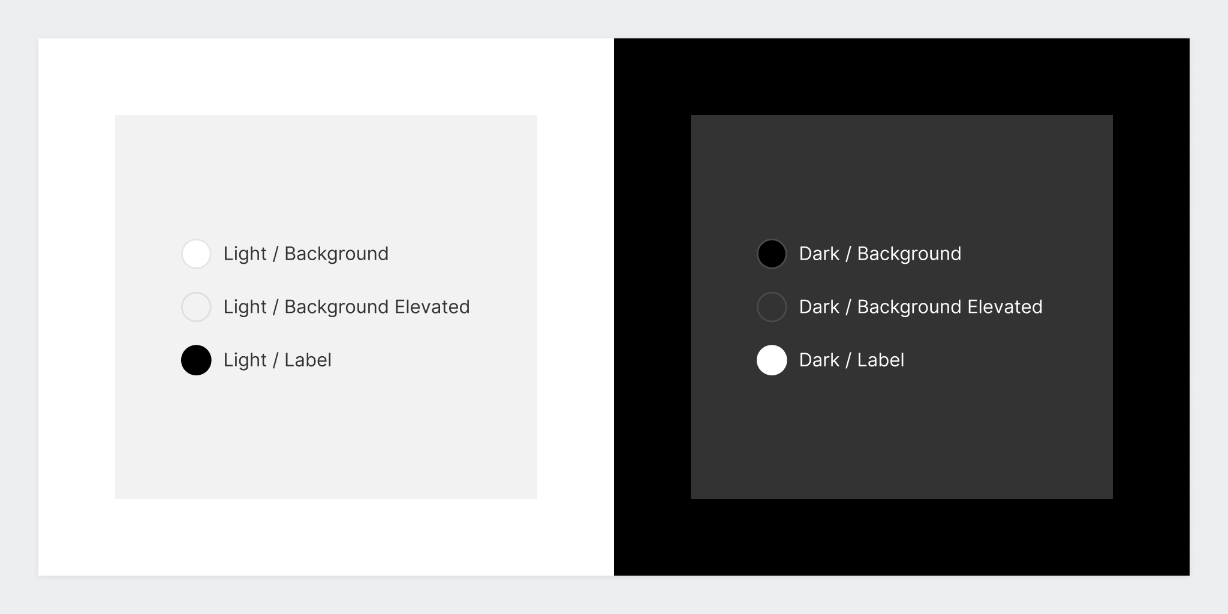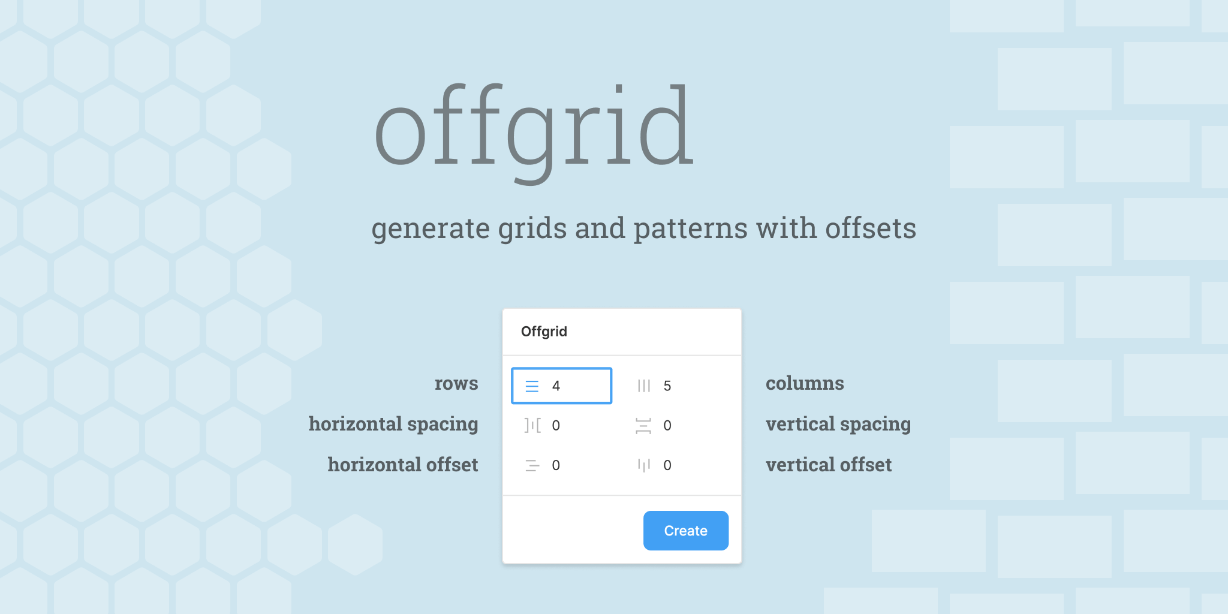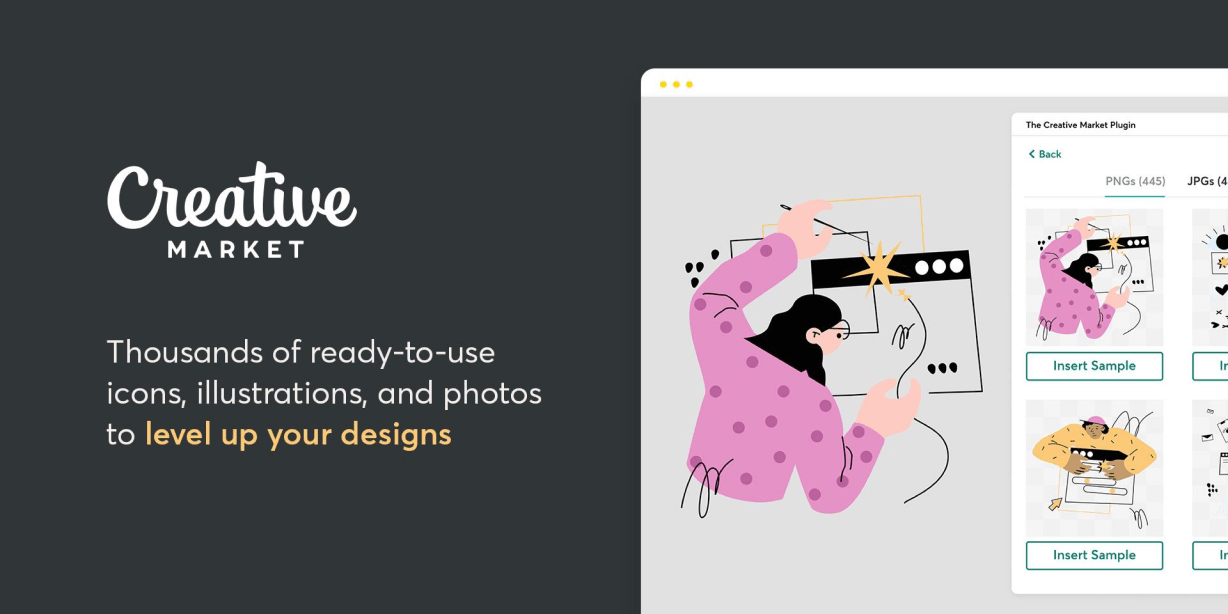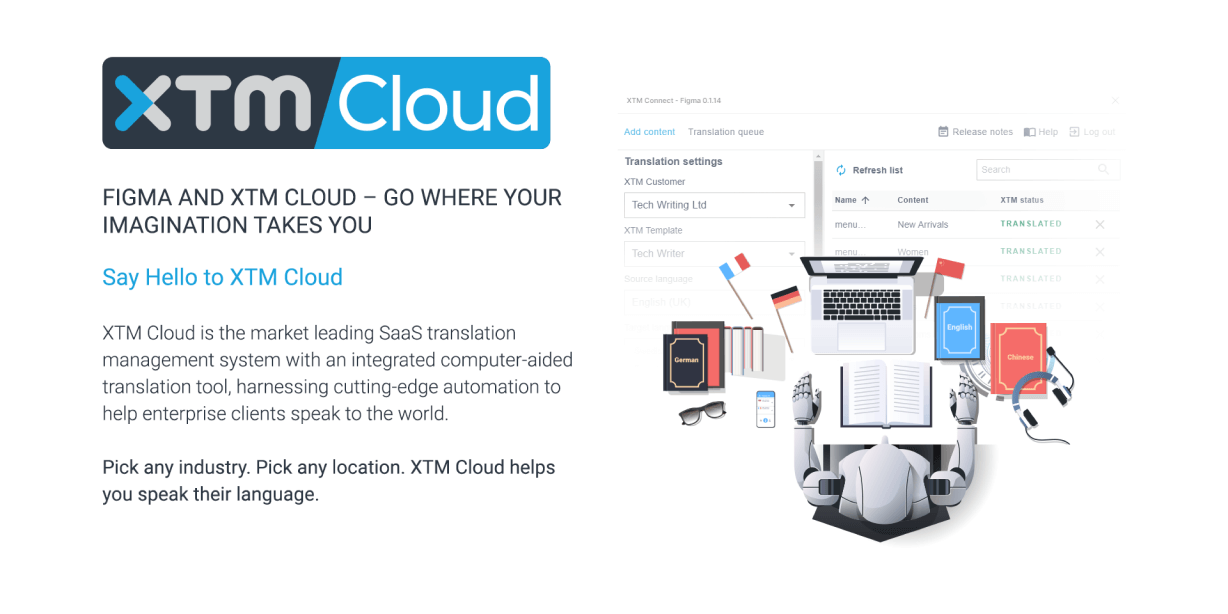Easily switch between light and dark mode using Lights
How it works:
1) Create your light and dark color palettes by creating and naming your color styles using “Light / [name]” and “Dark / [name]”
2) Apply your color styles accordingly to your layers on the canvas
3) Select the layers that you’d like to convert, then choose Lights > On for light mode or Lights > Off for dark mode