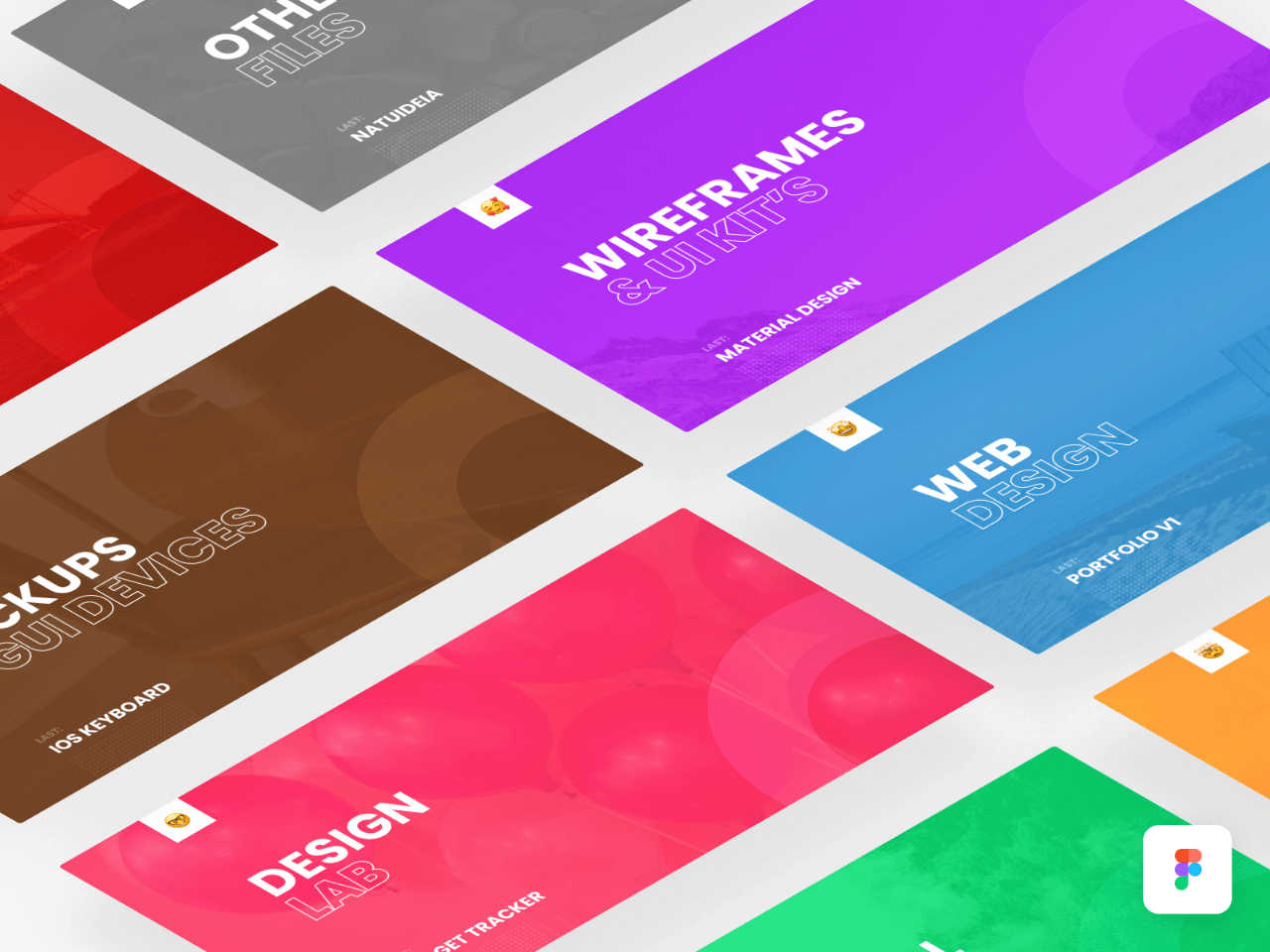Did you know Figma put one thumbnail in your projects?
This makes it much easier to organize your draft area It’s quite simple, just paste one of these thumbnails into your project, customize it your way, right-click it, and click “set as thumbnail”.
Menu