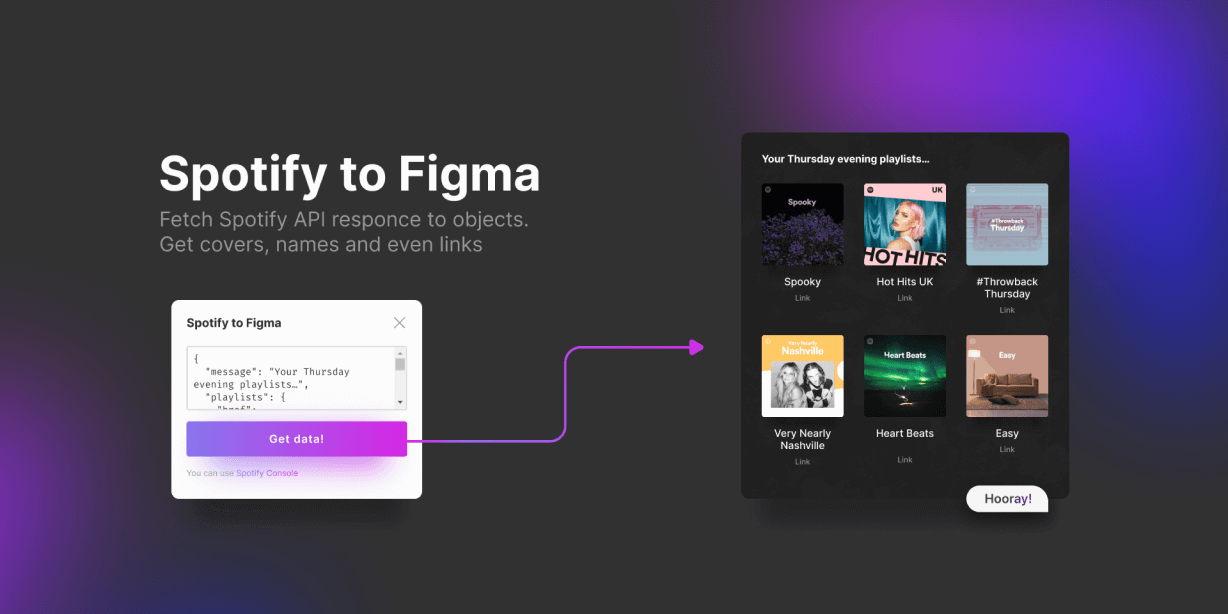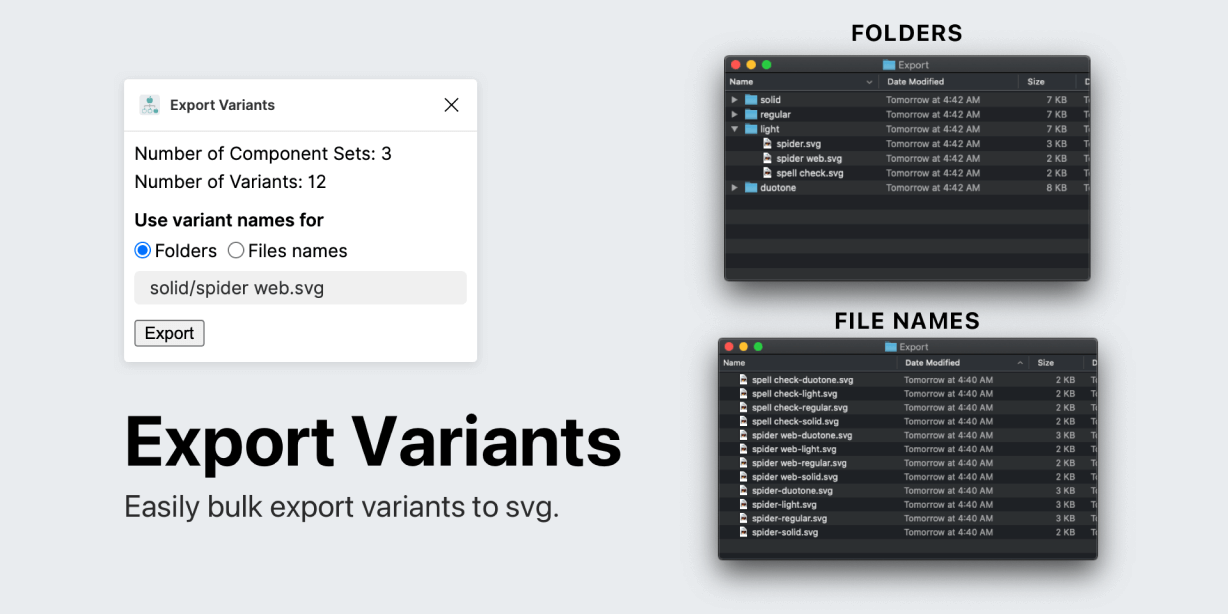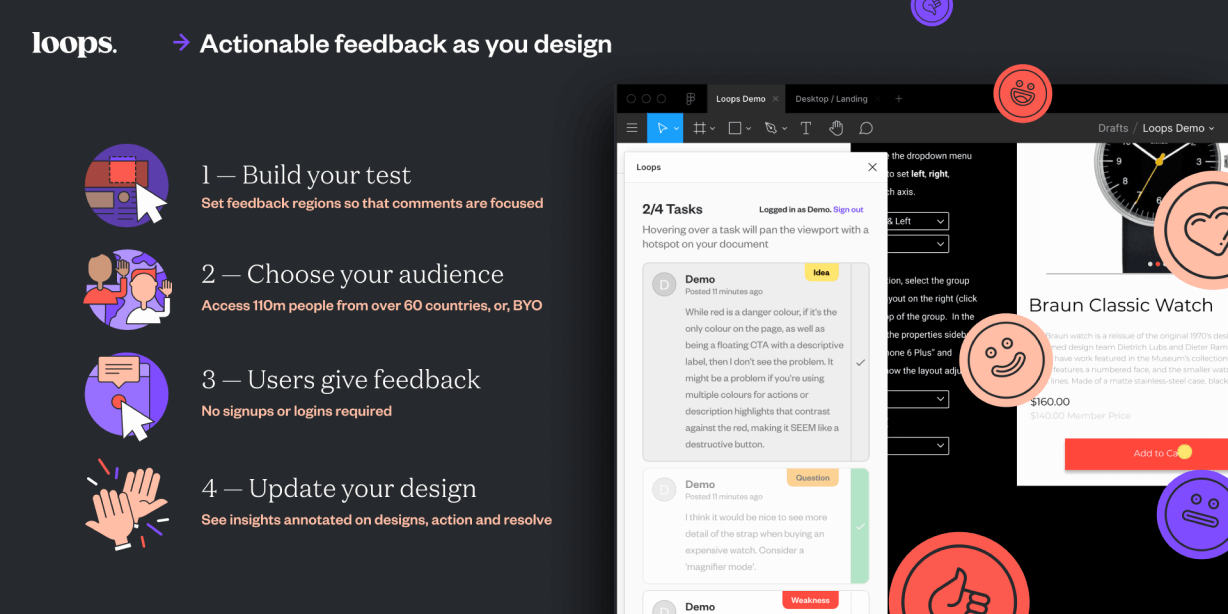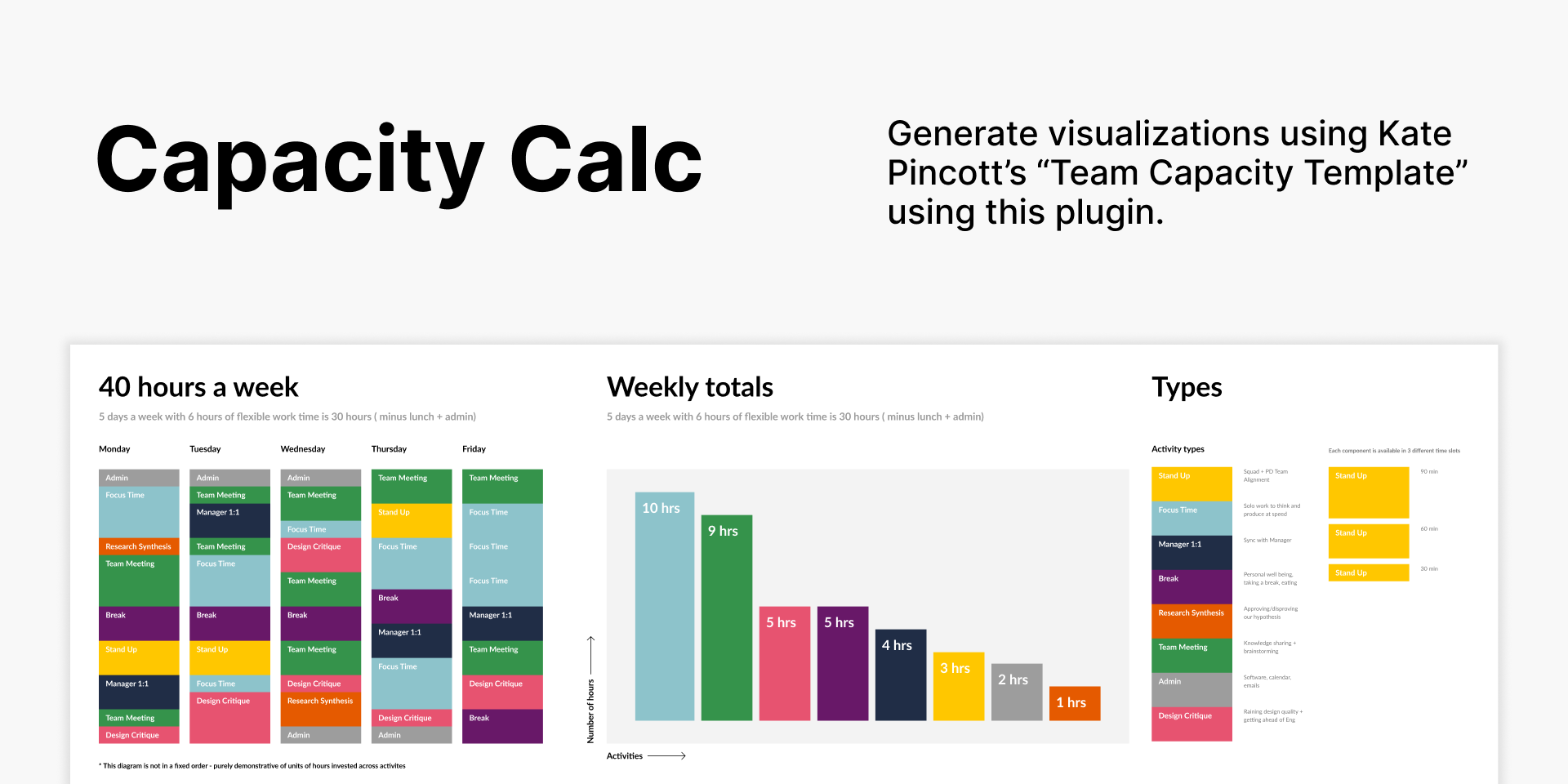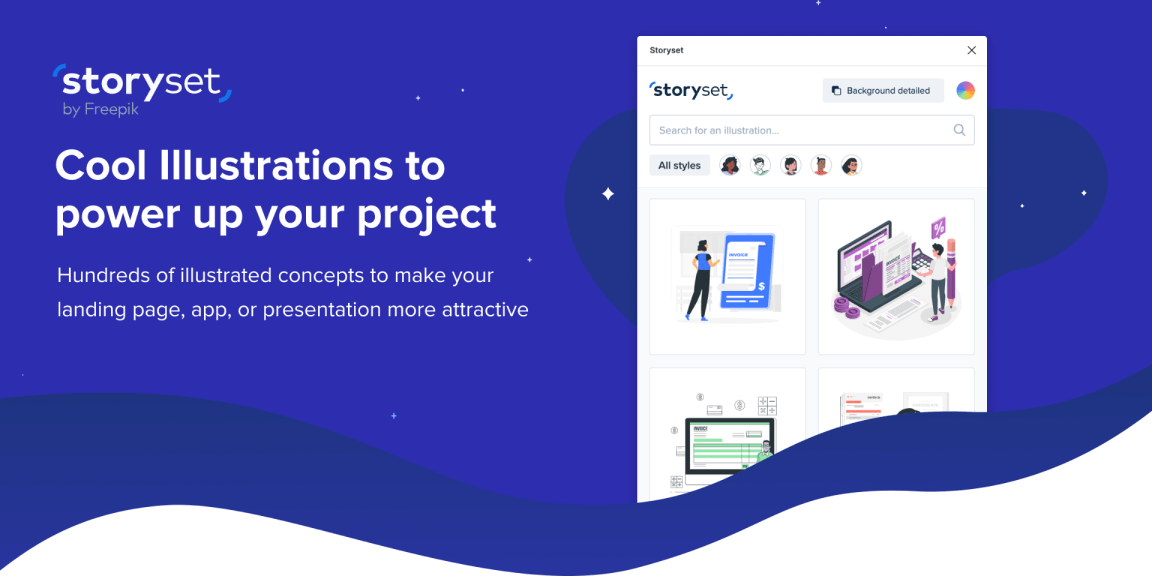This simple plugin allows you to get data from Spotify onto your canvas.
How to use
- Call a Spotify API endpoint with desired parameters. You can make it right in your browser via Spotify Developer Console.
- Copy the response (make sure it contains an array of playlists, albums, tracks, artists or categories) and paste it into the plugin.
- Press the button and wait for a little. Getting covers takes some time. Done!
Example
- Let’s pretend your project needs some playlists. You go to the Featured Playlists endpoint and fill in the needed options.
- Then you have to get a token. Spotify will ask you to authorize. Simply, just press green buttons, and it’s done.
- Press “Try it”, then select and copy the API response from the right side.
- Now open the plugin and just paste it. Press “Get data” and there you go!
Good to know
If you close the plugin while it’s working, it will stop without filling in the remaining data. When the job is done, the plugin will close automatically.
This plugin was designed to work with arrays of data (several albums, playlist tracks), so it may behave unpredictably with some endpoints like “Get an Album”.
Roadmap
This plugin was created for specific needs and its development is dependent on the demand.
Please, suggest the needed features. I guess the next steps could be:
- Going to GitHub as an open-source project
- Expanding the list of supported endpoints
- Way to customize receiving data
- Way to call endpoints right from the plugin
If you’re interested in this plugin and want to make it better (features, refactoring), contact me.
Problem? Idea? Kind words?
You can contact me via e-mail at nick.denq@gmail.com.
But the most rapid way is Telegram.
Don’t hesitate, I’d like to know your thoughts on this plugin (or we can talk about anything else)