Simply select a layer, component, group or frame > Open Ratio Resizer > Fill in your ratio and tap resize!
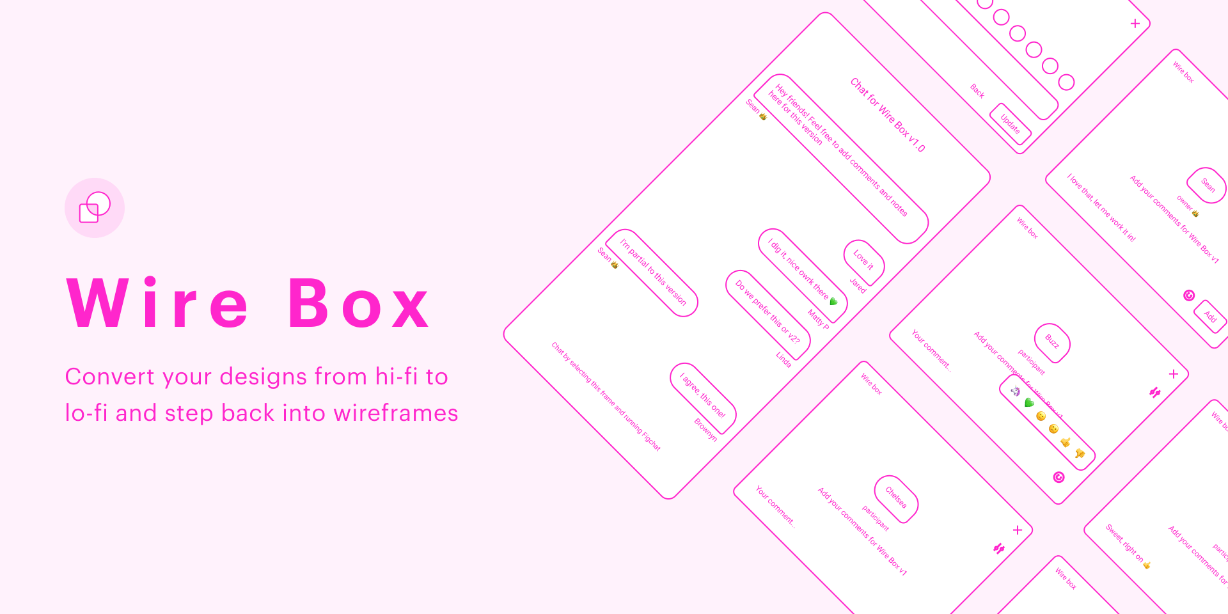
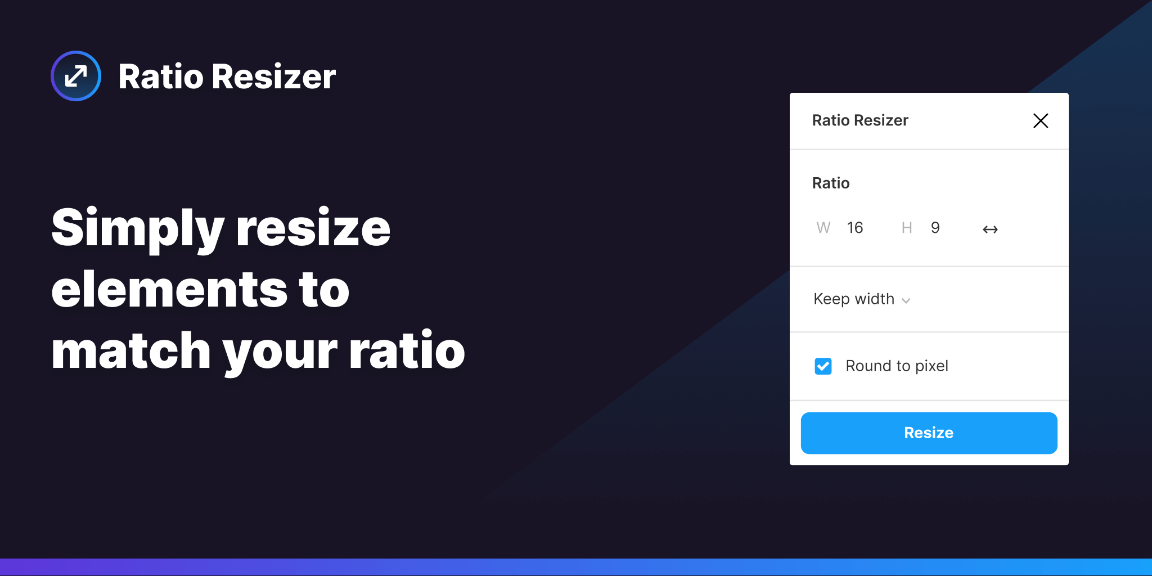
Home / Ratio Resizer
Simply select a layer, component, group or frame > Open Ratio Resizer > Fill in your ratio and tap resize!
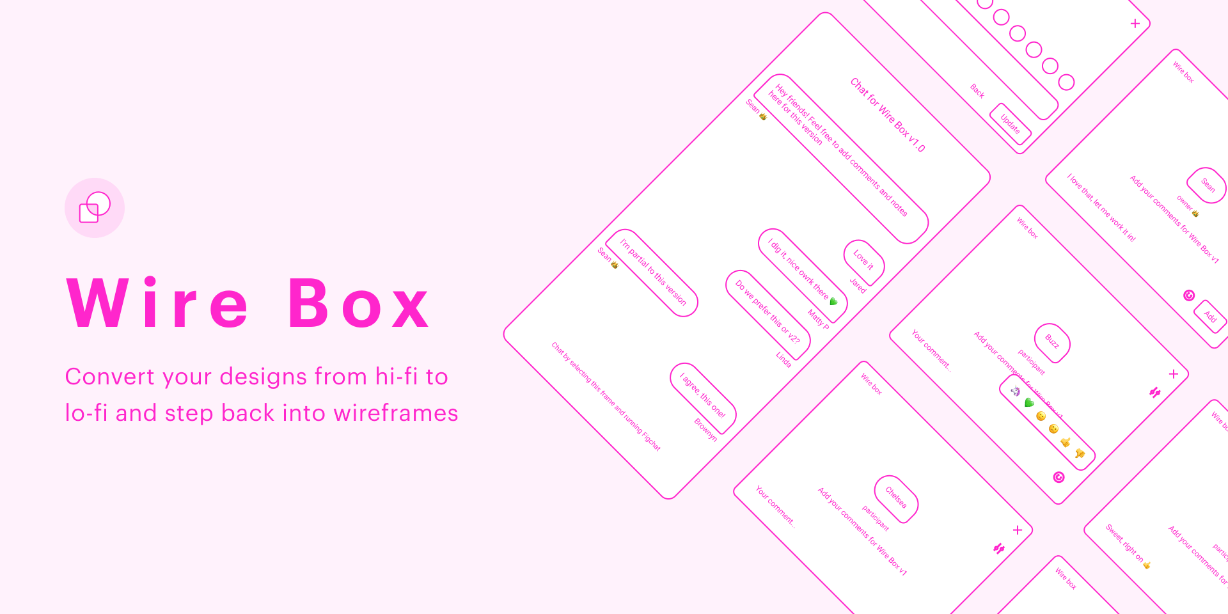
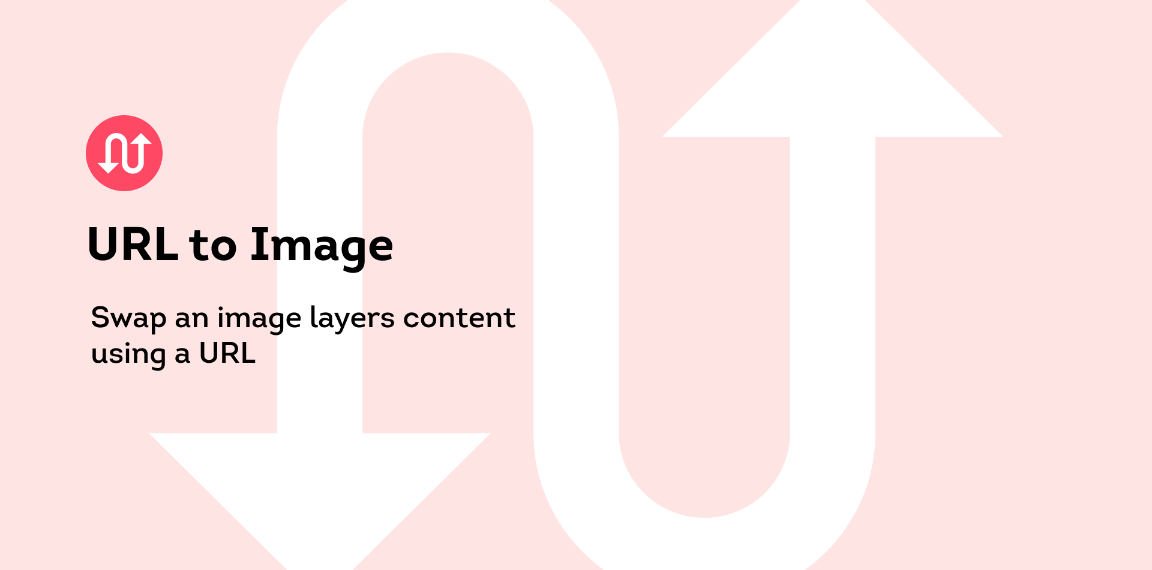
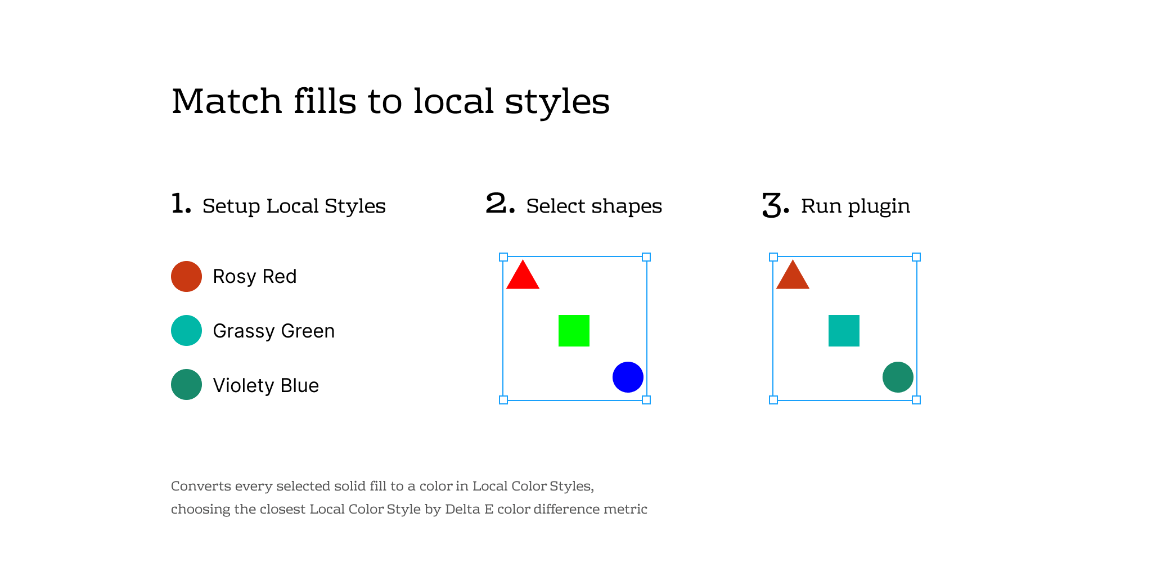
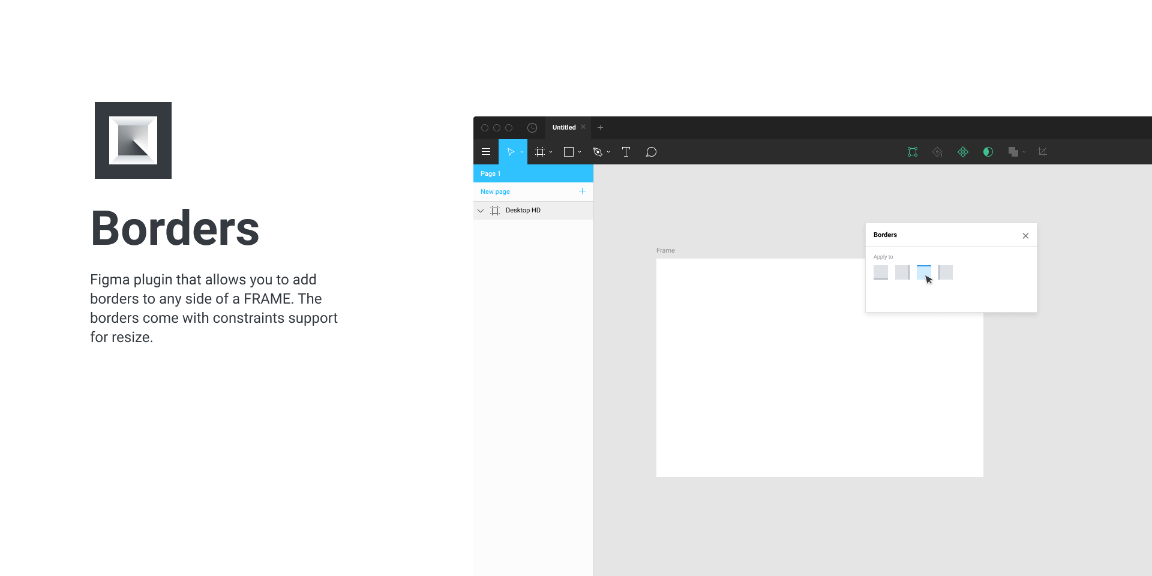
Figma Elements © 2025 | Sitemap | Made with ❤️ in NE
FigmaElements is NOT officially associated with Figma, Inc. We are a non-official community looking to share valuable resources to all Figma designers worldwide.