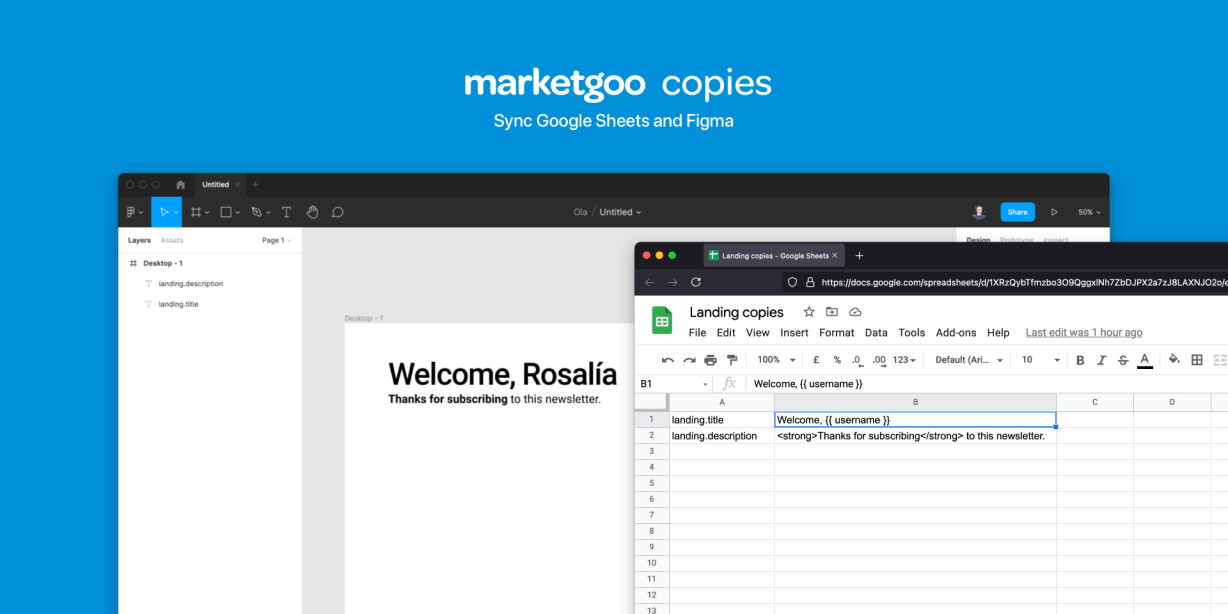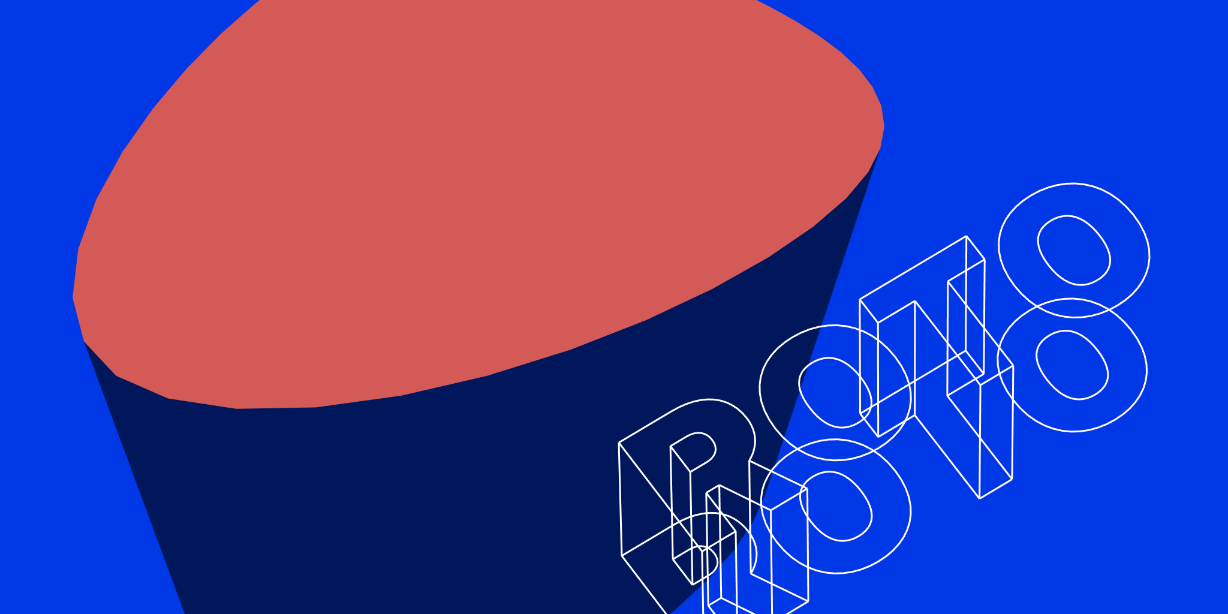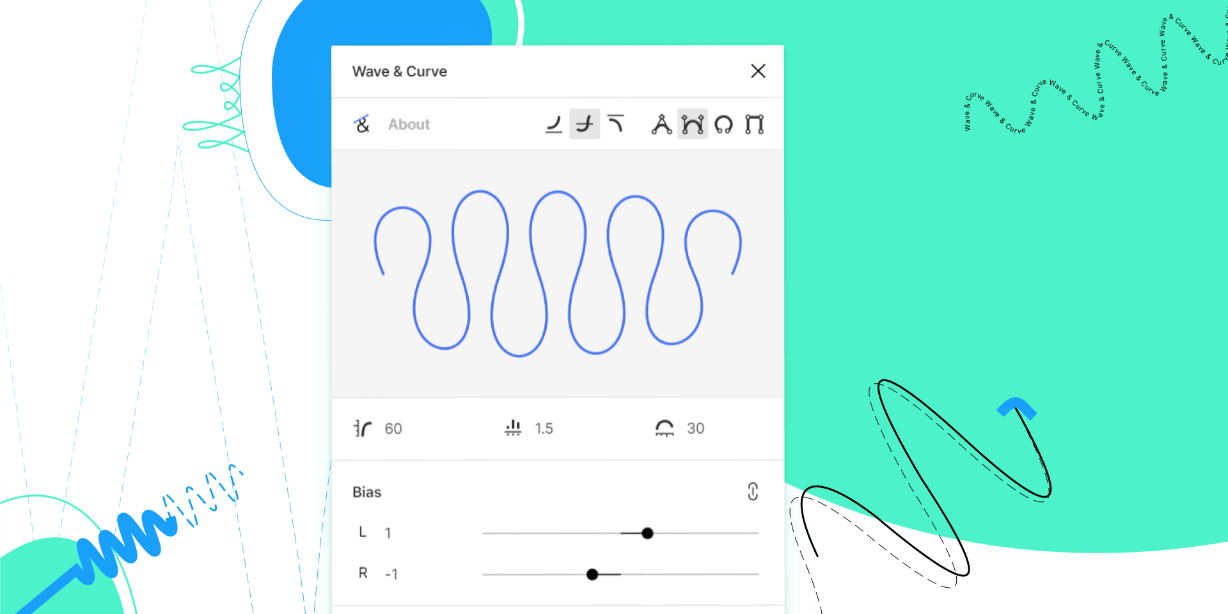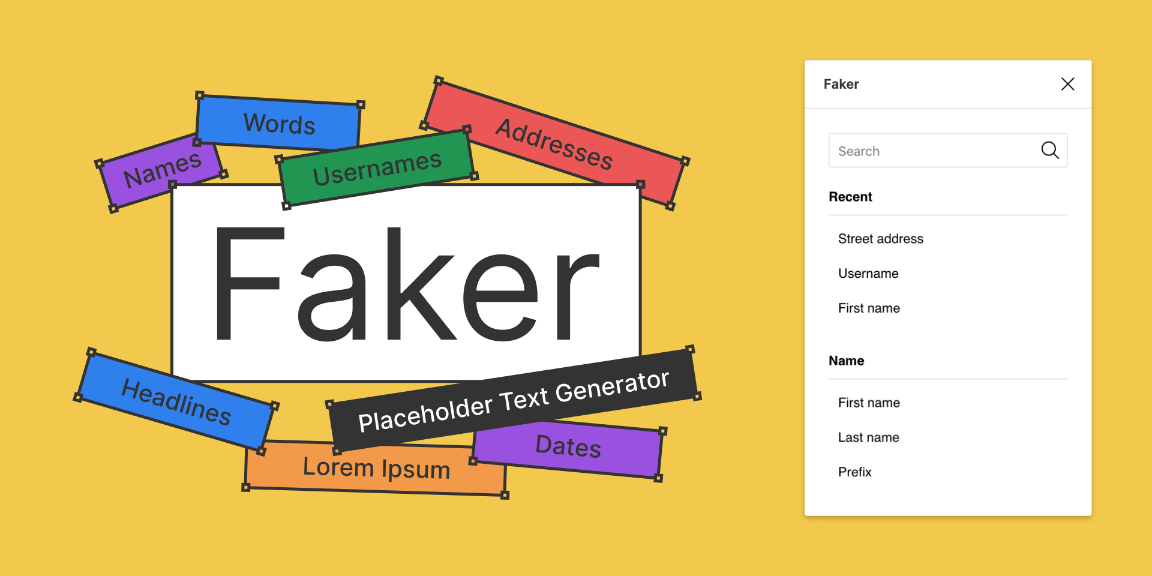Plugin to sync copies from Google Spreadsheet to Figma.
How it works?
- Create a Google SpreadSheet with two columns. The first column is the copy id, the second column the copy value.
- Publish the document to the web (File > Publish to the web) and copy the url of the .tsv file.
- In your Figma document, create text layers using the ids in the Google SpreadSheet as names.
- Run marketgoo copies plugin and paste the .tsv url.
- All content of the text layers with the same name as the ids in the Google SpreadSheet will be updated with the final copies.
- After editing any copy in the Google Spreadsheet document, just run the plugin again to update the copies in Figma.
- Running the plugin after selecting any layer, will update only the selected text layers (instead of the whole document).
Features
- You can use dynamic variables with the notation
{{ varname }}in your copies. The plugin will ask you for the final value. - You can use the HTML tag
<br>to force a line break. - Any other HTML tag will be removed in Figma, but used to detect the ranges of all styles in the a text layer. For example:
Hello <strong>world</strong>