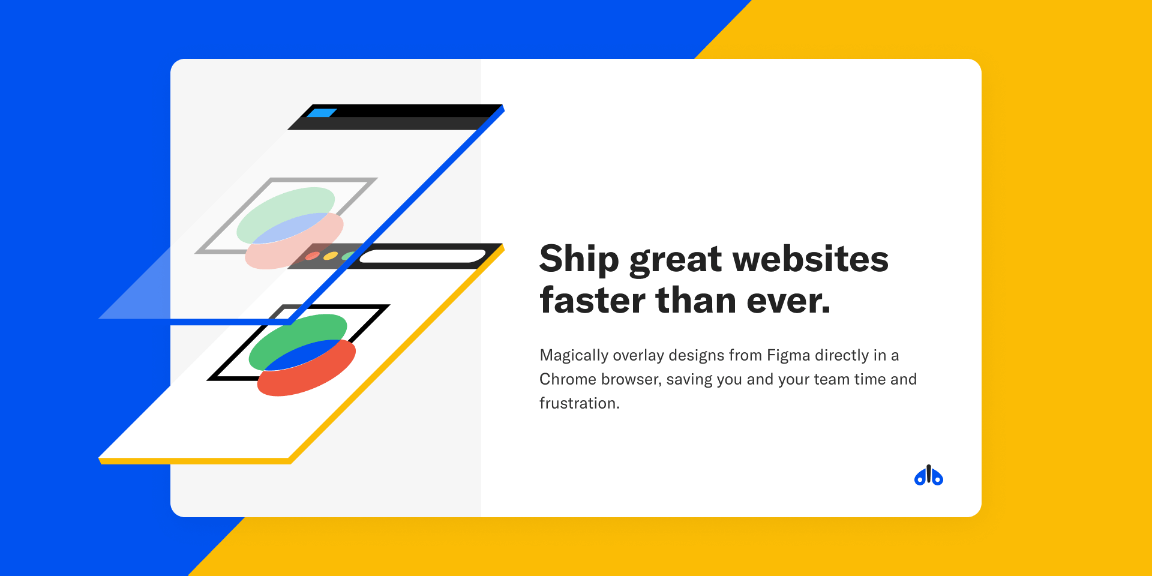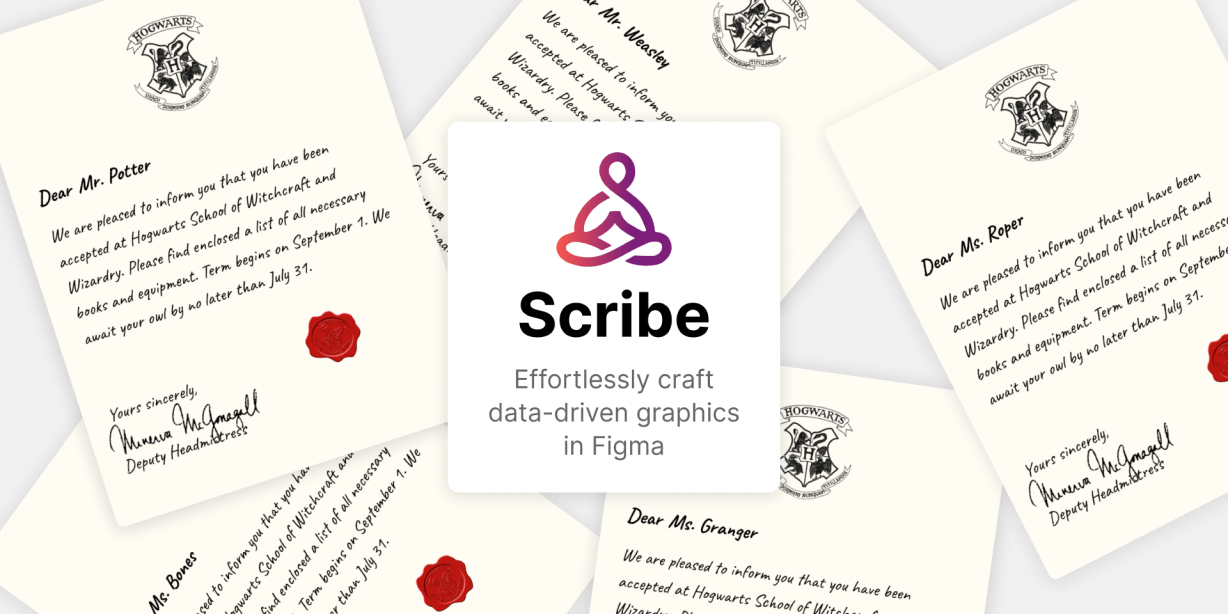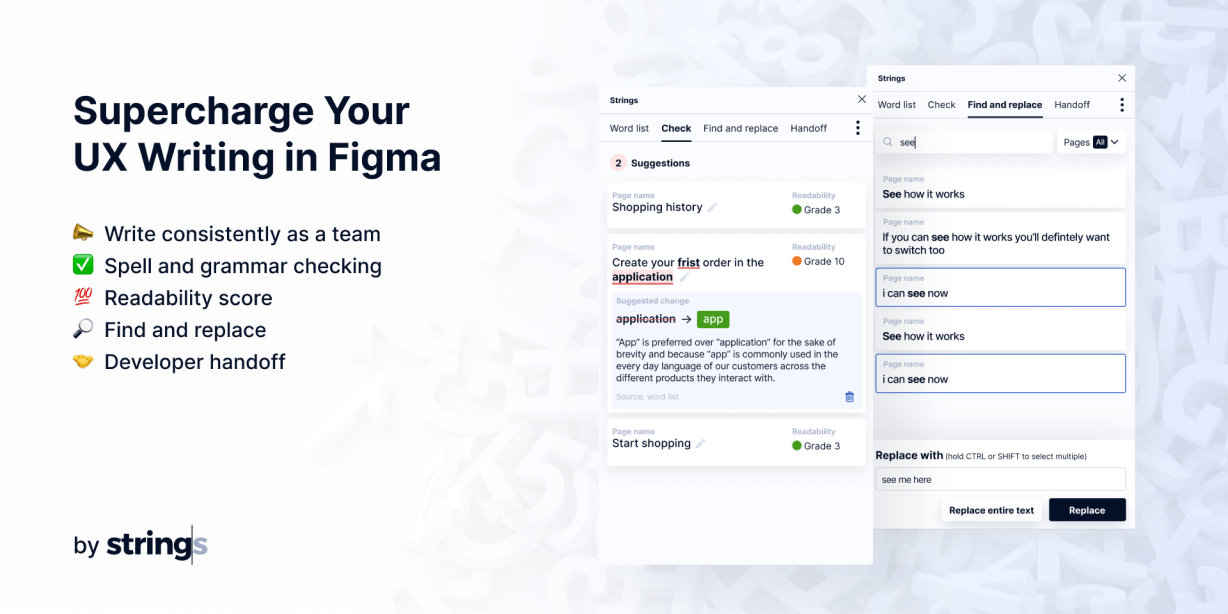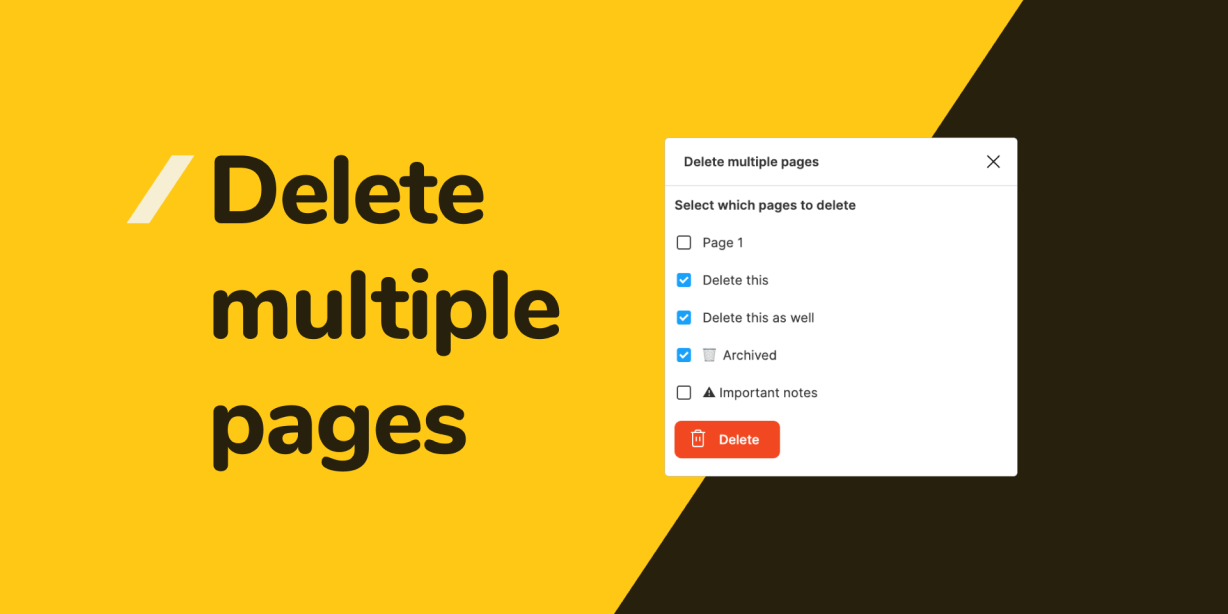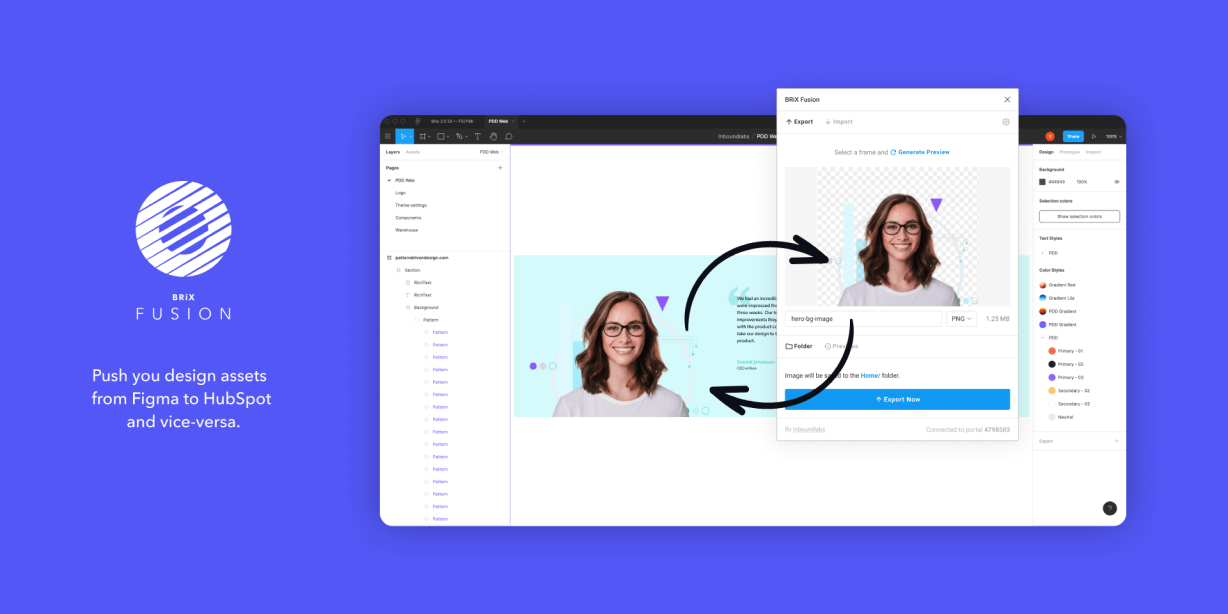Share your mockups directly to Chrome so developers have a pixel-perfect visual reference to build from.
** How it works **
1. When you’re ready to share your mockups, use the plugin to create a new screen. You can add mobile, tablet and desktop sizes and notify the developer via email that things are good to go.
2. The developer uses the Chrome plugin to overlay the mockups directly in the browser window as they build. It gives them a pixel-perfect visual guide that makes it easier than ever to match your mocks more closely.
—
Note: The first time you run the plugin in a new file, you’ll need to copy the “Share URL” for the Figma file into Doodlebug. This lets Doodlebug keep everything in-sync via the API. It only needs to be done once per file.