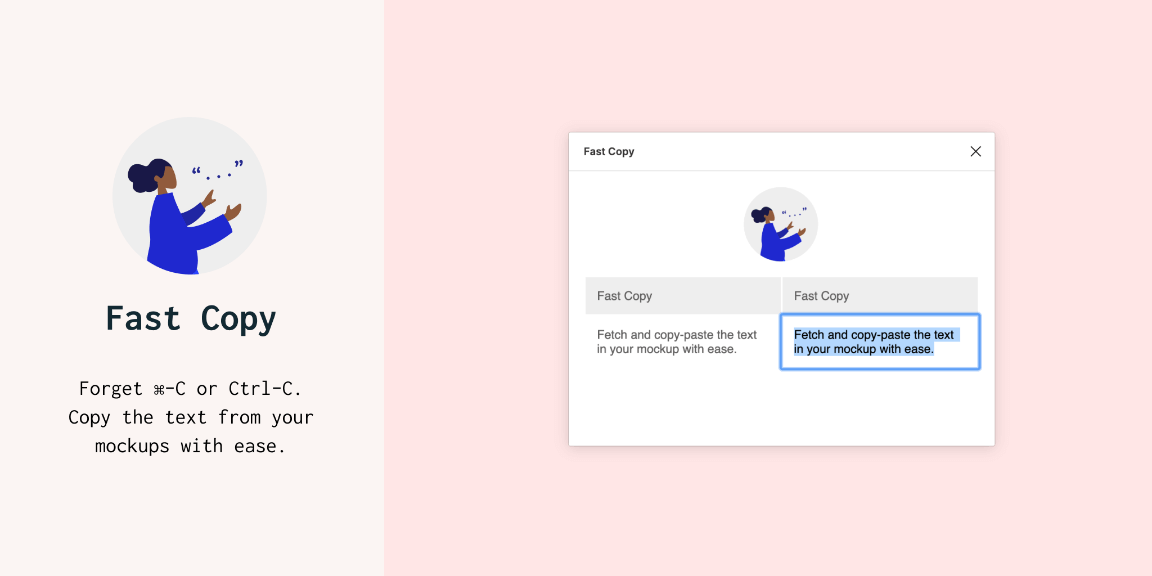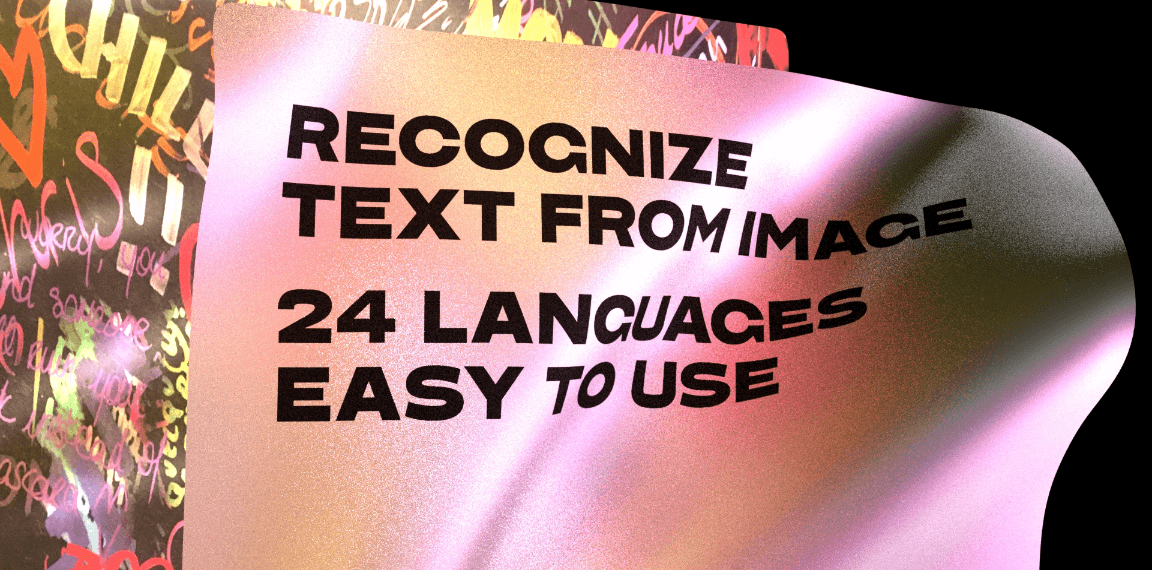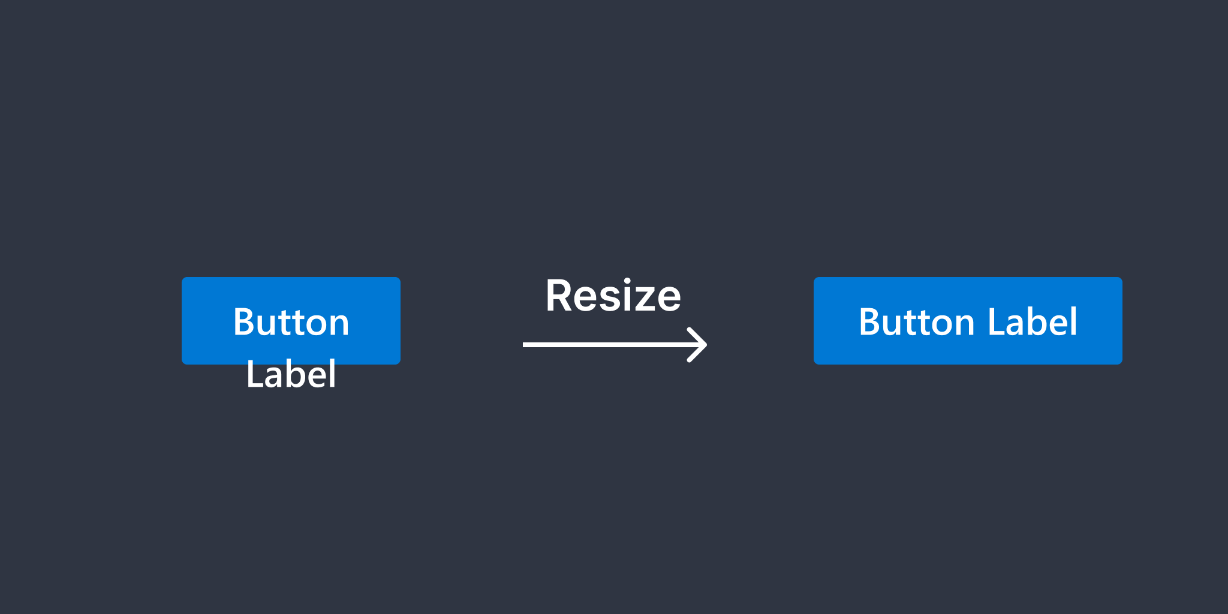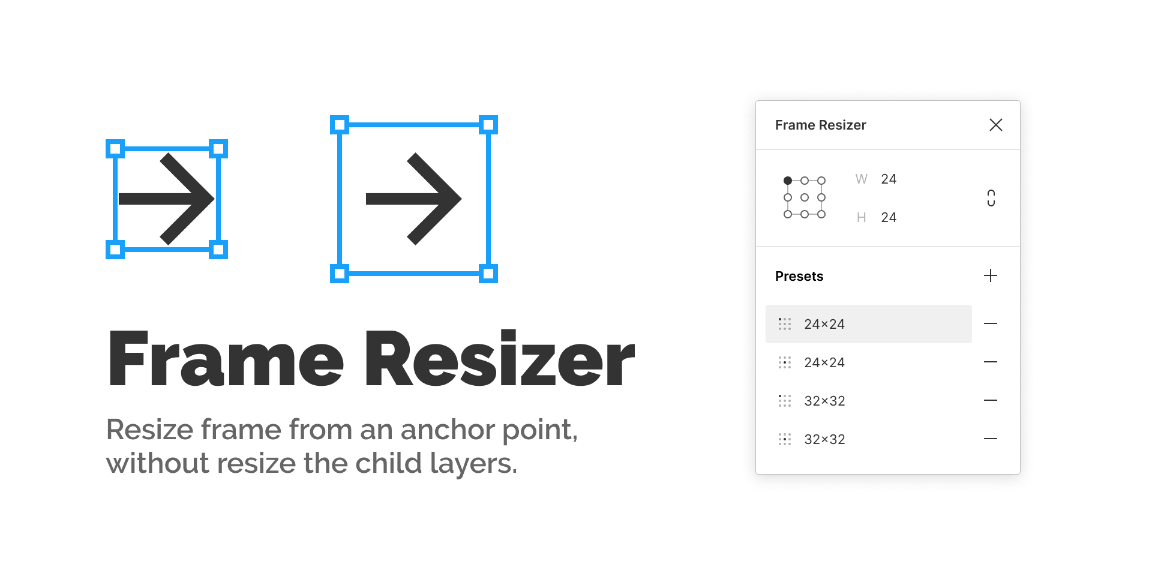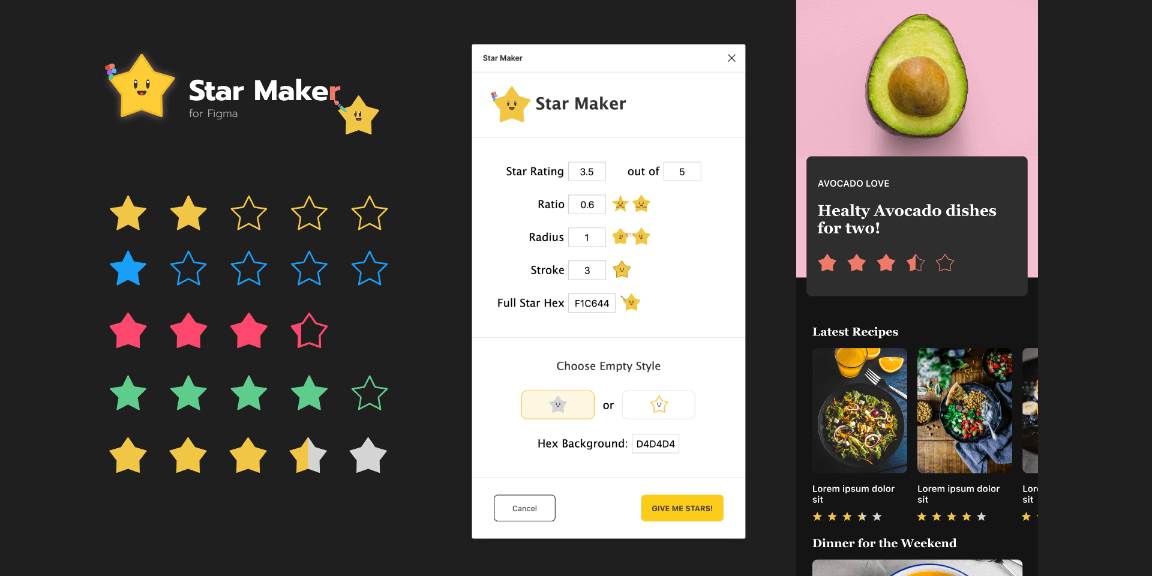Forget ⌘-C or Ctrl-C. Copy the text from your mockups with ease. Fast Copy can help you copy-paste multiple text nodes by organizing everything into a table and automatically copying the text into your clipboard.
1. Select a group or frame.
2. Run the Fast Copy plugin.
3. Click on the text that you want to copy.
Don’t worry about pressing ⌘-C or Ctrl-C because we’ll automatically add it to your clipboard.