This is my second part about widgets on the iPhone.
I believe that the place on the iPhone screen should always be reasonably taken. Therefore, here I showed the process where you can choose and customize your widgets to size.
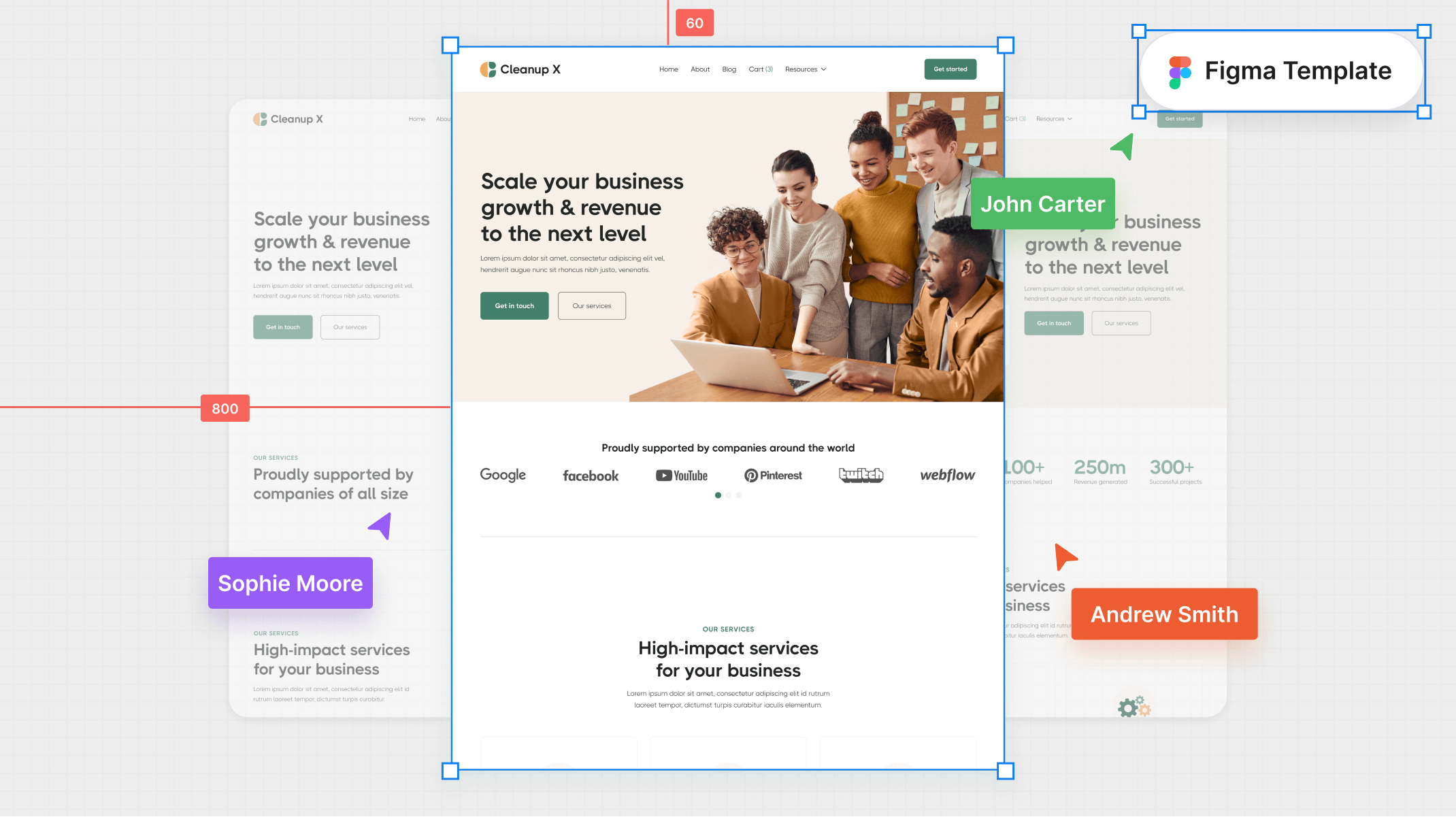

This is my second part about widgets on the iPhone.
I believe that the place on the iPhone screen should always be reasonably taken. Therefore, here I showed the process where you can choose and customize your widgets to size.
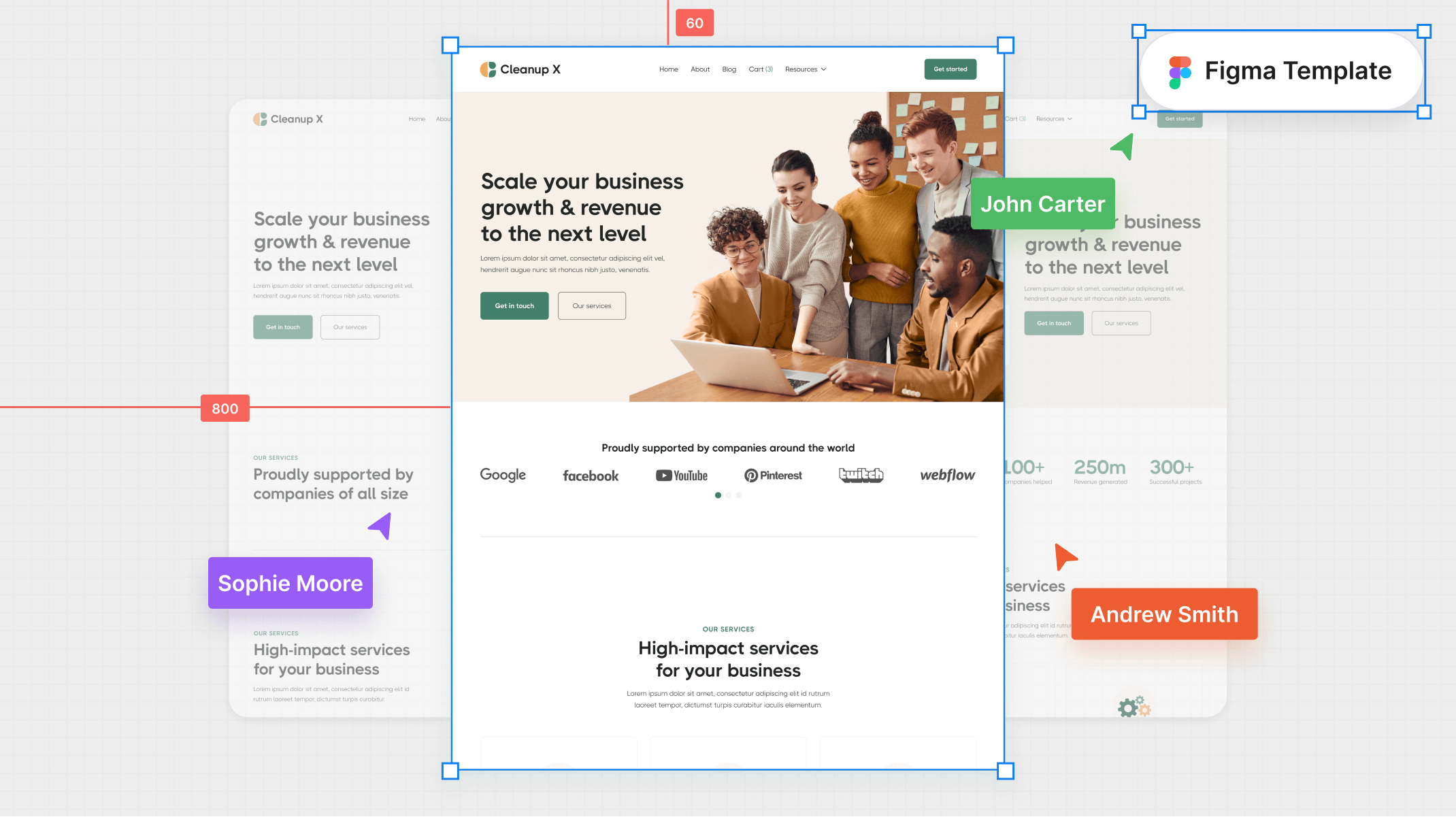
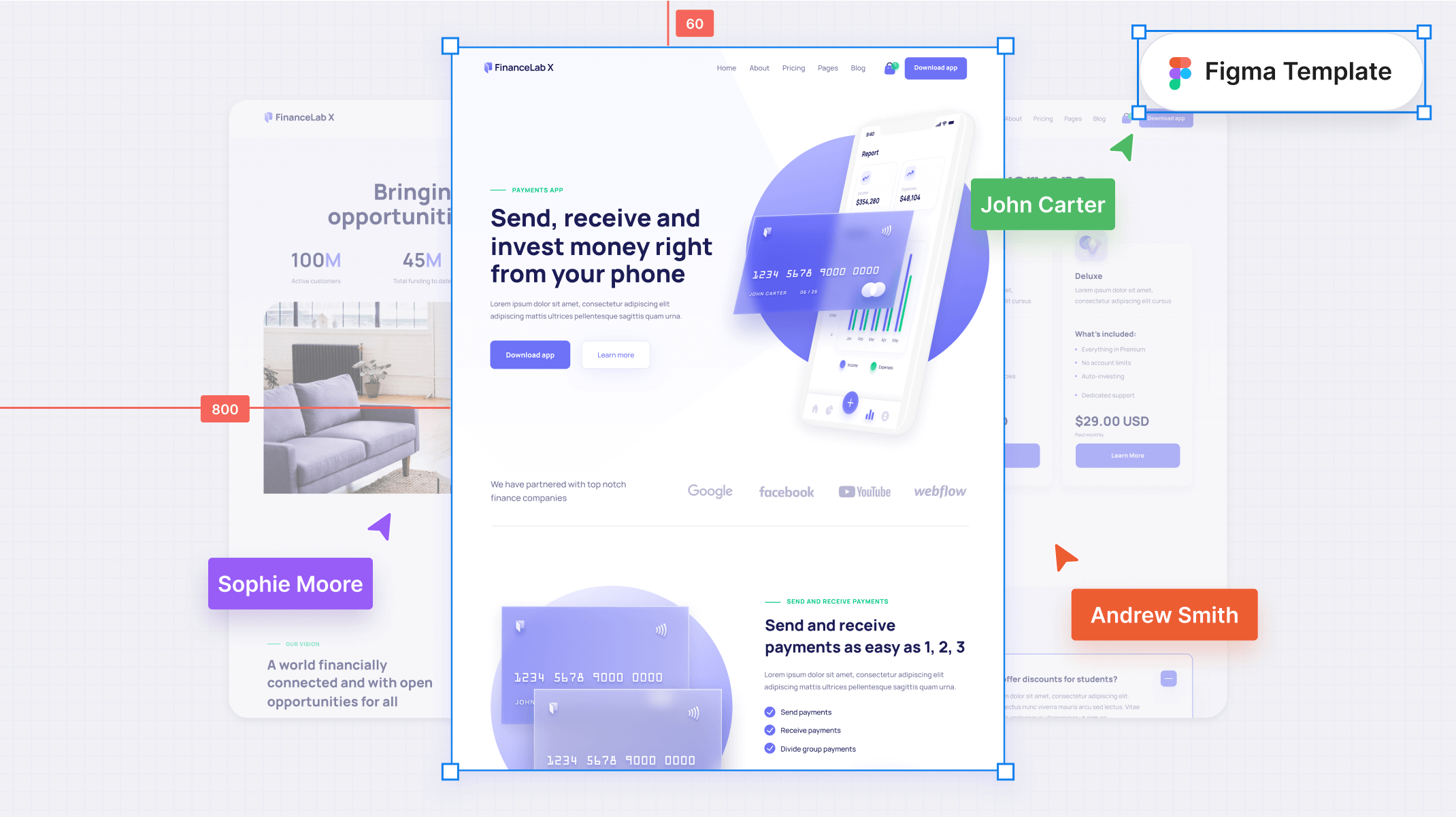
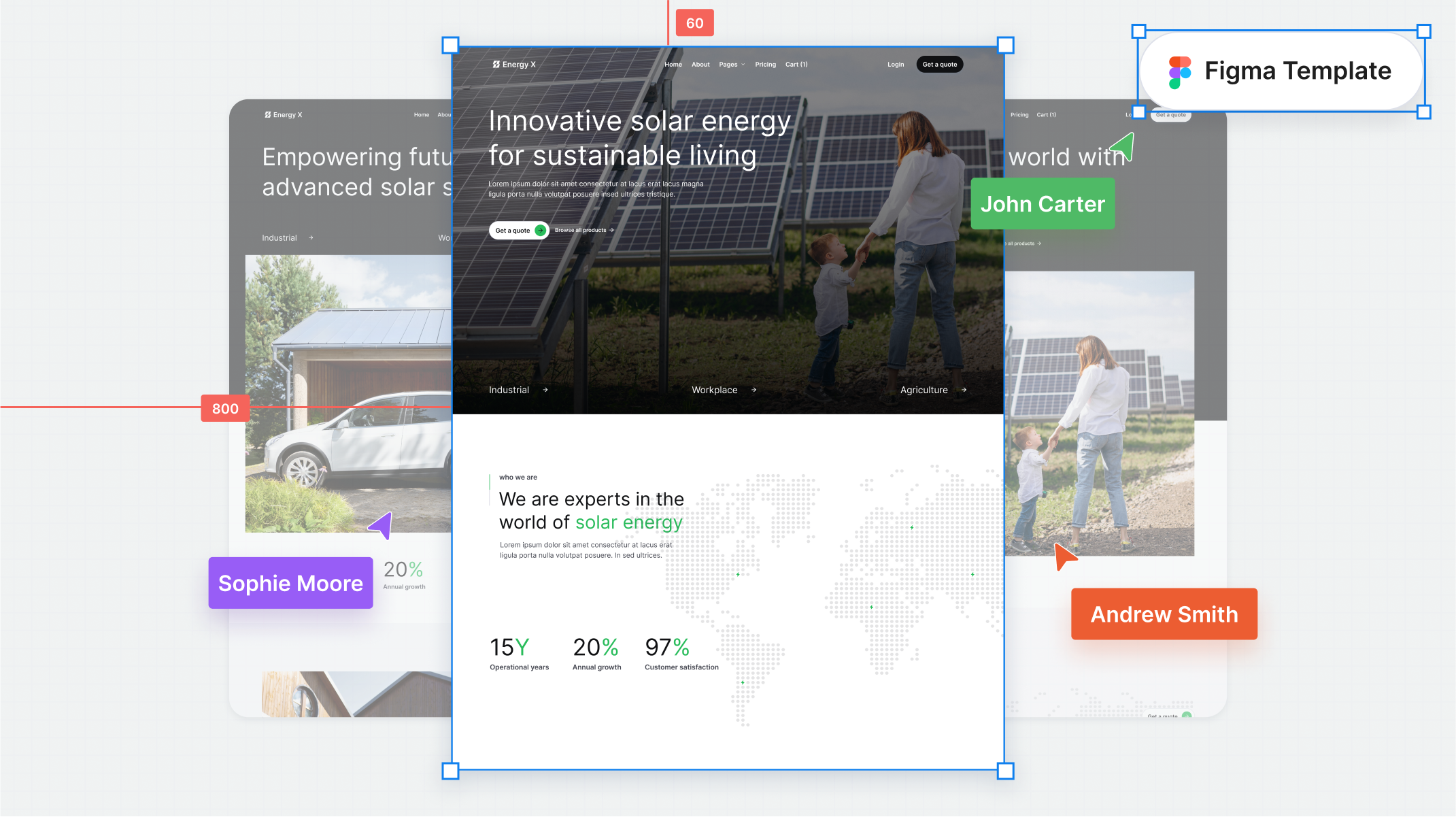

Figma Elements © 2025 | Sitemap | Made with ❤️ in NE
FigmaElements is NOT officially associated with Figma, Inc. We are a non-official community looking to share valuable resources to all Figma designers worldwide.