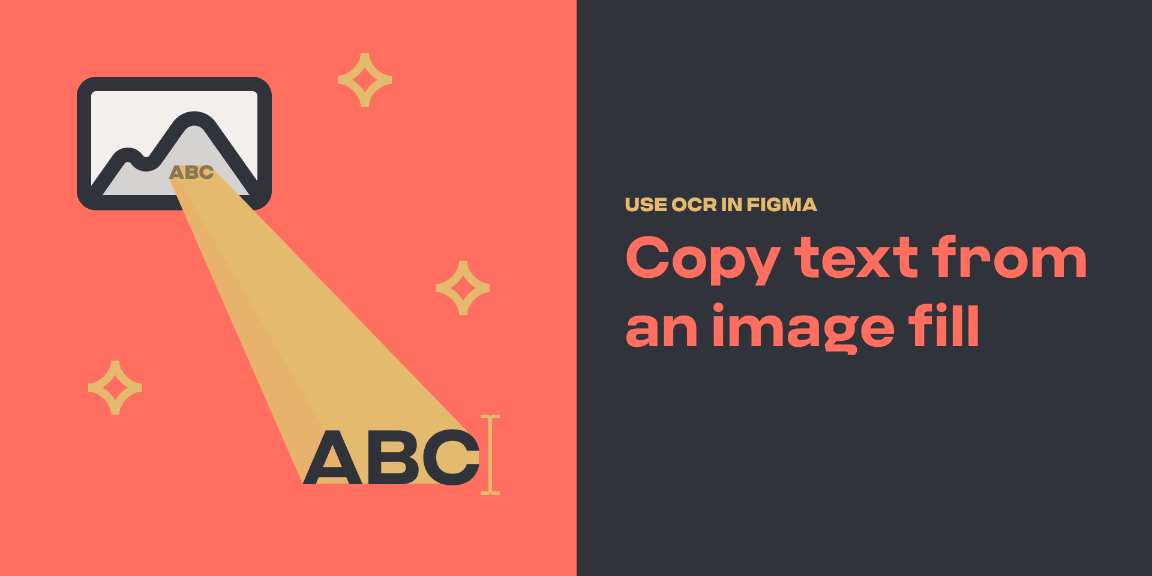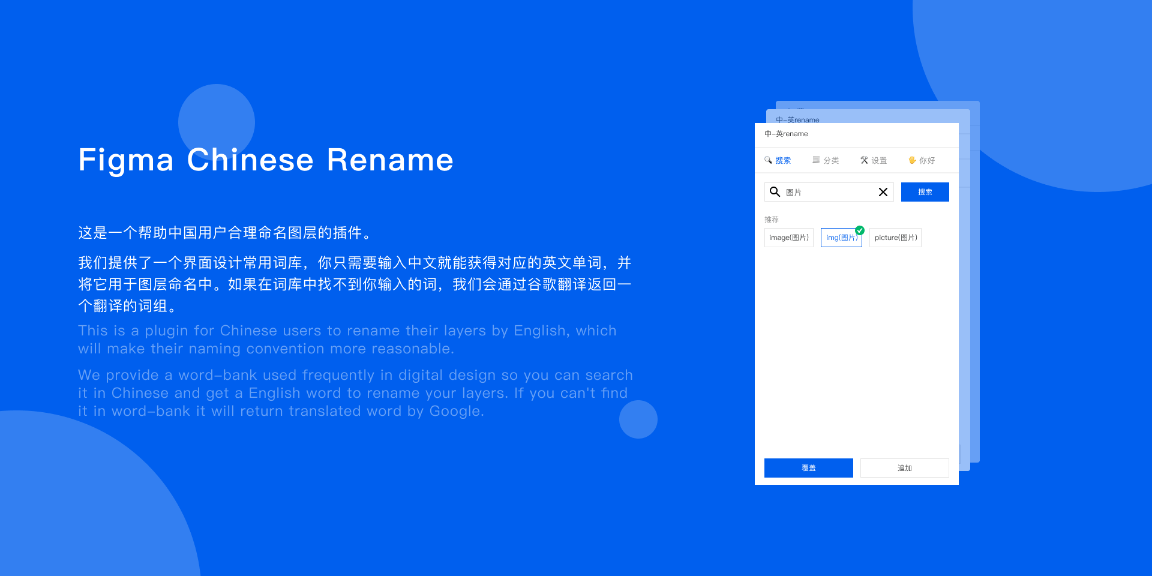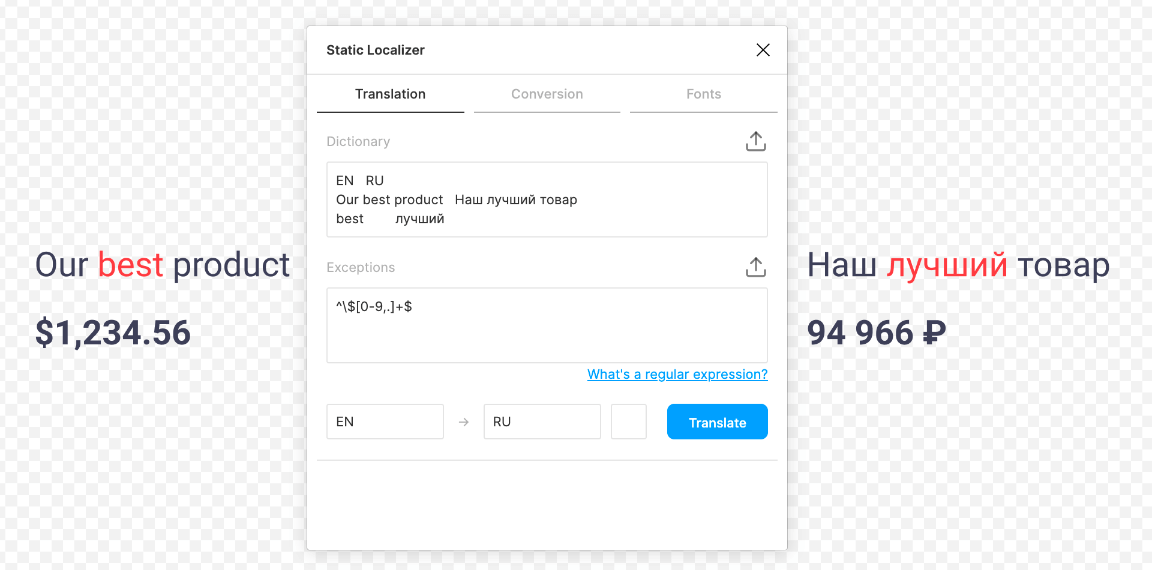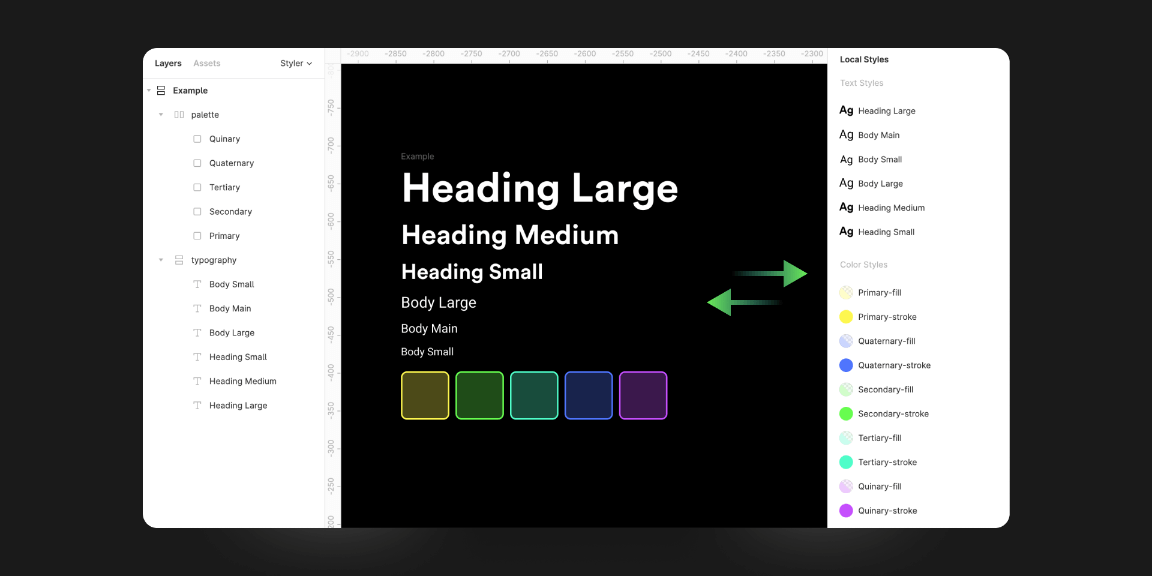Use OCR to copy text from an image fill.
Ever wish you could quickly grab some text from a static image? This plugin makes it easy with the magic of optical character recognition.
KNOWN PROBLEMS
* If you attempt to run the plugin on a static image larger than 1MB with a free API key, it will silently fail. Working on an error message right now.
* Current workaround: resize the image to a smaller size, copy as PNG, paste it back onto the cavnas, rerun the plugin on the new, smaller image.
* Alternatively, you can upgrade your API key to the paid tier at OCR.Space.
HOW IT WORKS
* This plugin takes advantage of the free API offered by OCR.Space (https://ocr.space). You’ll need to acquire your own free API key here: https://ocr.space/OCRAPI#free
* Copy your API key and paste it into the plugin.
* Once your key is saved, select a layer with a static image as a fill, and run the plugin
* After a brief delay, the text will be copied to your clipboard, ready to be pasted.
LIMITATIONS
* You can only select one layer at a time currently
* If an image has more than one image fill, it will only work for the top one
* As a quirk of how the plugin was made, you will briefly see a non-interactive window pop up. This allows for content to be added to your clipboard.
* In addition, the same limitations that apply to OCR.Space’s API free tier applies obviously to this plugin, such as file size limit, and rate limiting. See full info here: https://ocr.space/OCRAPI
This plugin is 100% open source. Feel free to open issues or pull requests at https://github.com/mkwng/Text-From-Image