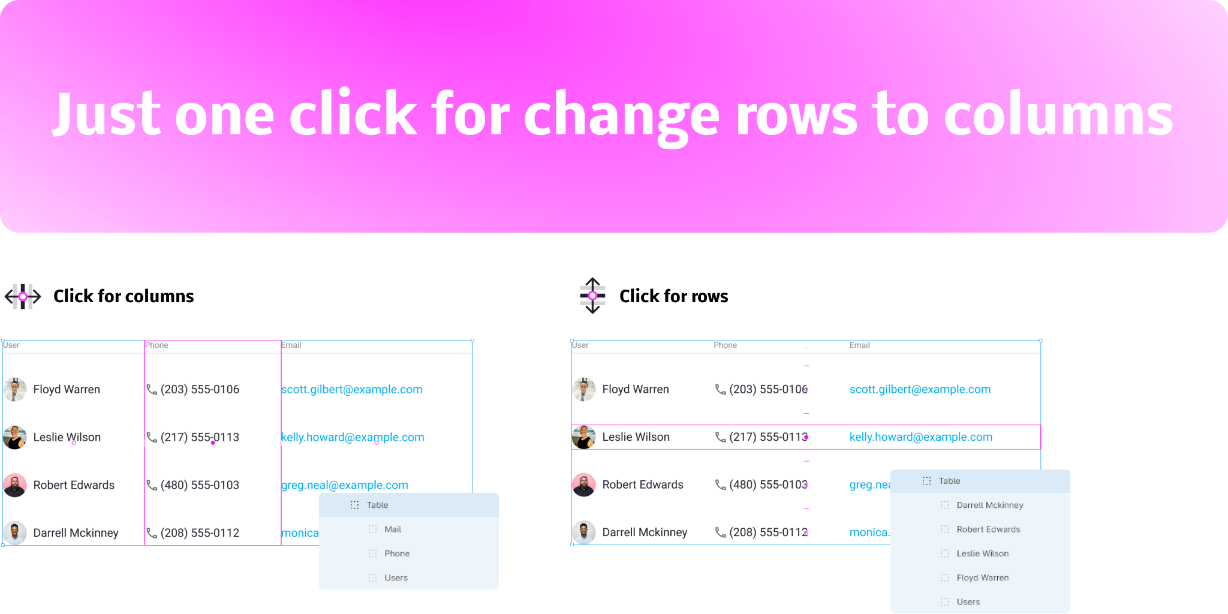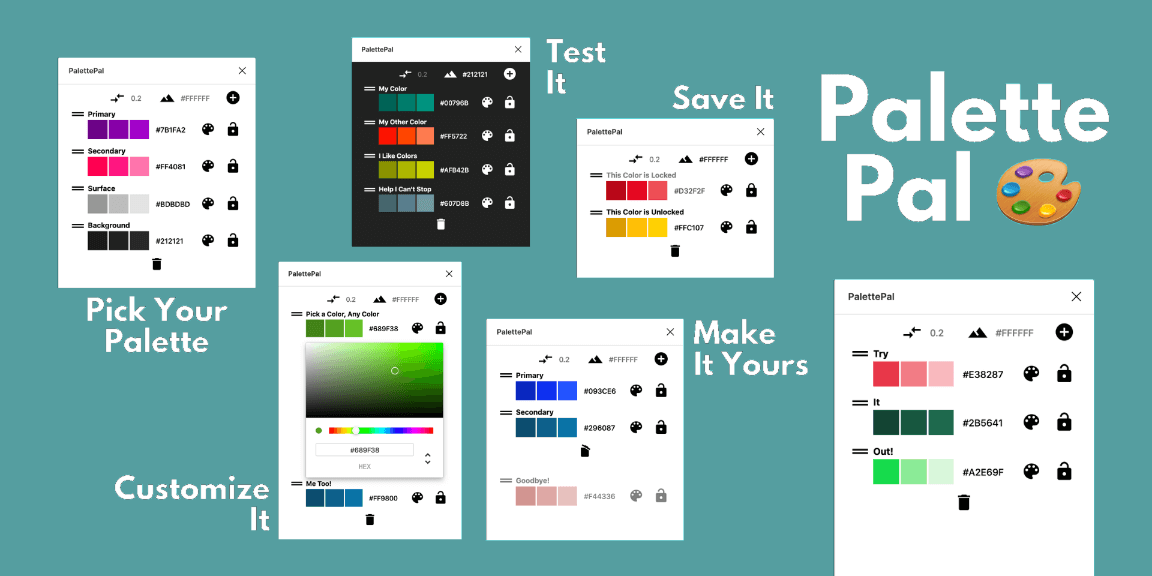Table Master 3000 is a Brand New Experience!
Now working with tables is easier than ever! You can easily switch between column work and row work.
Do you want to swapping rows? There’s nothing easier! Use the familiar functions of Figma.
Do you need to rearrange the columns? One click and Table Master 3000 will regroup your table into columns for you.
But that’s not all! The groups are called automatically depending on how your cells are named.
What do I need to use Table Master 3000?
1. Install plugin
2. Make sure your cells are the same width.
3. Select a group with columns or rows