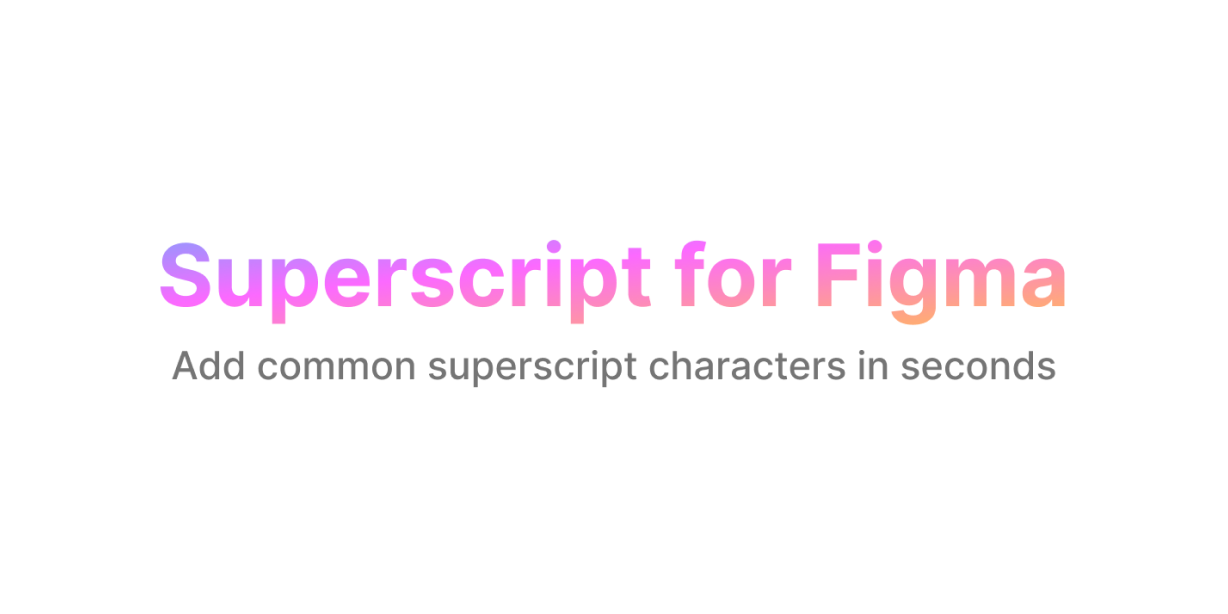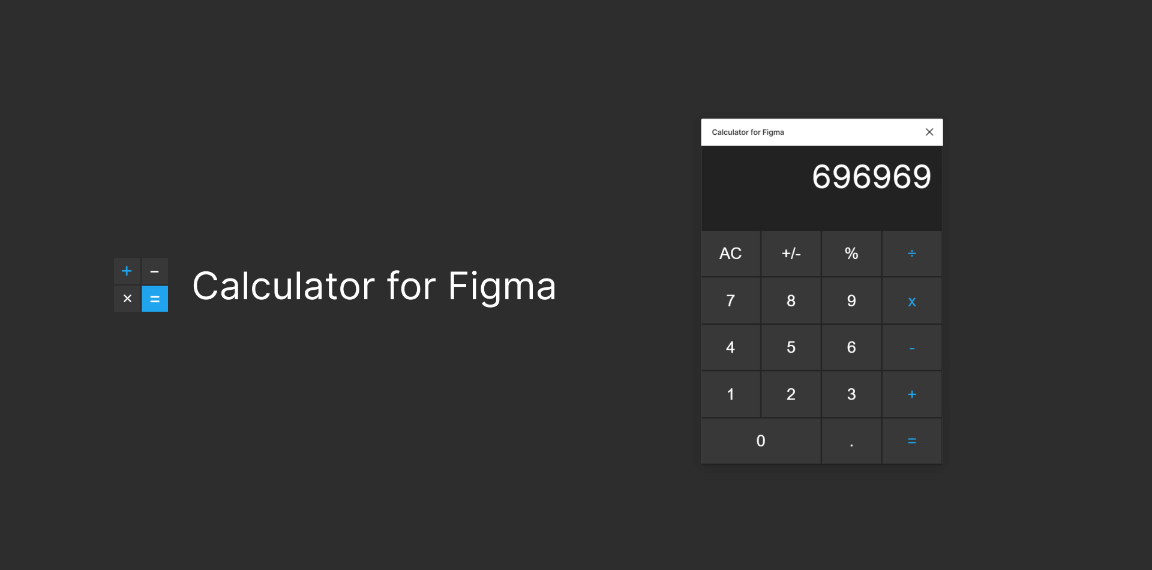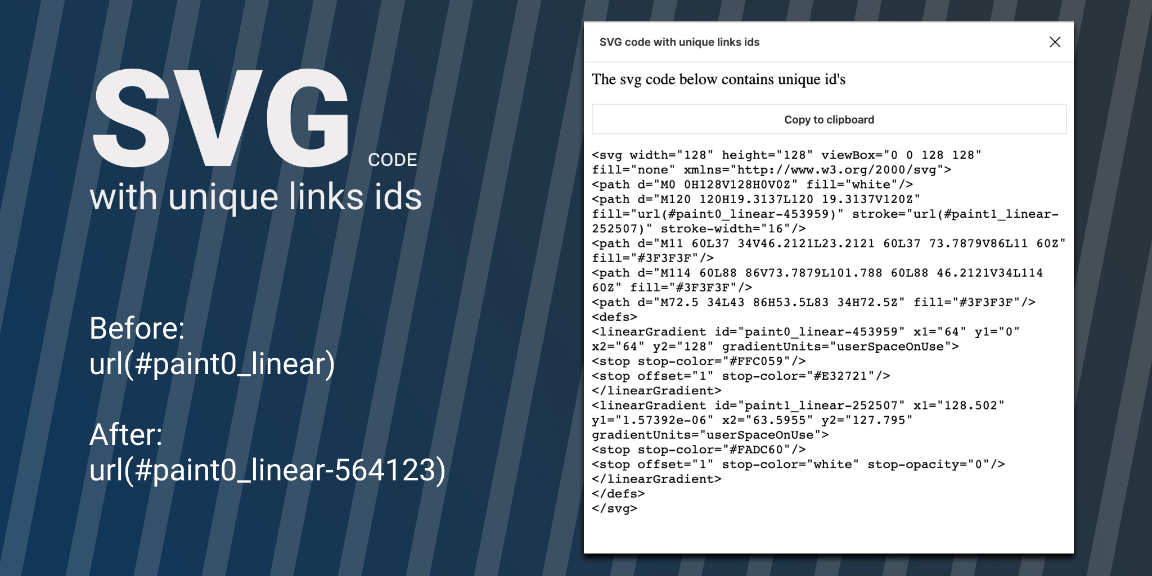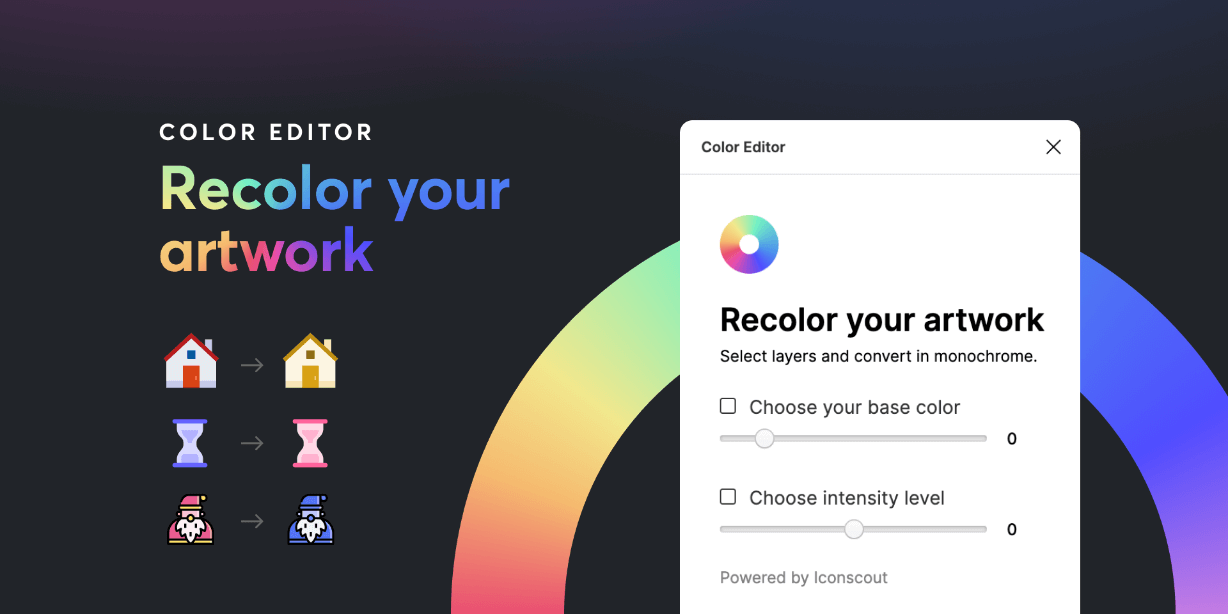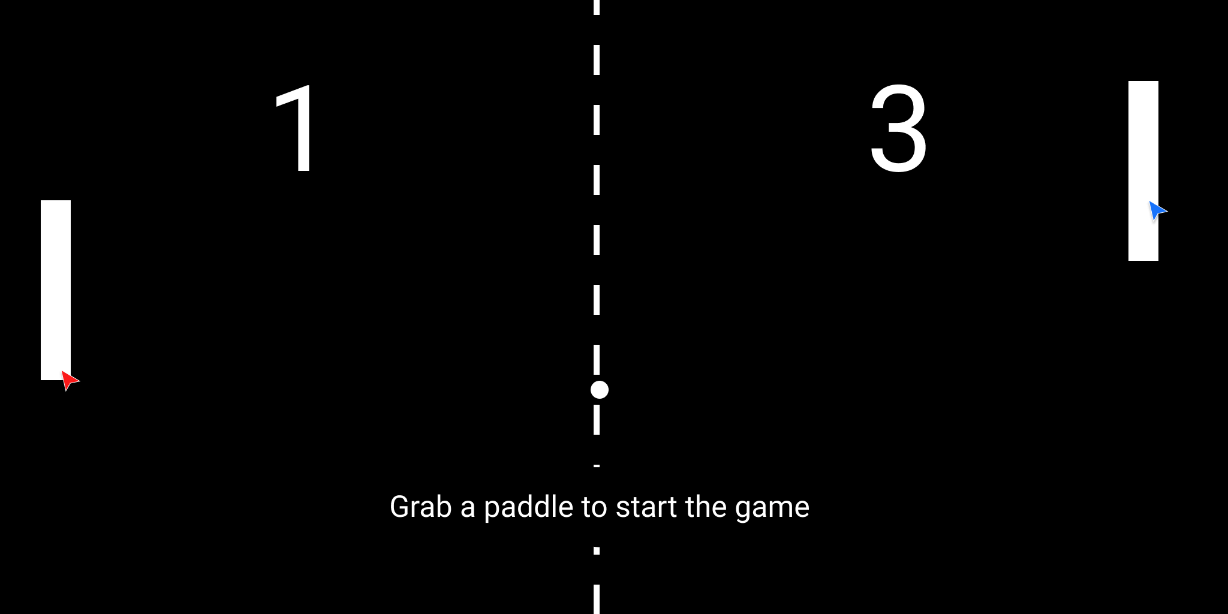Quickly add superscript – even for fonts that don’t support it.
Currently, Figma only supports superscript if the font itself has superscript character support. This means even standard fonts like Arial and Helvetica will not support superscript.
If you’re doing work in the legal or medical sector, superscript is necessary for compliance. This plugin aims to make adding and removing references simple.
How it works
This plugin works by finding characters such as:
0 1 2 3 4 5 6 7 8 9 * † ‡ § ± | # ≤ ≥ µ © v V
And replacing them with a custom font that forces superscript (credit to @Tony_Allsopp):
⁰ ¹ ² ³ ⁴ ⁵ ⁶ ⁷ ⁸ ⁹ * † ‡ § ± | # ≤ ≥ µ © ▾ ▼
Installation
- Install plugin
- Download and install this custom font to your computer – download here
Usage
Adding superscript
- Highlight text that needs superscript
- Go to Plugins > Superscript > Add superscript
Removing superscript
- Highlight text that you want to remove superscript from
- Go to Plugins > Superscript > Remove superscript
Credits
@Tom_Lowry for the original plugin code
@Tony_Allsopp for the custom font