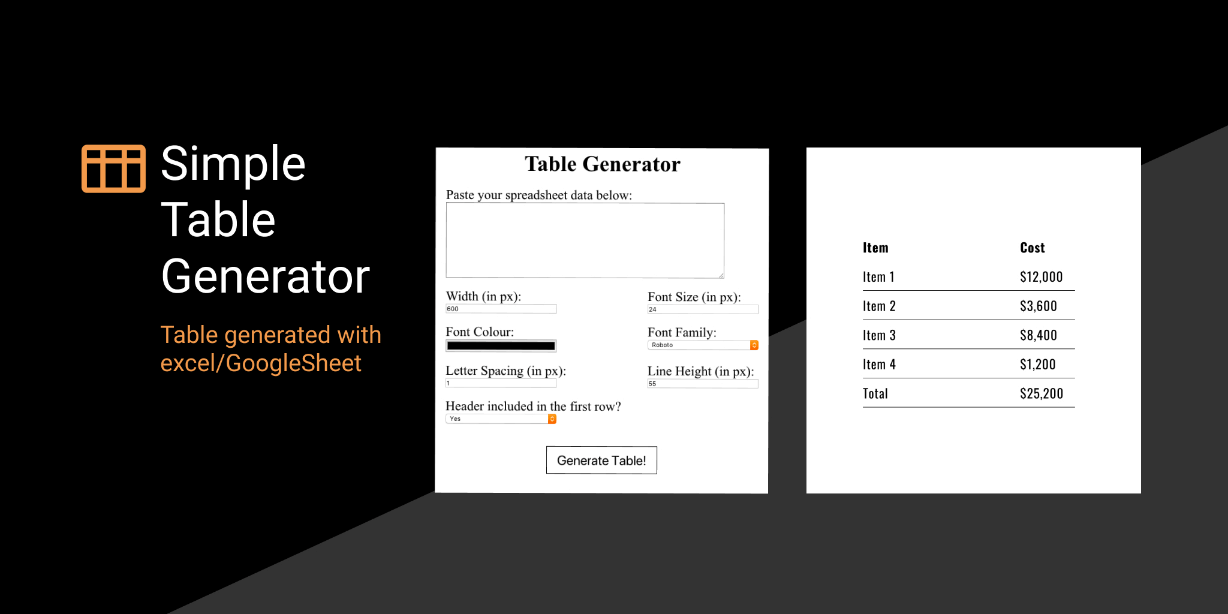Table Generator This plugin generate tables with information from Excel/Google Sheet.
Instructions
Step 1: Copy by using Command/Ctrl + C to select the area you would like to be used as the source data from your spreadsheet.
Step 2: Paste your content into the first input box.
Step 3: Select the width of your table. Please note this plugin will match the number of columns you have in your original data and equally place them in the width selected.
Step 4: Customize your font colour, font size, font family, letter spacing and line height if necessary.
Step 5: Select (Yes/No) if you have included a header in the first row.
Step 6: Click button to generate table.