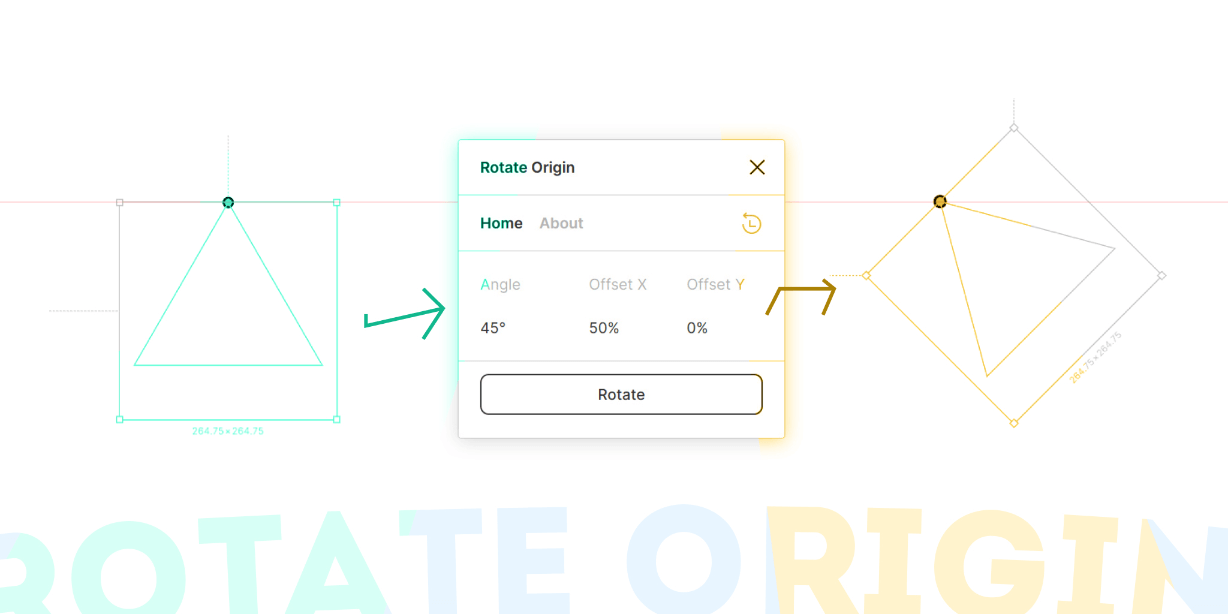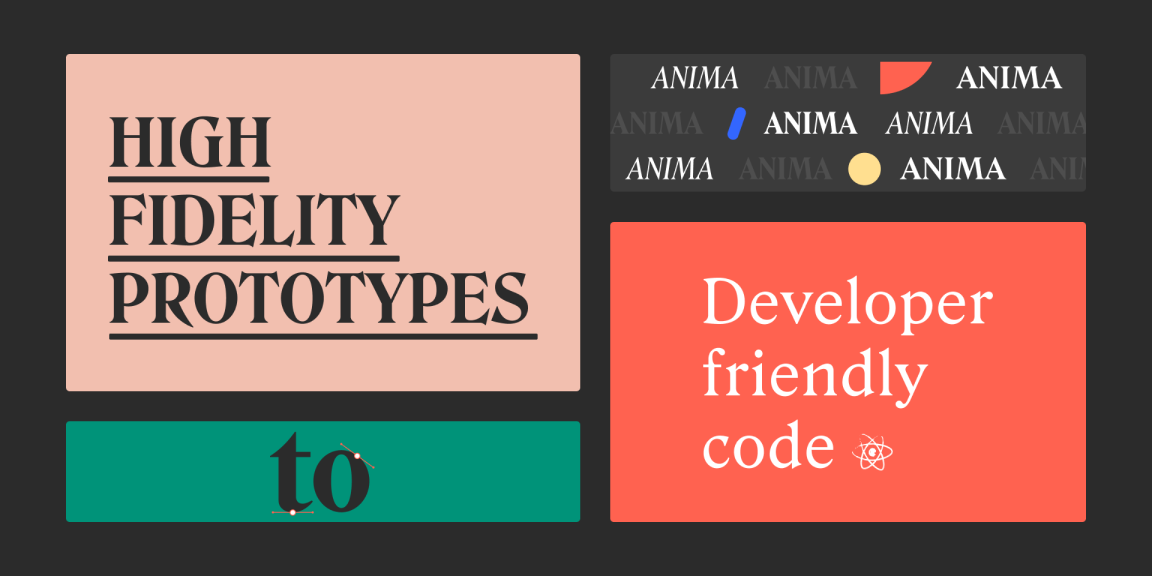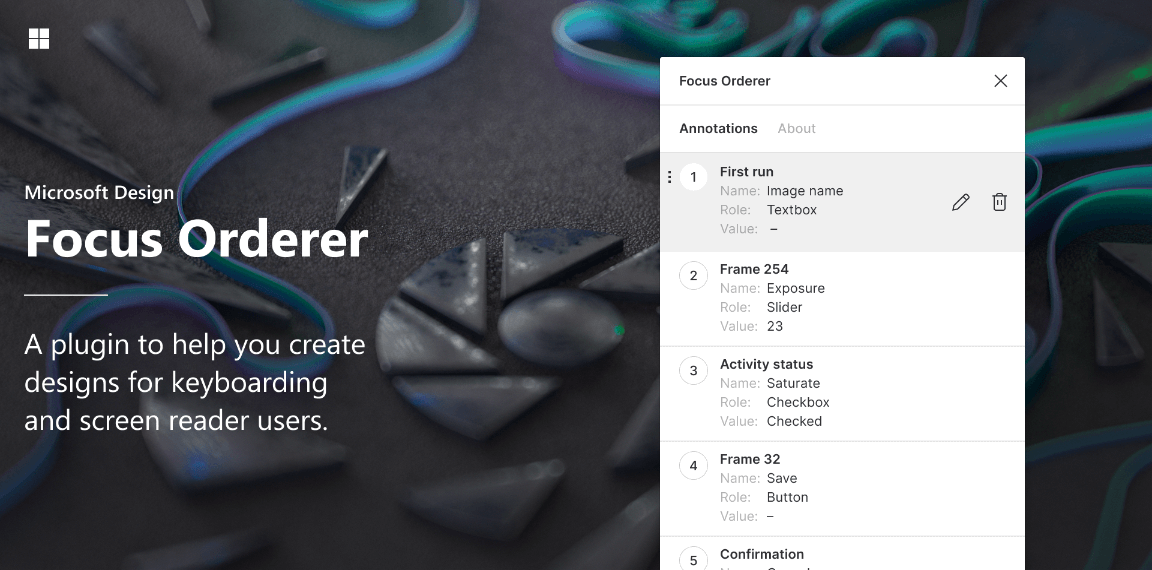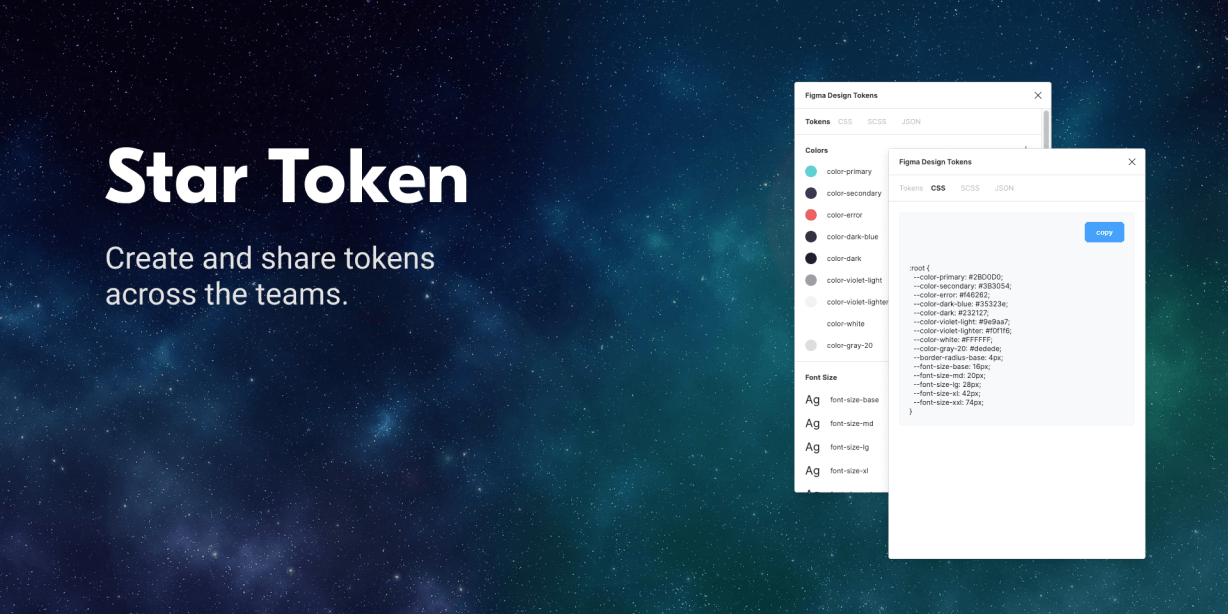Want to rotate an object around an arbitrary point? With Rotate Origin, it is possible!
How to use:
◉ Set the angle of rotation;
◉ Set the offset relative to the upper left corner;
◉ Rotate!
Examples:
– Angle: 30; Offset X: 0%; Offset Y: 100% – will rotate the object 30 degrees relative to the lower left corner.
– Angle: 45; Offset X: 0; Offset Y: 0 – rotates the object 45 degrees relative to the upper left corner.
– Angle: 90; Offset X: 100; Offset Y: -100 – rotates the object 90 degrees relative to a point located 100 degrees to the left and 100 degrees above the top left corner.