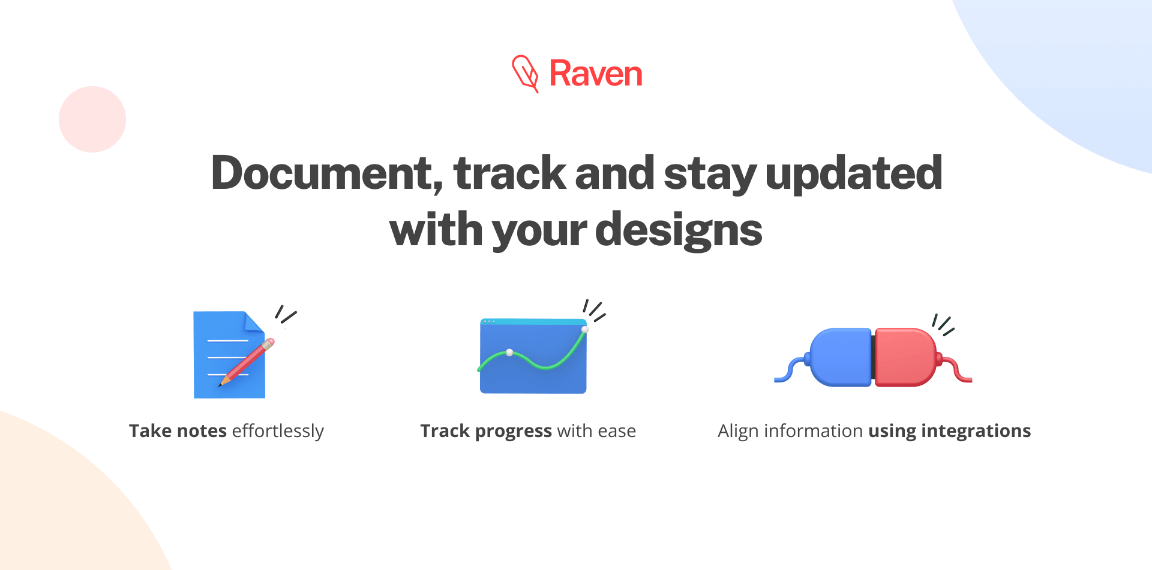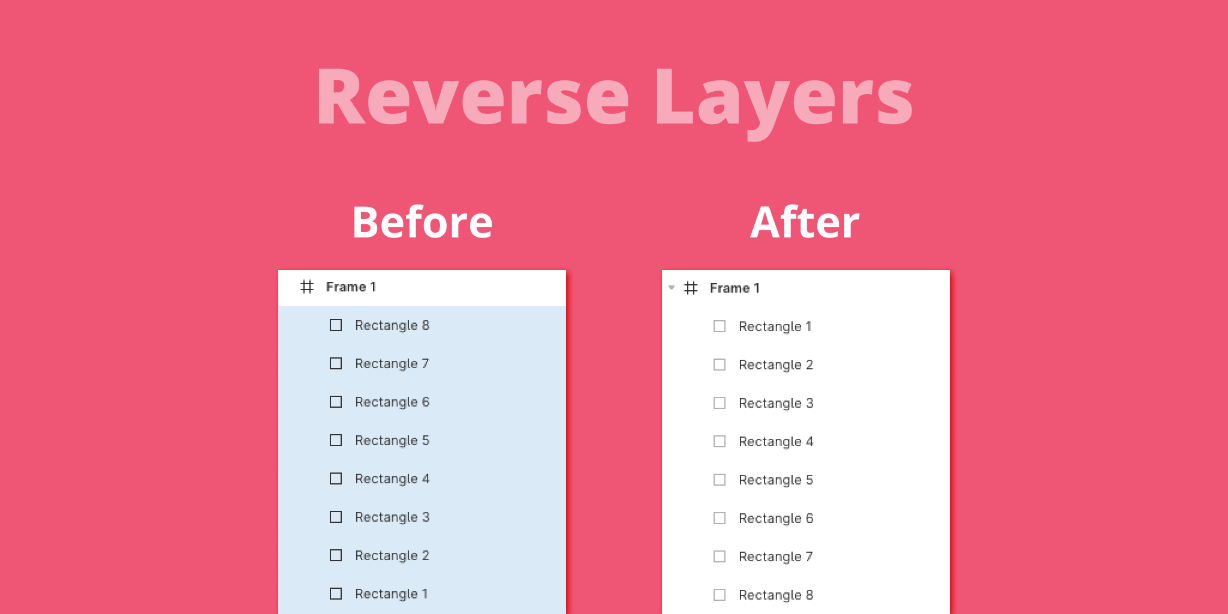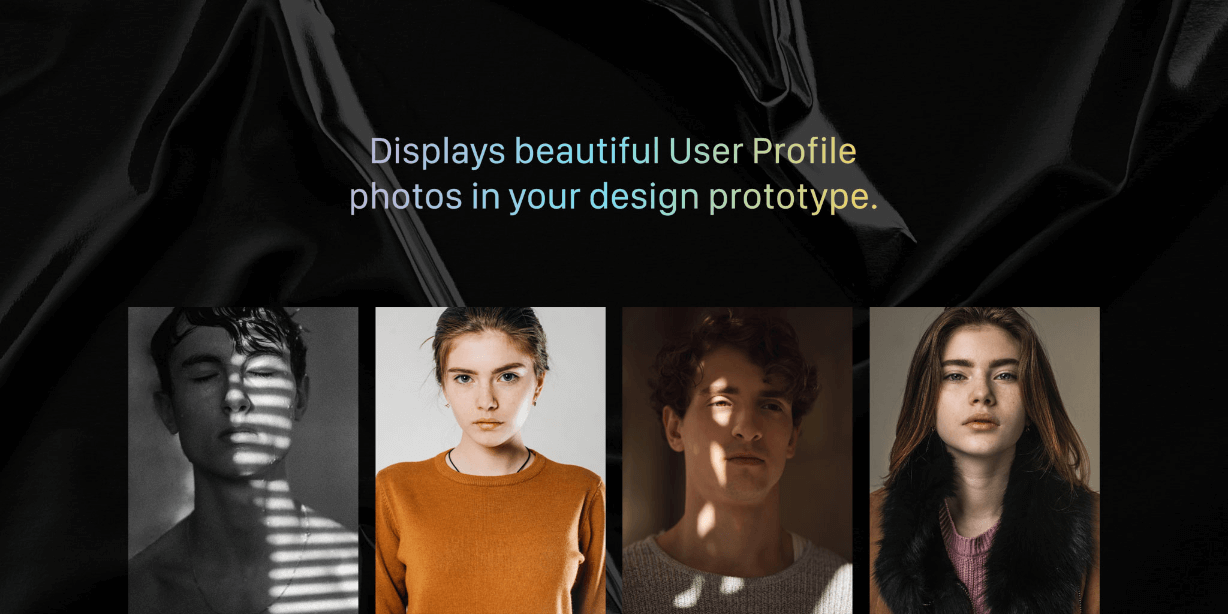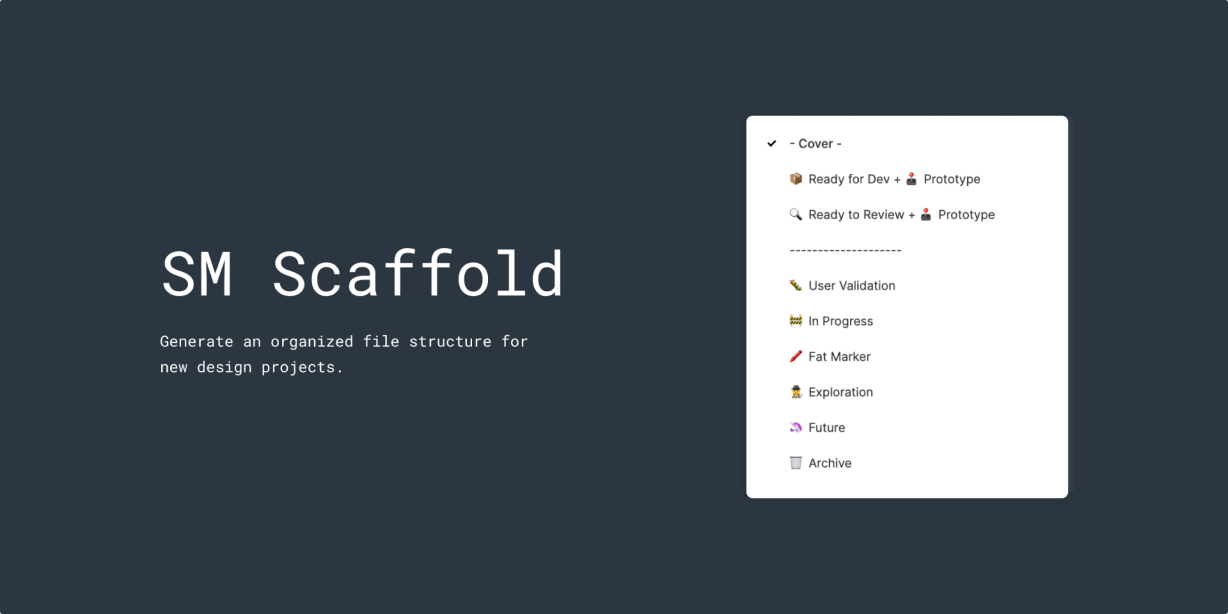Features
Compare multiple Figma designs and URLs at the same time.
No user accounts, browser extensions or apps required.
Overlays: Transparent, split screen, toggle, drag and diff.
Optionally specify different website page URLs per Figma frame.
Supports localhost using BrowerSync or Hot Module Reloading.
Built-in pixel ruler for measuring space differences in comparisons.
Get perfect web builds that match your Figma designs everytime.
To use Pixelay
Install Pixelay and run the plugin inside your project.
Select the frames you want to compare with your website.
Paste in the URLs you would like to compare your frames to.
Click the Compare Designs button.
Click the Pixelay web app link to open your browser.