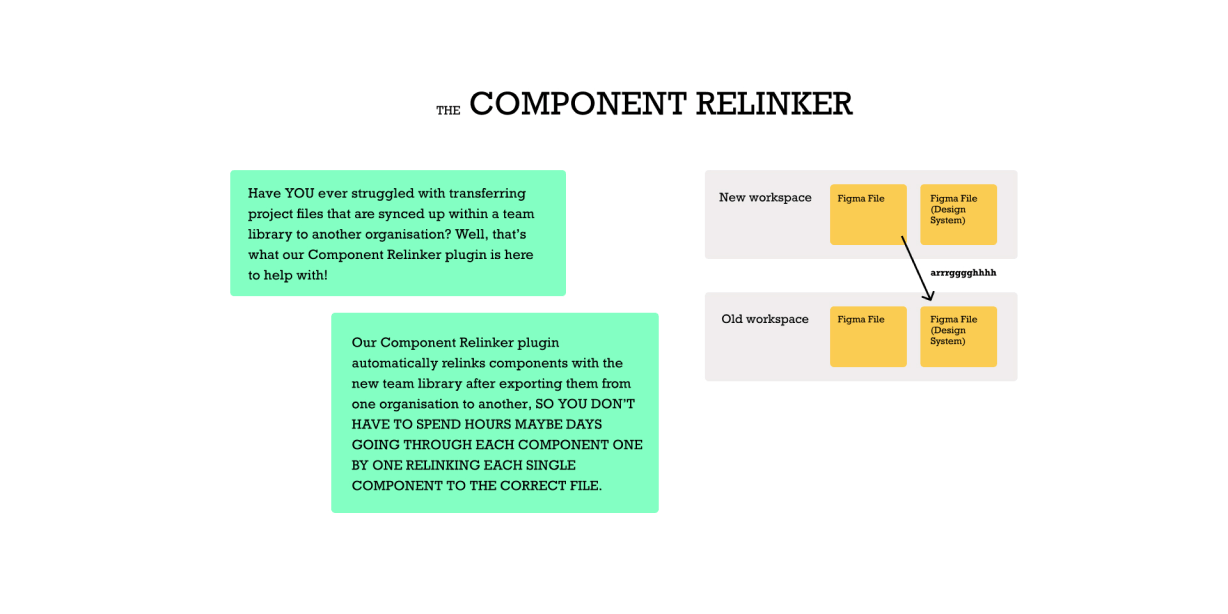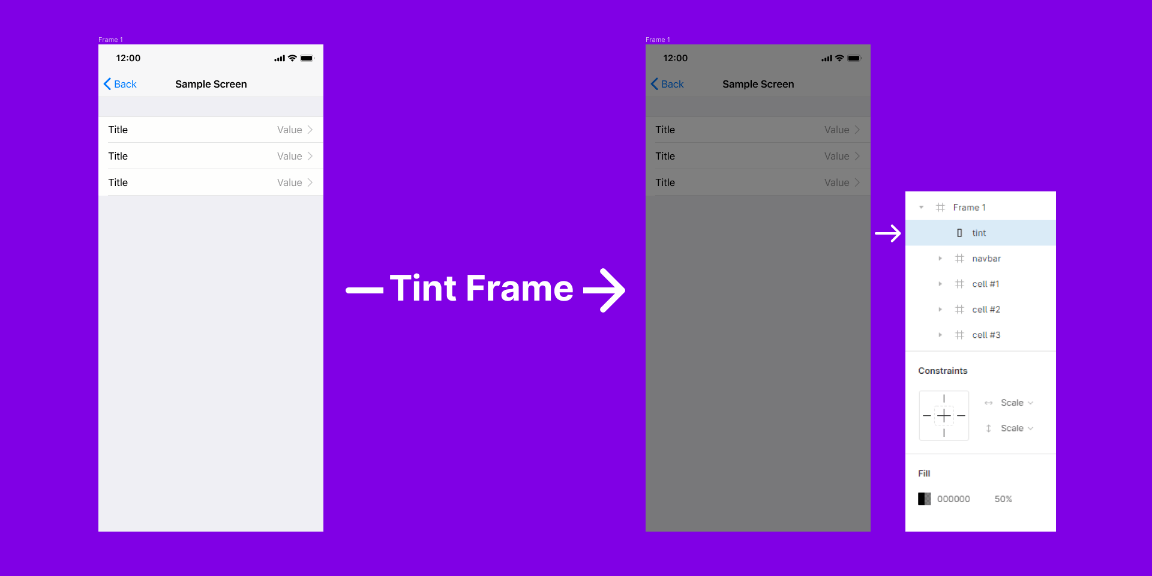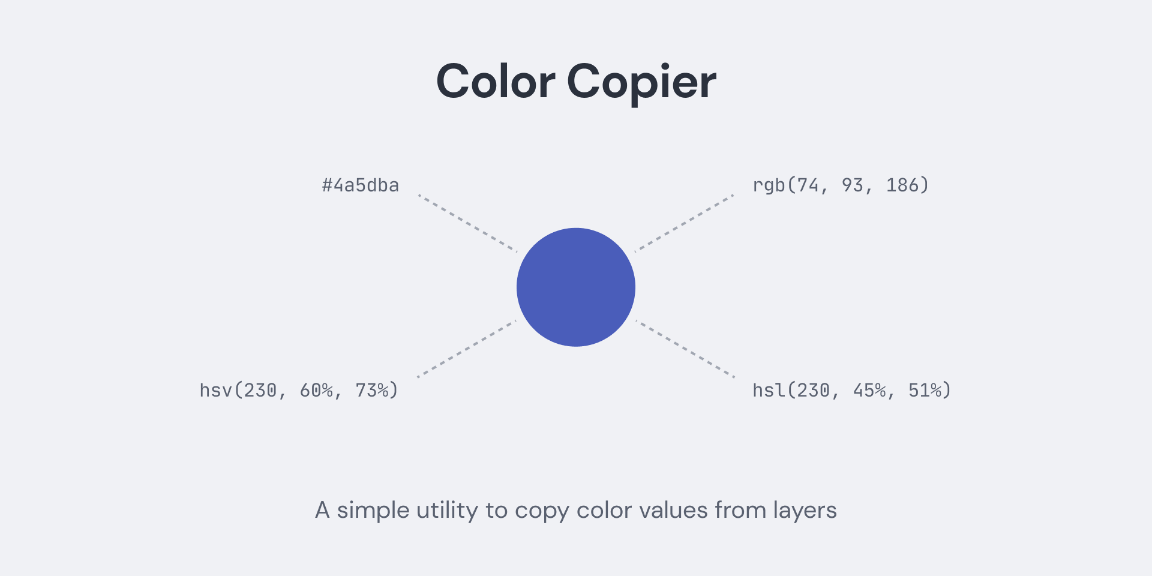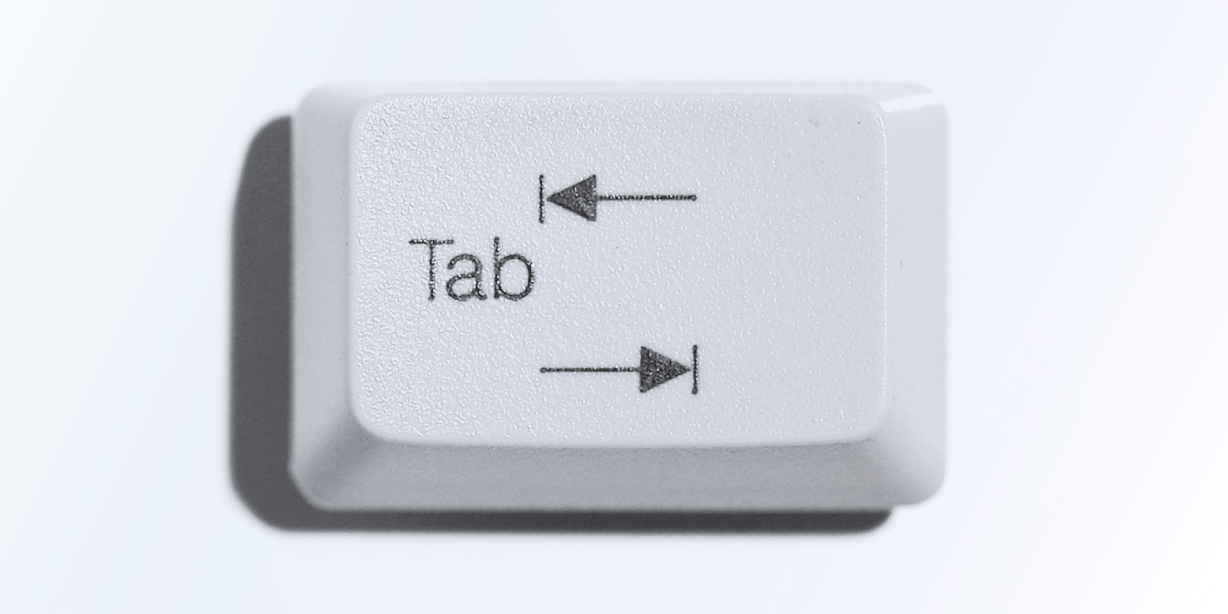The basic problem is this:
You have a workspace with components being linked across files within the workspace. You now want to migrate your files to a different workspace, but in the process, you find that the instances of components reference their root definitions from the old workspace.
This plugin works to solve that problem by, well, relinking the components.
Follow the below steps to get it working:
- First off, you need to make sure that your new workspace is on the Professional plan (or above)
- Go to the file in the new workspace that holds the component definitions. a) We run our plugin, and press the button called “Select Library”. b) We publish all components within this file.
- Next, we go to the file which holds our component instances (currently they are linking back to the old workspace). We run the plugin, and a) In the dropdown, select the name of the file that holds the root definitions b) Press the button called “Relink Components”
And there it is. The plugin may take a few minutes to link the components up.