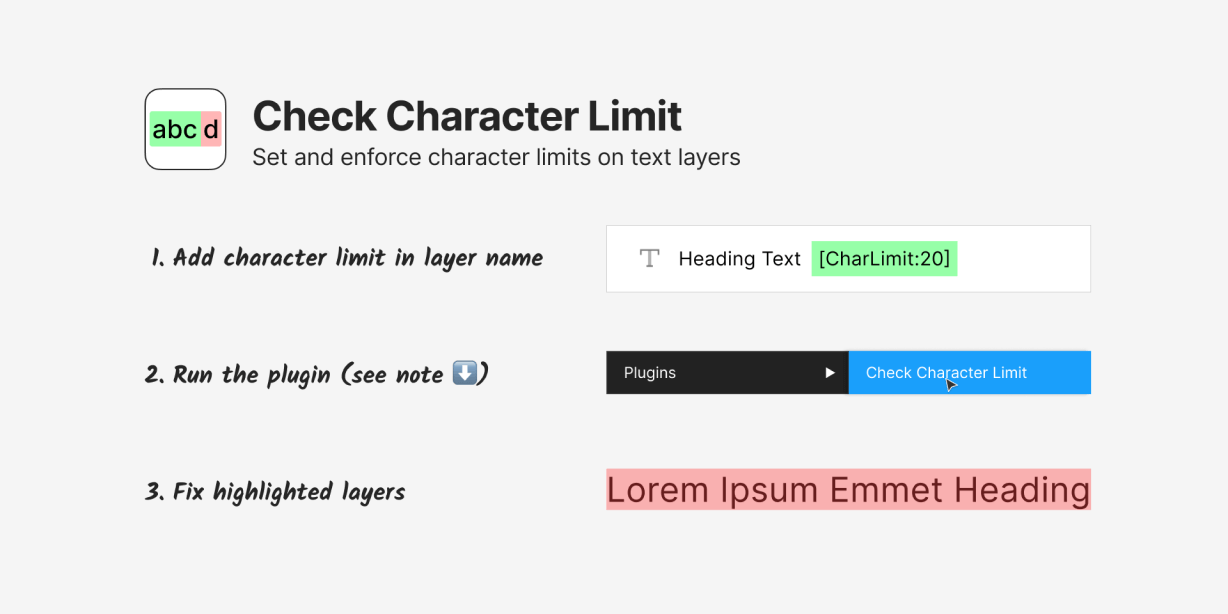Check Character Limit is a plugin to set character limits for text layers and highlight any layers that exceed their limits. Handy for enforcing character limits for copywriting and localization.
Usage
- Add
[CharLimit:XX]to the name of your text layers. XX is the maximum character count for the layer. For example:Description Text [CharLimit:2000]. - Edit content and run the plugin to check your text layers (see note below).
- Text layers that exceed their limits will be flagged in red. Check the top of your layer list to locate the flags.
- Select a flag from the layer list and press Shift + 2 to locate it visually.
- Edit the text layer to fit your character limit.
Note
If nothing is selected while running the plugin it will check all the text layers on the page. To check a specific layer or all layers inside a frame, select the layers or frame and run the plugin.
Open Source
This plugin is open source and can be found here