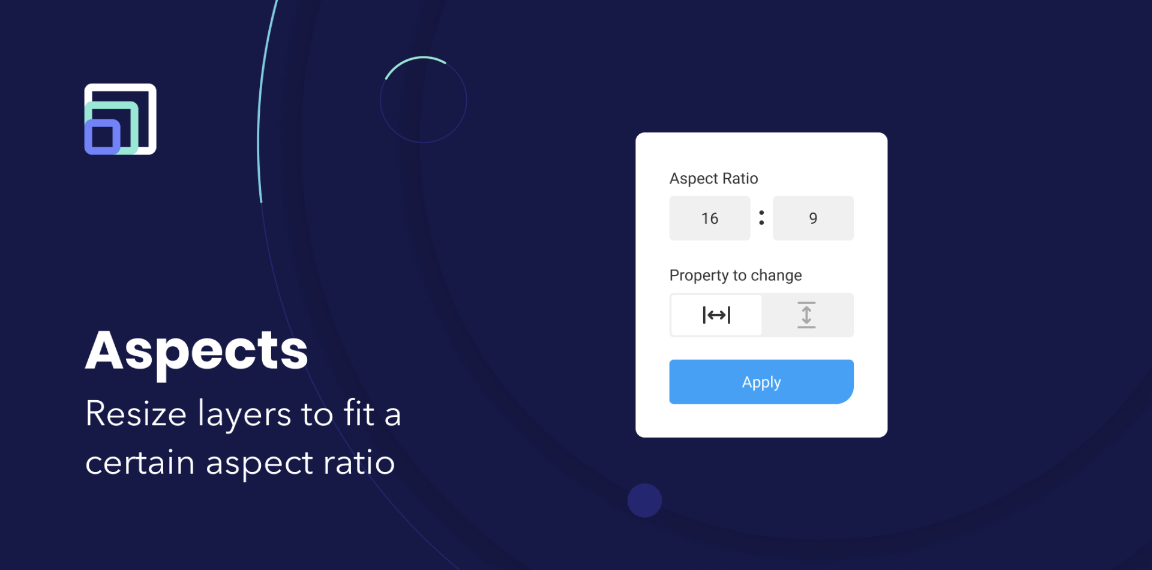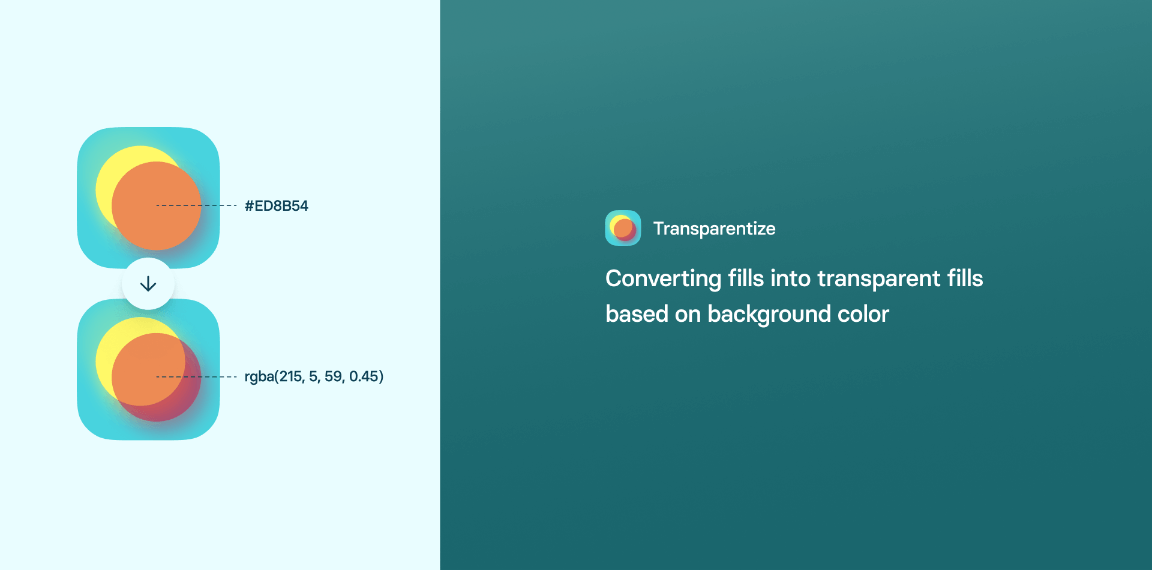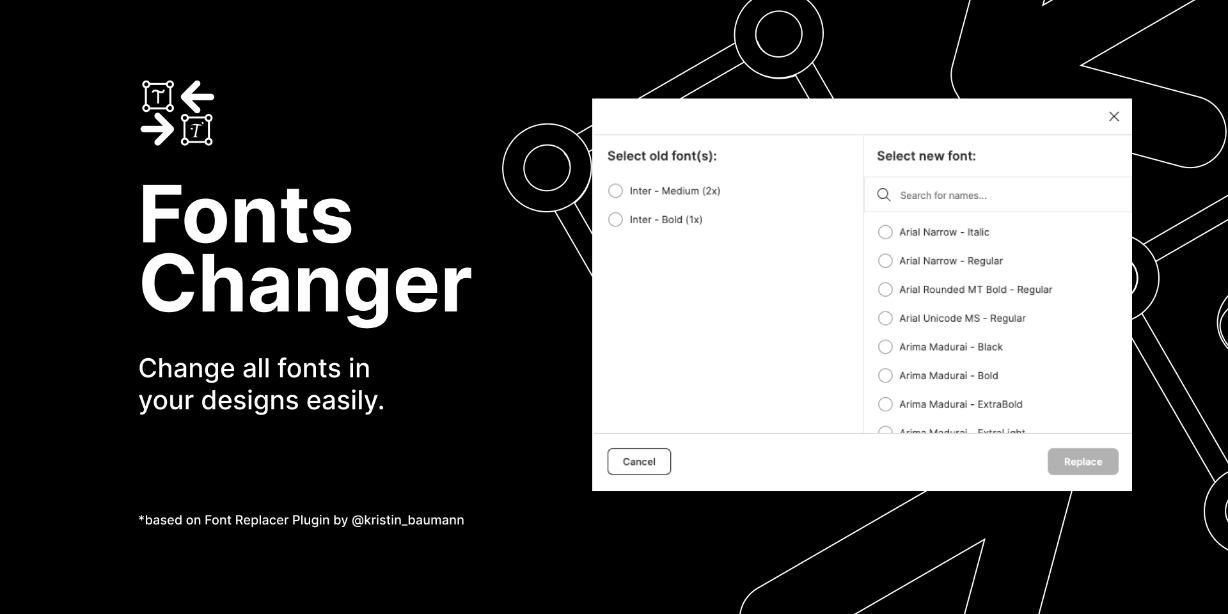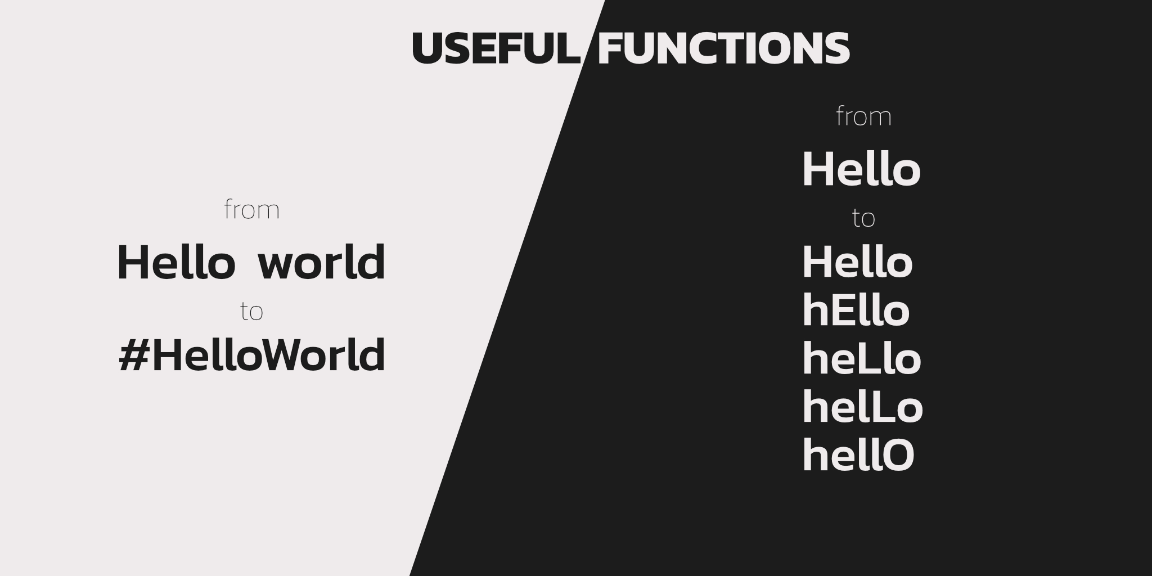Aspects is a little plugin that helps resize selected elements to fit a certain aspect ratio. This plugin is mostly designed for images, but works with any type of layer.
USAGE
Select one or more layers and launch the Aspects plugin.
In the dialog box, type your desired aspect ratio.
Select which property you want changed to match the aspect ratio.
Click “Apply” to apply the resizing.
EXAMPLE
Let’s imagine we have an image layer with the following dimensions: 160px by 160px.
In the “Aspect ratio” form field, type 16 and 9.
Select the height as the property to change.
Clicking “Apply” will resize the image’s height to 90px.