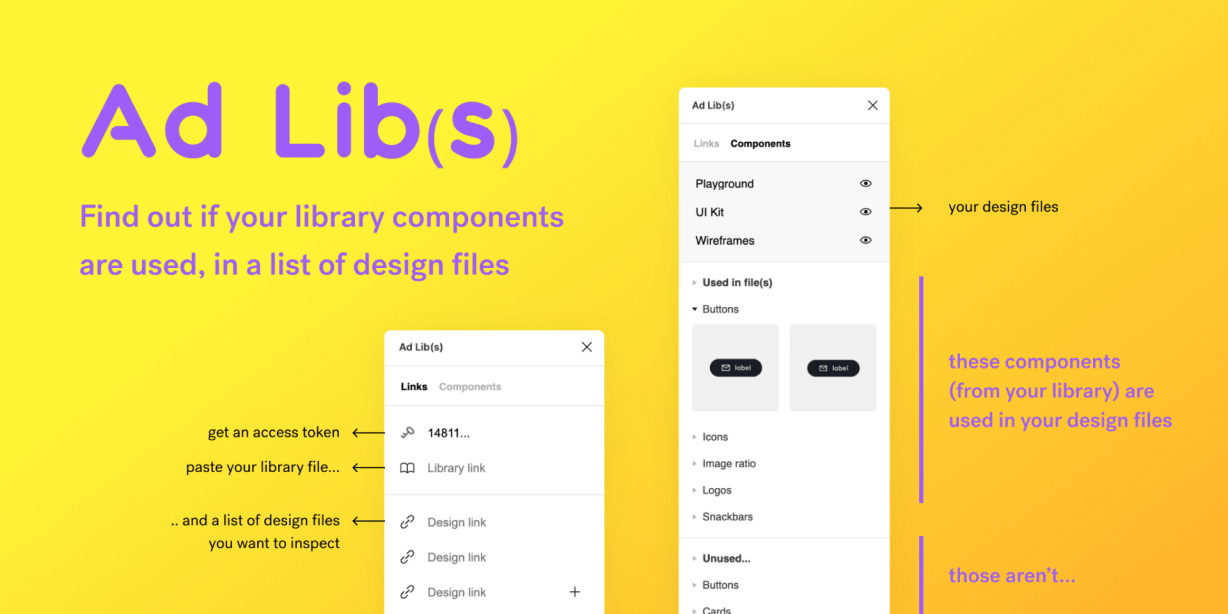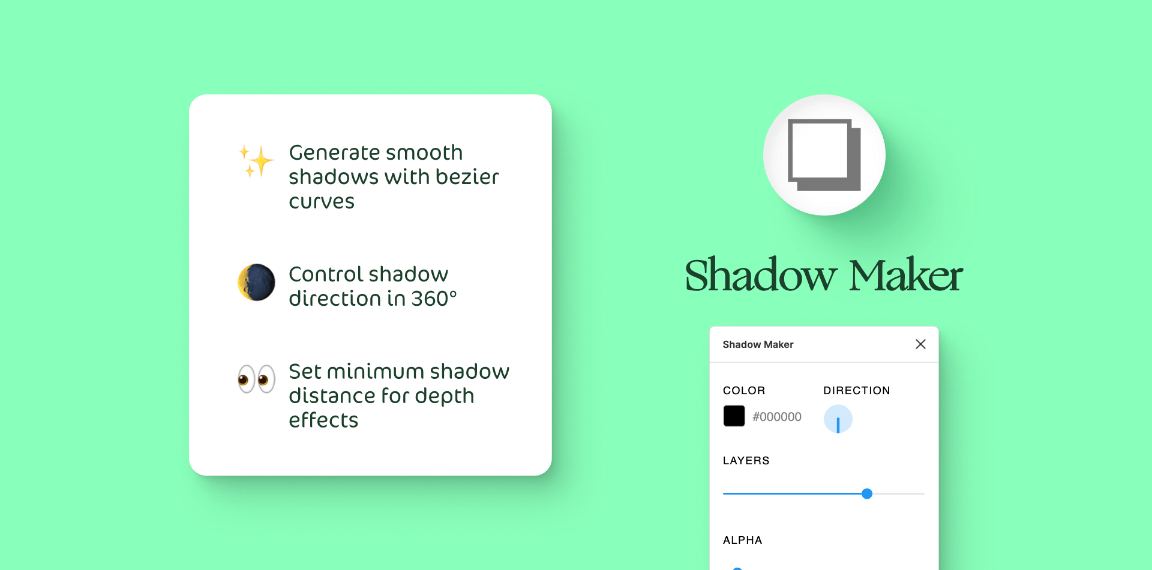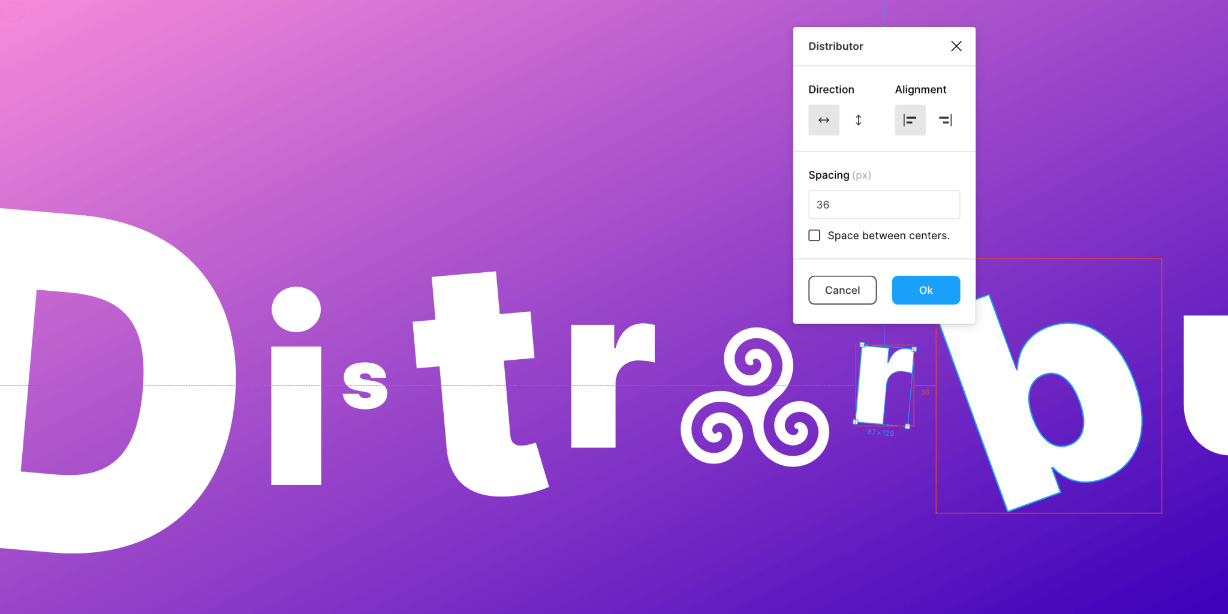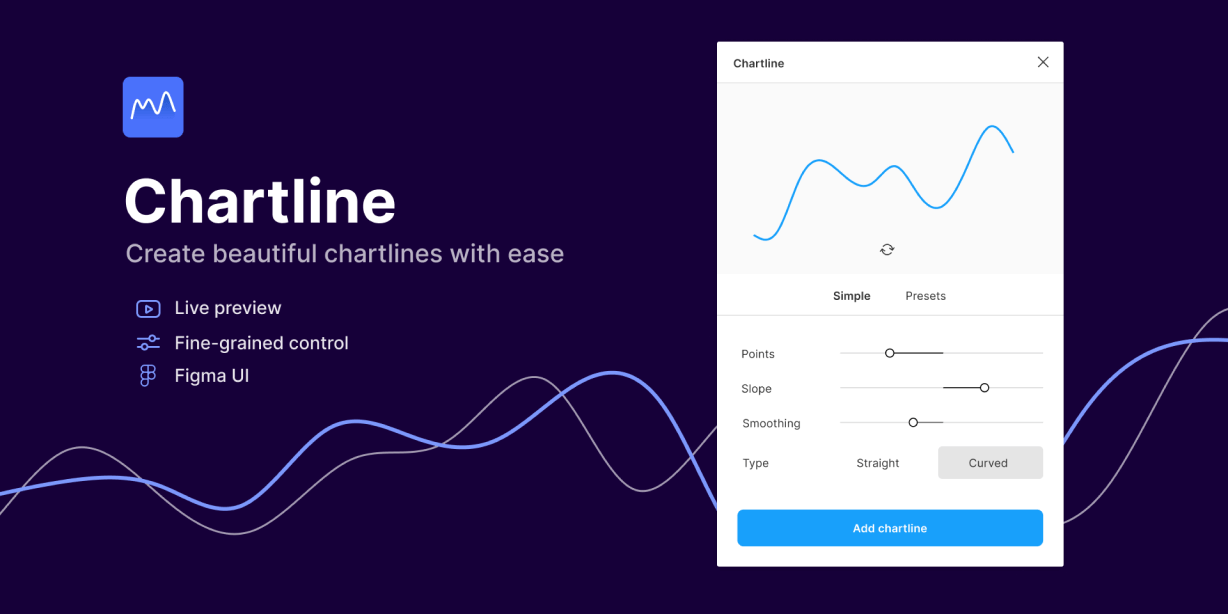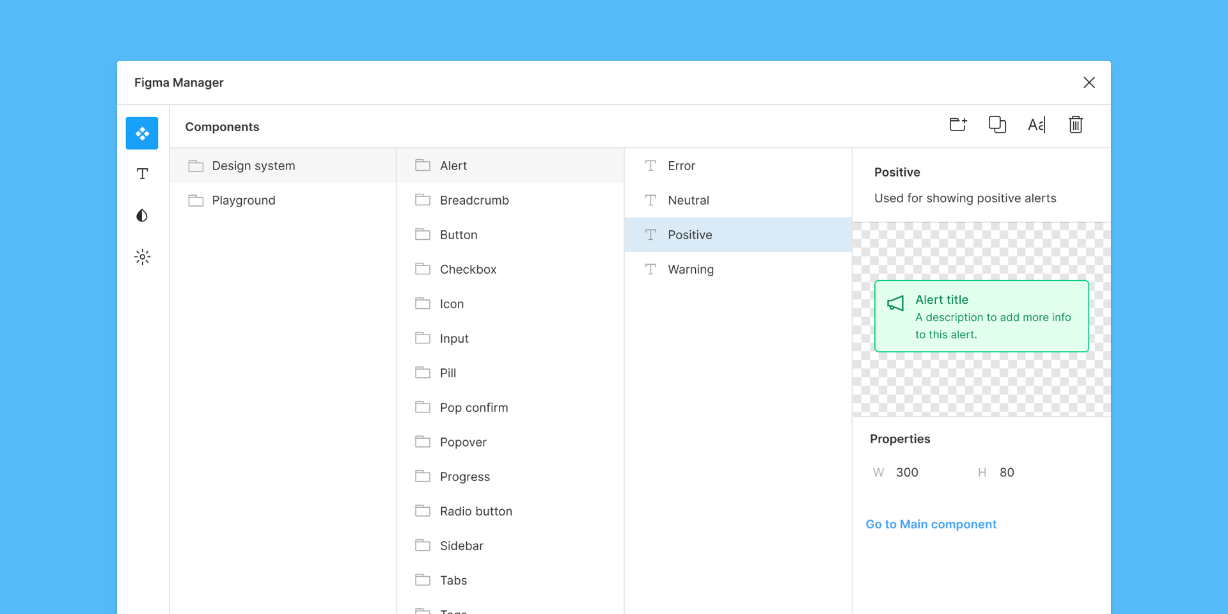Find out if your library components are used, in a list of design files.
1. How does it work?
- First, go to your Figma settings and get a personal access token (aka a key which enables you, and only you, to communicate with your files),
- Then, copy / paste the links of both the library and the design files you want to inspect (those are the same links you use when your share a file, using the “Share” button)
- After a while, you should then see a list of all instances found in your design file, which components are used, and which aren’t. You can click on a component, in order to locate it in your library file (to do so, you must launch this plugin in your library file)
2. Notes
- Please note that your personal token won’t be shared or used in any way.
- This plugin doesn’t modify anything in your design (it only inspects, nothing more)
- You need to be a least a member of a Team, otherwise you can’t really use librairies, and this plugin won’t be useful
- All the files you can inspect must be created by you, or come from a Team you’re a member of
- The bigger the files, the longer you’ll have to wait ! So, please be patient sometimes 🙂
If you find bugs, possible improvements, please feel free to contact me.