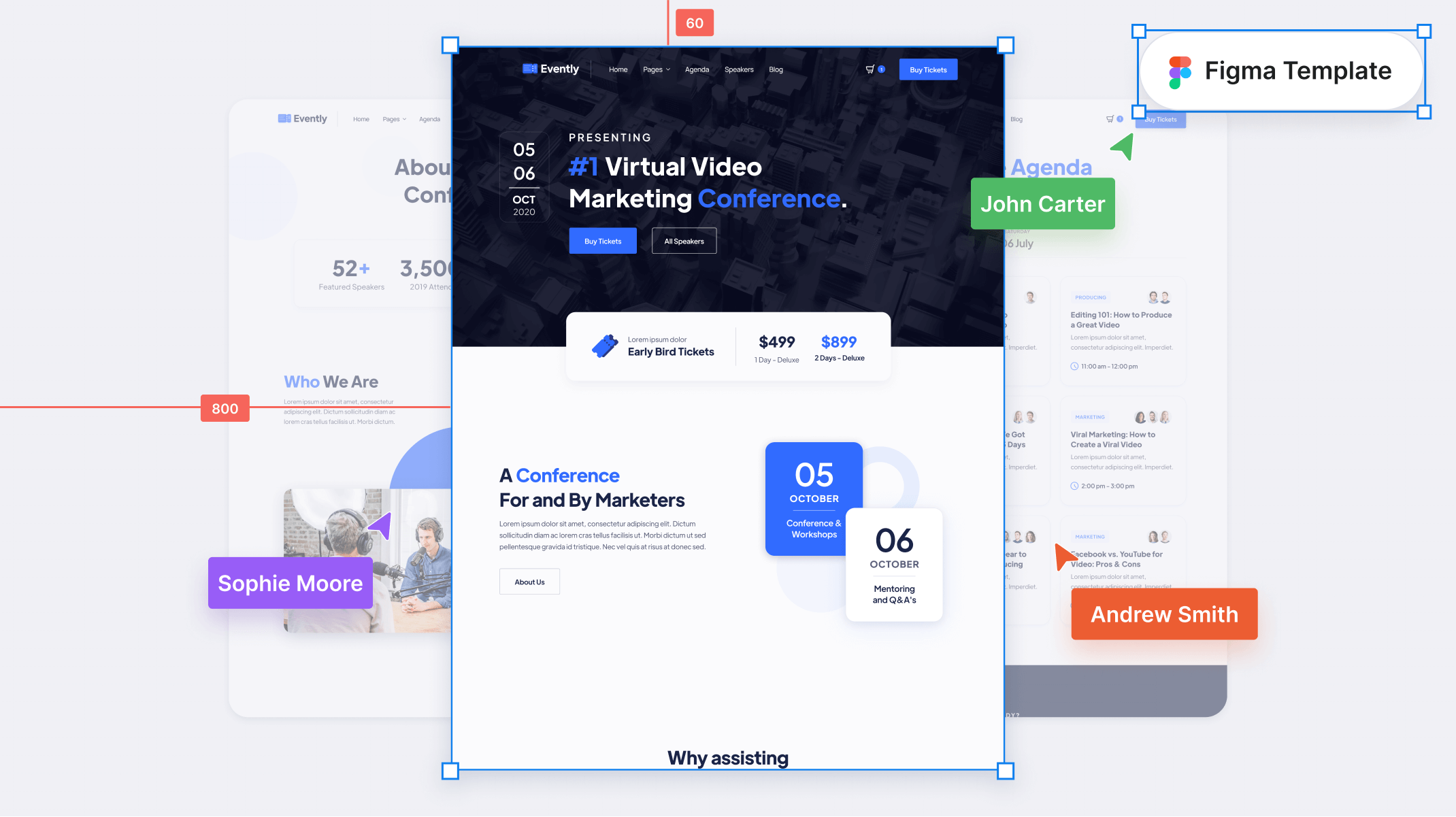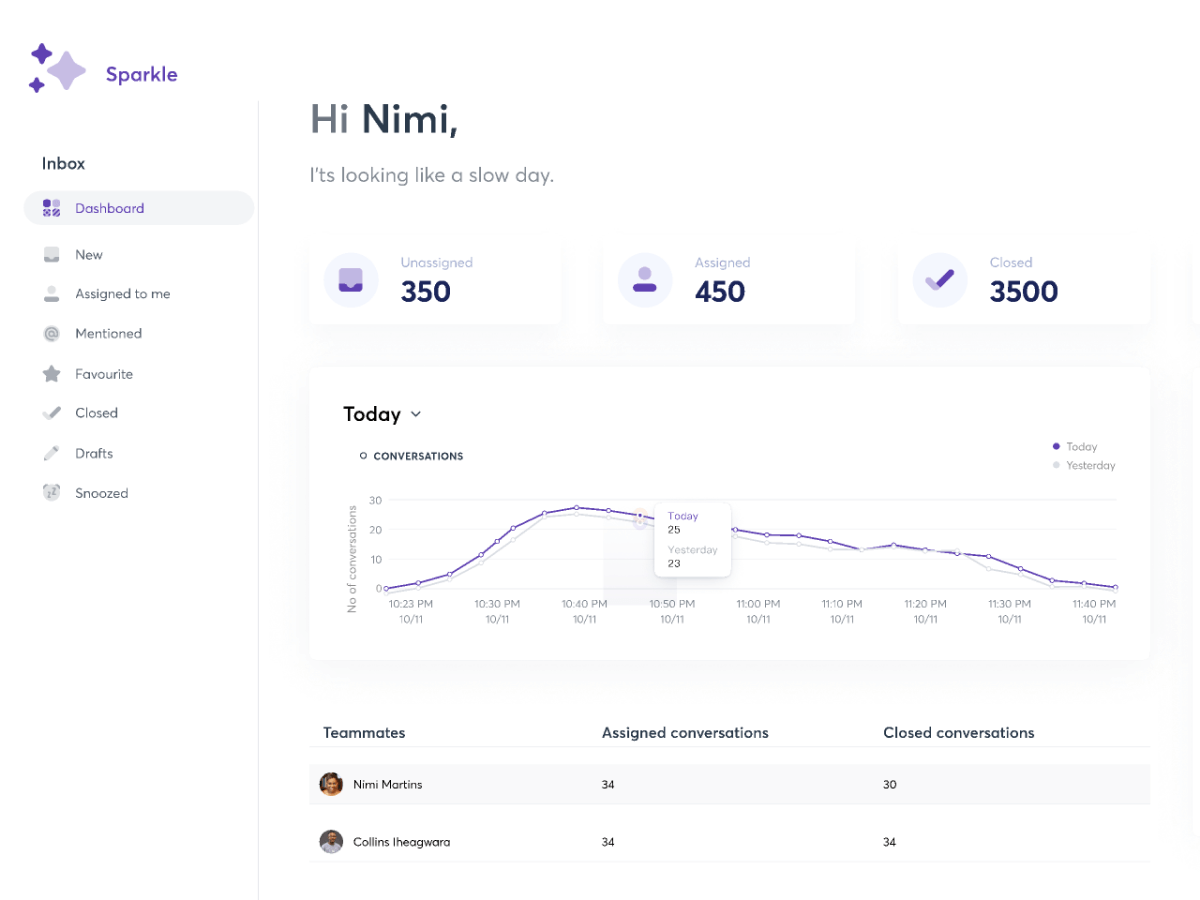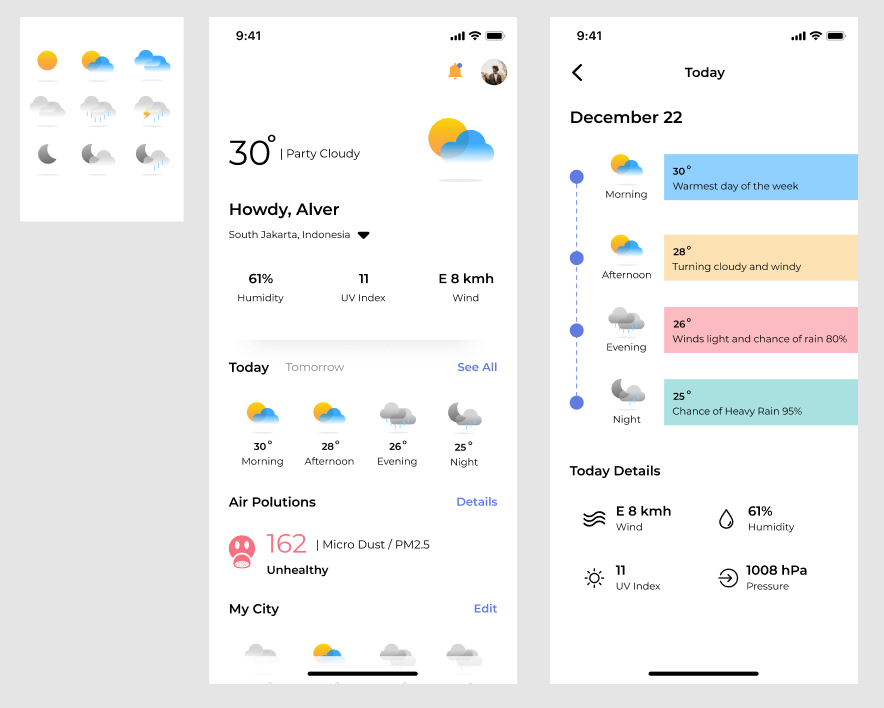Incredible pack of iOS icons for your design projects. How do I use this library? Copy the project from community to your profile in Figma, go to the copied project. In the left toolbar, find the “assets” section and click on it. After that, click on the “book” icon next To the library name (iOS Glyphs – 7000+), click on the “Publish” button. Done!