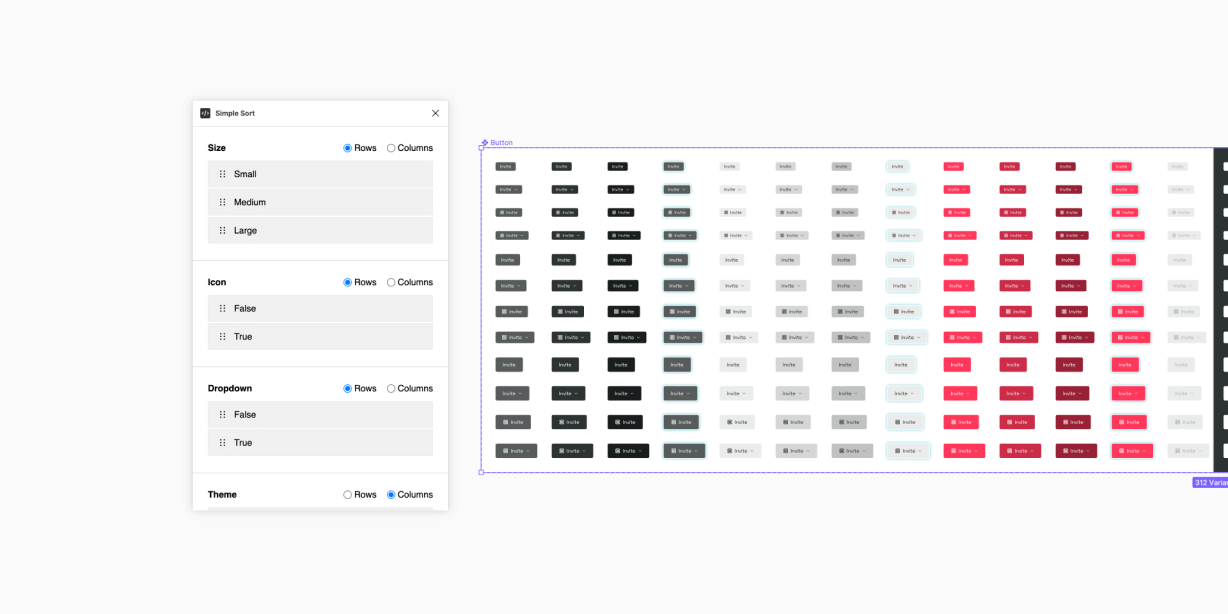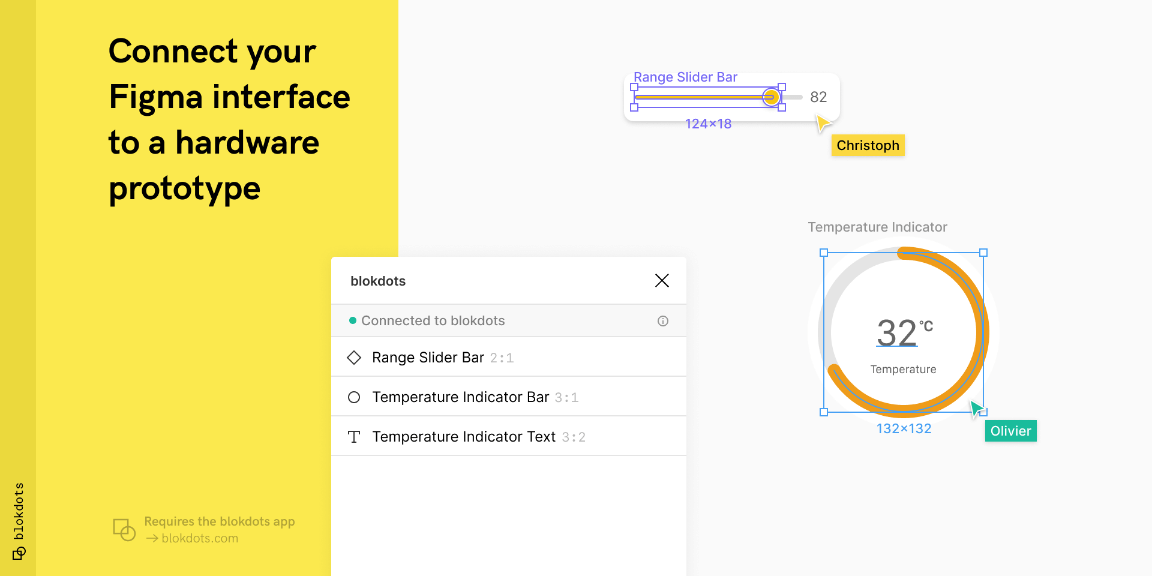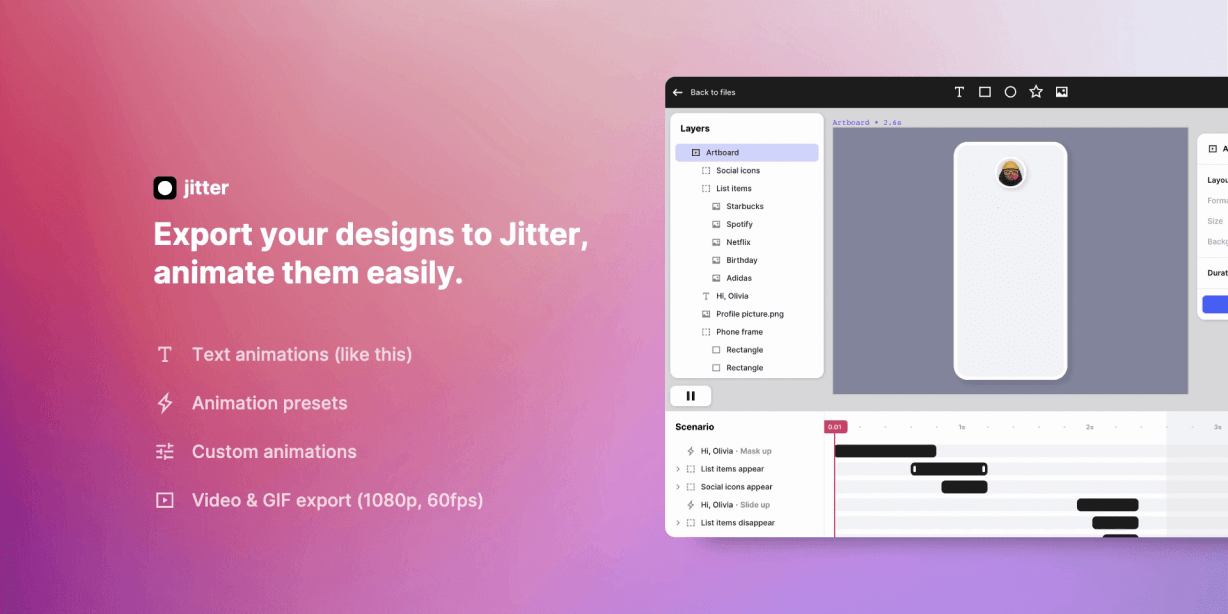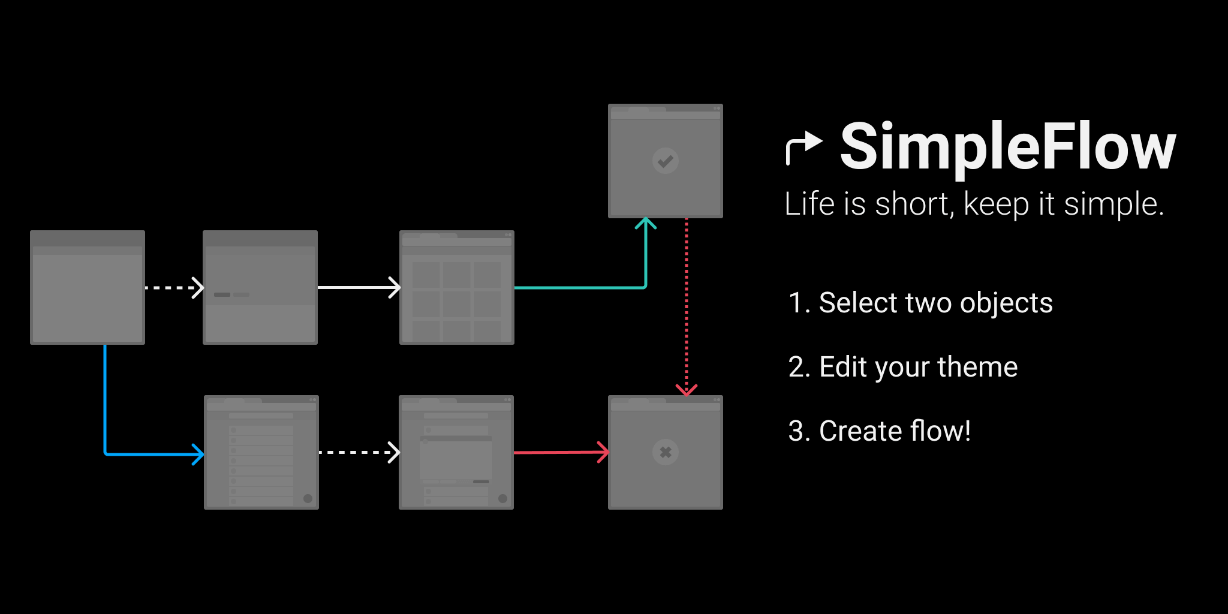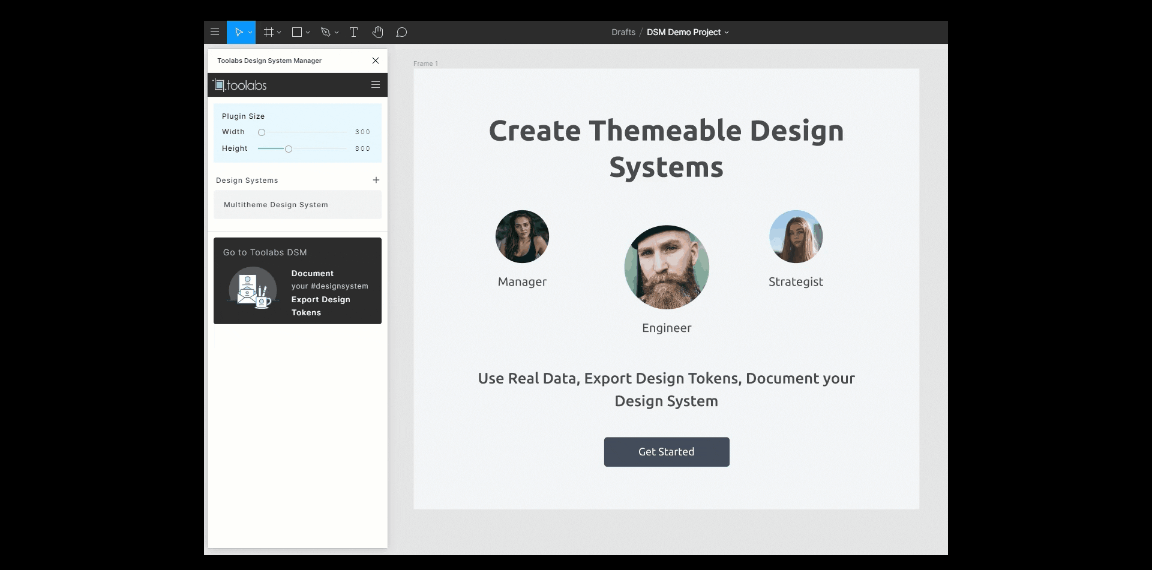The easy way to sort your variants.
Automatically applies a basic structure to your component sets (variants) which can be customised to your liking.
—
Manual Mode
Rows & Columns
Decide whether the variants for a particular property should be arranged horizontally or vertically.
Order of values
You can rearrange each of the values for a particular property within the row or column.
Order of properties
Unfortunately this still has to be done in Figma. If you’d like to change the order of properties do so in Figma’s right-hand side panel when a component set is selected. You’ll need to re-rerun the plugin (or at least deselect and re-select the component set) to see the changes.
Auto Mode
The intended use of auto is to reapply the last applied settings without opening the plugin UI.
If the plugin has not been run on a particular component set yet then the most basic settings (first property in rows, all others in columns) will be applied