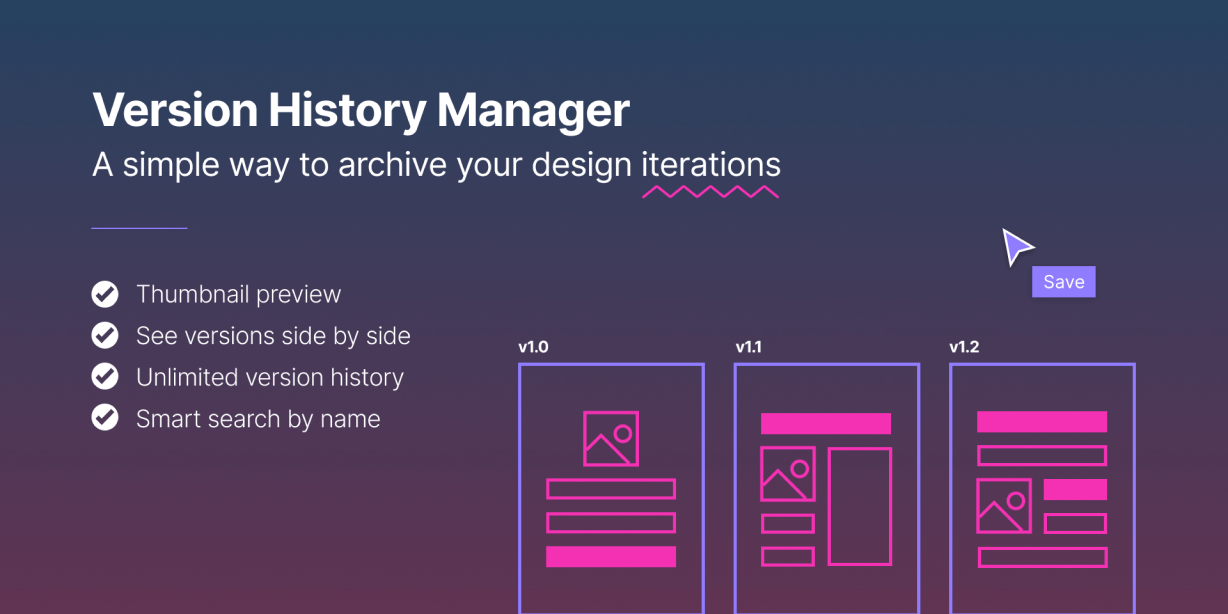The fastest way to archive your work and look back at previous iterations. No more manual hassle – get rid of the copy/paste and duplicate pages process.
✅ Save copies of frames you’re working on, in a single click.
✅ Explore a visual chronological timeline of your saved frames.
✅ Navigate faster with a time saving version preview.
✅ Easily search and browse through saved frames.
⚙️ How it works
Select the frame you want to save and click the Save button. Frame History will send a copy of the frame to a page called “Frame History” that keeps a visual chronological timeline of your saved versions.
Every time you save a version, Frame History will automatically add a version preview to the plugin’s UI. Version previews are only visible to the creator, and are easy to find using the search feature.
⭐ Help us improve
Feedback and questions are welcome: colorocket.contact@gmail.com
🚀 Roadmap
Frame History is currently in beta. We are planning to add more cool features to make it even better!
User requests:
Detach all instances when saving- Save multiple frames at once
- Resize plugin window