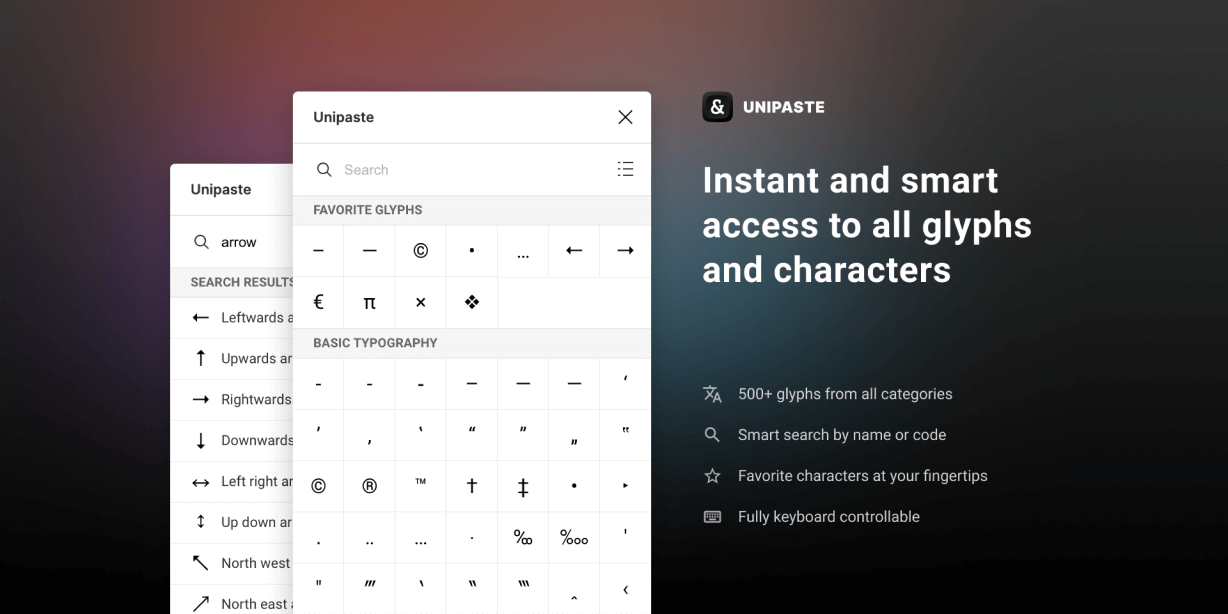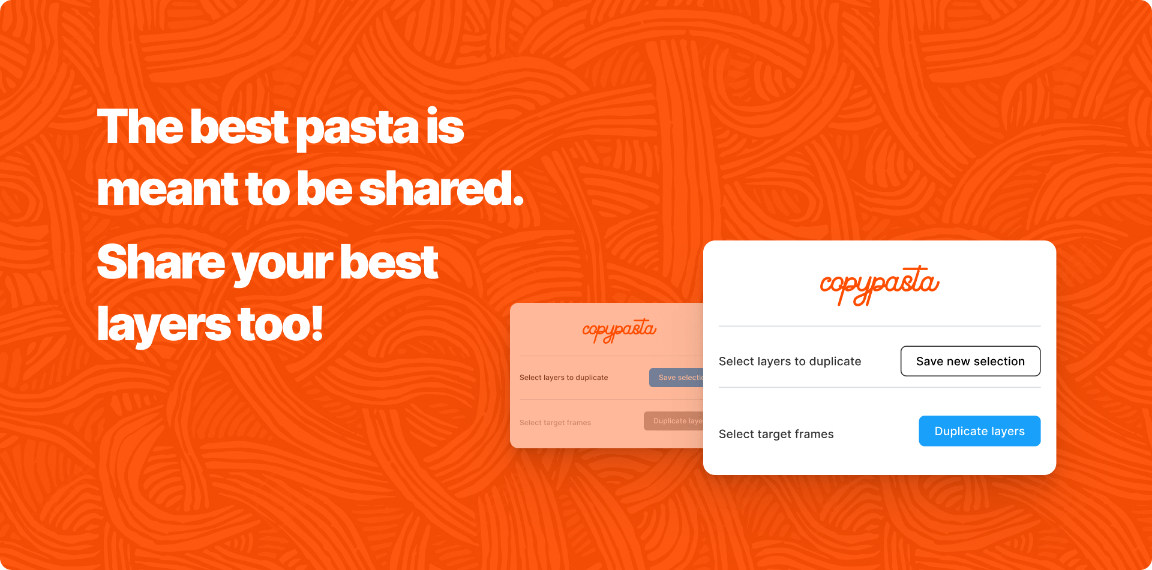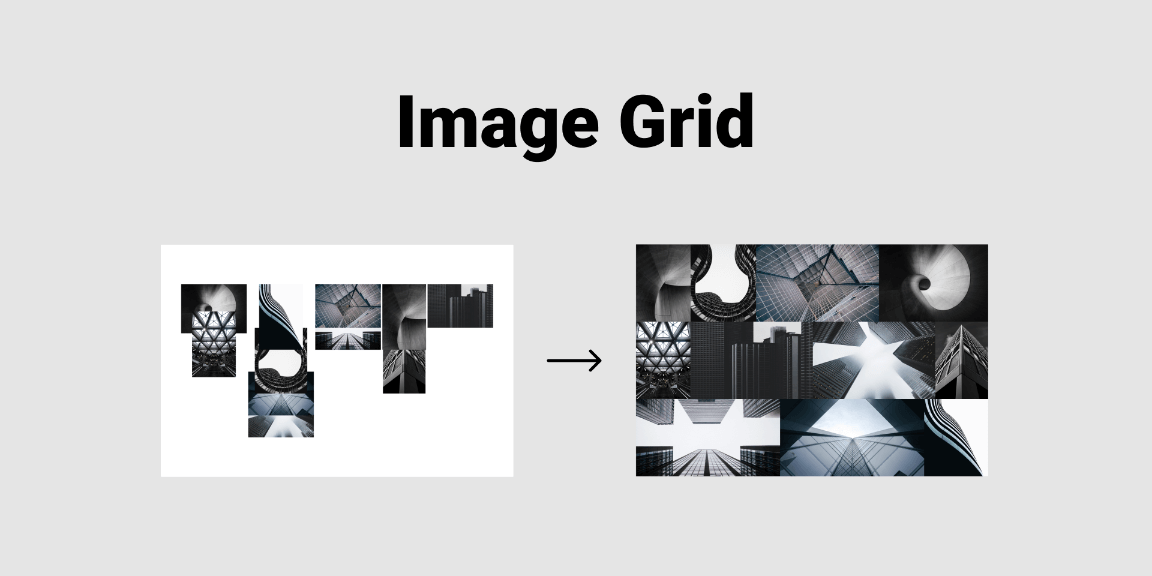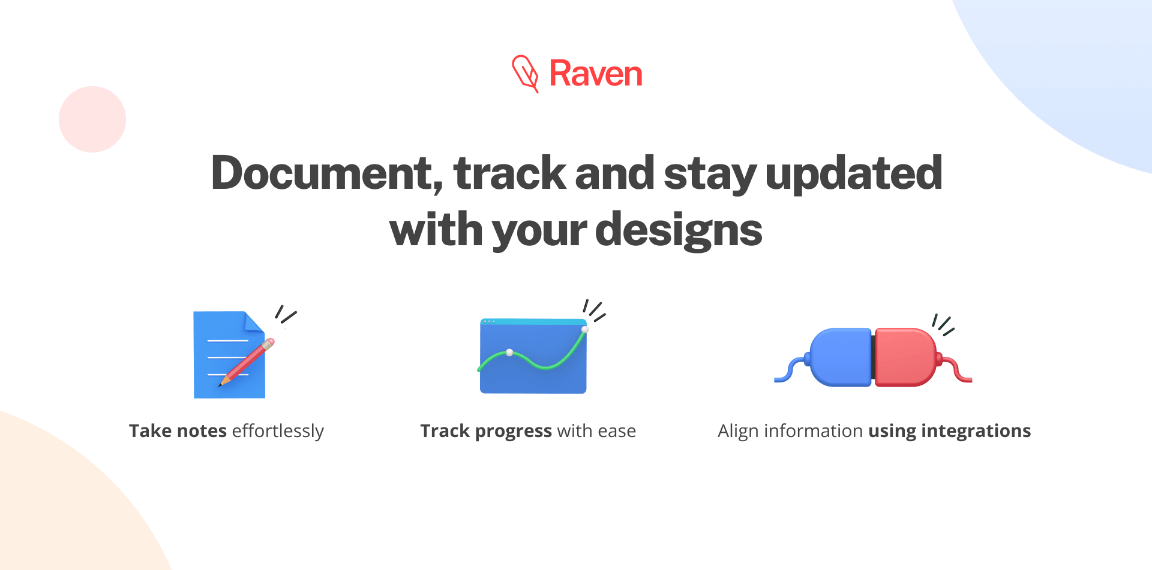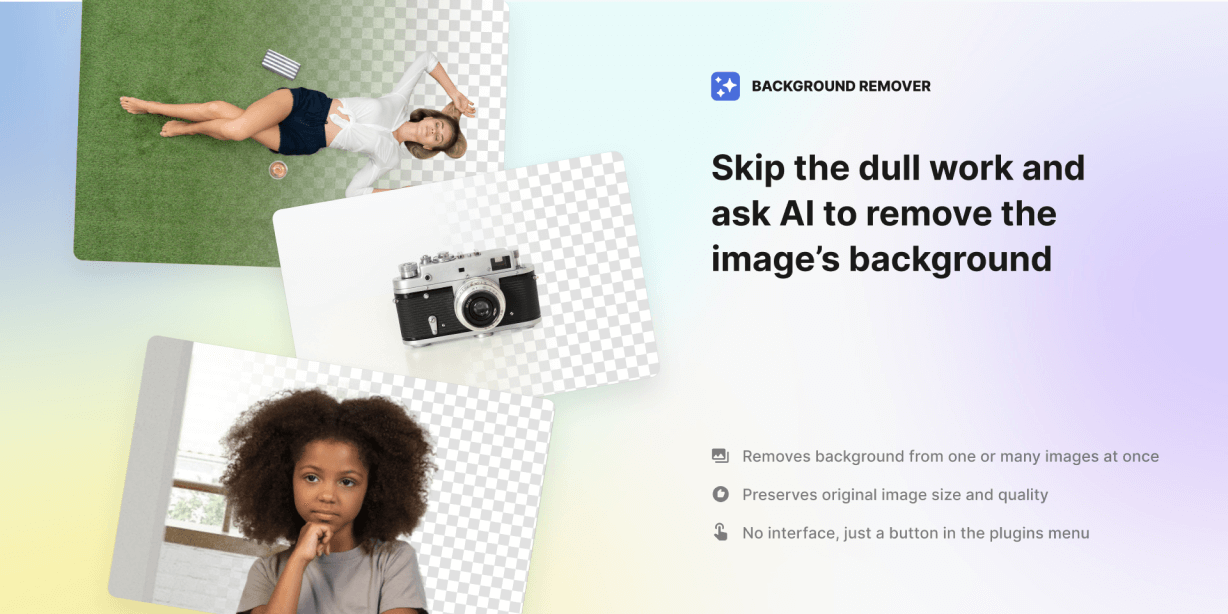A useful tool for inserting symbols/characters/glyphs into your design.
Key features
- 500+ glyphs
- Search
- Favorites
- List/Grid layout
- Direct text editing
- Fully keyboard controllable
How to use
- If you are editing text, the glyphs is inserted at the cursor position or instead of the selected part of the text.
- Otherwise, the glyph is copied to the clipboard.
- With the text node selected: The left mouse button inserts a character at the beginning of the text, the right mouse button at the end of the text.
Keyboard controls
- Arrow down: Enter the list/grid
- Arrows: Navigate in the list/grid
- Enter: Paste the selected glyph into design (and close Unipaste plugin)
- Esc: Close Unipaste plugin
Roadmap
- Keyboard control ✅
- Searching by HTML entity name (in development)
- Anything that comes out of the feedback
Warning
Fonts typically do not contain all unicode characters, so for some exotic characters, the character may not be visible in the text.