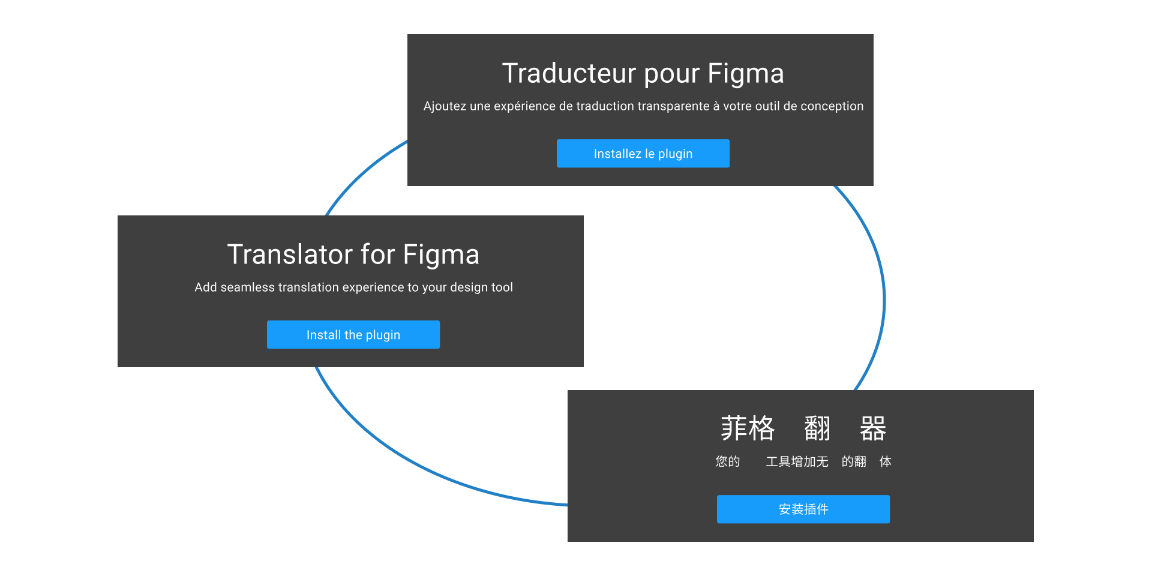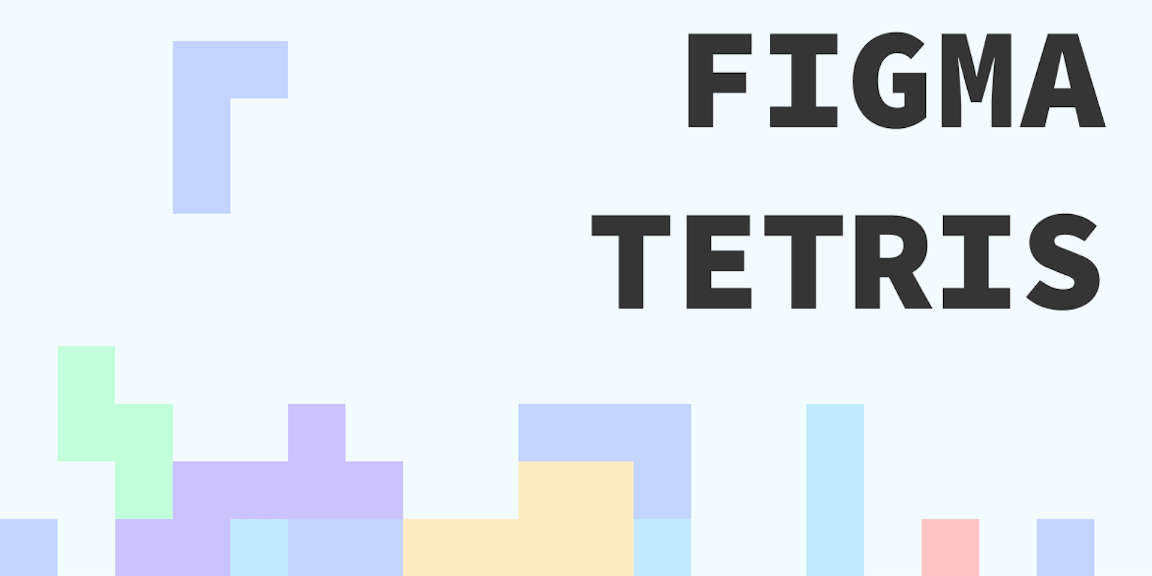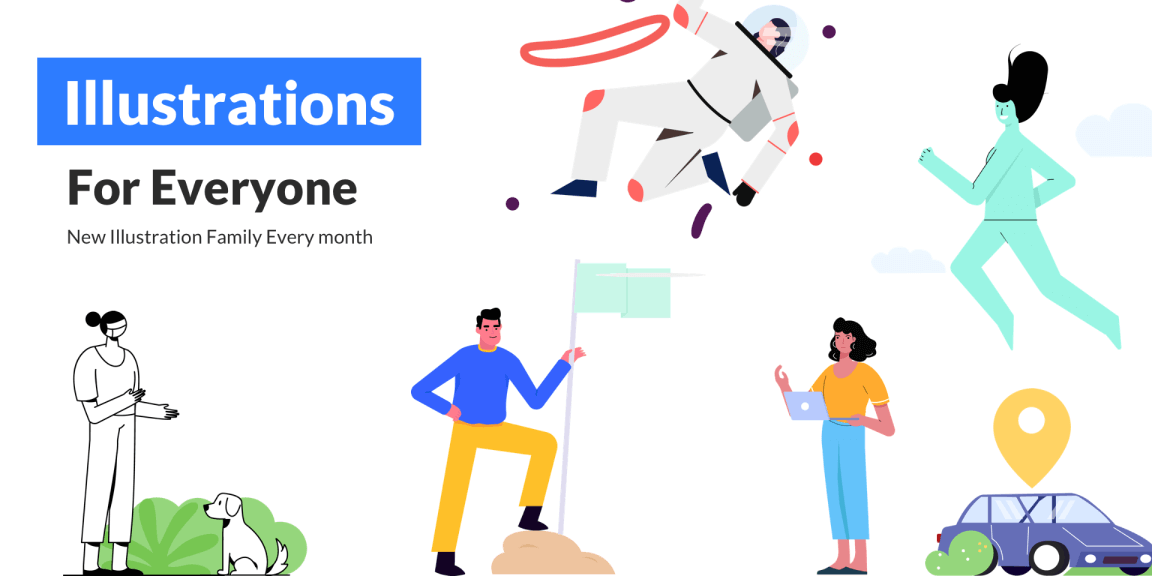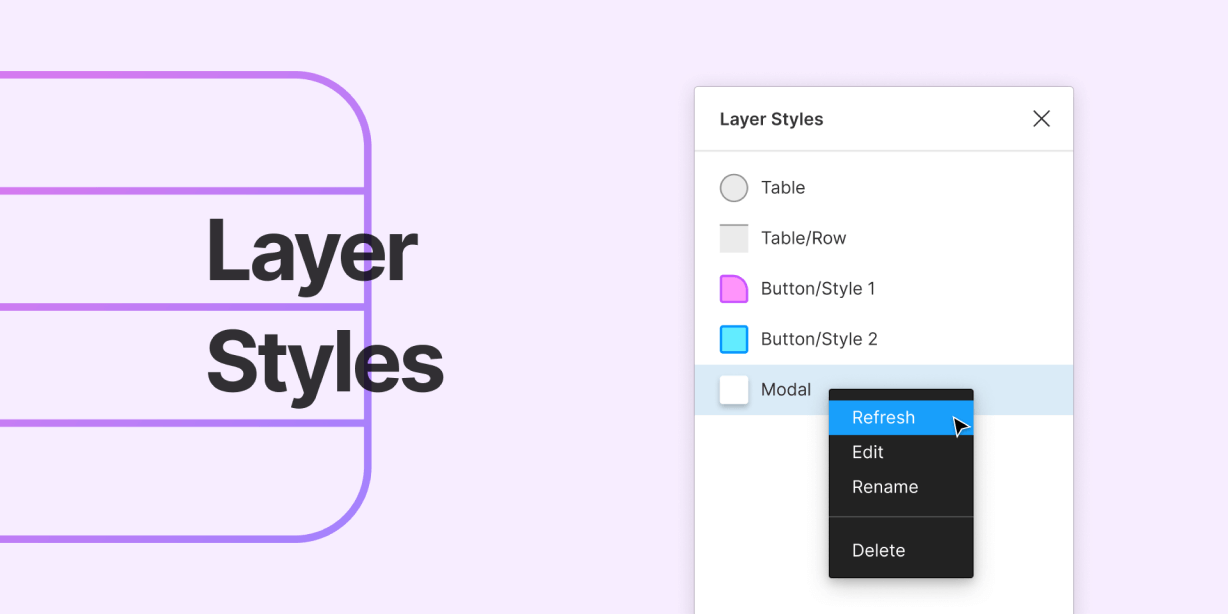Translator for Figma seamlessly integrates into your environment, allows you to test every page against all breakpoints in different languages on-fly.
After installation of the plugin:
In a setting window that appears on the first run, select a default language, and join the app with a button or select the free tier;
Select a page and run translation in any language. The plugin translates all text labels in a current page from any frame. New text will replace the original. It reverts to the original text when you switch back to the source language.
The detailed instructions are at https://figmat.com. All translations store in the document. You can switch between languages back and forth without the spending of your limits.
If your page is in the source language and you edit a label, the plugin will request a new translation for on the next attempt to translate the page.
The plugin allows you to replace the translations right in your sketch. You need to switch the page to the target language and change labels. For the review by a professional or a native speaker, you can share (thanks Figma) a project and let them make all the changes. The plugin will keep it for further work.
You can see the ‘Statistics’ for the current page. If you make a page selected, the command appears on the right toolbar. Also, you can download translations as a JSON-file.