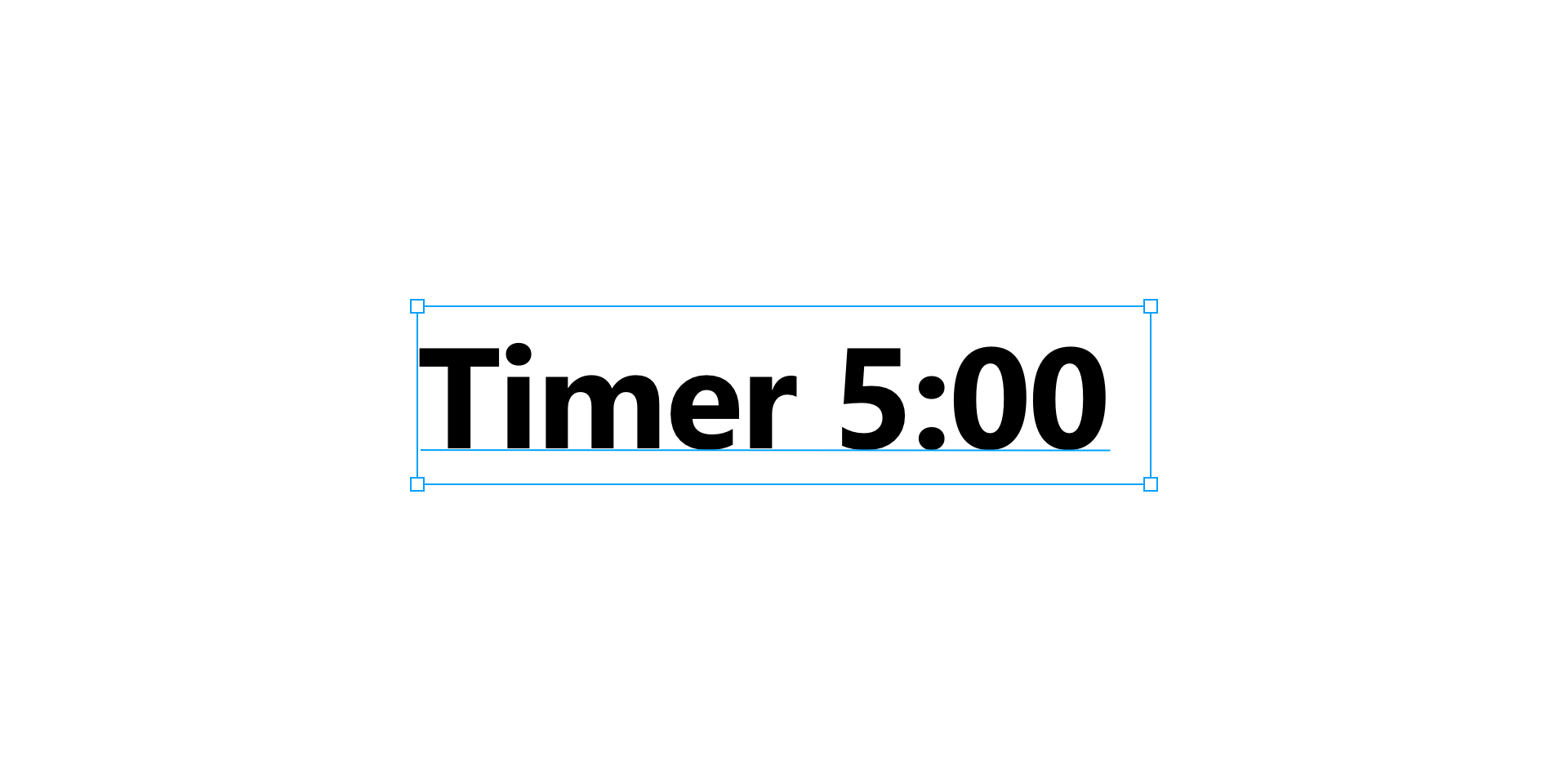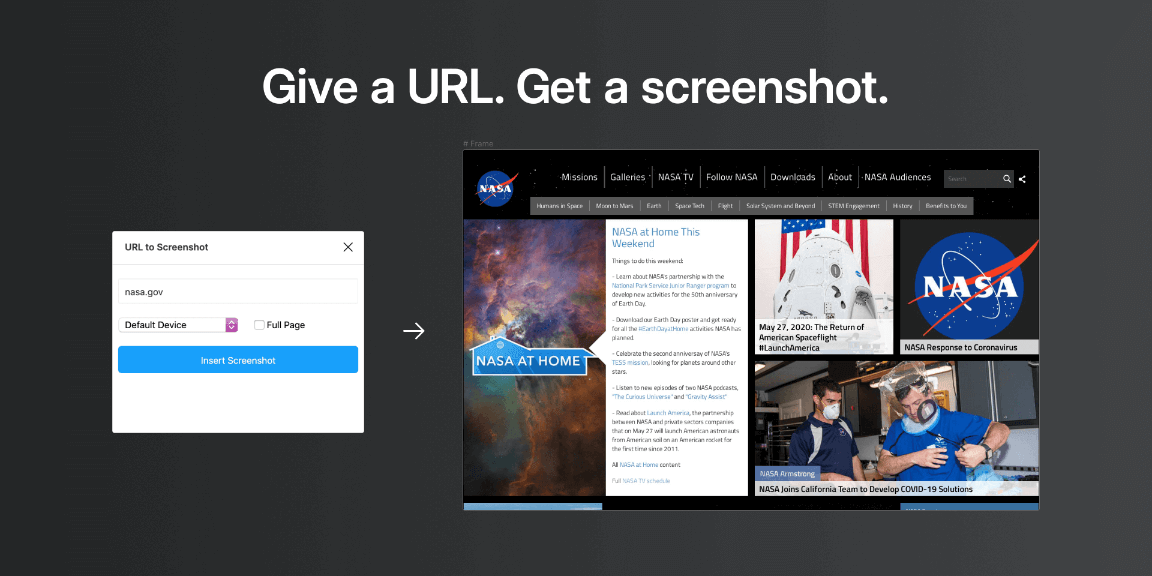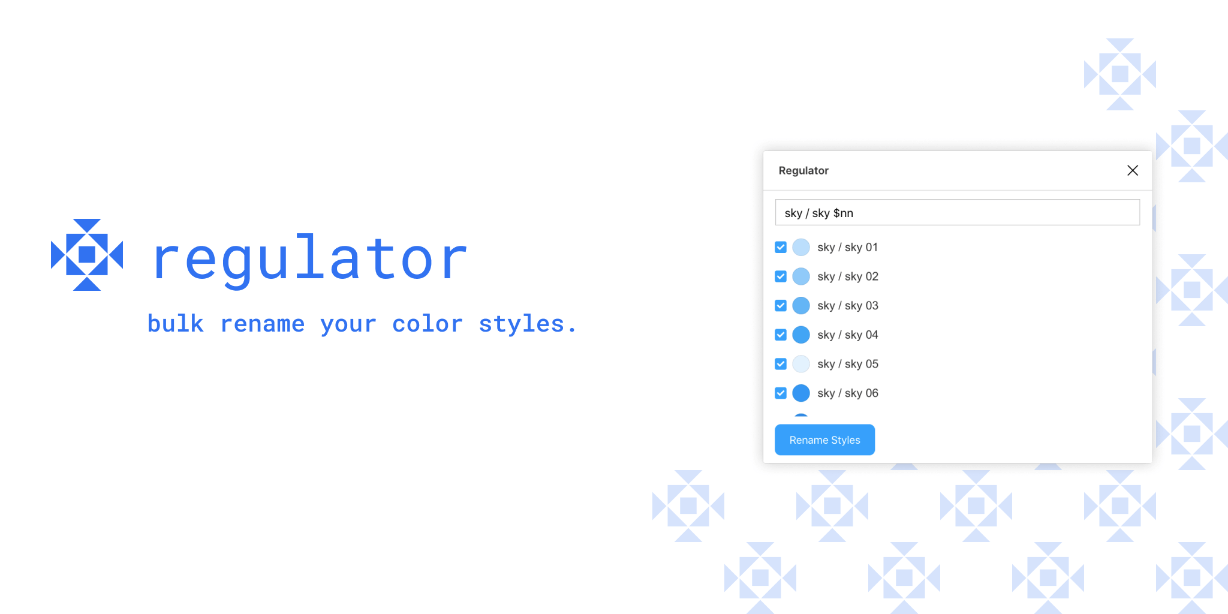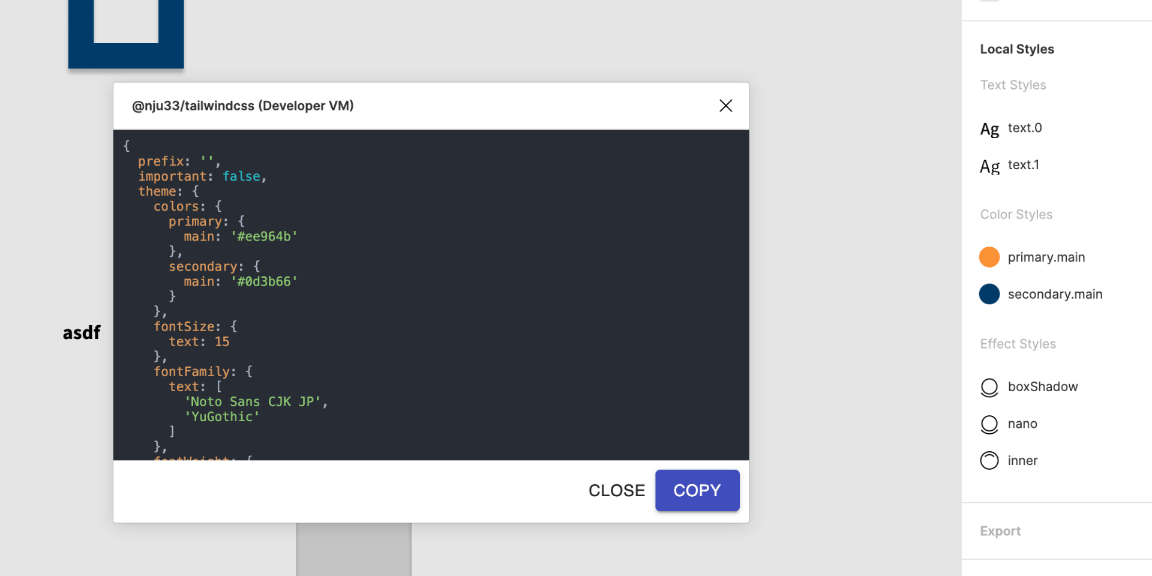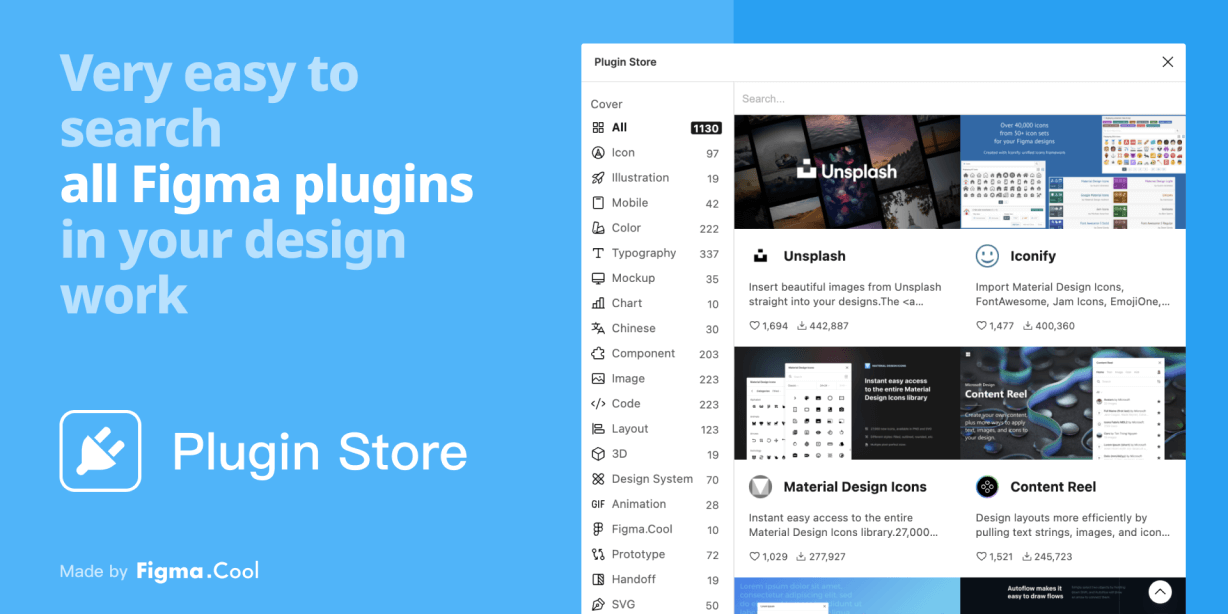Use text to create a timer on a Figma page.
There are two ways to start a timer:
1. Type the time you want to count down in Timer: HH:MM:SS format (e.g. Timer: 5:00), then select Plugins > Timer to start the countdown.
2. Type the time you want to count down in HH:MM:SS format (e.g. 5:00). In this case you need to select the text layer before going to Plusings > Timer to start the countdown.
Additionally, you can now start a couple of timers on a page (for whatever reason)! To do that, selectall text layers that contain the timer, then select Plugins > Timer to shart the countdown.