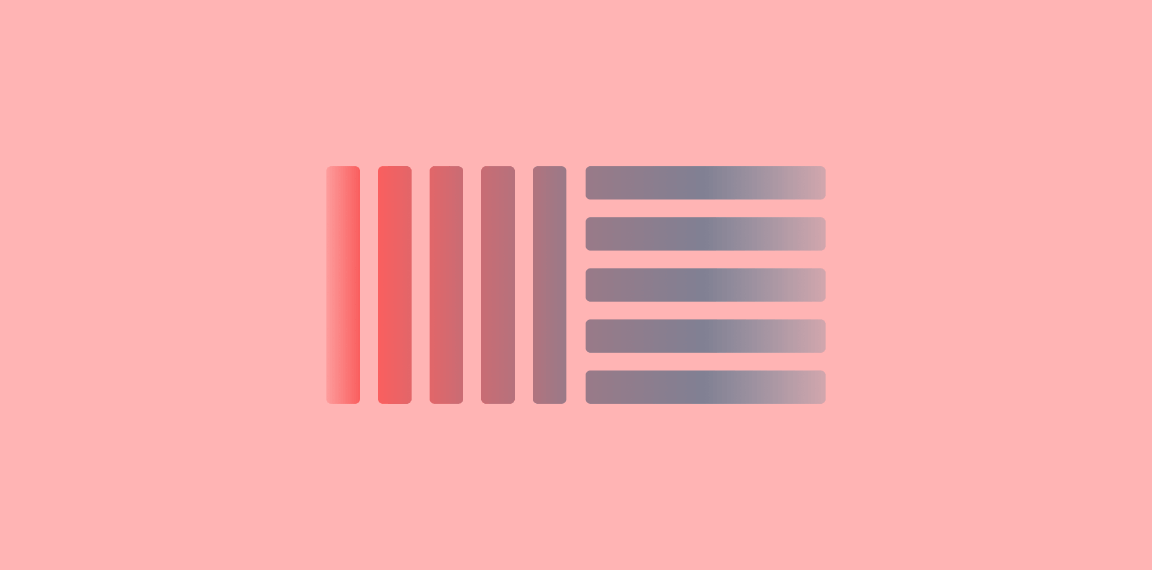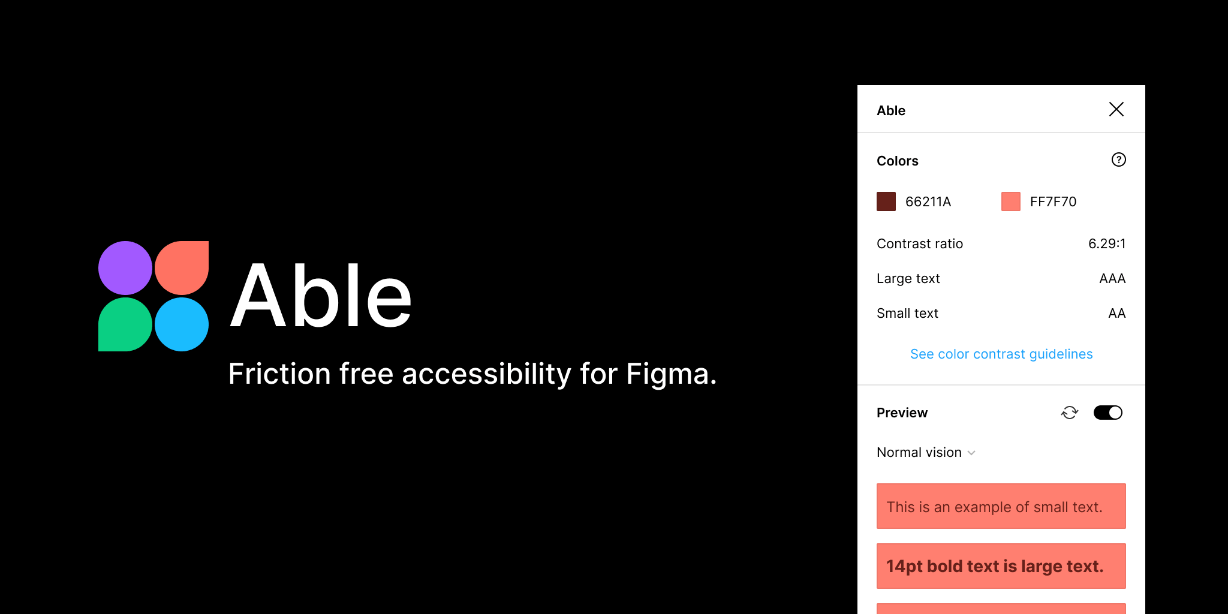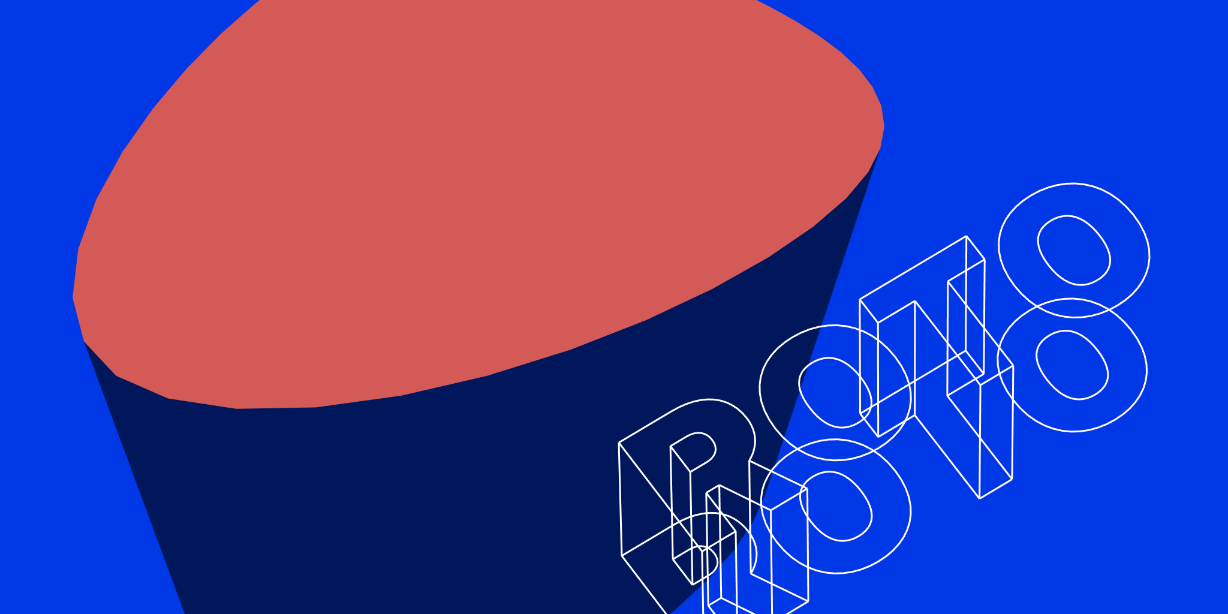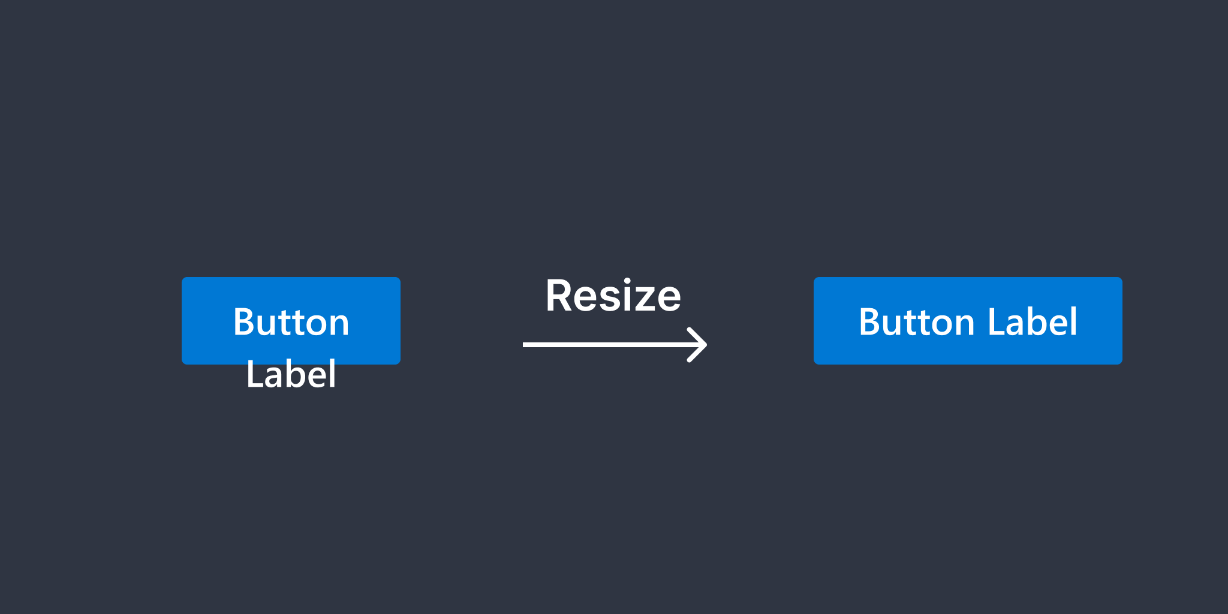A simple Figma utility plugin
Quickly move or duplicate your selection to a new page
Teleport to New Page command creates a new page called “Teleported Here” and moves the current selection to that page.
Clone and Teleport to New Page command creates a new page called “Cloned Here” and sends a duplicate of the current selection to that page.
Extra helpful if commands are mapped to custom keyboard shortcuts through the Figma desktop app on Mac.
Examples with no current shortcut conflicts:
– ⌘T for Teleport to New Page
– ⌘⌃T for Clone and Teleport to New Page