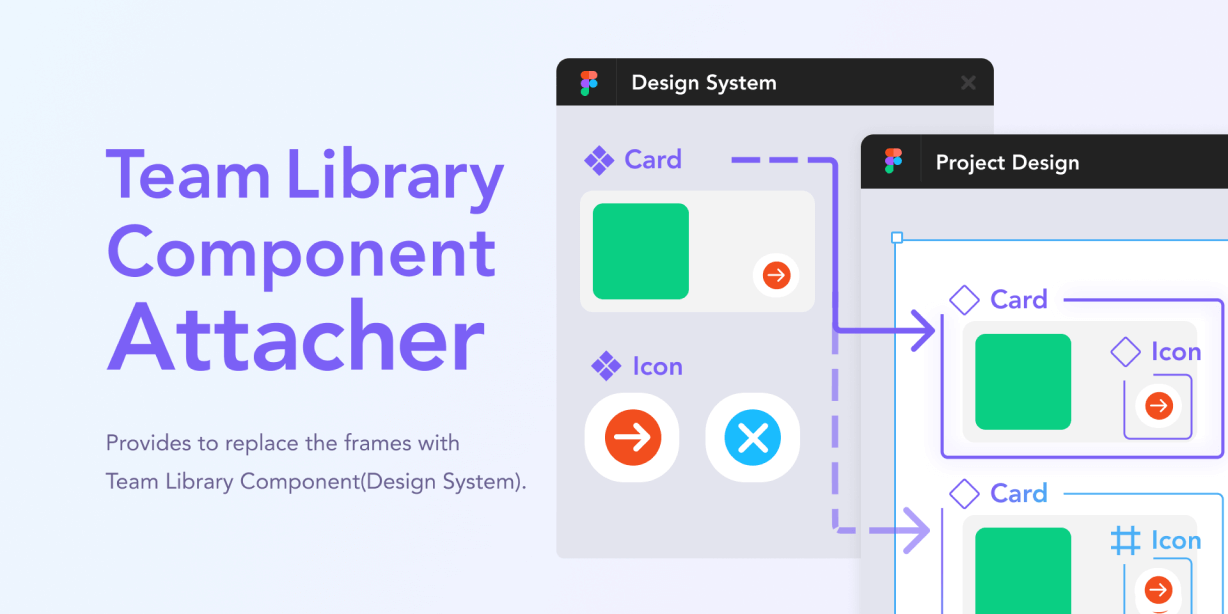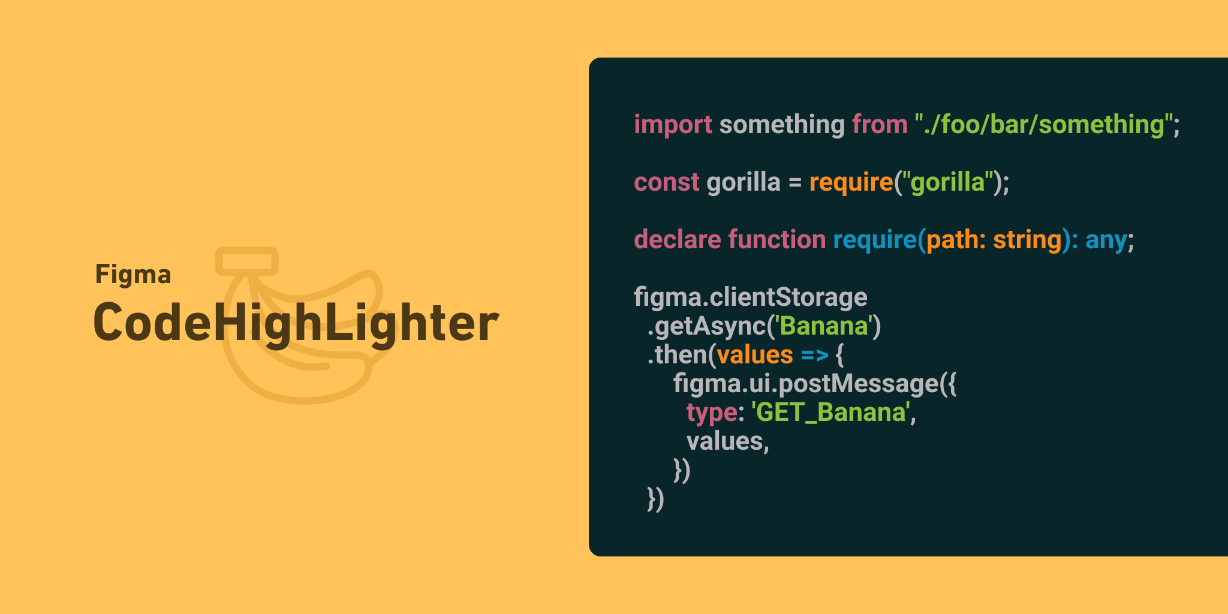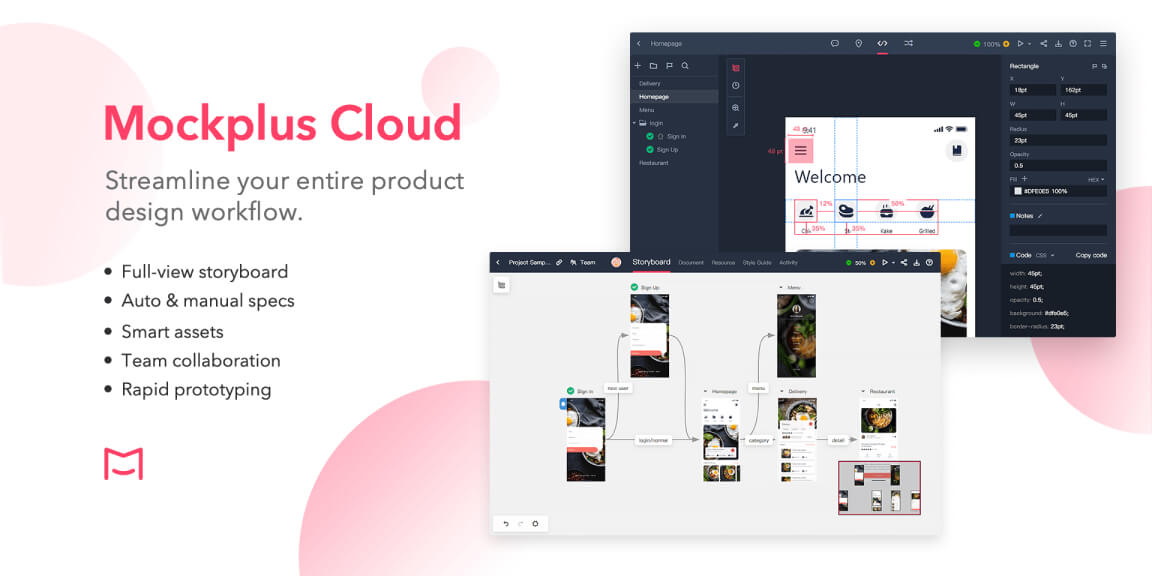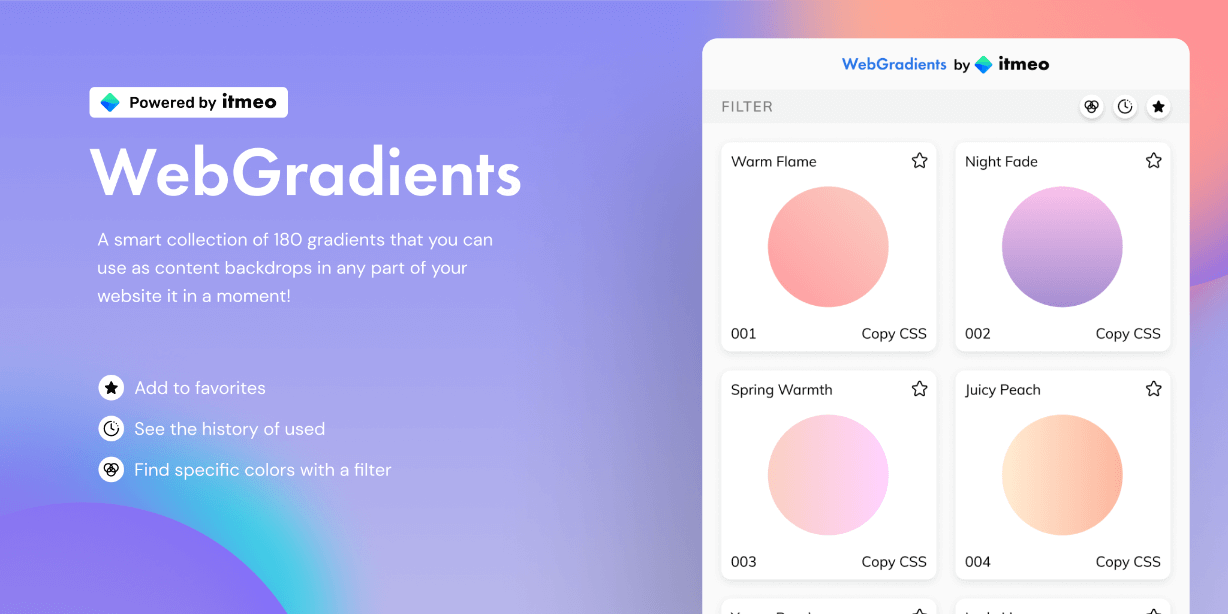Provides to replace the frames with Team Library Component(Design System).
What It can help…
– Recover components which lost any links.
– when you move your frames to another file.
– when imported a Sketch file.
– Replace your frames with the component which belongs to Team Library.
How to Use
0. Make sure the target Frame, Group and Instance name and Team Library component name are same.
– NOTE: Set the child component name when you use Variants.
1. Open your Team Library file and run Save master components.
2. Choose the target Frames, Groups, Instances then run Replace all selections with saved master components.
Known issues & Feature requests
🚧Any text and other properties will be lost when replace them with instances.
https://github.com/rei-suzuki/figma-team-component-attacher/issues