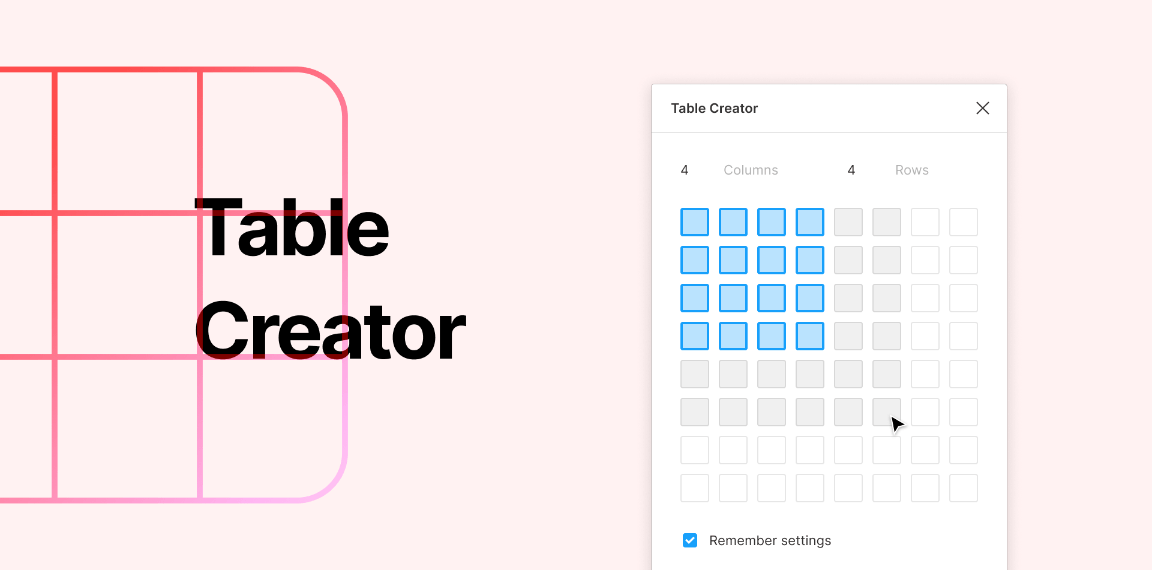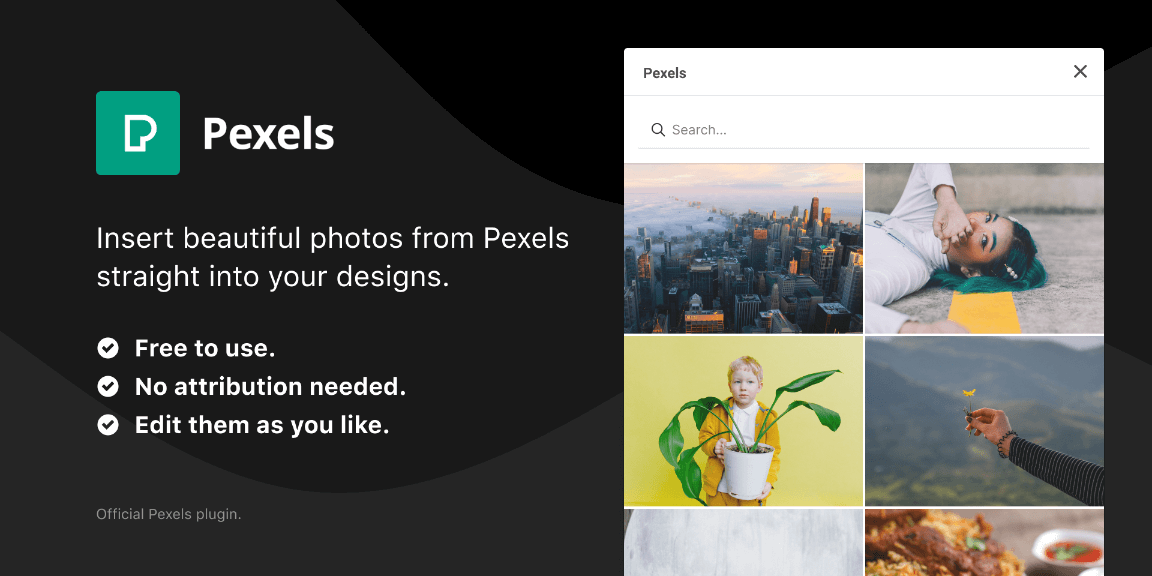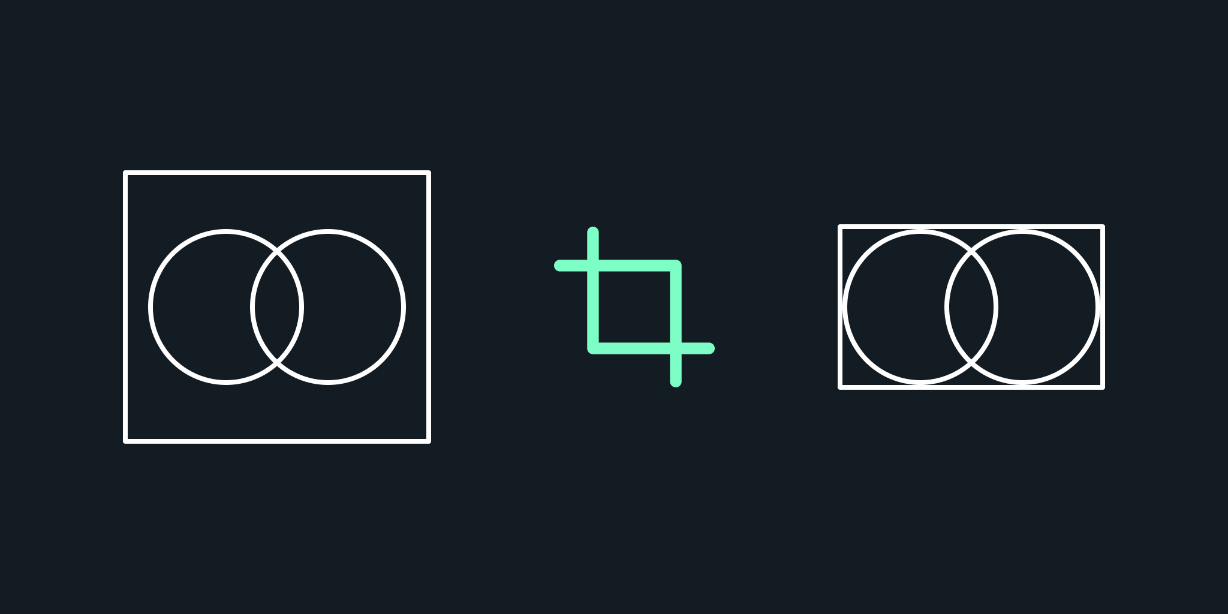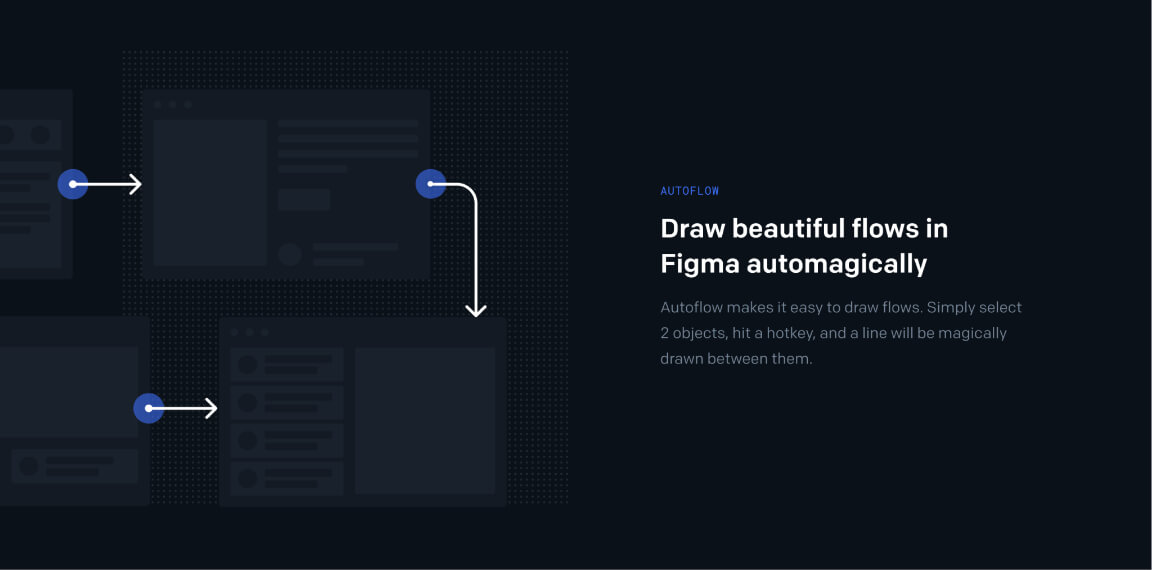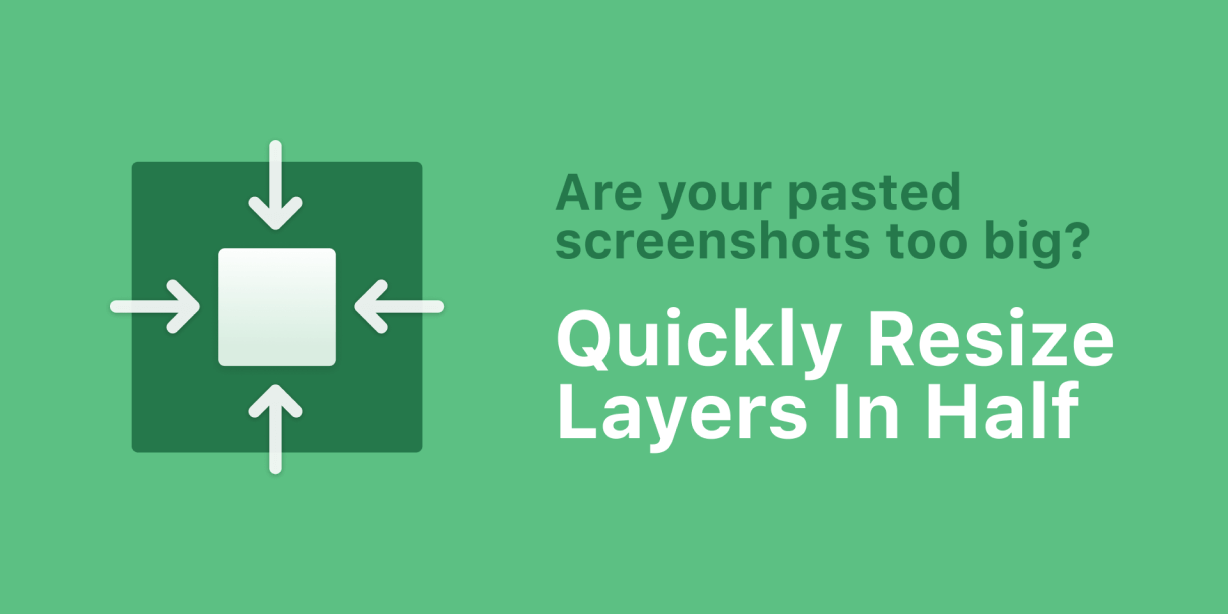Create simple flexible and editable tables.
This plugin is based on the following tutorial: https://www.figma.com/community/file/809752704119681183
Creating a table
Run the plugin and enter the number of columns and rows you want (max 50 columns and rows)
Click create
Editing text
While holding down CMD/CTRL click the center of a cell to edit its text.
Selecting cells
Hold down CMD/CTRL while hovering over the edge/border of cell
Hold down SHIFT + CMD/CTRL to select multiple cells (use command below to select all cells in a column)
Selecting columns to resize and reorder
Select one or more cells
Run Plugins > Table Creator > Select Columns/Rows
Plugn will select all cells in the curent column
Resize or reorder to your heart’s content 🙂