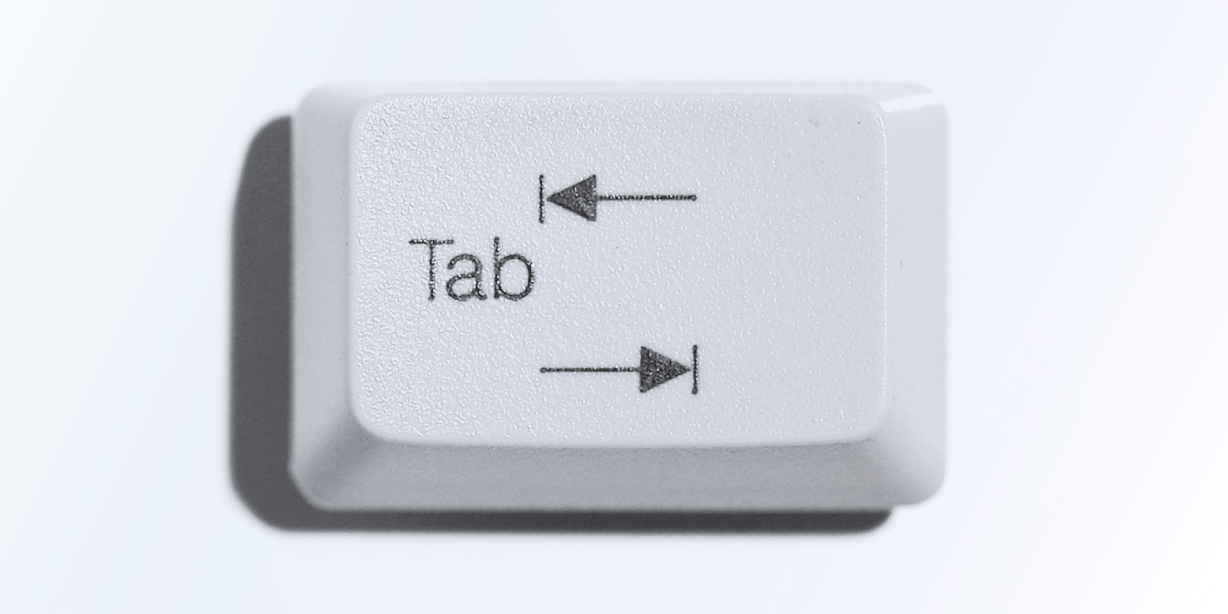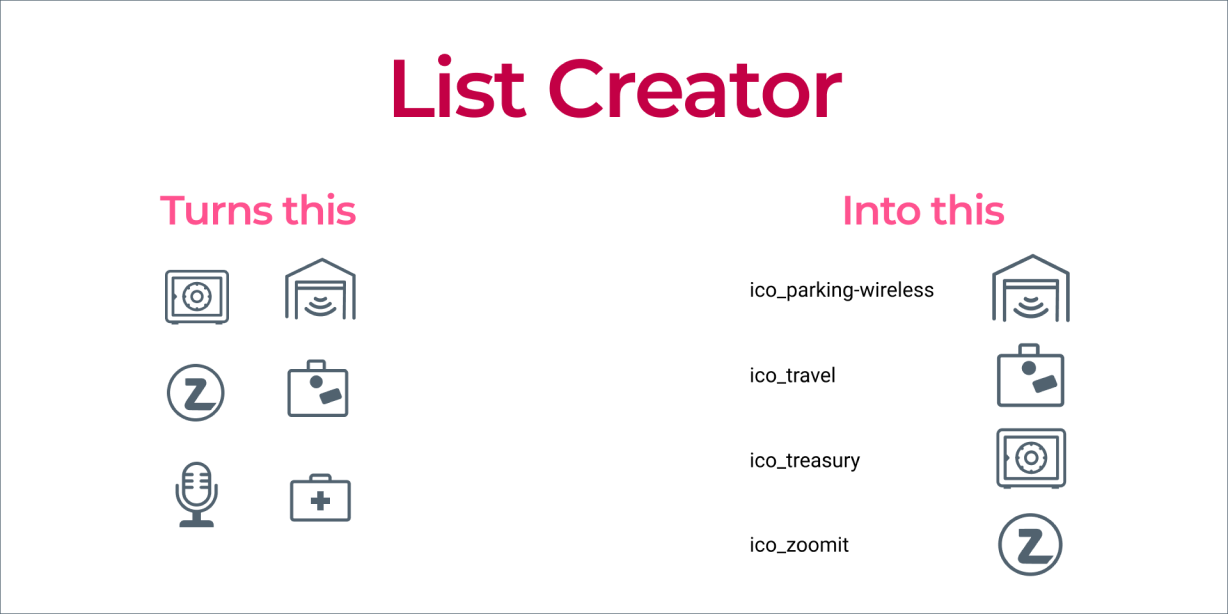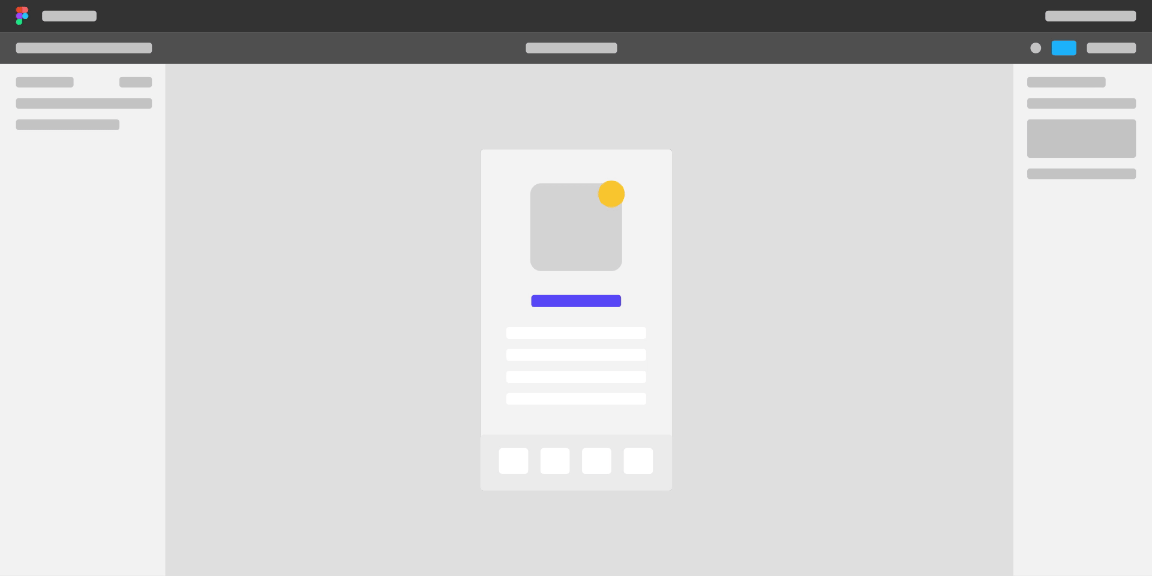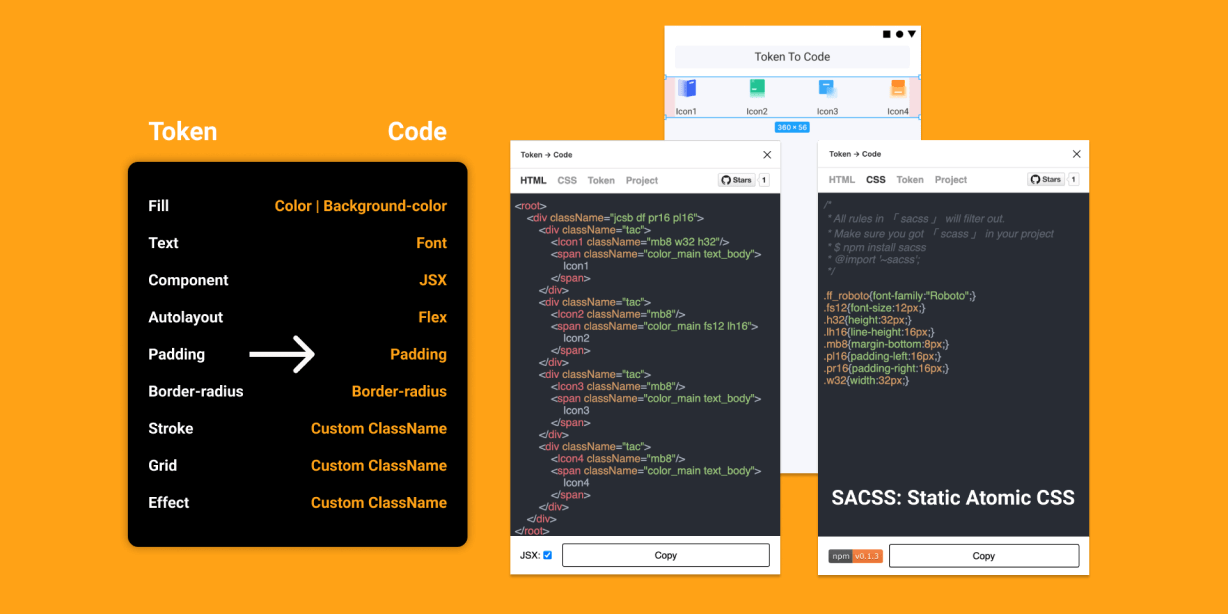Tab through every text override in your selection. Stop mousing around!
How to use:
- Select any text element, symbol(s), etc.
- Hit Cmd + T
- Start typing to override first text element within selection.
- Tab to select the next text element to override, or Shift + Tab to go to previous text element.
- Enter to save and close.
- Esc to revert last edited text element and close.
To add a line break, hit Option + Enter.
To buy me a coffee, venmo @dbilyk 🙂
Hope someone can find this useful!
Note: This plugin currently only works on text elements that have exactly ONE font for all characters in the text element.