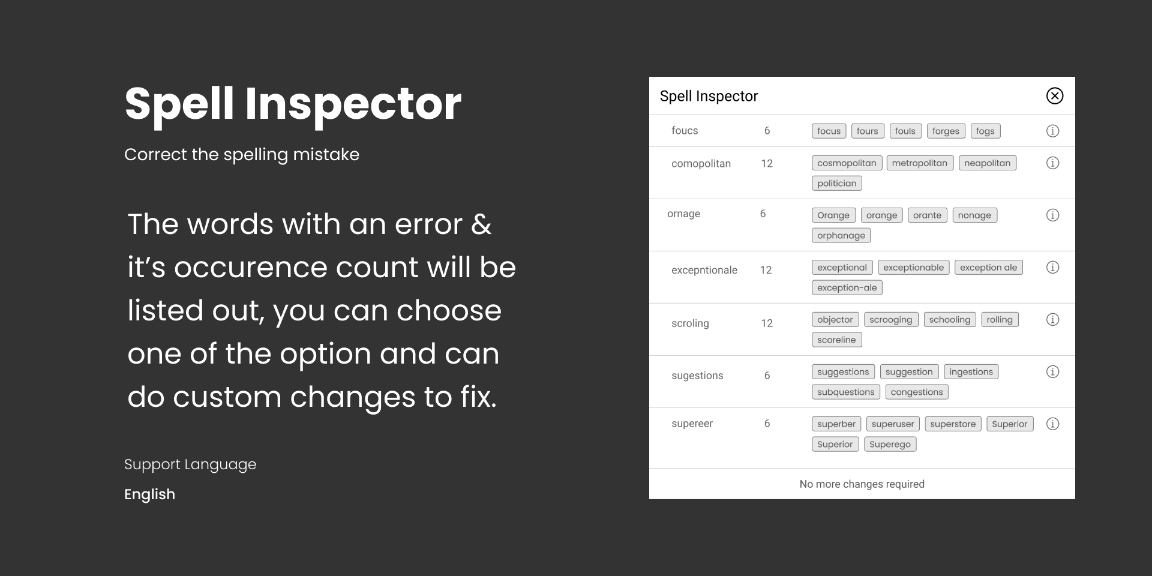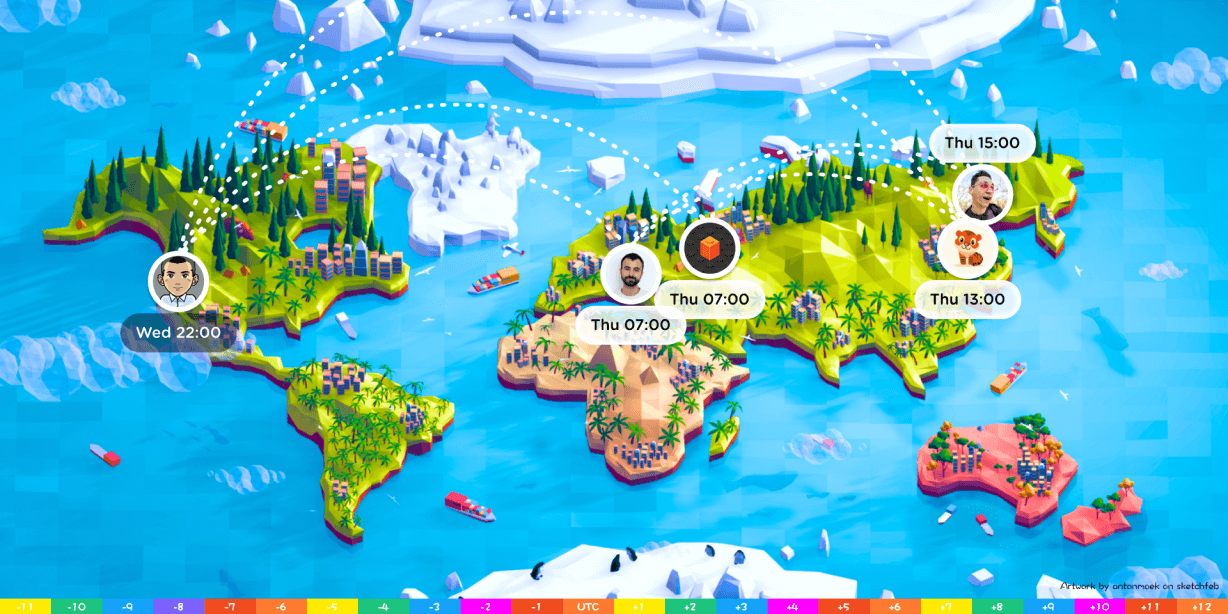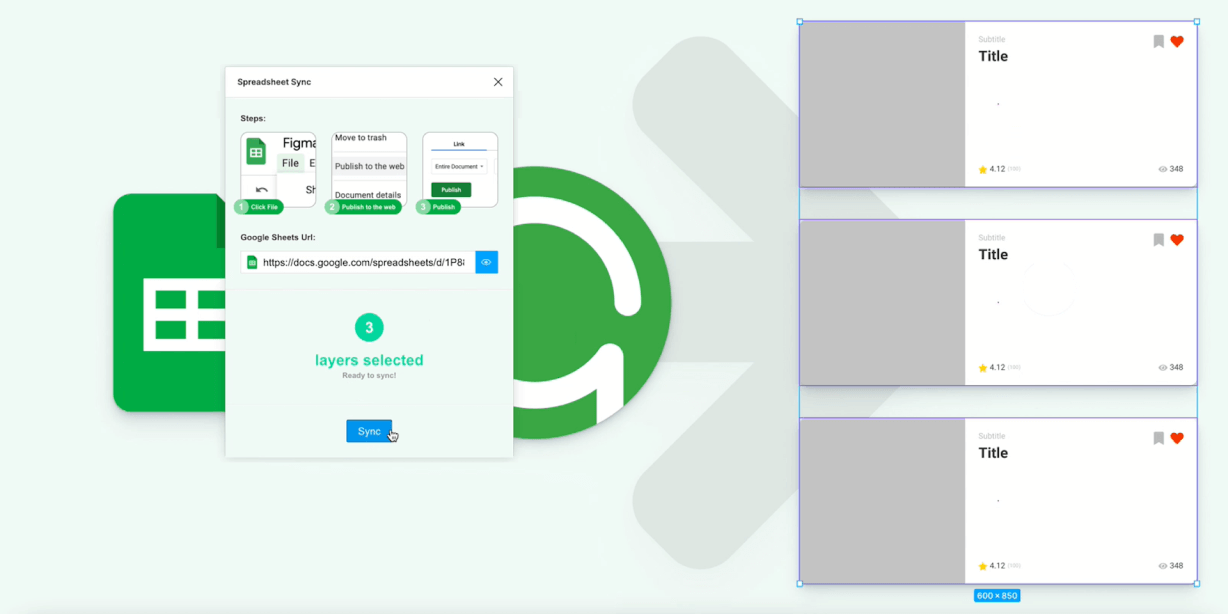Spell Inspector uses the custom SpellCheck API developed by Logicwind itself. Spell Inspector helps to find and correct spelling errors in English language.
Dictionary used by the API consist of aprroximately 40,000 words.
The plugin checks the current Page for spelling errors and offers corresponding suggestions to correct them.
How to use ? :
1. Open a Draft.
2. Run Spell Inspector plugin. (No need to select layers)
3. Word , occurence count and suggestion tags will be shown. By clicking on particular word its position will be highlighted.
4. If you want to change all occurence at a same time click any of the suggestion tag.
5. And want to checkout more suggestion or a custom replacement of words, click on the info icon. Where you can see each frame name or group name where the mis-spelled word is located.
By a click on frame name you will be redirected to word position in a particular frame.