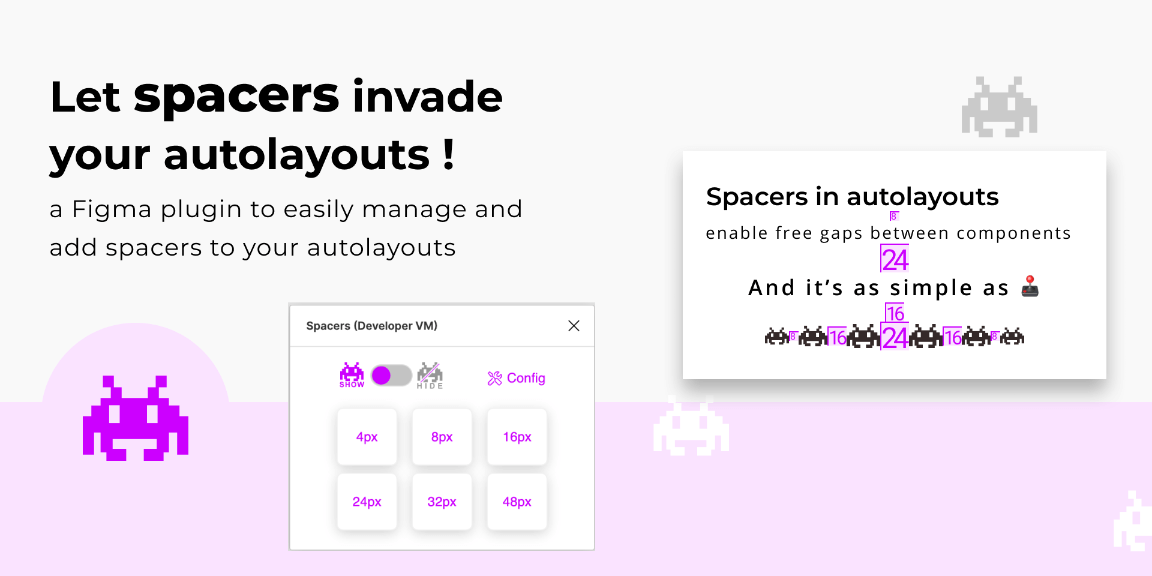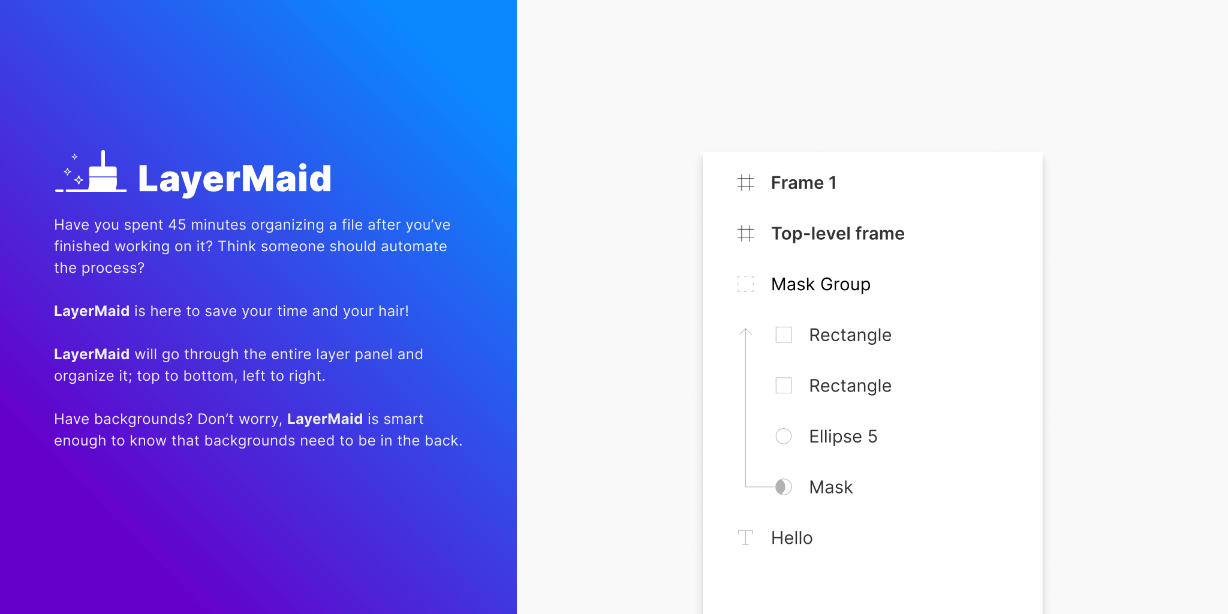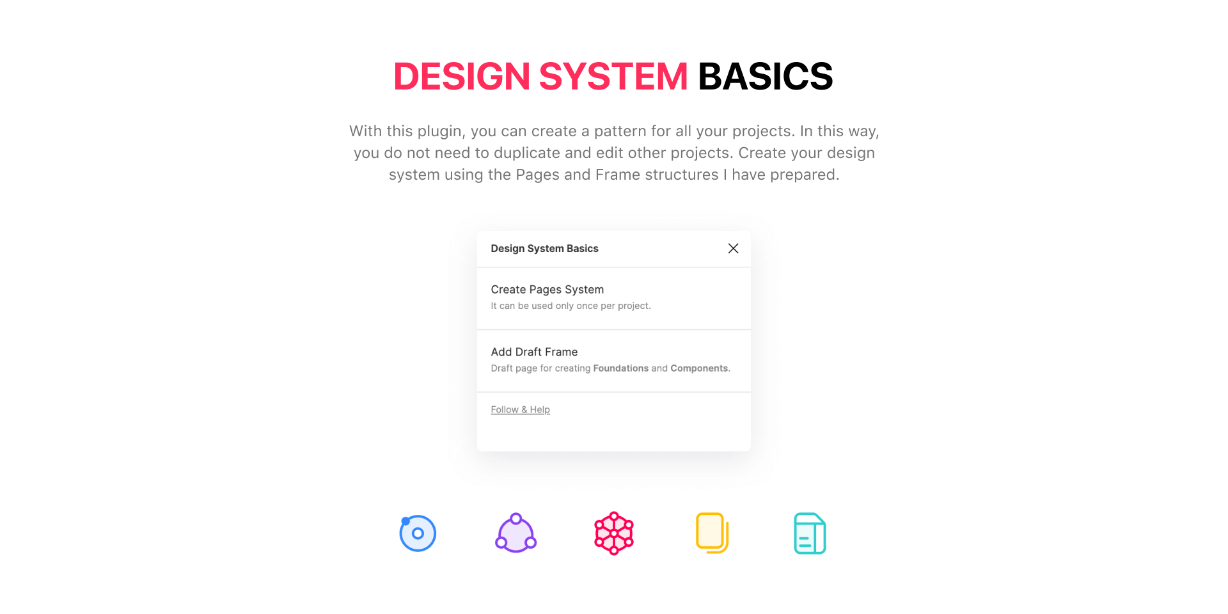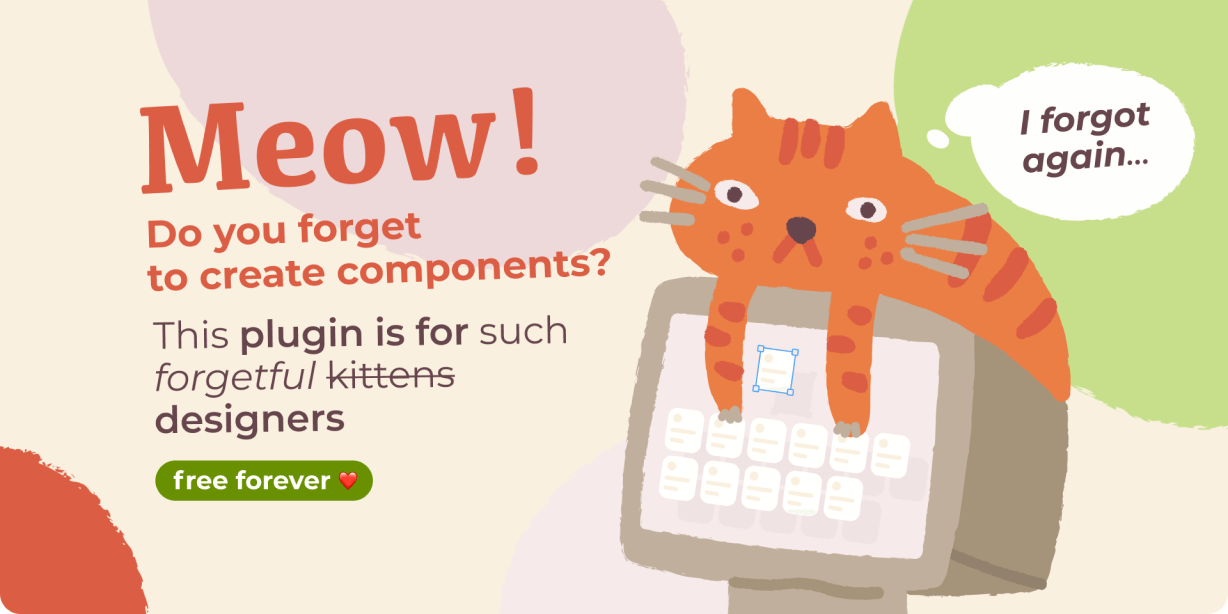add FREE GAPS between components in AUTOLAYOUTS.
________________________________
A plugin by the UX 82 Team > Elsa, Arnaud, Bertrand, Christophe, Guillaume, Olivier
Figma Autolayouts are great but the uniformity of gap between components may be a problem.
This Figma plugin enables heteregeneous gaps in autolayout.
In practice, spacers in autolayout speed up the design. They allow you to put almost everything in autolayout, but limiting the number of stacking frames.
Spacers can be shown or hidden just as the pilcrow button (¶) of a word processor.
Autolayout your main frames : set vertical autolayout to your main frames, just add components inside and spacers between them – it is just simple.
Tips : in case your spacer is too high for your horizontal layout just change is height : the important is the width.