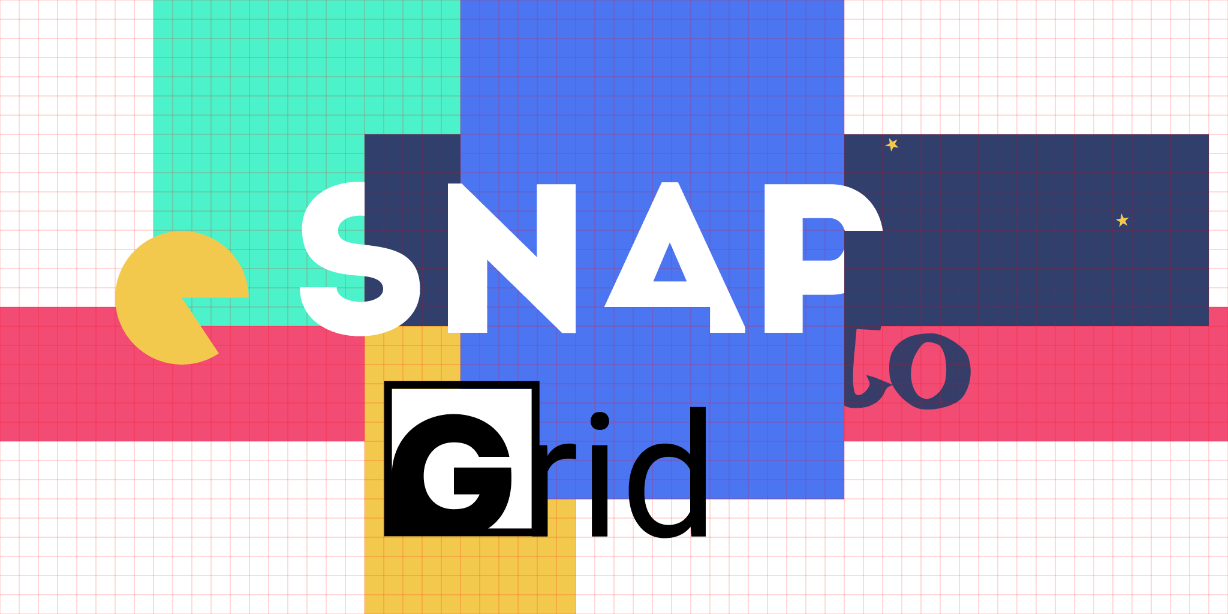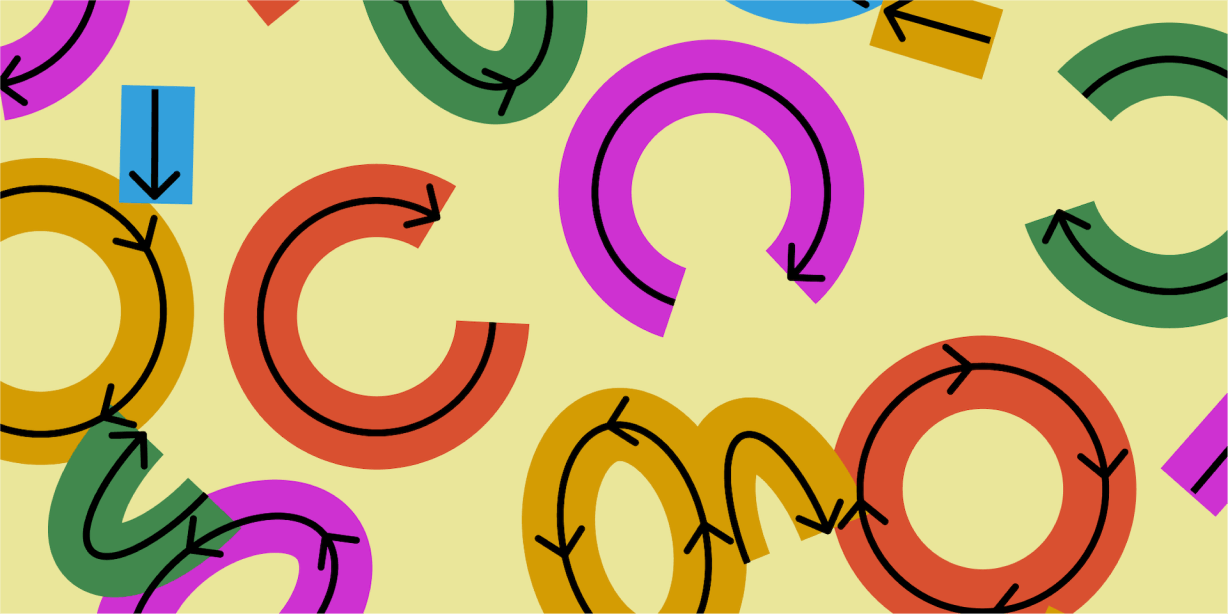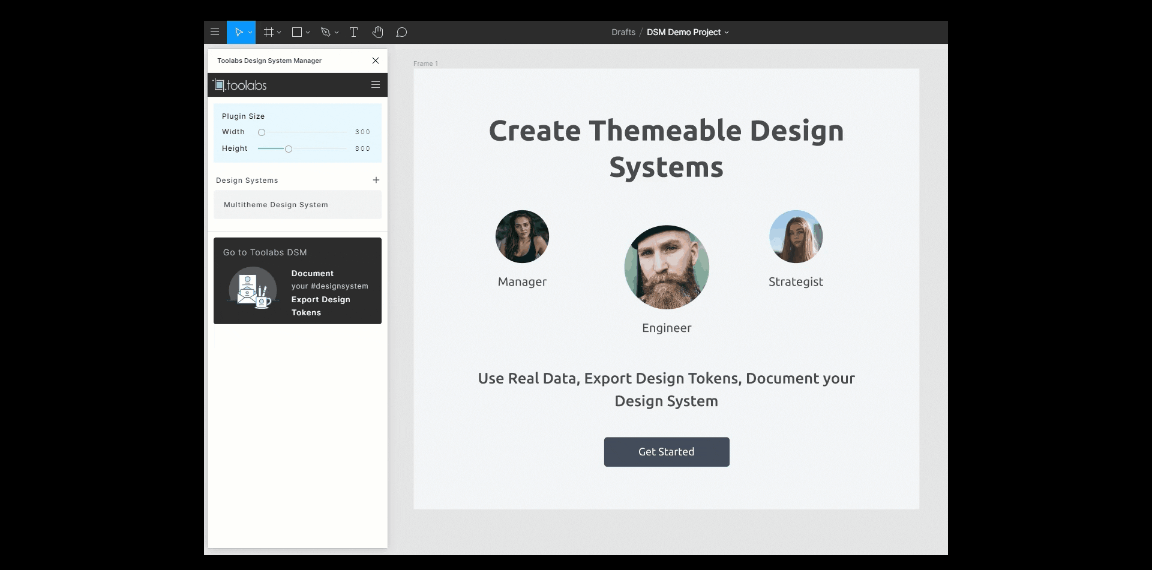Helper with which it is even easier to arrange elements on the grid!
When the plugin works, the canvas elements will snap to the grid when moving/scaling.
How to use:
1. Launch the plugin and click on the launch icon (top, right).
2. Indicate the size of the grid.
3. Done! By dragging the canvas elements you will notice that they snap to the cells.