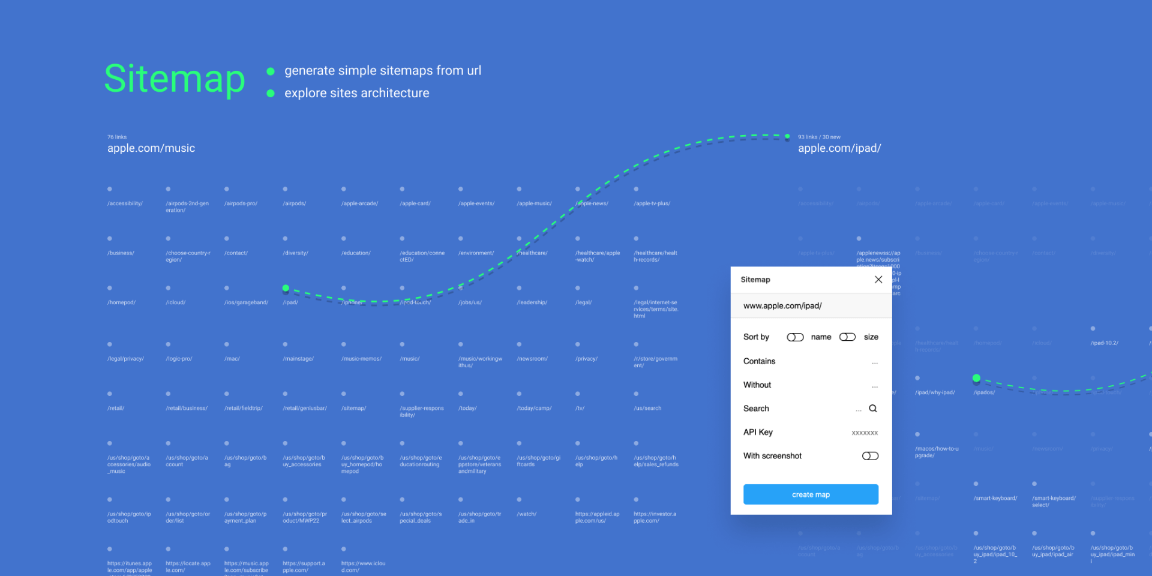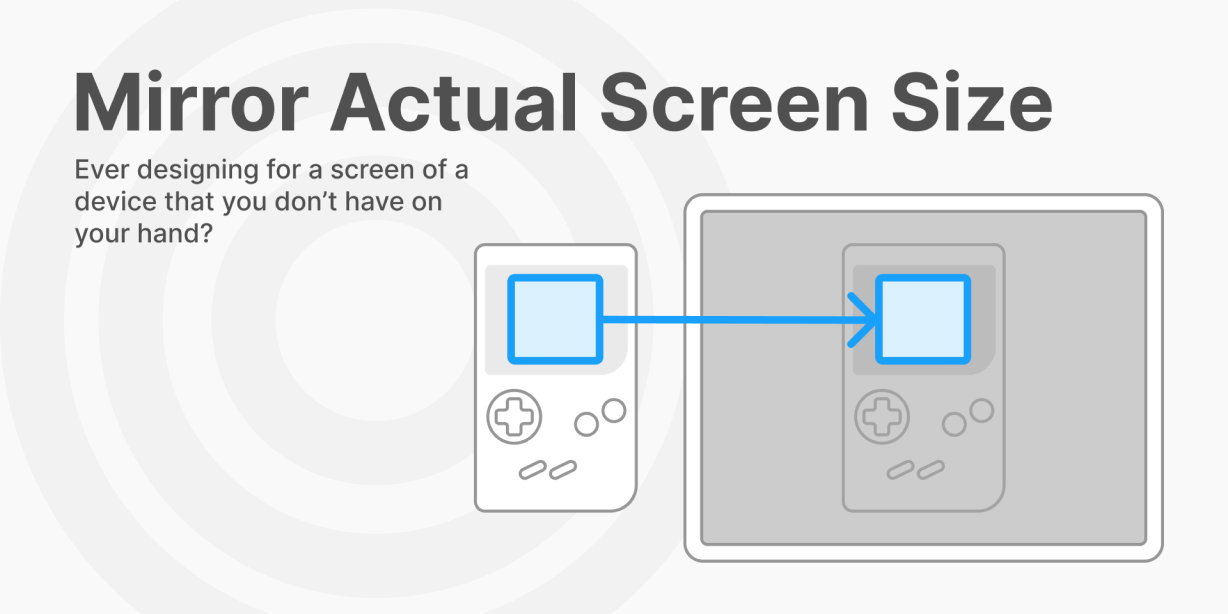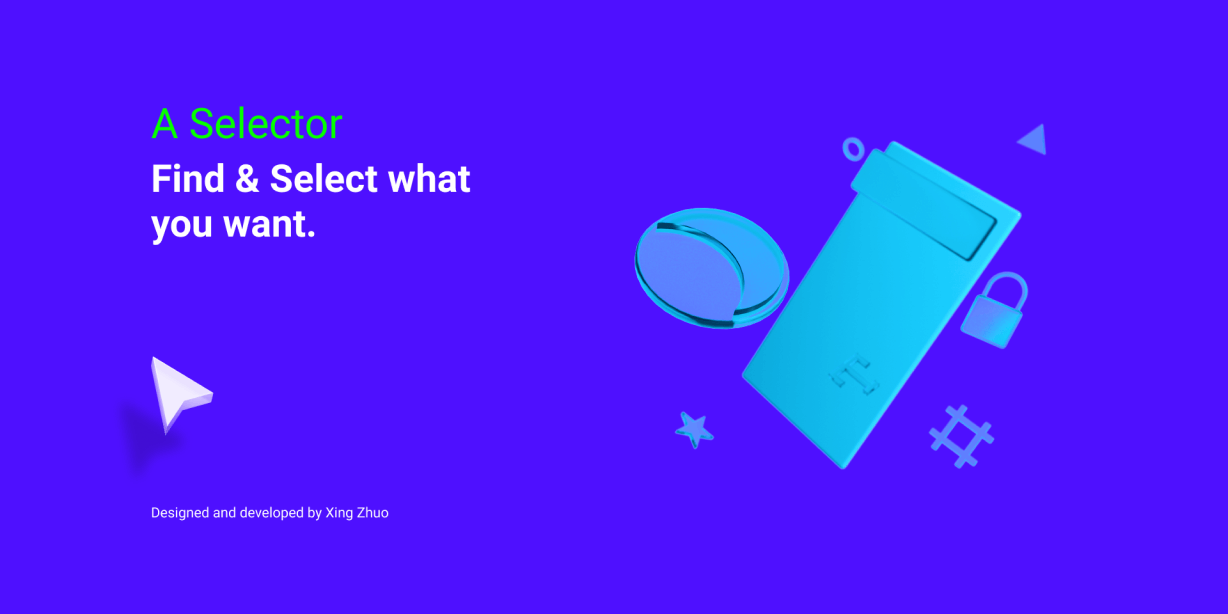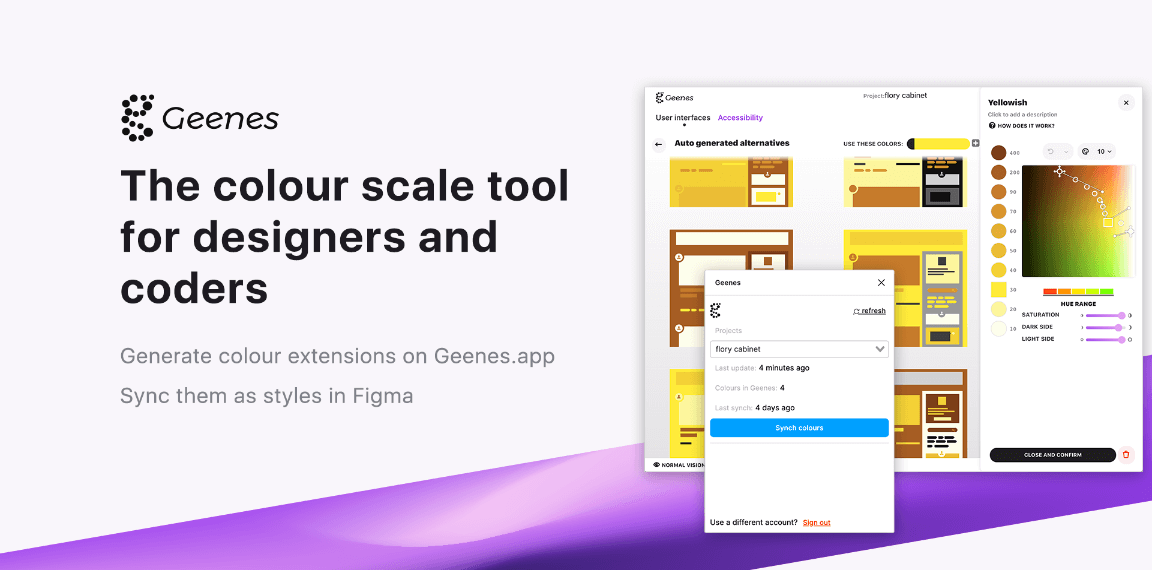Create maps of your site. Crawl links. Recursive & fast.
________
🌐 How does it work ?
• type/paste your site url
• click on “Create Map”
• a Sitemap is displayed on your main canvas, listing all links found in the html source of
• for further exploration : select a group with a link, and click on “Create map” again. A new map is then created, with all the links found in this new page.
• Links that are found on both pages are shown with a reduced opacity, so you can easily spot “new” links, that are present only on the sub page.
________
🧰 Options
• you can sort urls alphabetically or by url length
• you can choose to only display links that contain a specific word/url (using “Contains..”)
• .. or you can exclude links based on a word/url (using “Without..”)
• you can also search for specific word/url (by selecting one or multiple frames, typing the word then click “search”)
• not necessary, but I suggest you choose an empty page, with a background color set to #3C6DD3, when you use this plugin
________
📸 Screenshots (option)
• you can automatically display screenshots of the given urls
• to do so, this plugin uses free api API Flash
• please note that I am not affiliated with API Flash
In order to use the screenshot option, you will need to get a free account on https://apiflash.com/ (free up to 100 screenshots per month). Then, just paste your API key inside the right input, then select “With screenshots”
________
🗒️ Notes
This plugin is a WIP. Besides, it may not be as efficient as dedicated SEO tools, but can be useful (I hope!) to get a quick view of how your site is organised. If you find bugs, or if you find this plugin usefull and have suggestions on