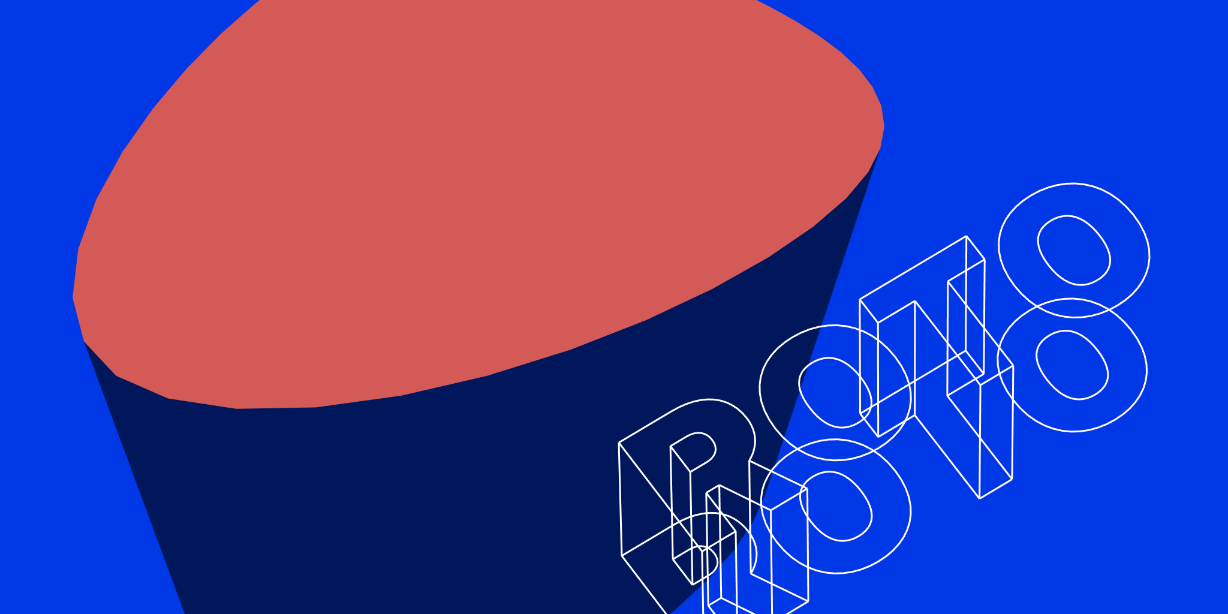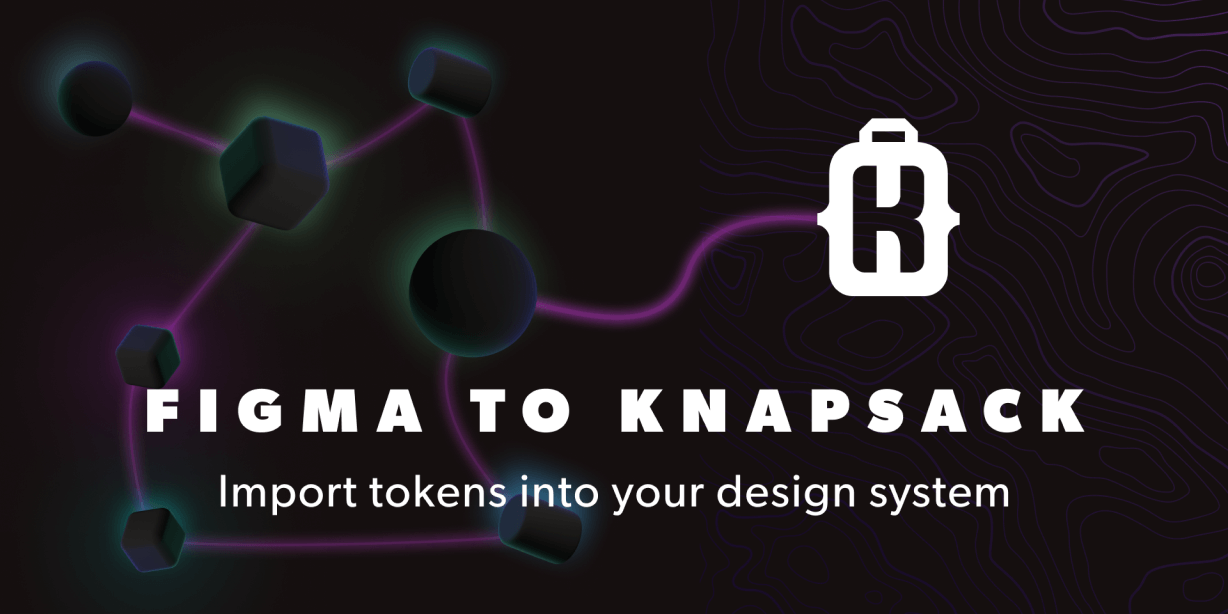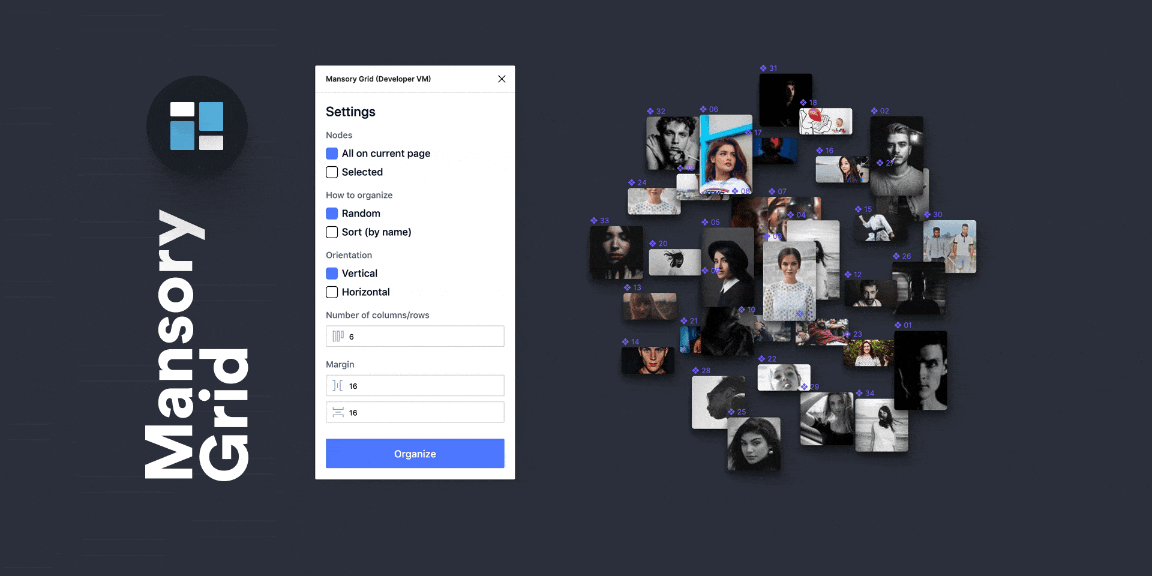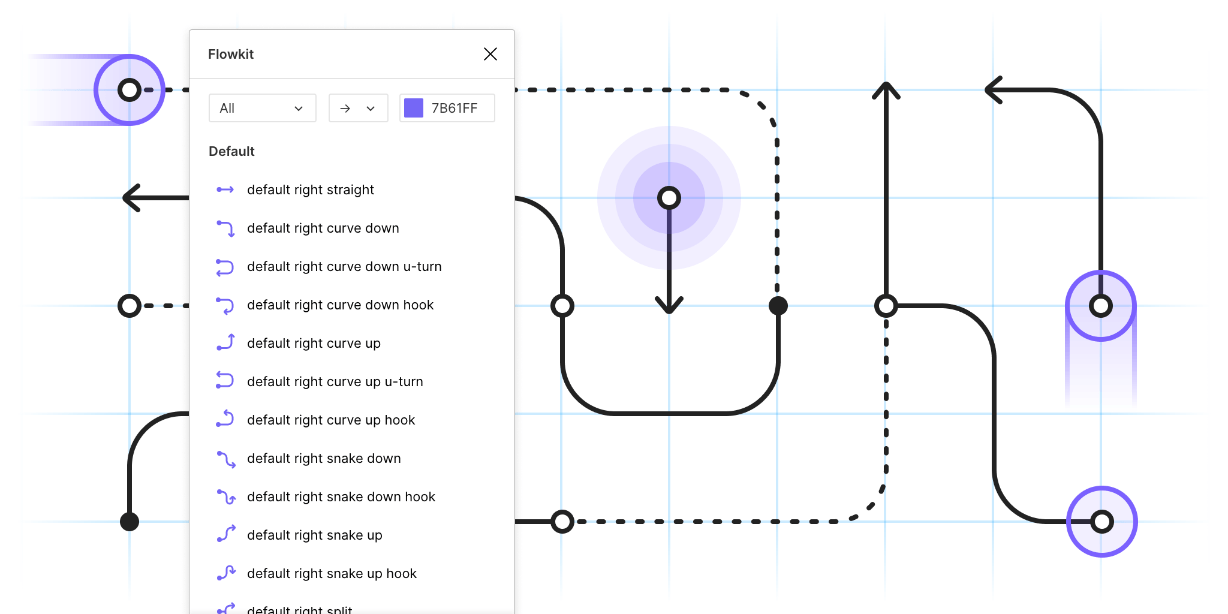Roto extrudes and rotates shapes in 3D. To use Roto select a shape, run Roto, rotate your object by dragging the preview and play with Roto’s properties. A shape with a stroke creates a wireframe. For solid shaded objects give your shapes a solid fill color. If you add an additional fill color you can customize the front color of your object.
Menu