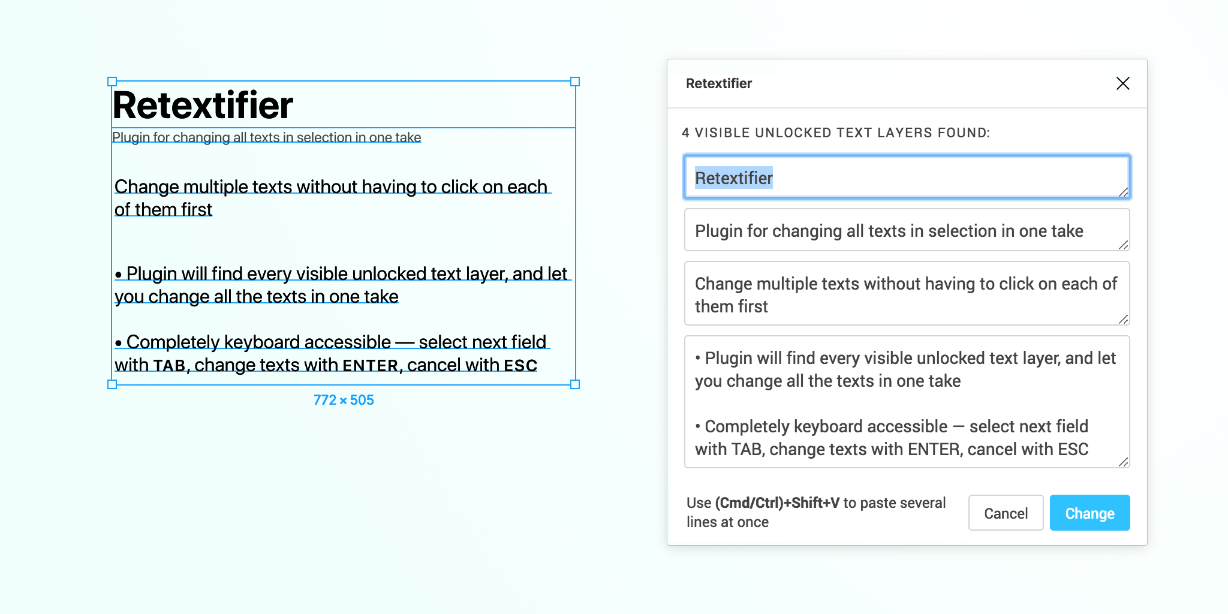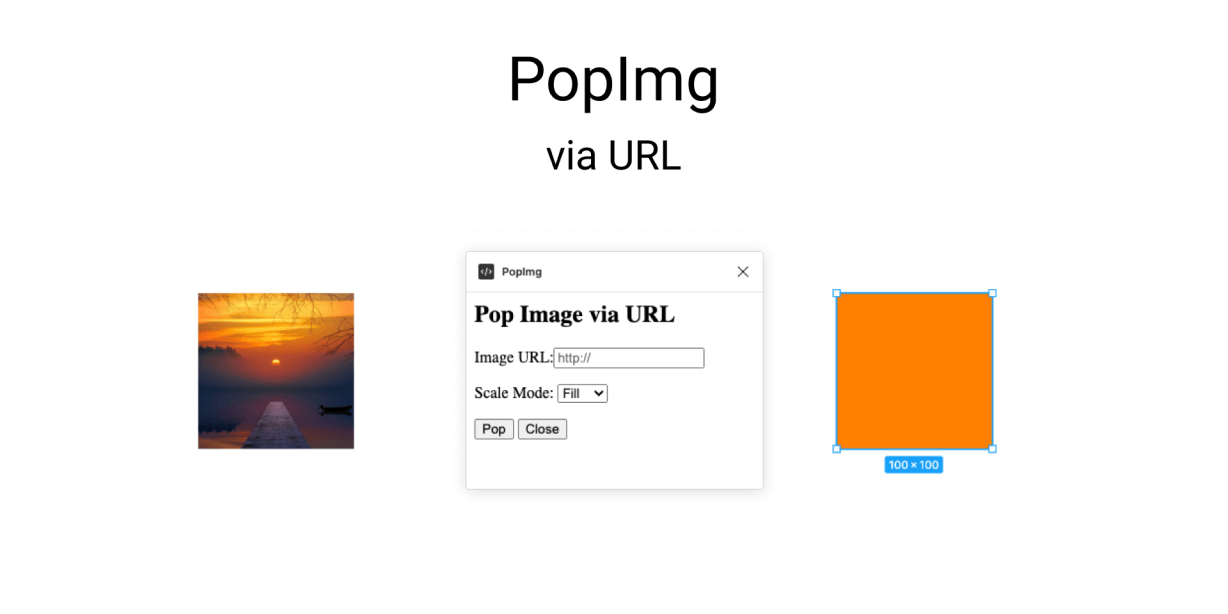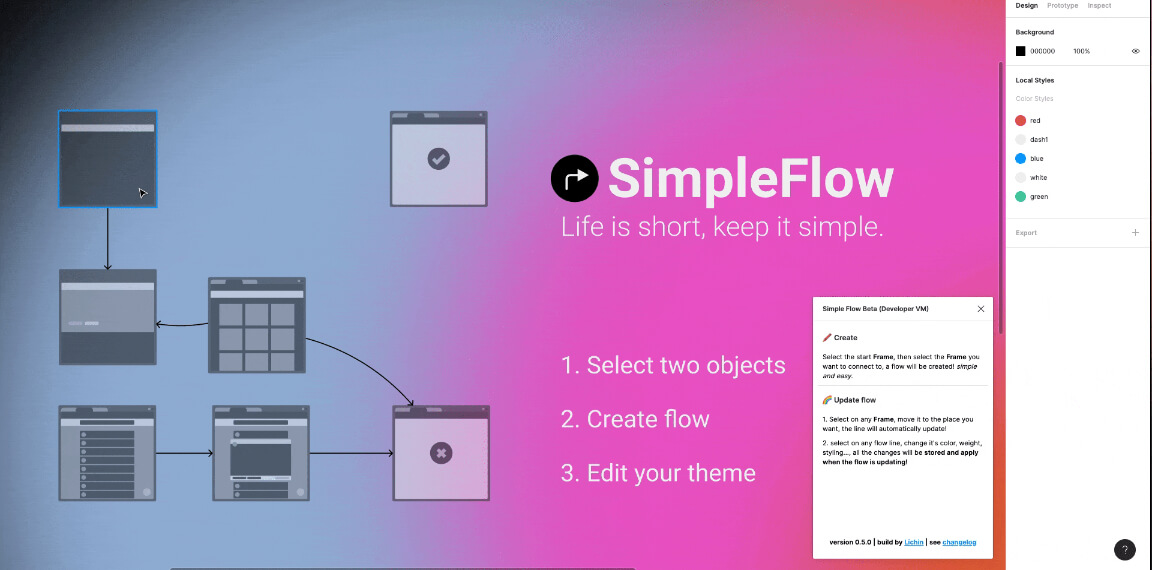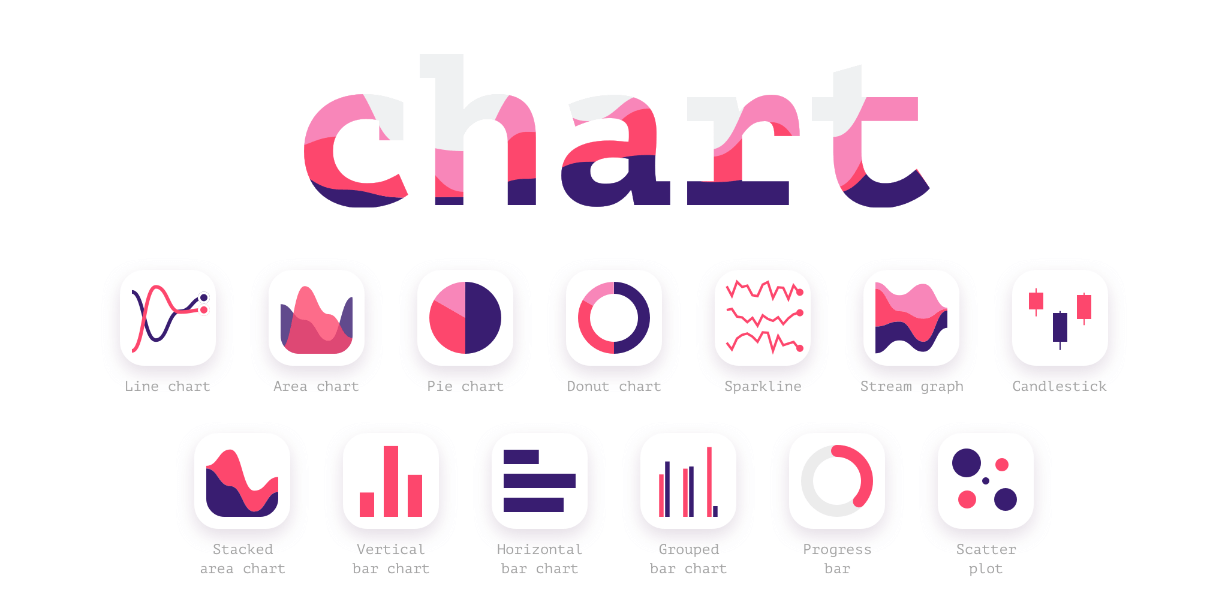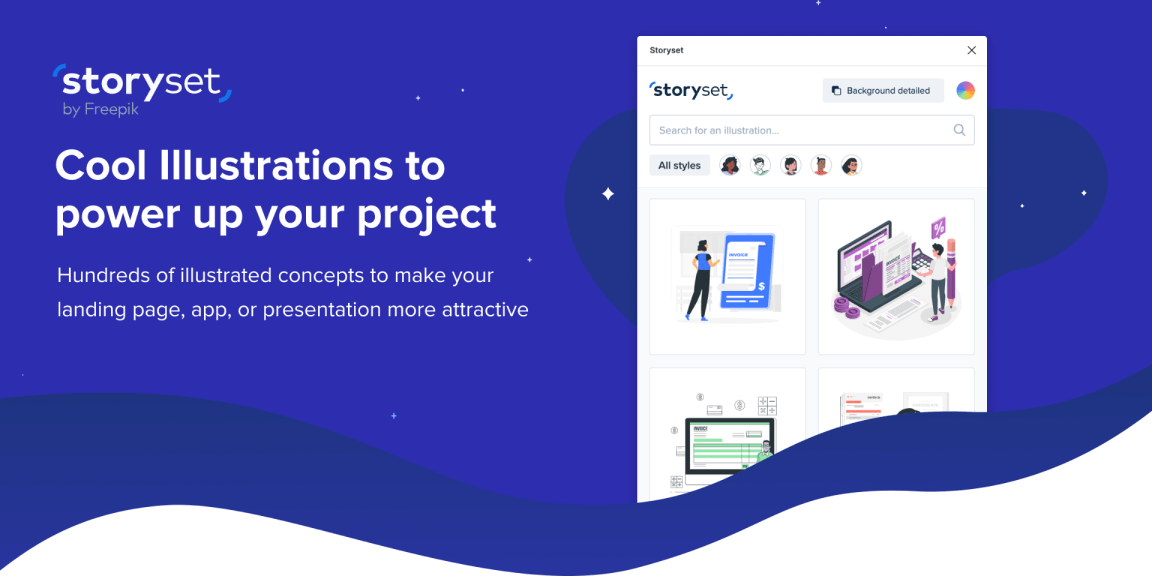Change multiple texts without having to click on each of them first
• Plugin will find every visible unlocked text layer, and let you change all the texts in one take
• Completely keyboard accessible — select next field with TAB, change texts with ENTER, cancel with ESC
How to use:
1. Select all the layers you want to be changed. If there is a Group or Frame within the selection, plugin will find every unlocked visible text layer inside of the selection.
2. Call the plugin. List of founded text layers would be shown, so you can change all of them in one run. Navigate between fields with Tab / Shift+Tab. You also can paste multiple lines at once. Hold Shift while pasting, and every new line from copied text would be pasted into it’s own field.
3. Click “Change” or press Enter. All changes would be applied. Mixed formatting for the layers that have been changed will be dropped.
Version history