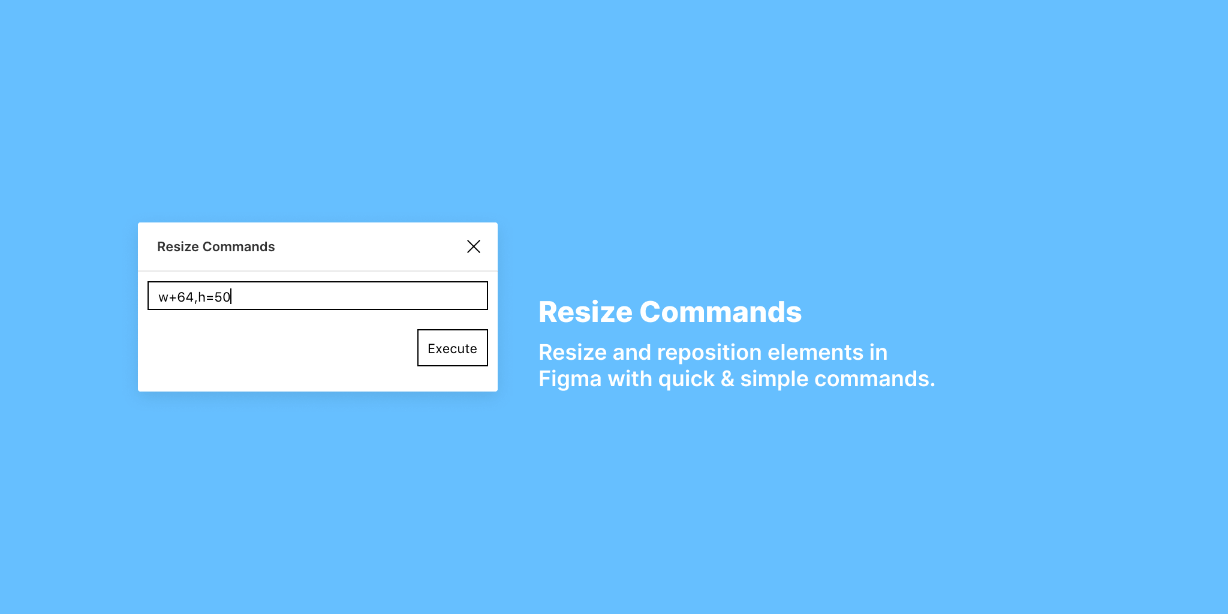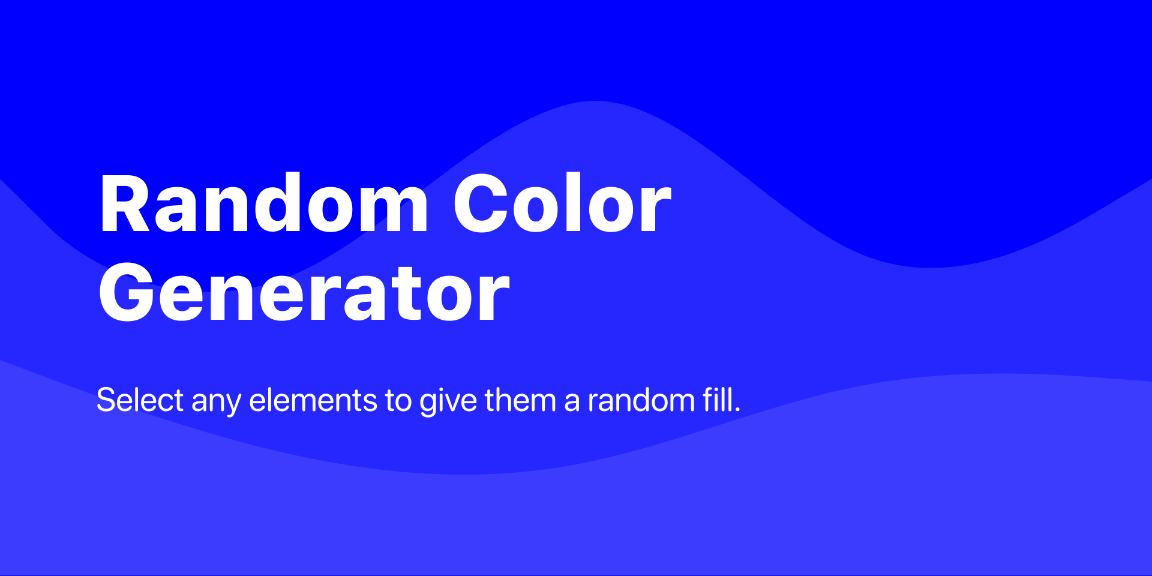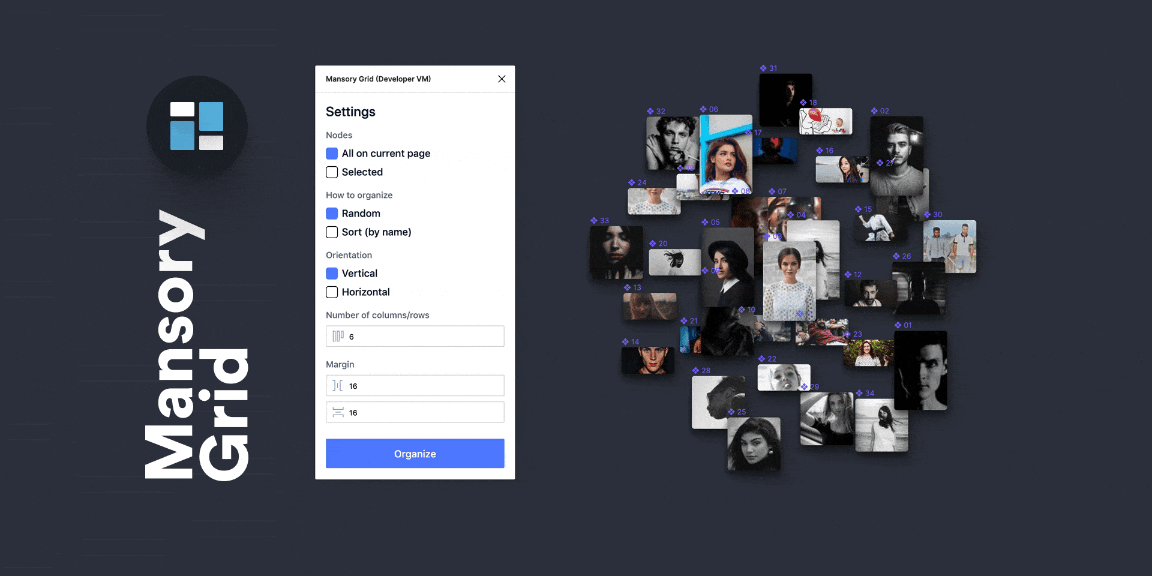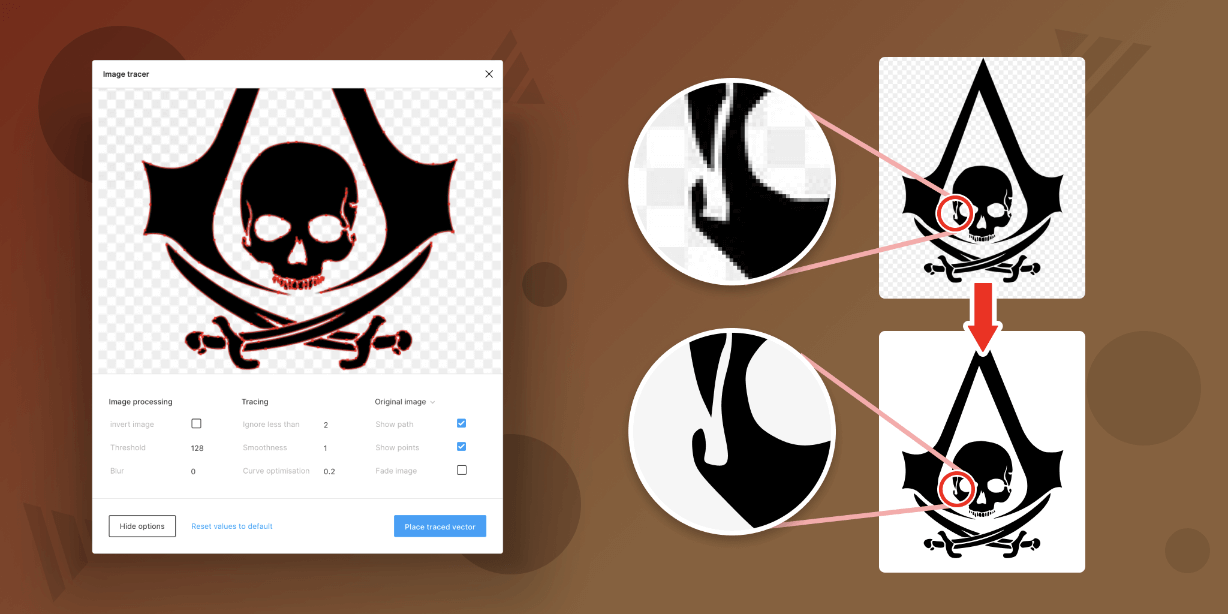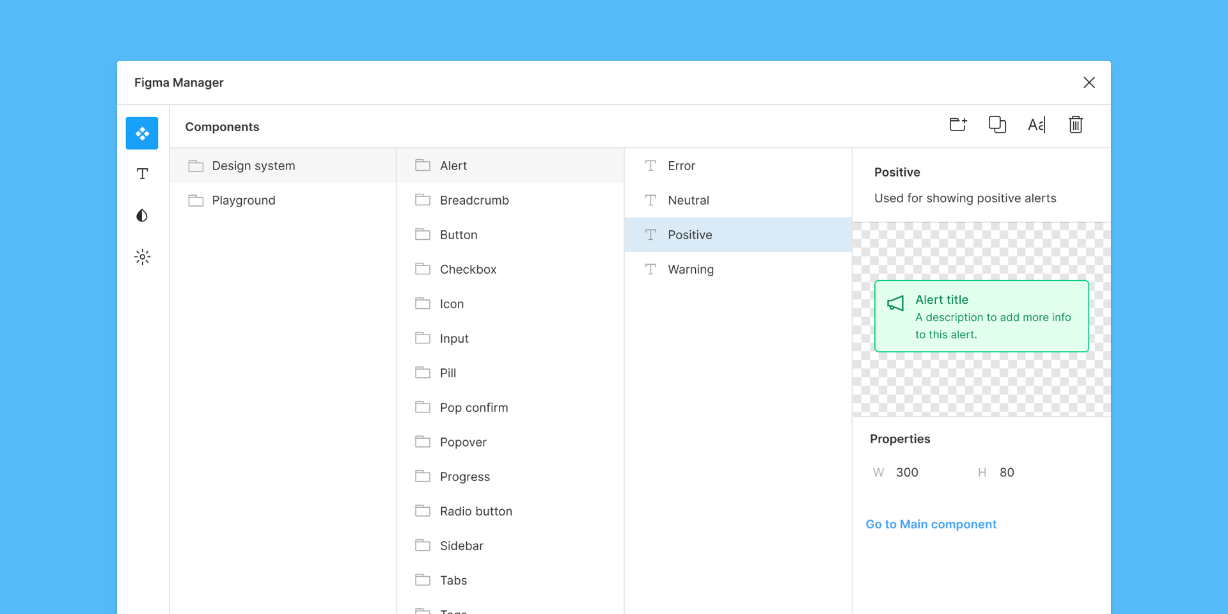Inspired by the original “Resize Commands” plugin for Sketch
(https://github.com/ajilderda/Sketch-Resize-Commands), this plugin lets you resize one or multiple layers with simple commands, by typing them like so: “l+50”. You can also combine multiple commands by seperating them with a comma, like so: “l+50,r+20”. If you check the box “Ignore Constraints”, the elements will be resized without applying the individual constraints.
The following directions are supported at the moment:
l -> left
r -> right
t -> top
b -> bottom
w -> width (same as “right”)
h -> height (same as “bottom”)
x -> x-axis y -> y-axis