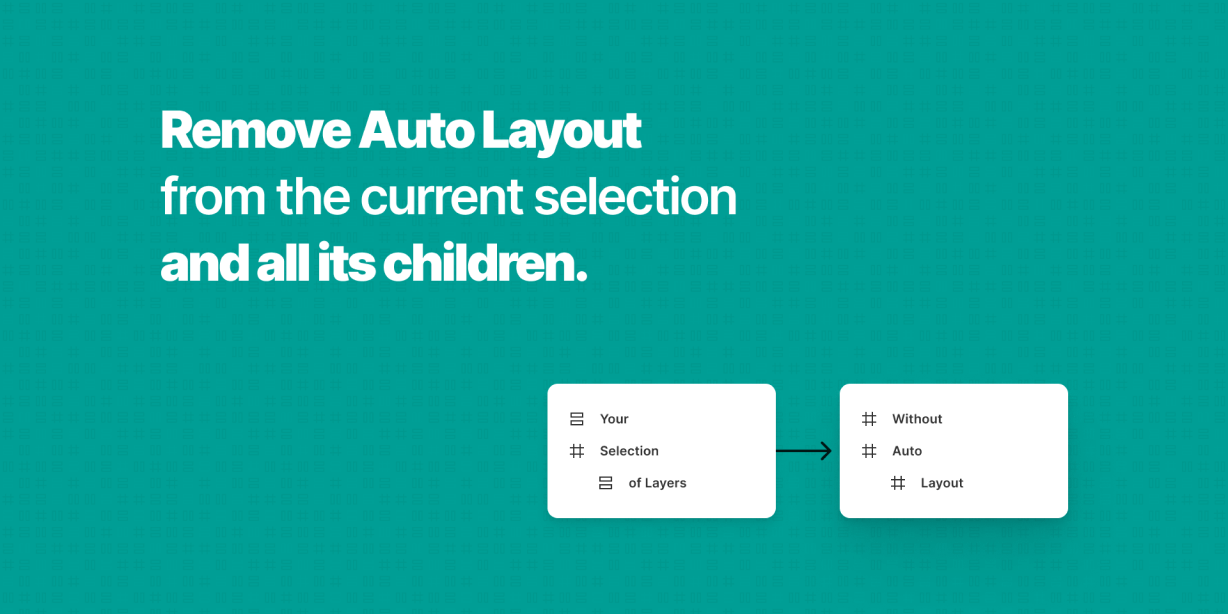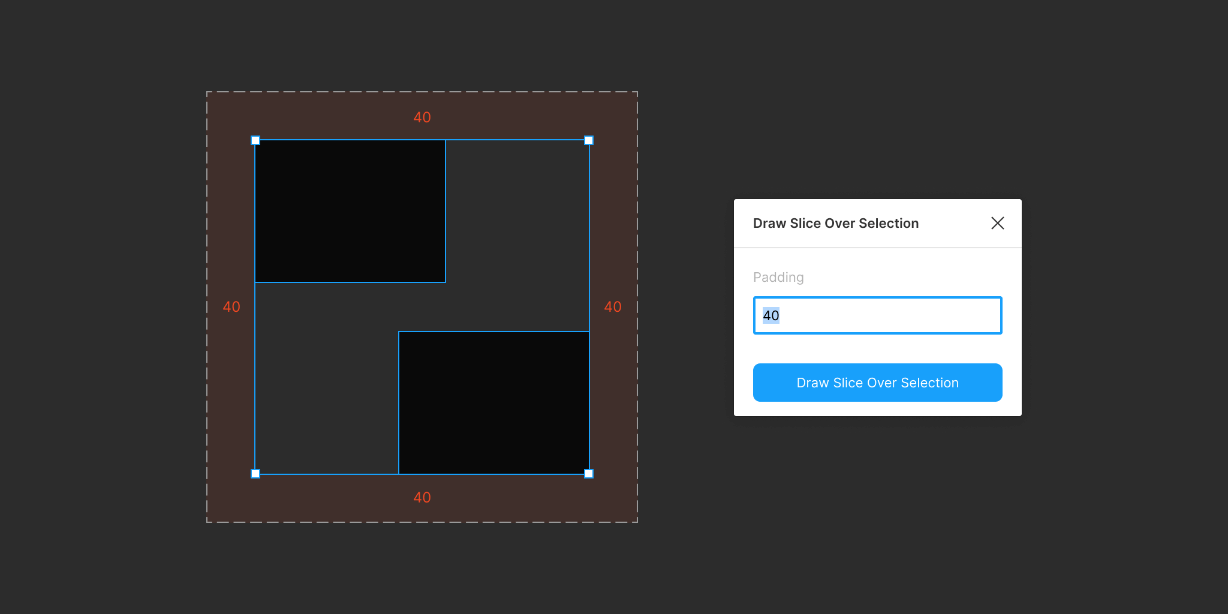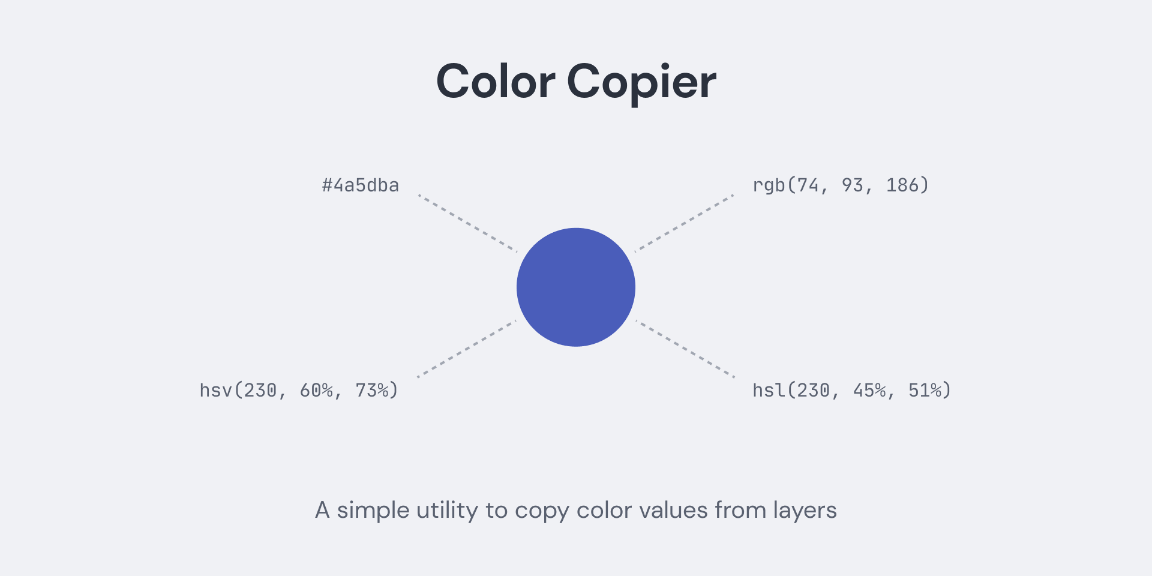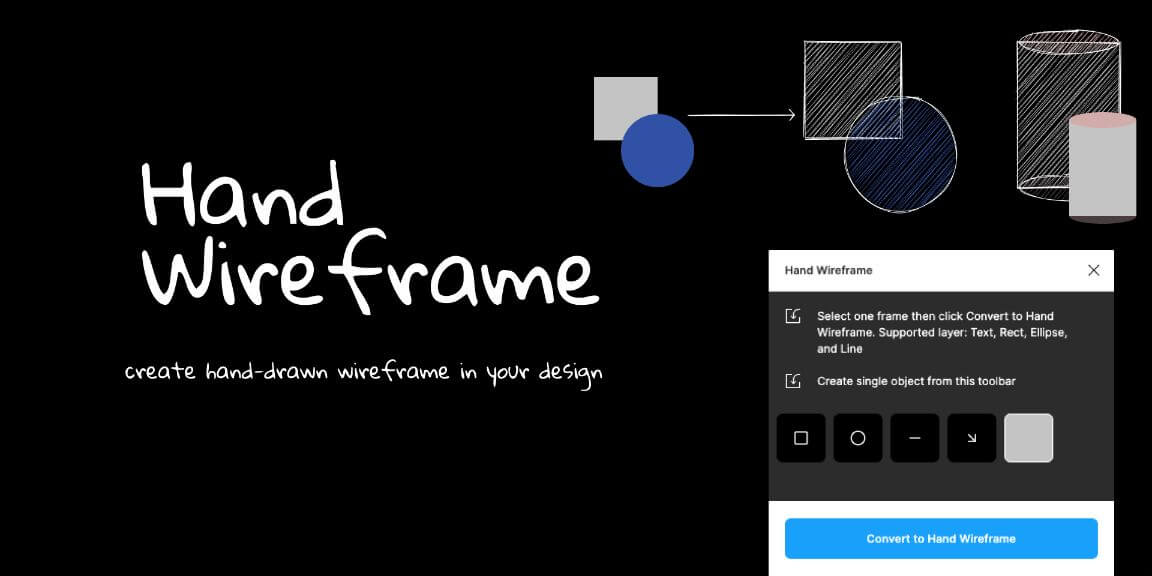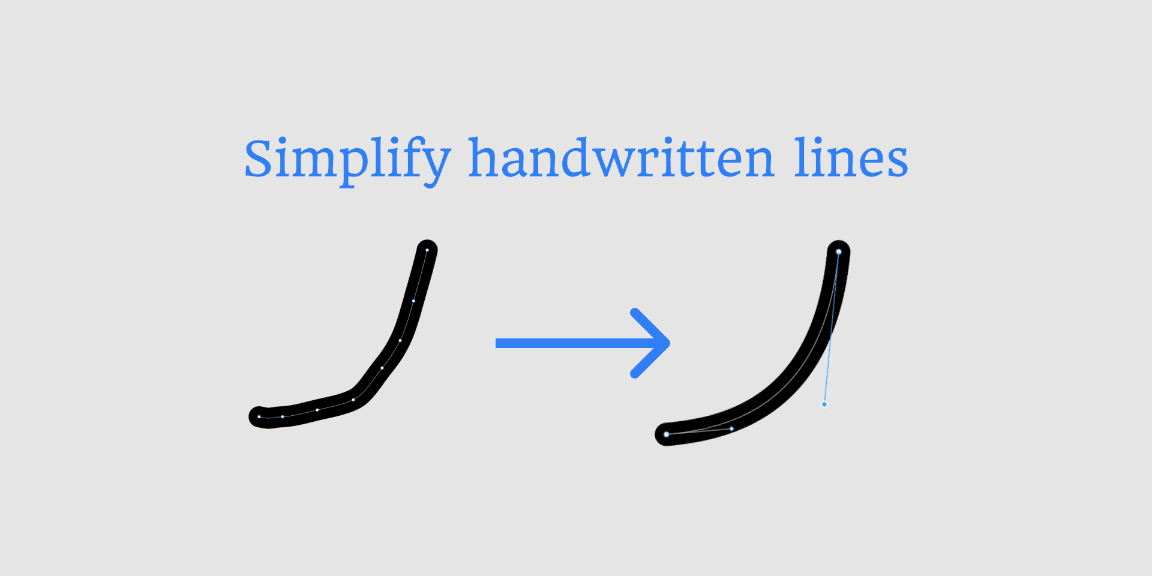Remove Auto Layout Faster
Or RALF for short, will remove any instance of Auto Layout found in the selected frames and all their children frames.
How to use RALF ❓
- Select one or more layers;
- Run plugin;
- RALF will automatically add to the selection all nested Frames and Main Components;
- The plugin will remove all instances of Auto Layout from that selection.
Use Cases 🔨
- Clearing up one or more Frames of several Auto Layout instances;
- Starting over a complex construction of Auto Layout;
- Prep a file to apply the latest Auto Layout update.
- Anything else you find it useful for!
In Detail 🔎
- Any type of layers can be selected, the plugin will then look for Frames or Main Components within that selection;
- A Main Component will have its Auto Layout removed, an Instance will not;
- The operation time will increase if a large amount of Frames or Main Components is selected, and/or found within the user selection;
- The plugin will measure the success of the operation by showing how many instances of Auto Layout were removed.