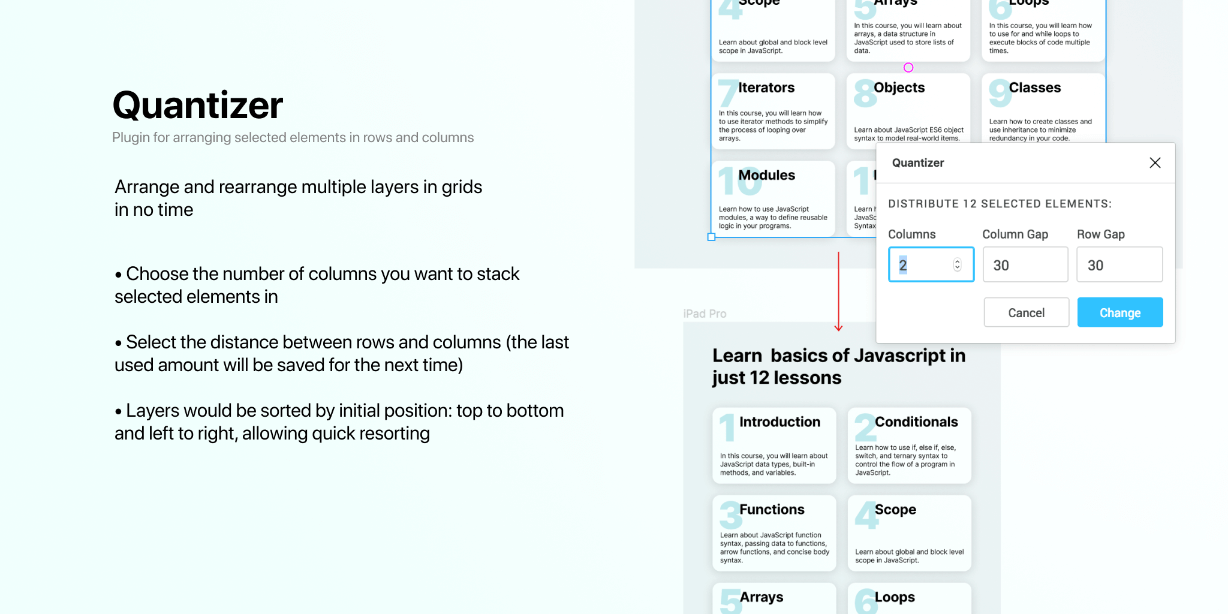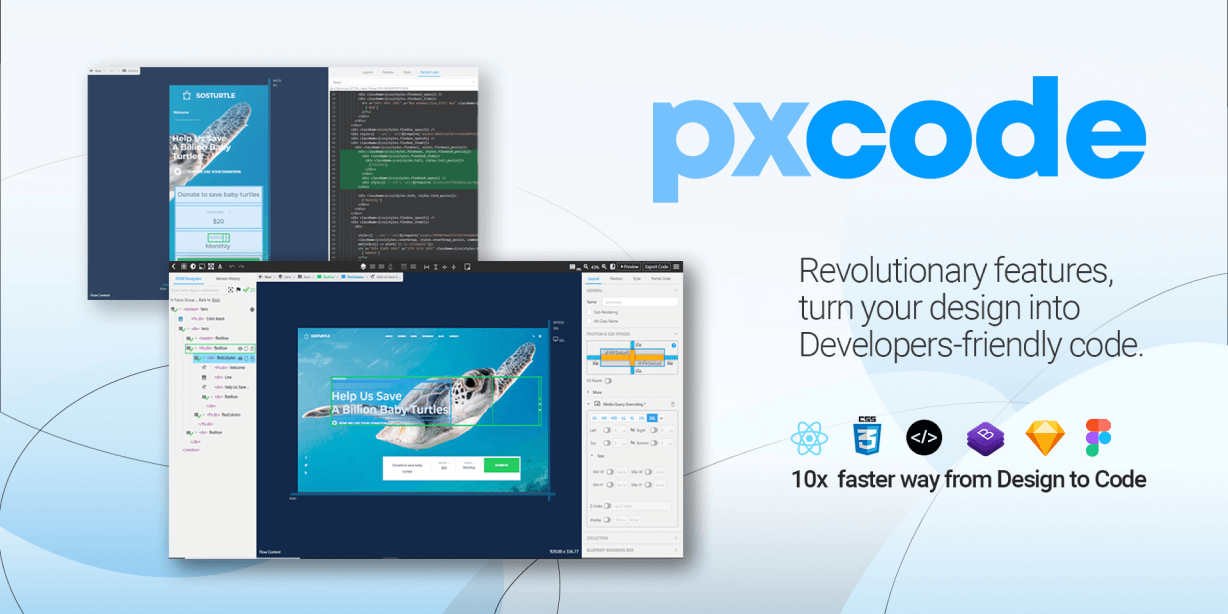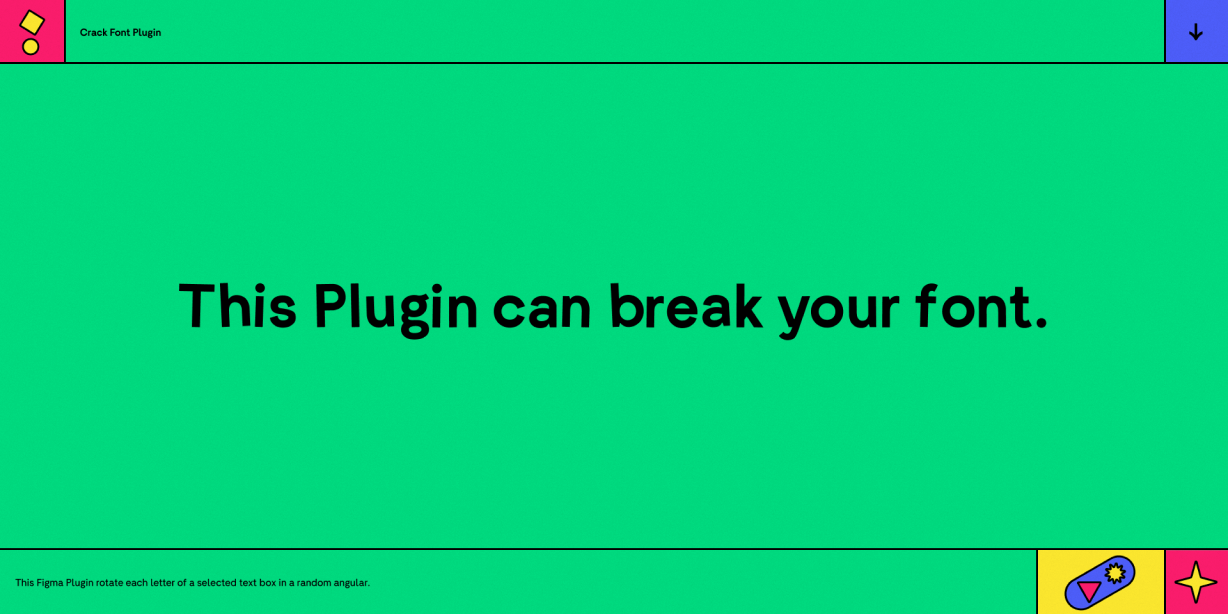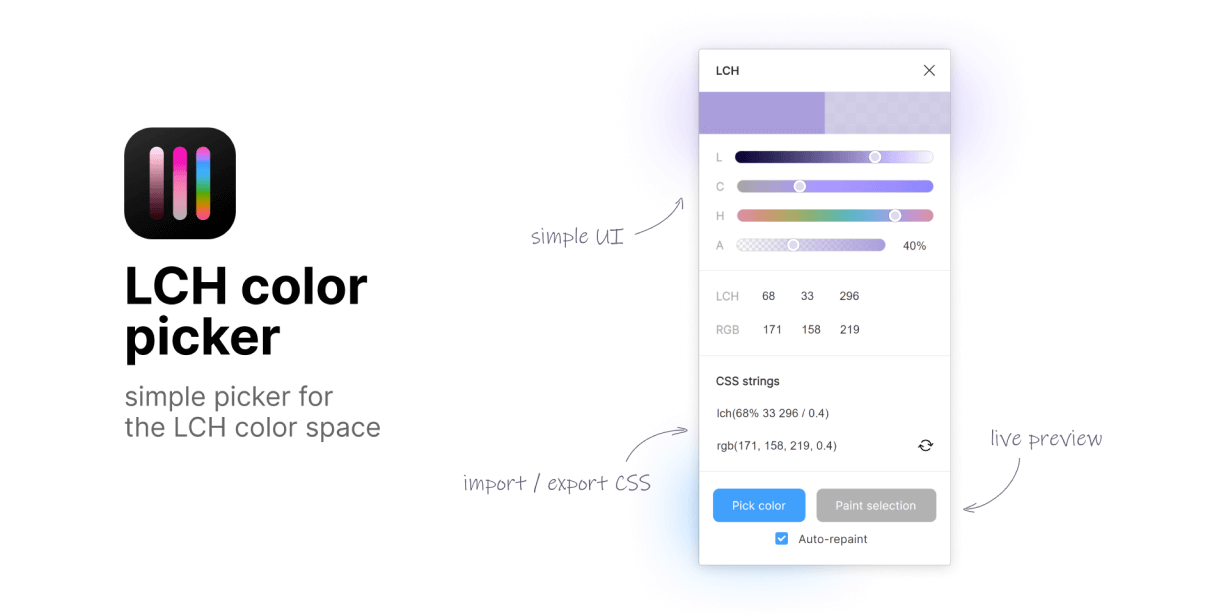How to use:
1. Select 2+ layers. Also if you select only one group or frame plugin will work the same way as you selected all its children, so you don’t have to do it manually (there still have to be 2 or more children though)
2. Choose the number of columns and gaps between rows and columns. The gap amount would be also saved for the next use.
3. Click “Change” or hit Enter. Done!