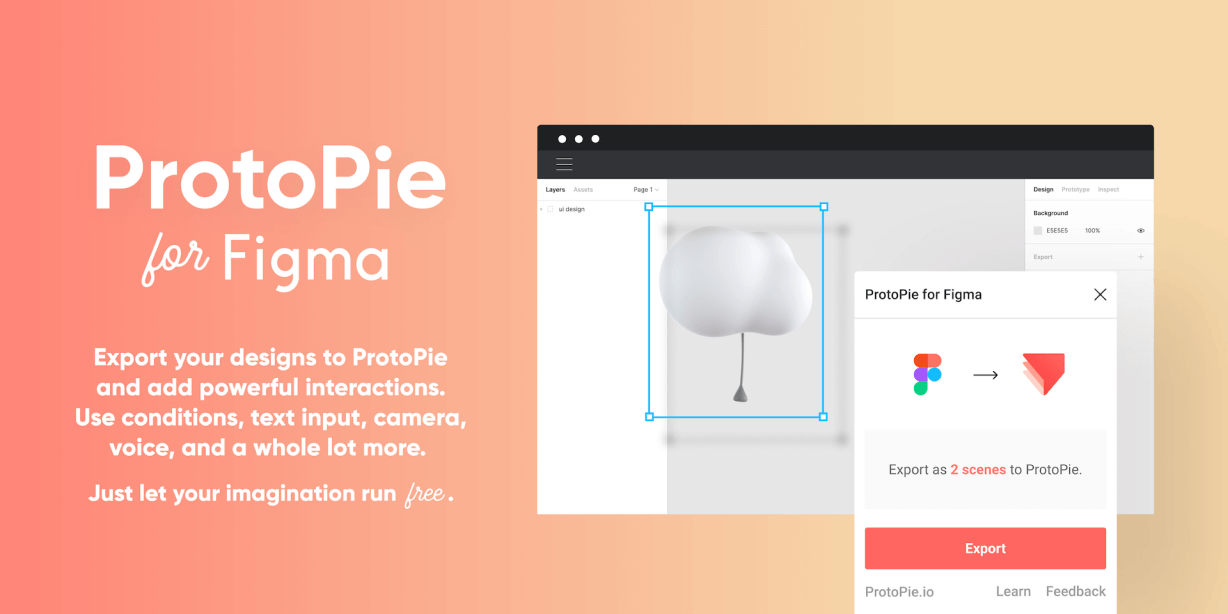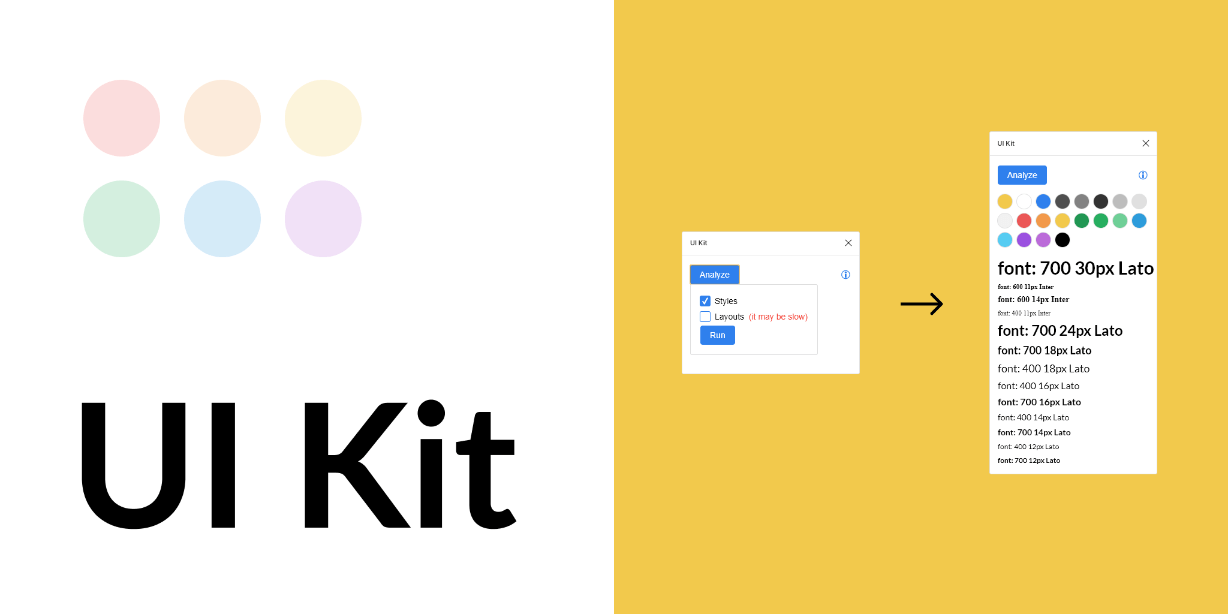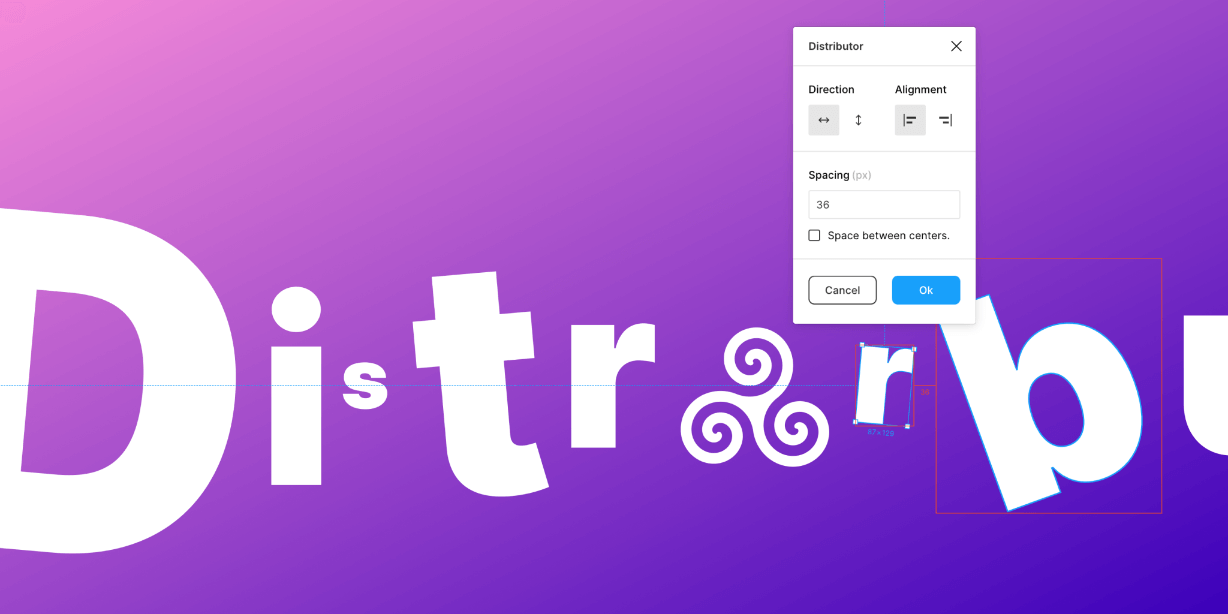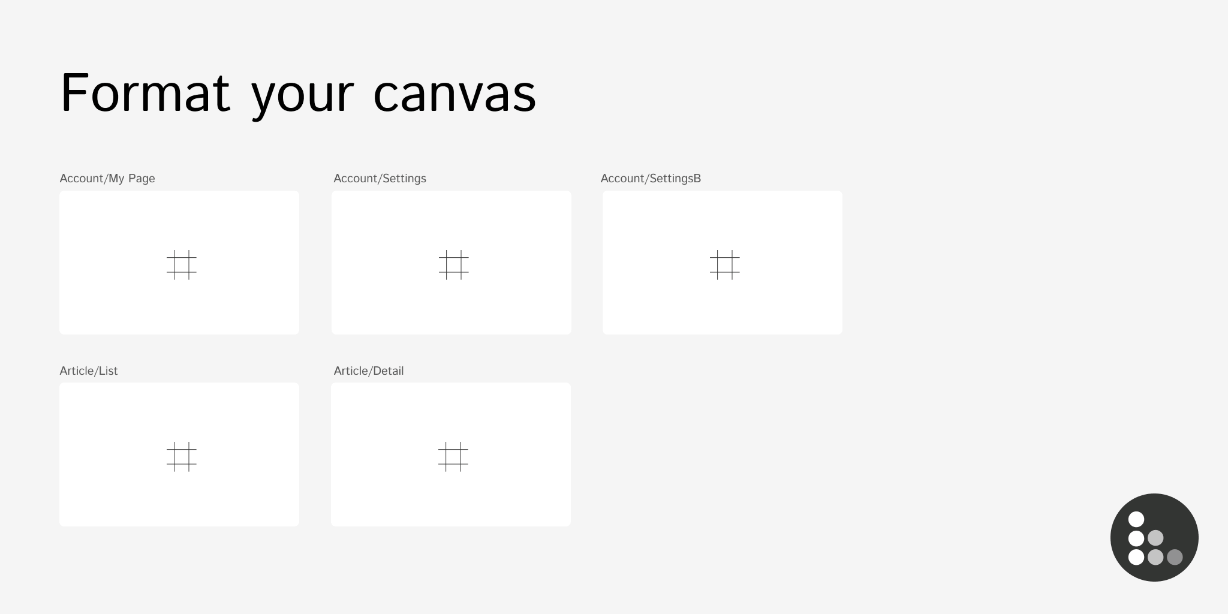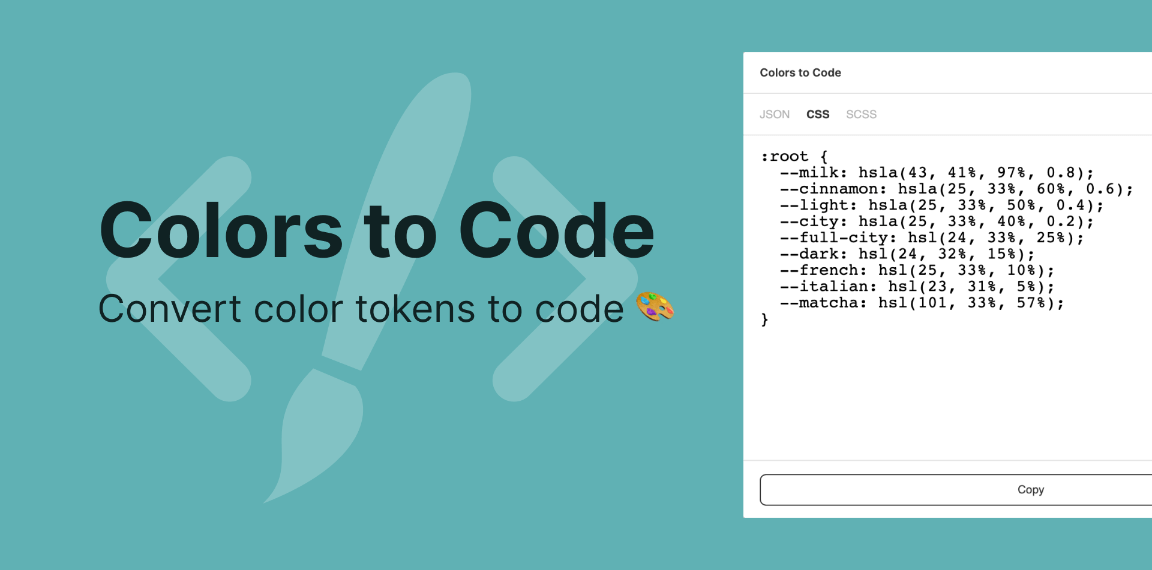Export your designs to ProtoPie and turn them into highly interactive prototypes.
First time? Try the ProtoPie plugin for Figma with this example file.
Select the frames or layers you would like to export to ProtoPie and at the click of a button, you can bring your designs into ProtoPie at lightning speed.
ProtoPie would import top-level frames as scenes, and objects with the same layer structure and positioning as in Figma.
Then it’s just a matter of adding powerful interactions to your designs. Think of dynamic interactions involving conditions, formulas, and variables, for example. Add another level of realism by including text input, camera, voice, media playback to your prototypes. Or even make prototypes that can communicate with each other. The possibilities are endless.
The ProtoPie plugin for Figma requires you to use ProtoPie 5.2 or higher.
ProtoPie is available on macOS & Windows. Try ProtoPie for free at https://protopie.io