Use your selected layers as Mask for the image in your clipboard.
How to use:
1. Copy an image to your clipboard (Right-click on the image – Copy image).
2. Select one or more layers.
3. Run the plugin.
4. Paste your image.

Home / Paste to Mask
Use your selected layers as Mask for the image in your clipboard.
How to use:
1. Copy an image to your clipboard (Right-click on the image – Copy image).
2. Select one or more layers.
3. Run the plugin.
4. Paste your image.
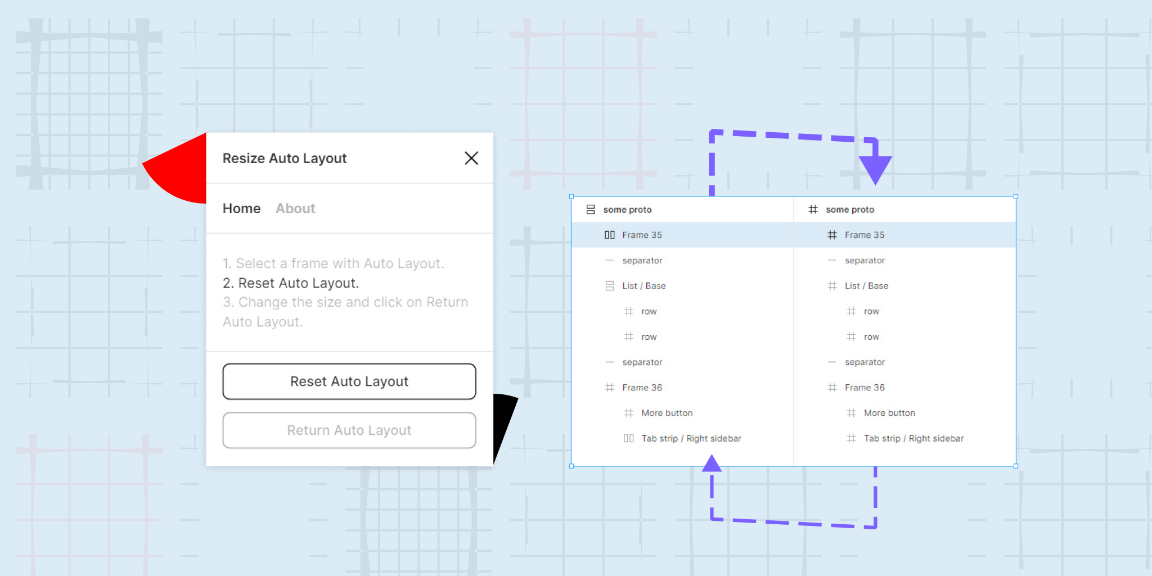
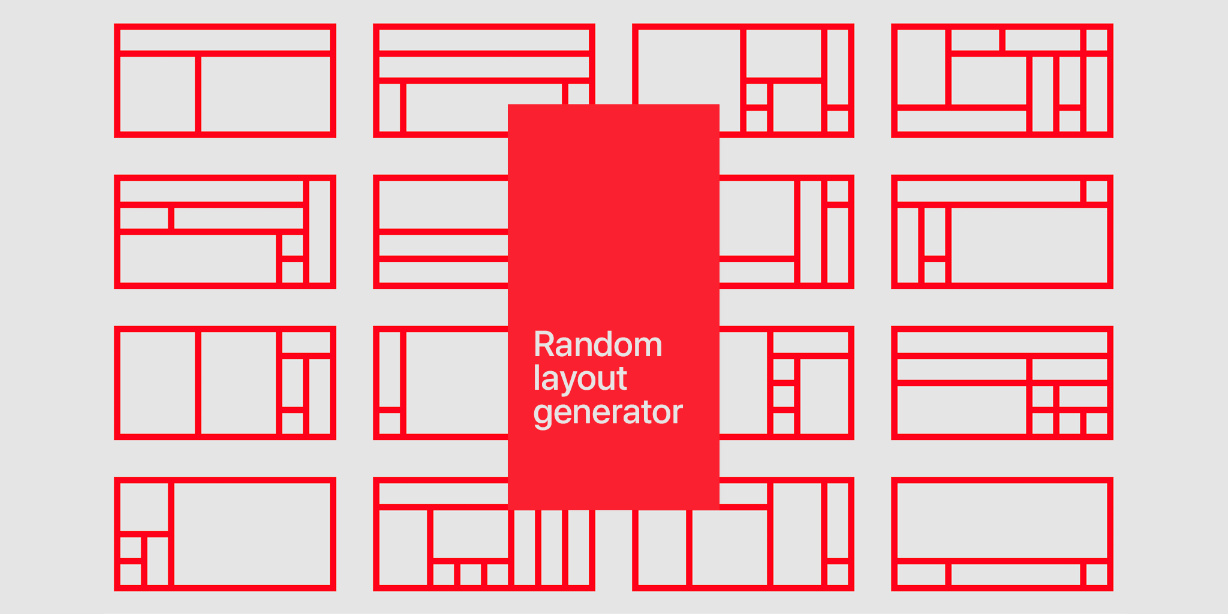
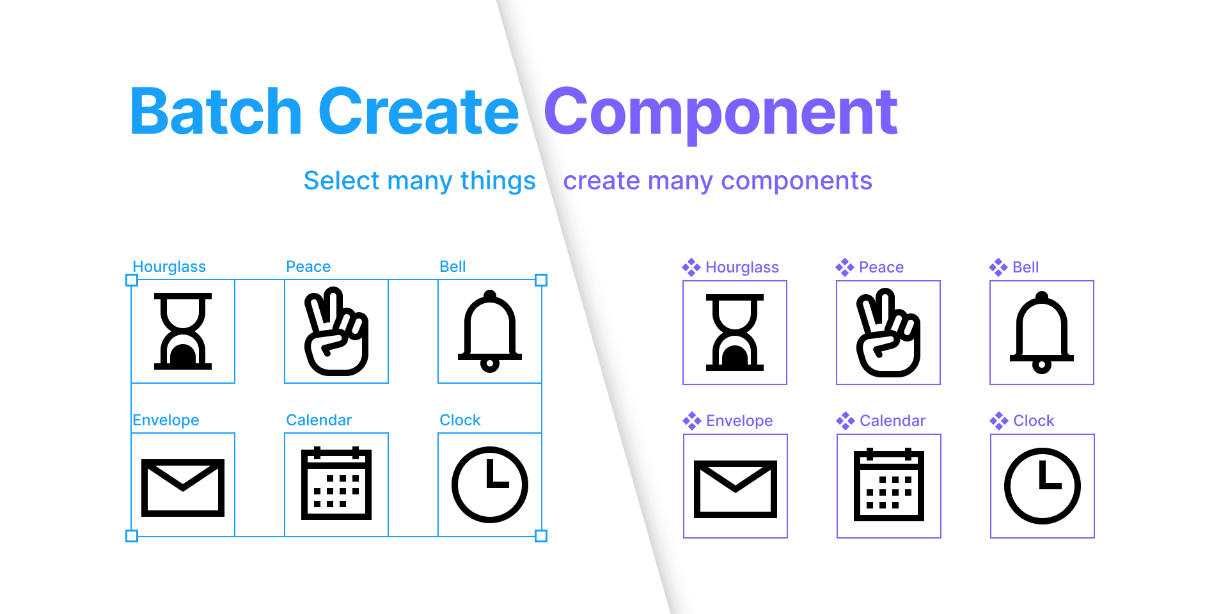
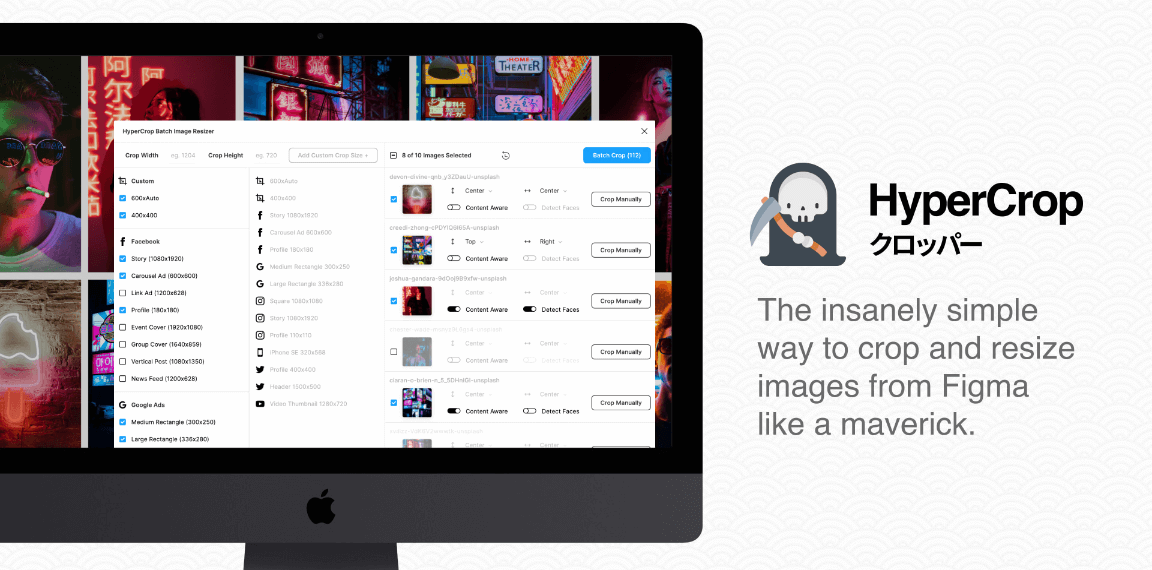
Figma Elements © 2025 | Sitemap | Made with ❤️ in NE
FigmaElements is NOT officially associated with Figma, Inc. We are a non-official community looking to share valuable resources to all Figma designers worldwide.