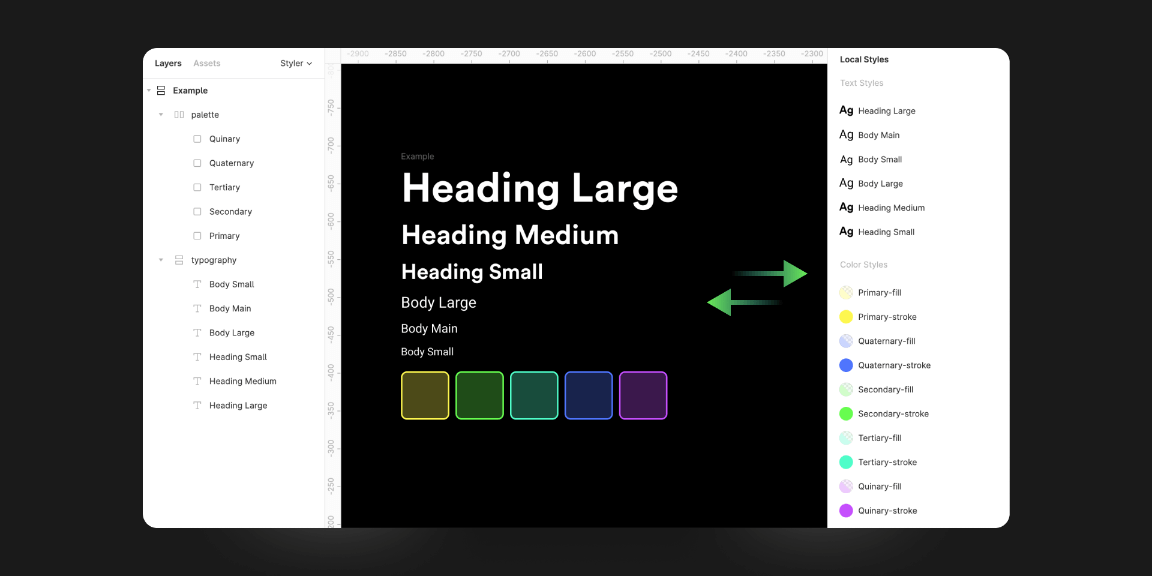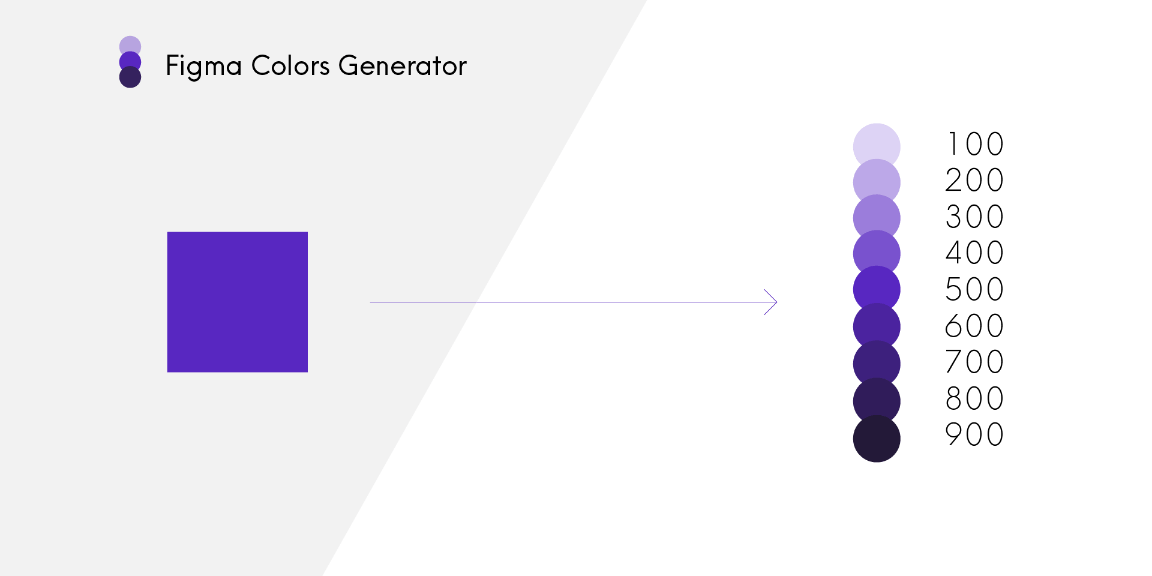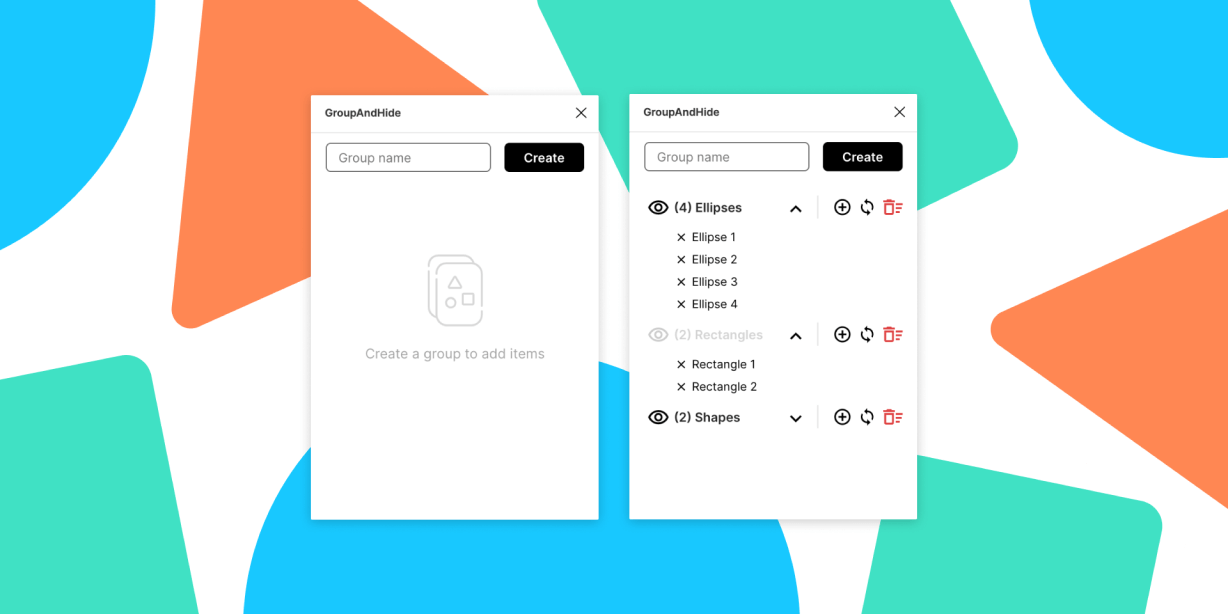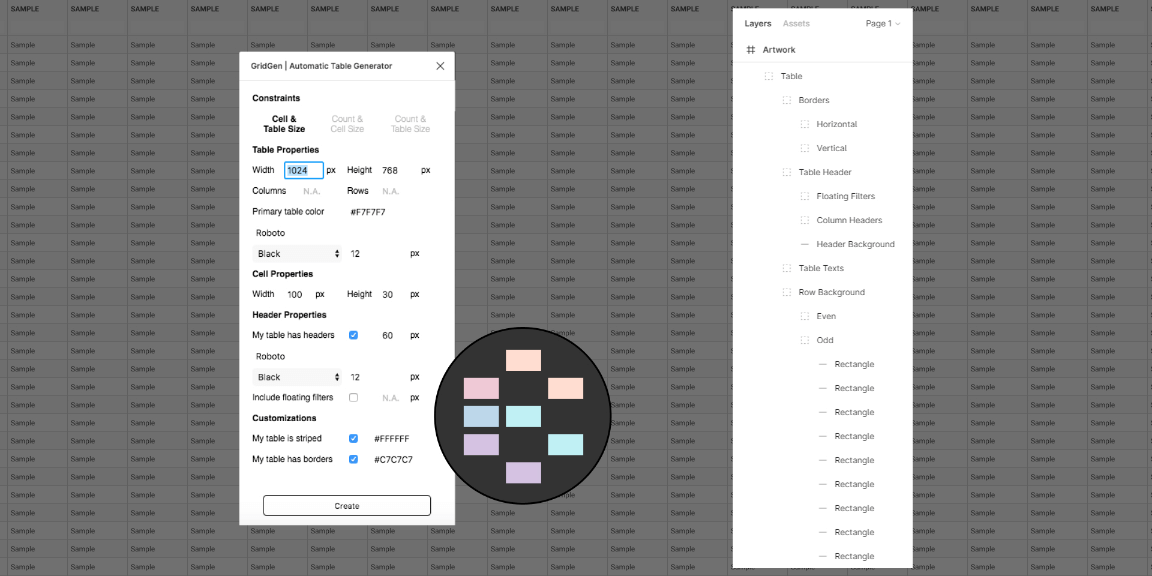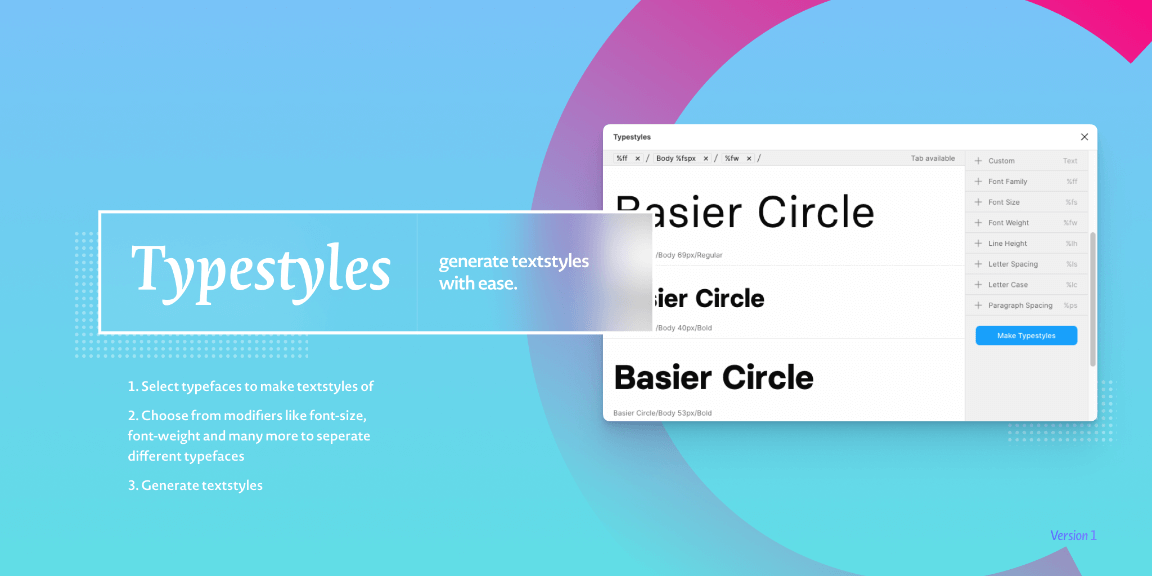One-click, fuss-free tool to clone a page.
How to Use:
• Launch the plugin
• While the plugin is active, you are free to move between pages
• Click on the plugin again once you’re on the page you want to clone
• Verify that the “Current Page” name is reflected on the plugin UI
• Select the frames you want to clone
‣ Pro-tip: you can pre-select the frames you want to clone before launching the plugin
• Choose a destination page, or select New Page and name the page to be created
• Options available:
‣ Detach instances
– Useful if changes on original file should not affect cloned file
‣ Overwrite existing frames with the same name (if you choose to clone to an existing page)
‣ Remove hidden layers
‣ Automatically lock all frames
• Finally, click on “Clone” and let the plugin do the rest!
Note:
• If your frames are complex, considering cloning a maximum of 5 frames at a time.