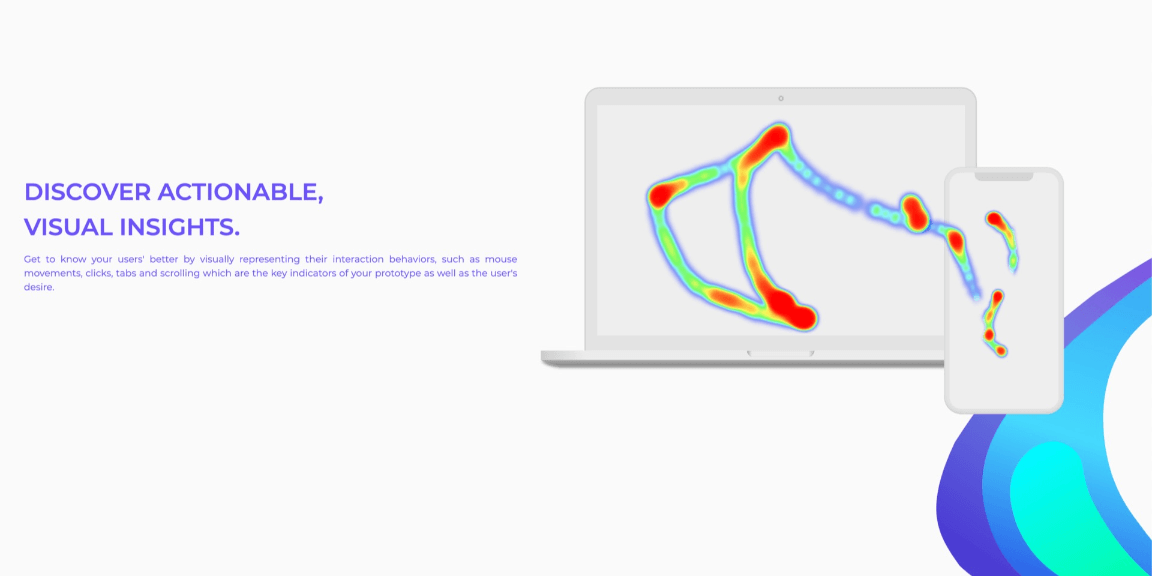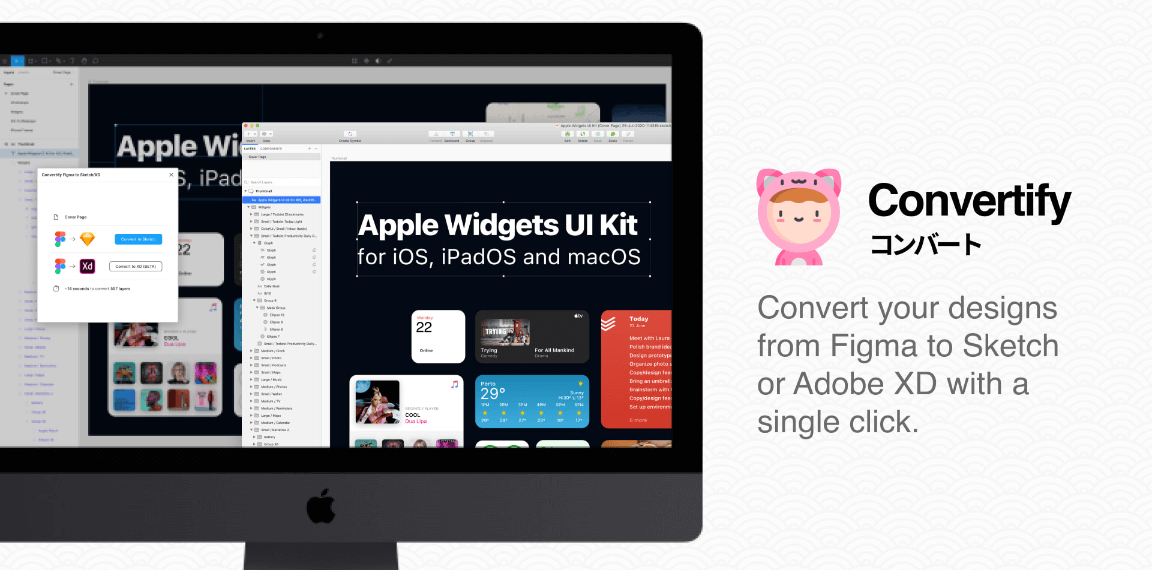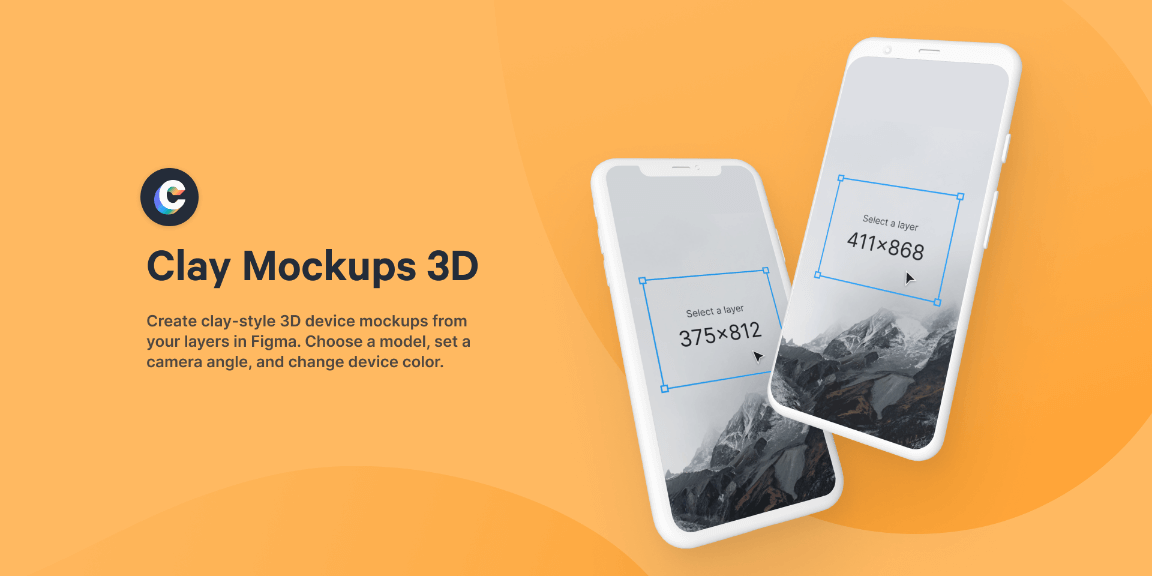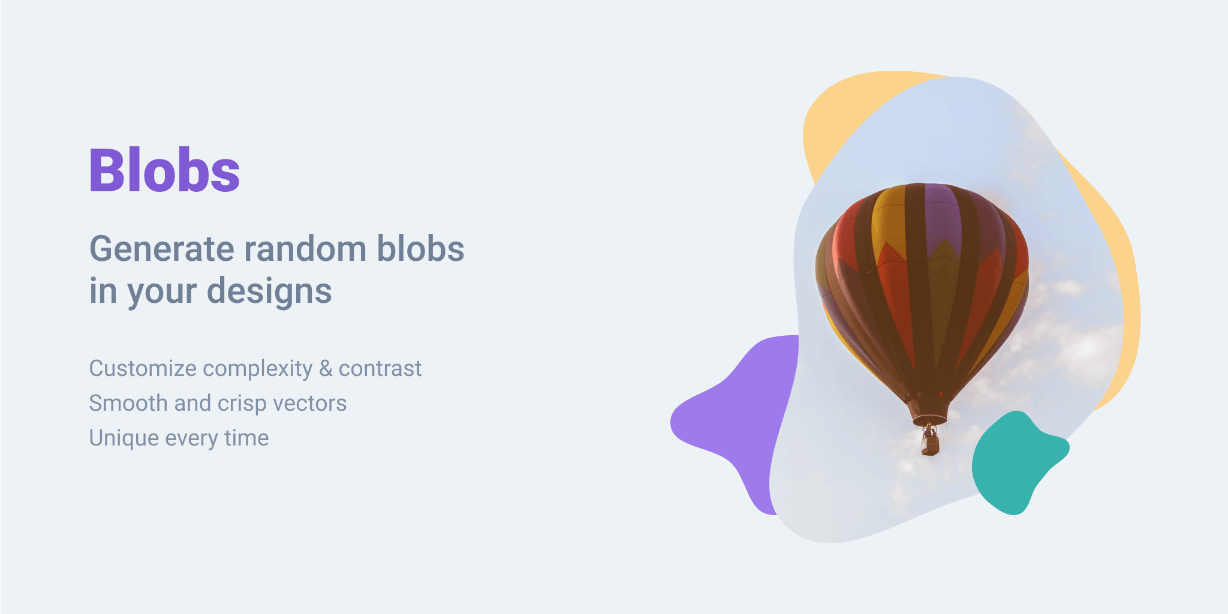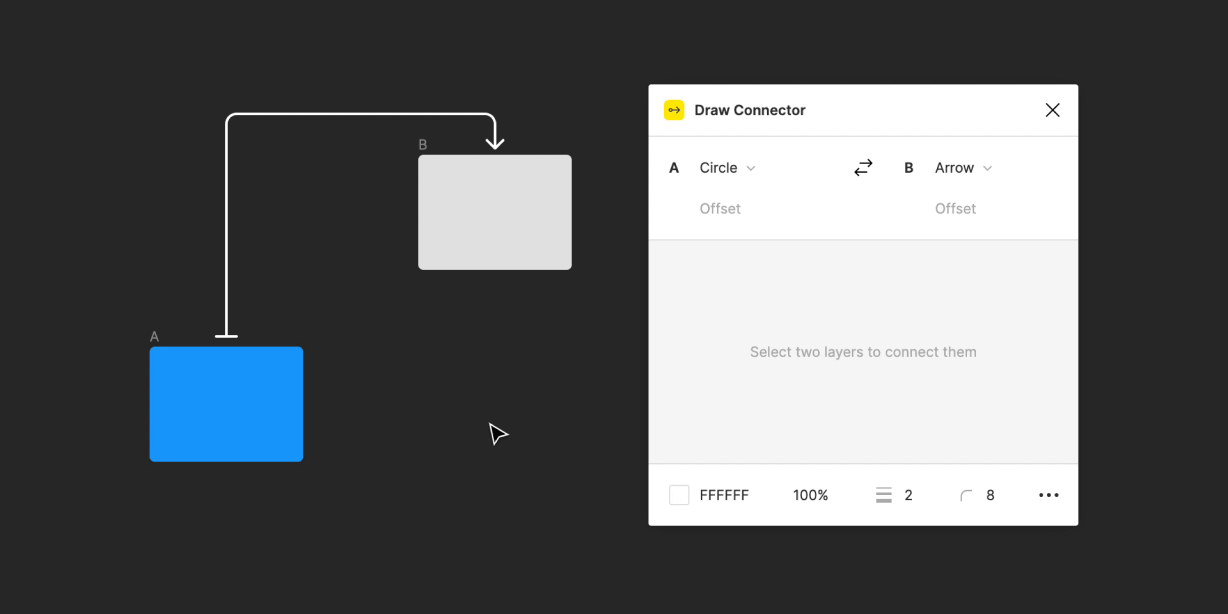By publishing your design prototypes to Mupixa.com you can conduct moderated and unmoderated usability tests by simply inviting users to try them. Session replays, heatmaps and much more consolidated statistics are generated based on the recorded interactions.
***A Mupixa.com account is required to use the plugin.***
To conduct user research …
1. Open a Figma project;
2. Open the ‘Mupixa Publisher’ Plugin (the first time the plugin is used it will redirect you to mupixa.com to login using your Mupixa credentials);
3. Choose a name and publish your project;
4. Go to mupixa.com, open the newly create project and define test scenarios;
5. Share links to your test scenarios;
6. Evaluate collected analytics;
The plugin will upload all assets from the project and the following interactions if available:
Supported triggers:
– On Click;
– Mouse Down;
Supported actions:
– Back;
– Navigate To;