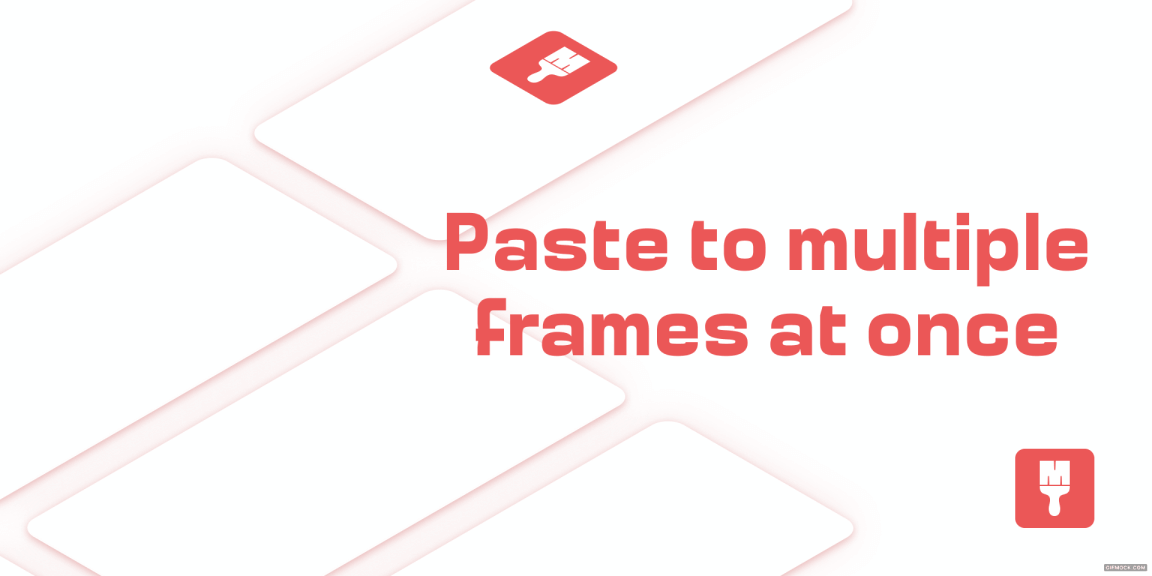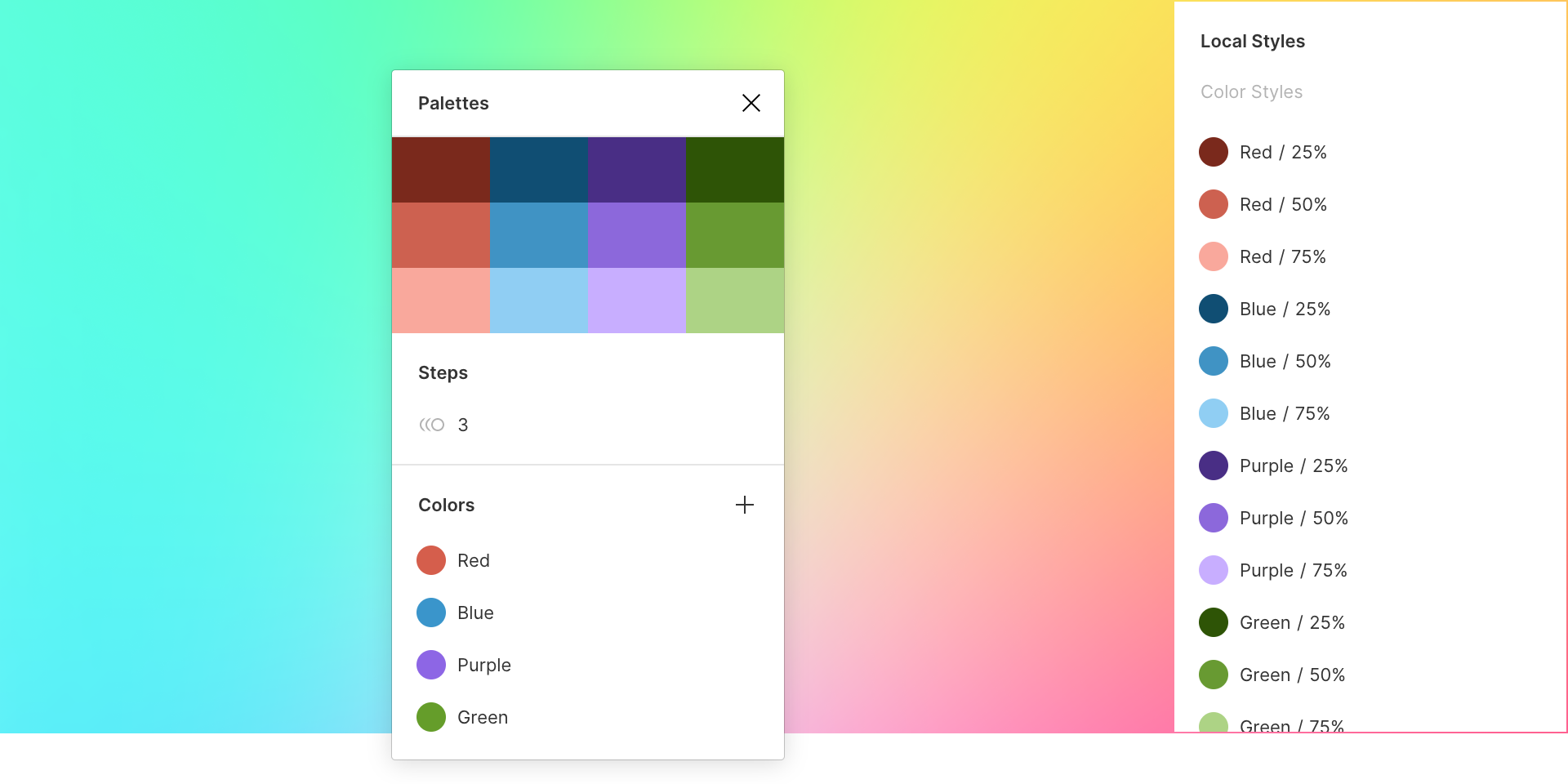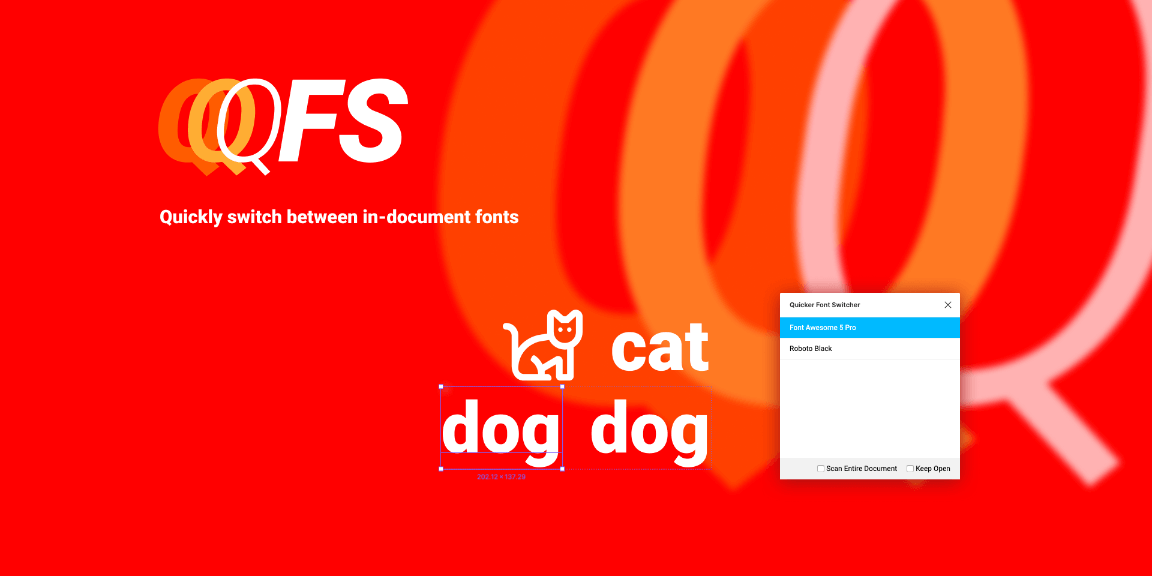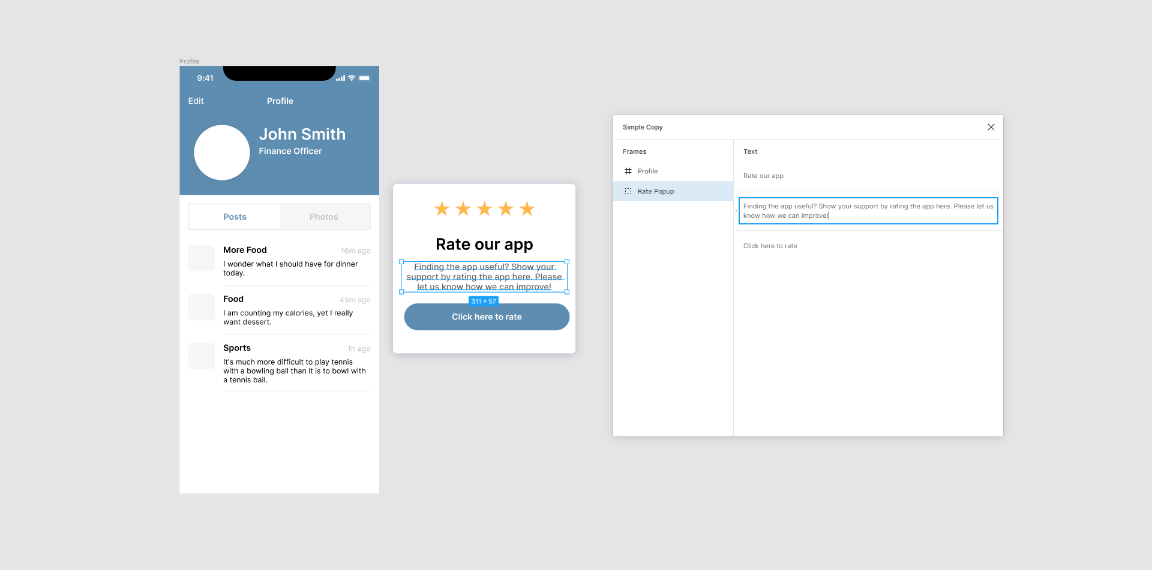Multipaste
🏴🇺🇸Multipaste is a Figma plugin that allows for copy and pasting elements to many frames at once. No more pasting frame-by-frame! Use this plugin to boost your workflow.
Shortcut (for mac)
A simpler way to use plugins is by creating shortcuts. To create a shortcut, click on Figma at your system’s navbar, then ‘Services’, ‘Services Preferences’, ‘App shortcuts’ and add a new shortcut for Figma. If you wish to use Multipaste with a shortcut, here is my suggested path:
For copying
Menu title: Plugins->Multipaste->Copy (⌃⌘C)
For pasting
Menu title: Plugins->Multipaste->Paste (⌃⌘V)
If you wish, you can also create a shortcut for clearing plugin cache by following the same procedure. Just switch the command and choose a shortcut.
What can this plugin do?
- Copying multiple nodes, either nested in frames or in the page itself, at once and then pasting all of them into multiple frames or groups at once;
- If any of the copied nodes is a component, it will create an instance of it and paste the instance, not duplicate the component;
- Nodes that were copied from another frame will maintain its position in the new frame;
- Nodes that weren’t in a frame when copied will be placed in the center of the frames they get pasted into (same behaviour Figma already implements for copy/pasting).
- NEW Multiple users may use the plugin within the same file without worrying about crossing plugin data.
What can’t this plugin do?
- This plugin won’t work properly if you delete a copied node before pasting it first. It will still work for nodes that weren’t deleted though.
- This plugin doesn’t access your system’s clipboard, so you may not use regular copy/pasting commands to make it work;
- This plugin doesn’t allow pasting across different files.