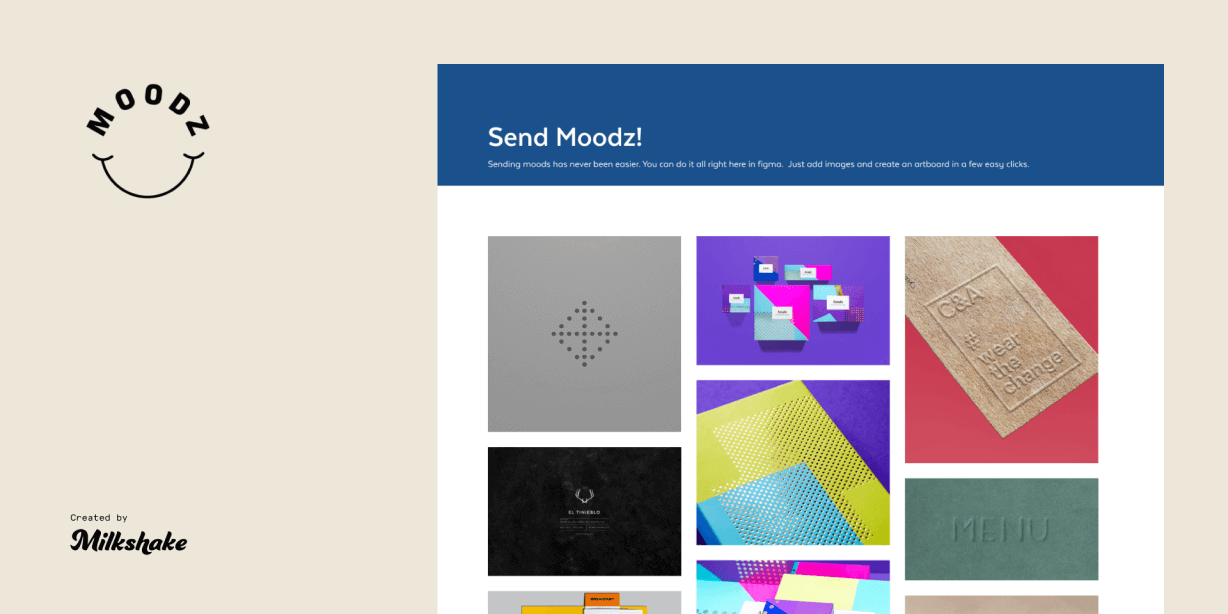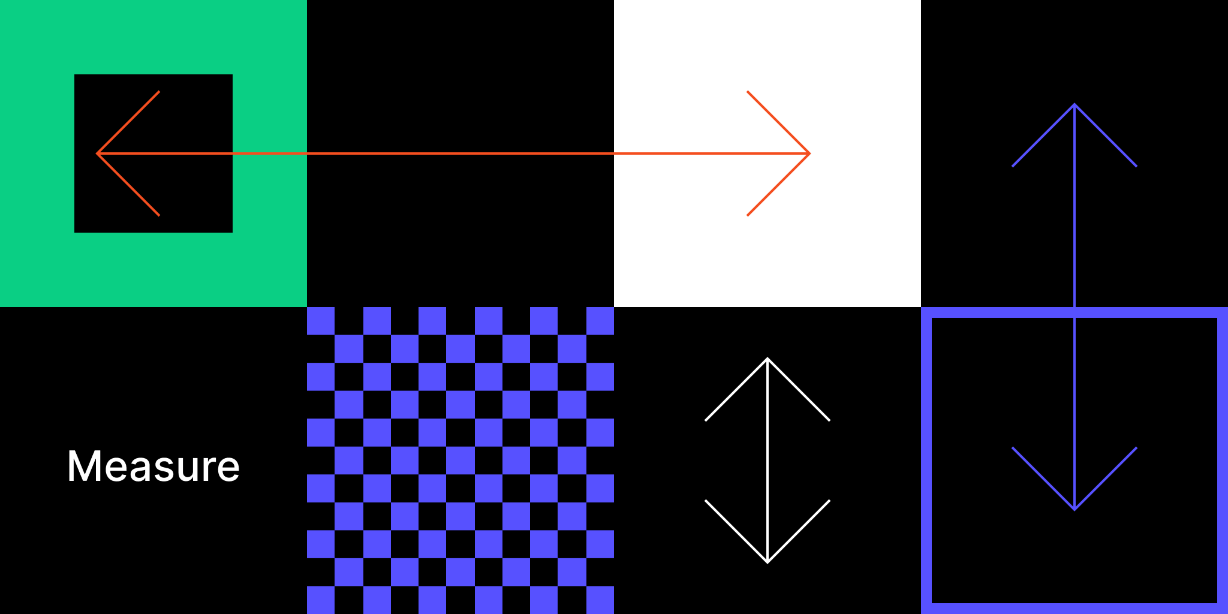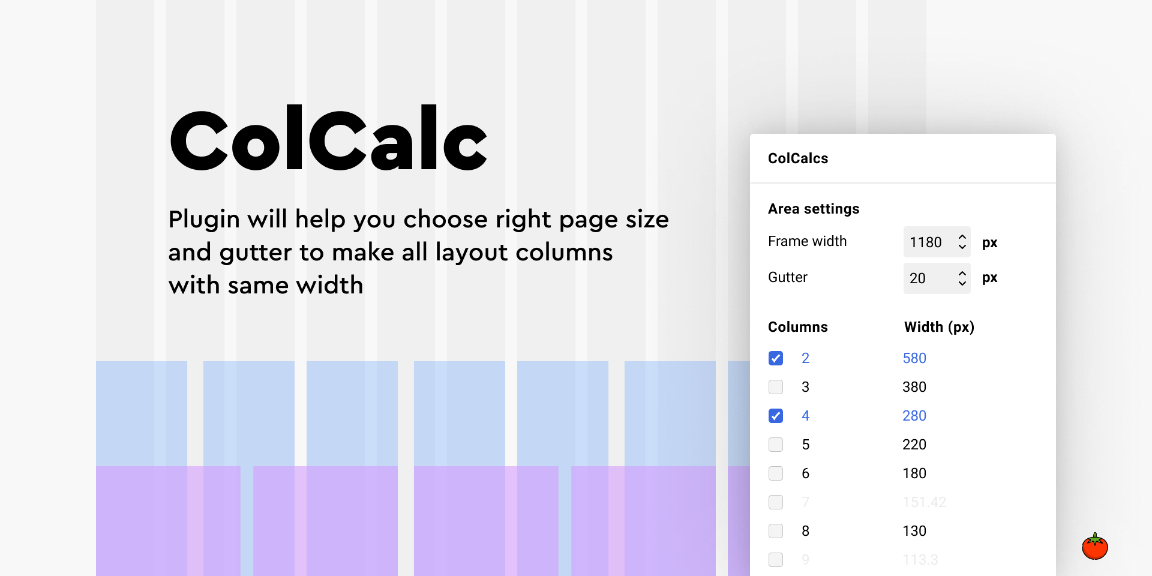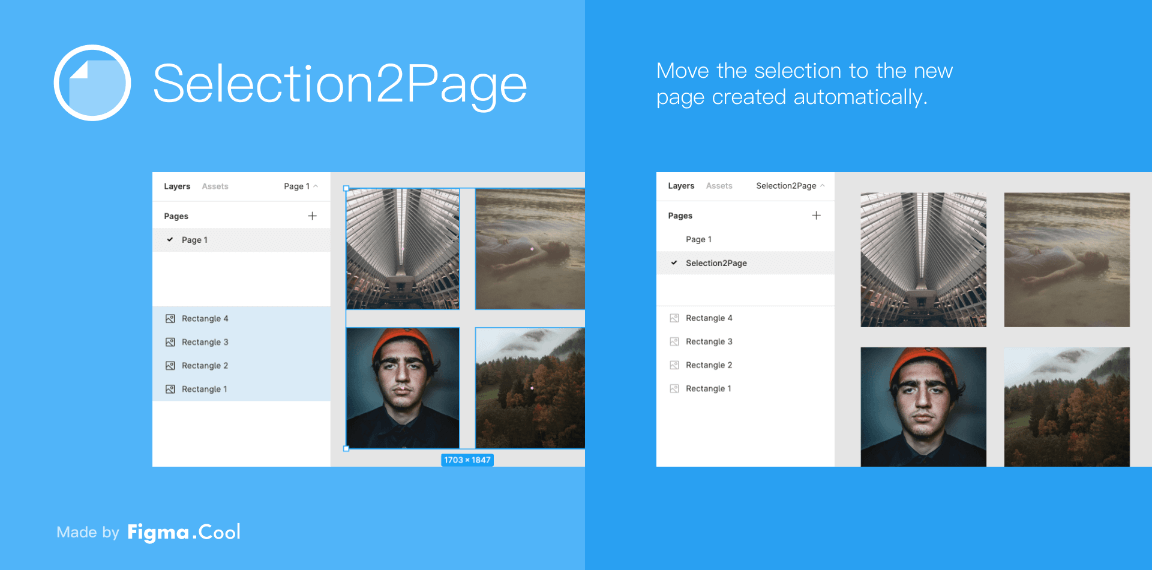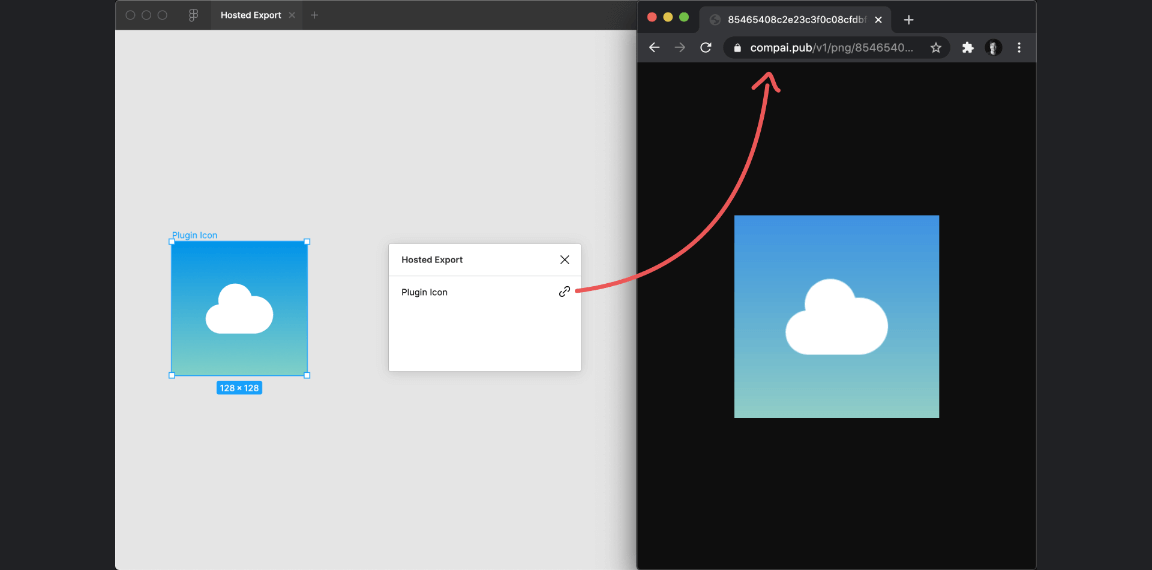Send Moodz!
Moodz is the easiest way to organize your inspiration. It’s as easy to use as 1,2,3.
- Add images to your Figma file
- Highlight your images and click on the Moodz plugin to create a new board
- Give it a name, description and the number of columns you want, and voilà
You can also add new images to existing boards or copy images across boards. Easily reorganize images by dragging them up or down, and easily move them between columns too.