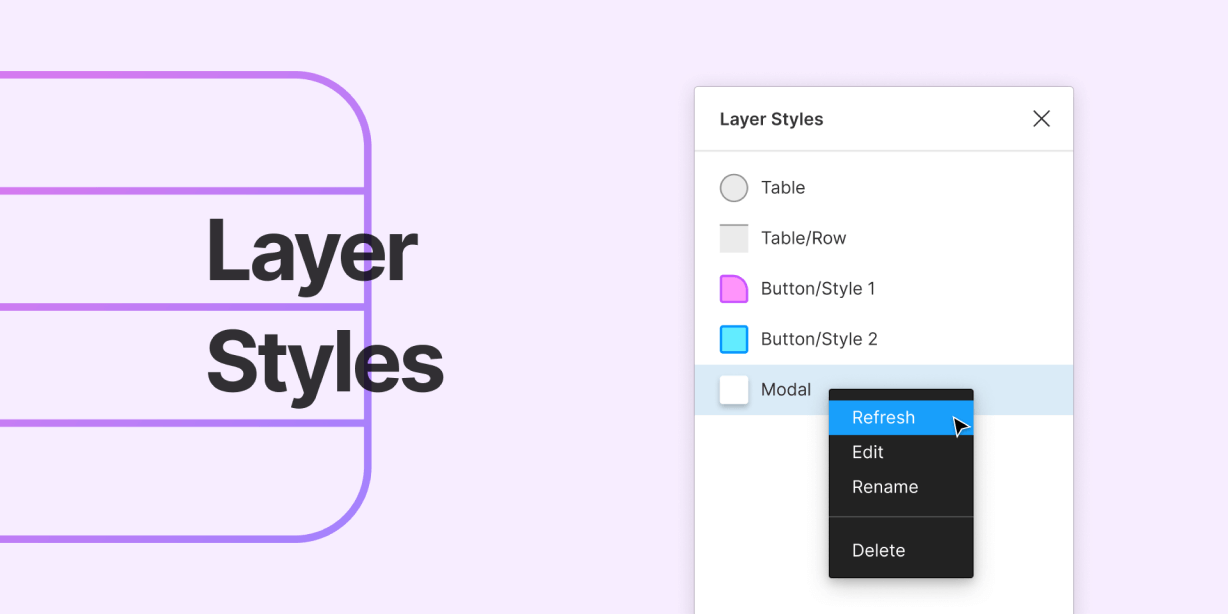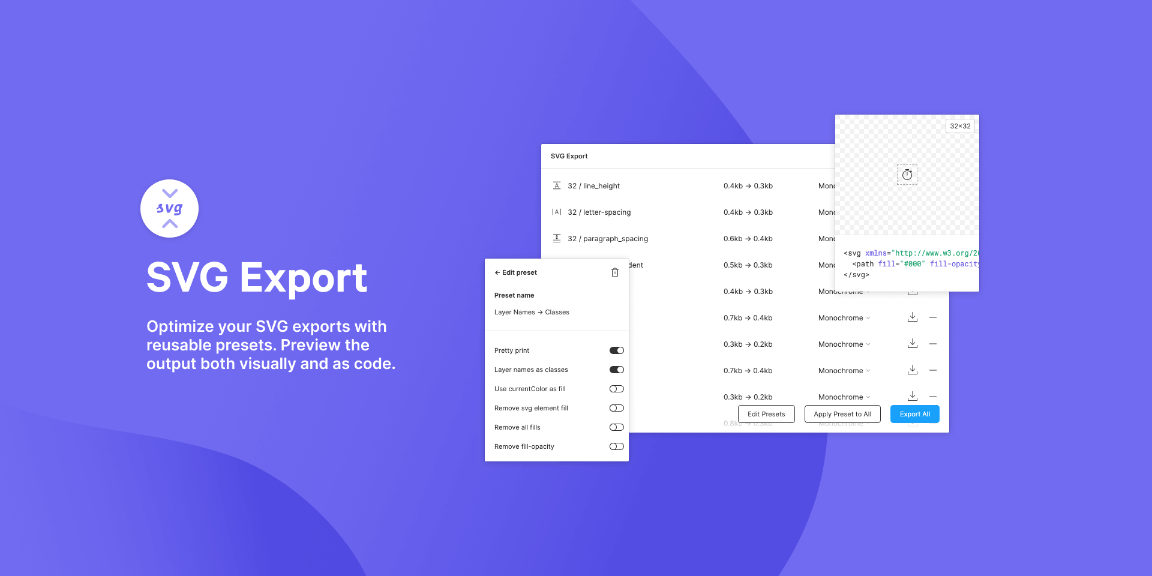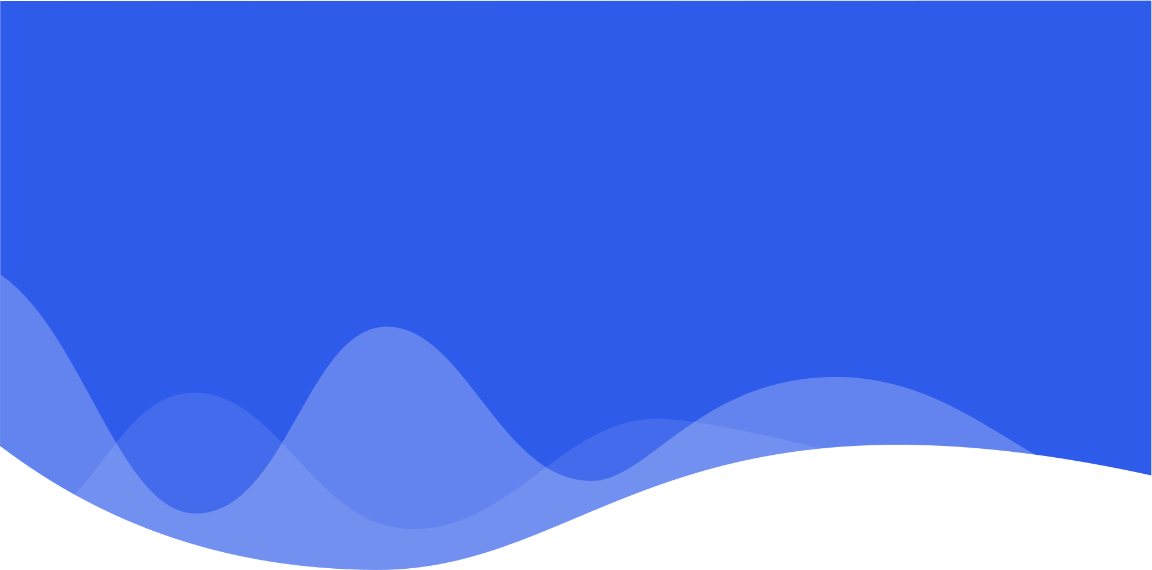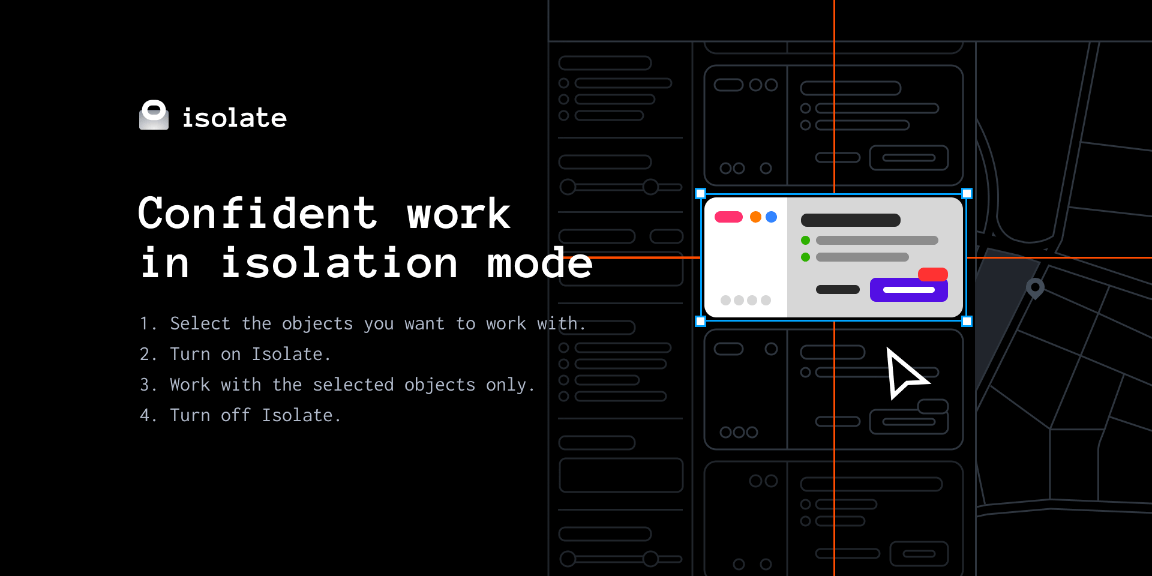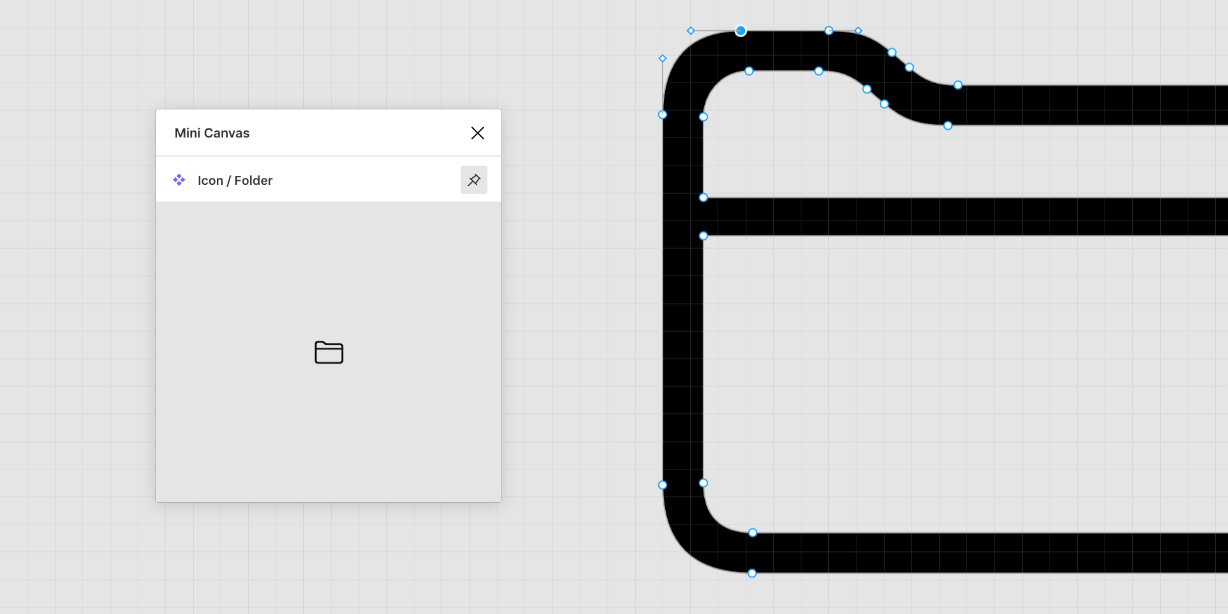Save and apply style presets, including strokes, fills, corner radius, effects, padding, layout grids, layer opacity and blend modes.
Create a layer style
- Run
Plugins > Layer Styles > Show Layer Styles - Select a frame or shape with styles already applied
- Click the
+in the bottom right of the plugin window
Apply a layer style
- Select the layers you would like to apply the layer style to
- Click on the layer style in the list to apply that style
Refresh layer styles
After you make a change to a layer style, you can update any layers which were previously applied with this layer style.
- Open the plugin
- Right-click on the layer style
- Click
Refresh
Detaching layer styles from layers
If you no longer want a layer to be associated with a layer style you can detach it.
- Select the layer you want to detach the layer style from
- In the Properties Panel under Plugin, click “Detach Layer Style”.
NOTE: Be careful not to click the minus button as this will remove the plugin command instead. If this happens by mistake, you can re-apply the style and the option to detach the layer style will appear again.