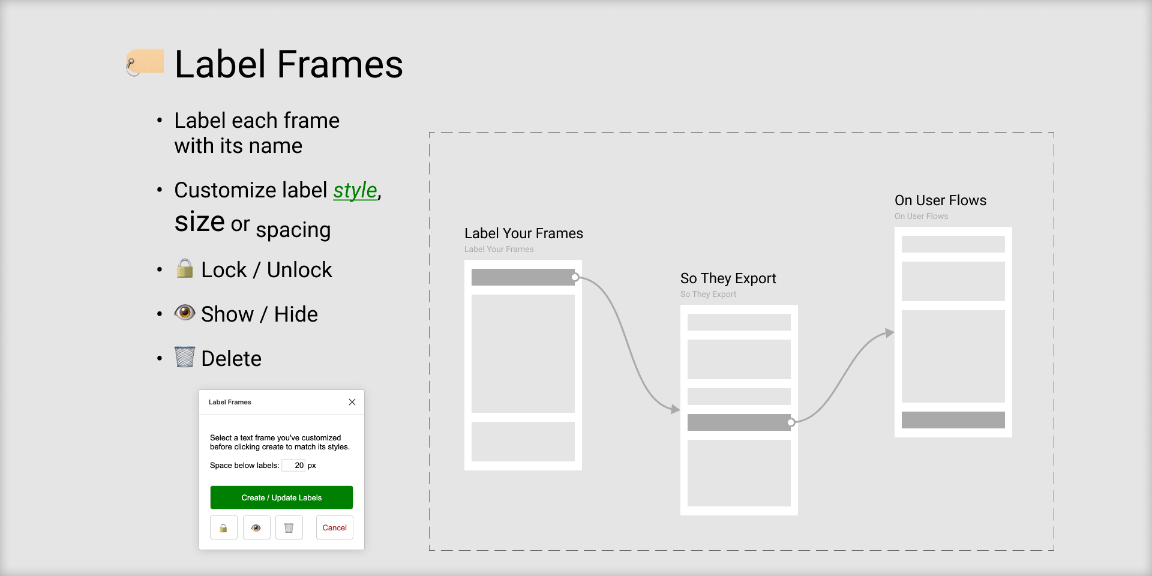Create and update text layers above each screen on a page with the screen’s name.
The gray labels above each frame in Figma disappear when you export a slice around them. Now you can keep frame labels visible while exporting and customize their styles. Automatically creating text layers above each screen on a page and update them as screen locations and names change.
To customize the style of your labels, create a text layer styled the way you want, then select it before clicking the create / update button.
– label every screen with its name as a text layer
– labels follow screen locations and name changes
– customize label style, size or spacing
– 🔒 lock / unlock
– 👁 show / hide
– 🗑 delete