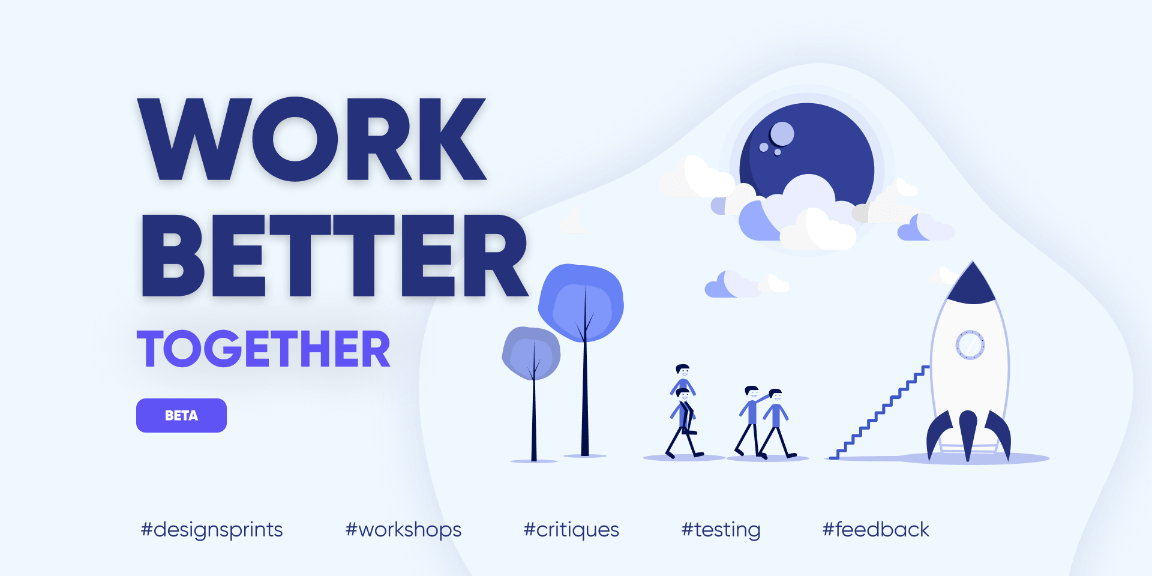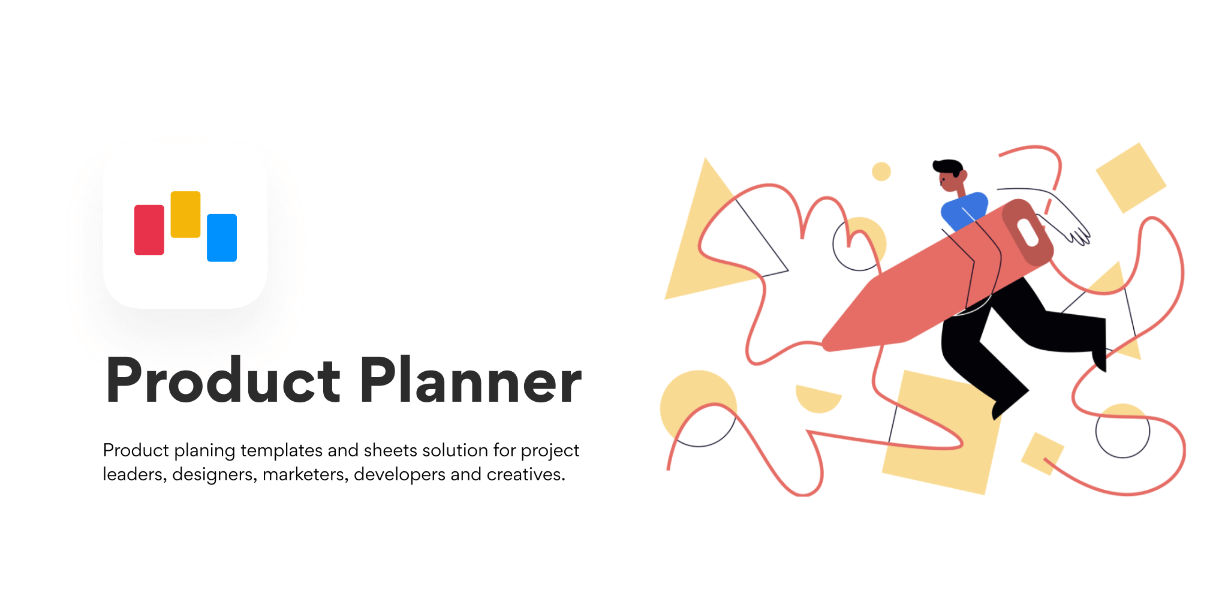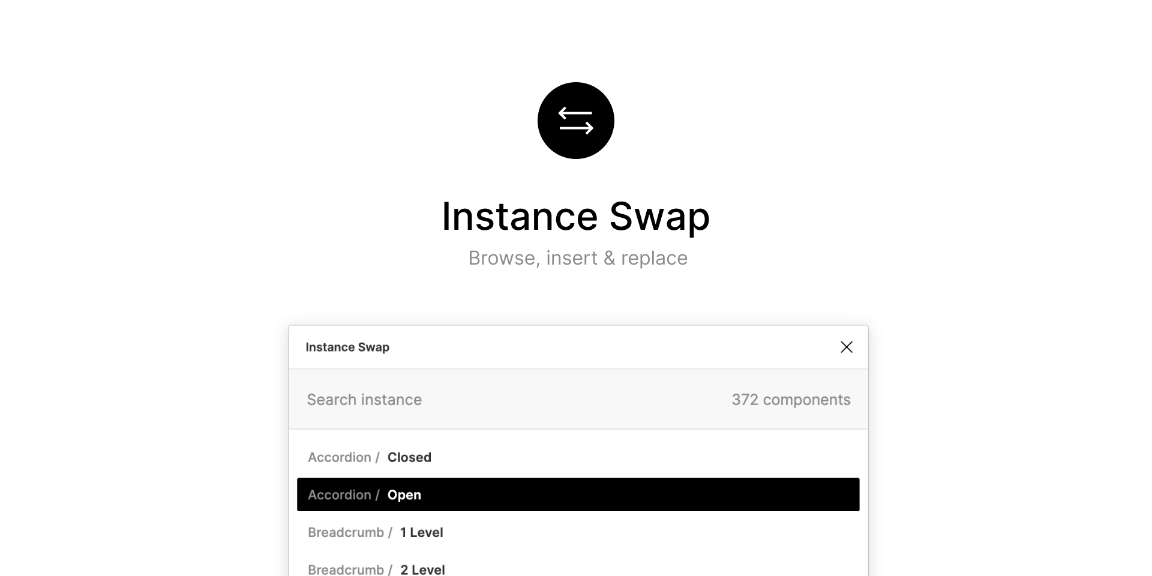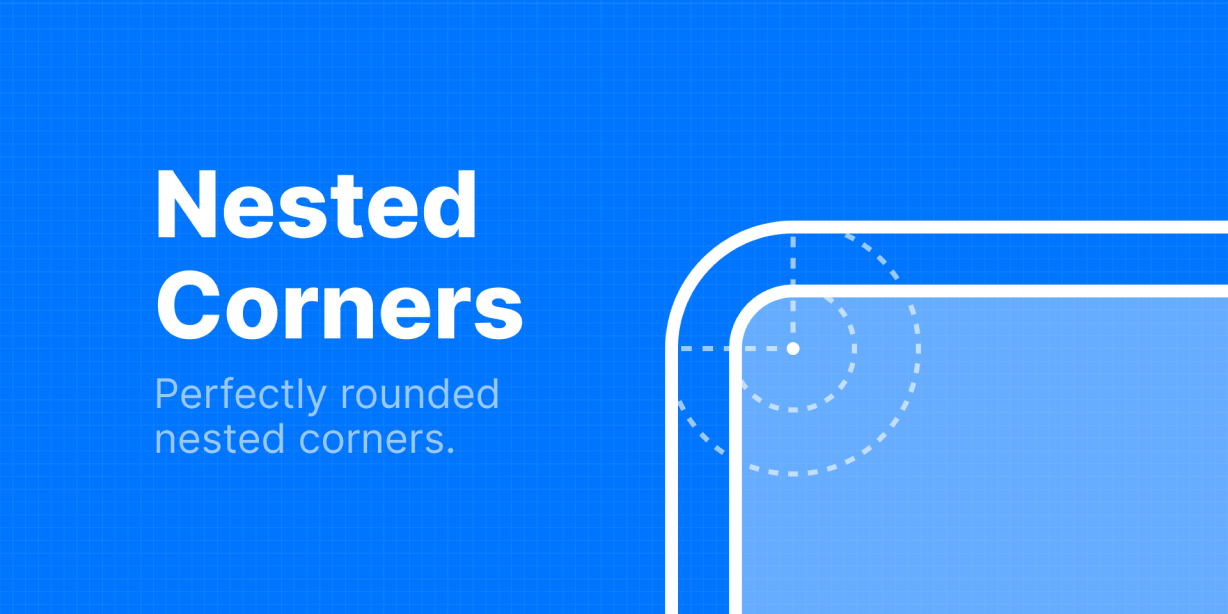Export / Generate productions ready IconCrab from Figma in seconds.
Features
- Customizable sizes
- Resize multiple icons with multiple sizes in Figma
- Export all selected icons Folder according to their size
- Export multiple file extensions
To use IconCrab
- Install and run the “IconCrab – Icon Exporter” plugin.
- Highlight frame(s) in your Figma project to preview your icon(s) on left side as slider.
- Choose sizes which you want to. You can customize your special sizes on the right side
- Choose file extension(s)
- If you want to export icons as a zip file check the file checkbox. If not, only can check Figma.
- Click the Export button
License
After you’ve tried exporting icons with IconCrab 3 times, you’ll be asked to enter your license key. Your license key will allow you or your team to export an unlimited amount of favicons using IconCrab.
To purchase a license for you or your team, please visit https://gum.co/iconcrab (Gumroad)