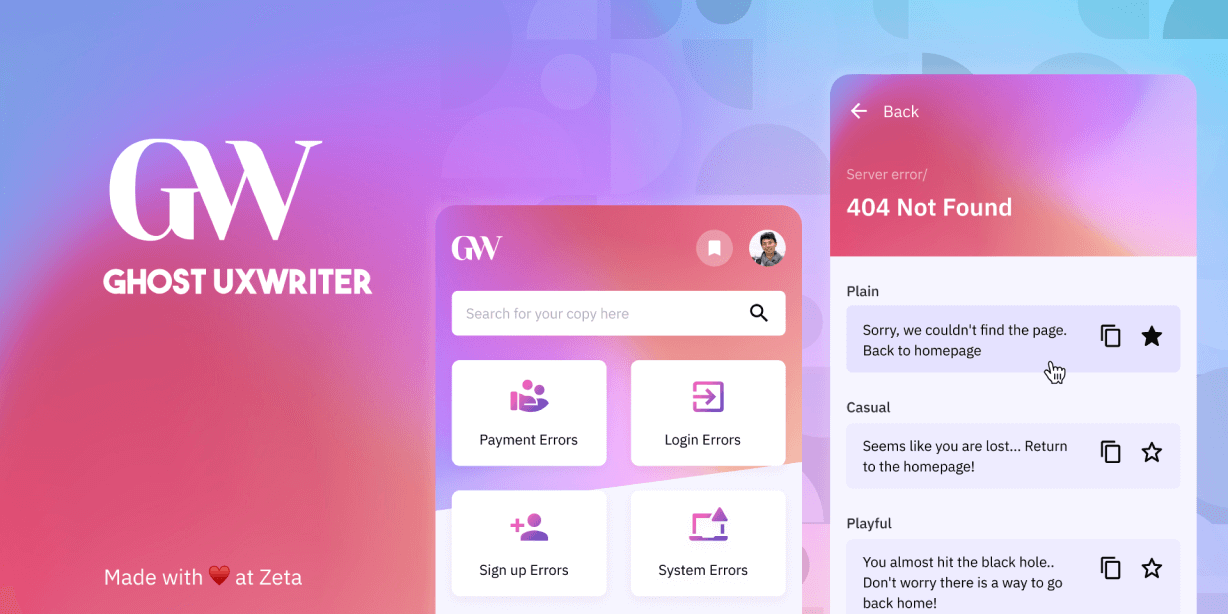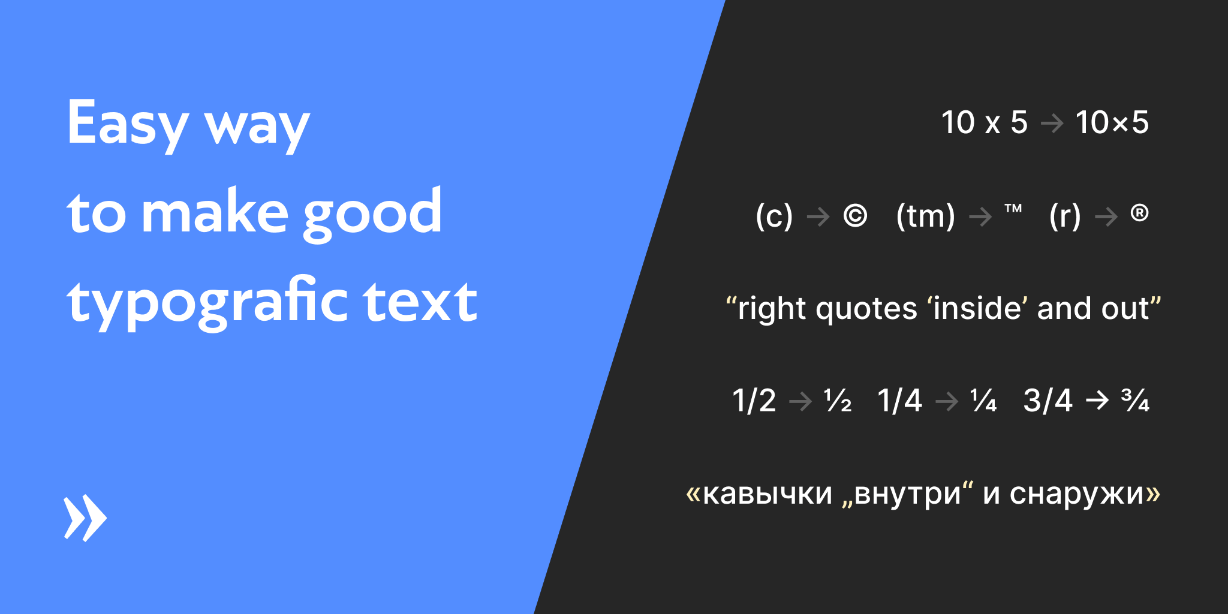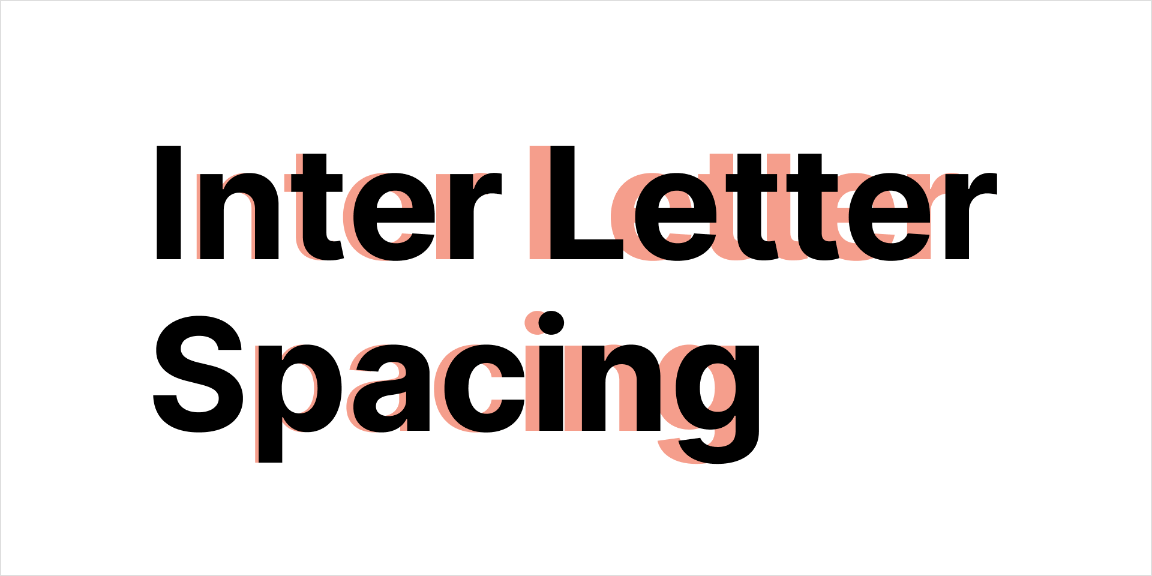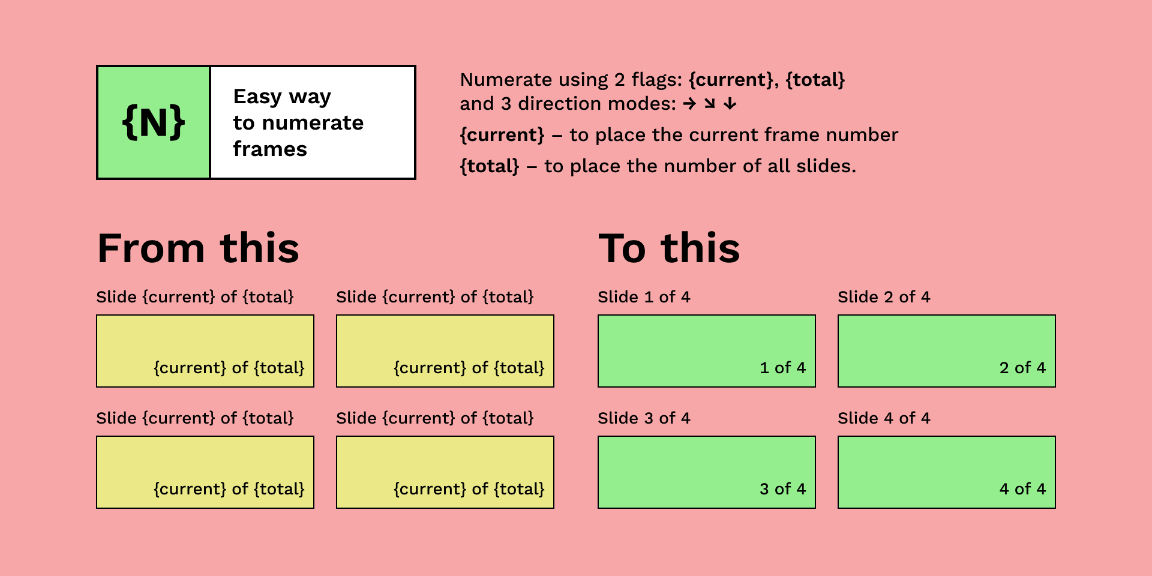Preview icons at different sizes for web, iOS and Android (supports artwork up to 256px in size).
Previewing an icon
Select an icon and run the plugin (must be a frame or group).
You will see a list of icons at different sizes for different platforms. Scroll to view more.
Refreshing changes
Once you’ve edited your icon just select “Refresh” to preview your changes.
Selecting a new icon
There are two ways to do this:
Either select a new frame or group and run the plugin again.
Or select the current icon in the bottom right of the plugin window and then inspect another icon.