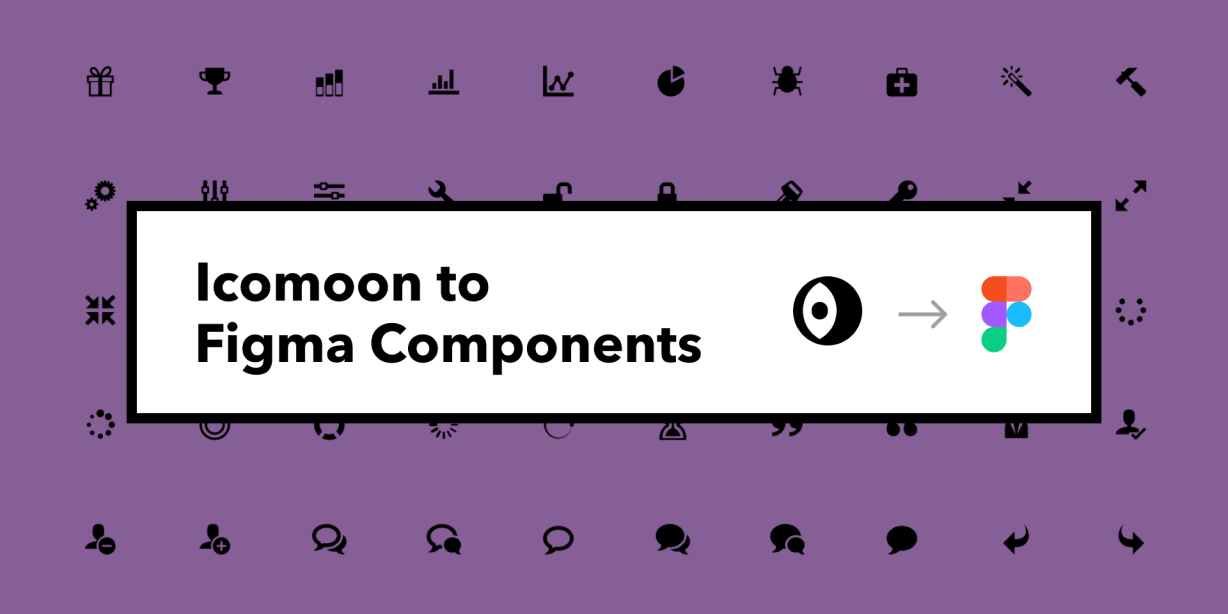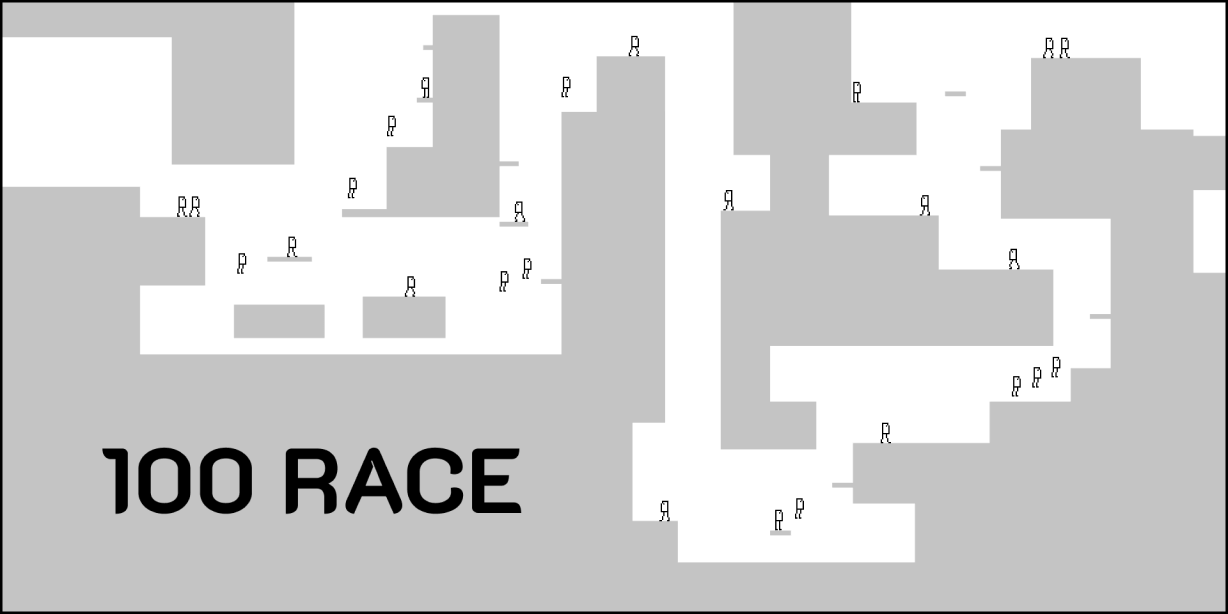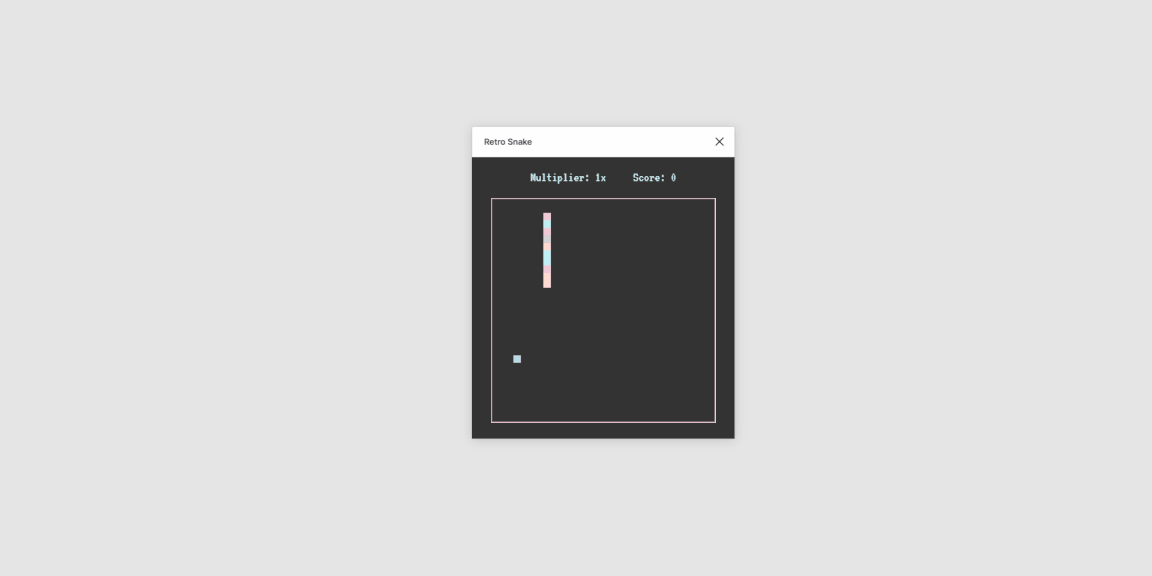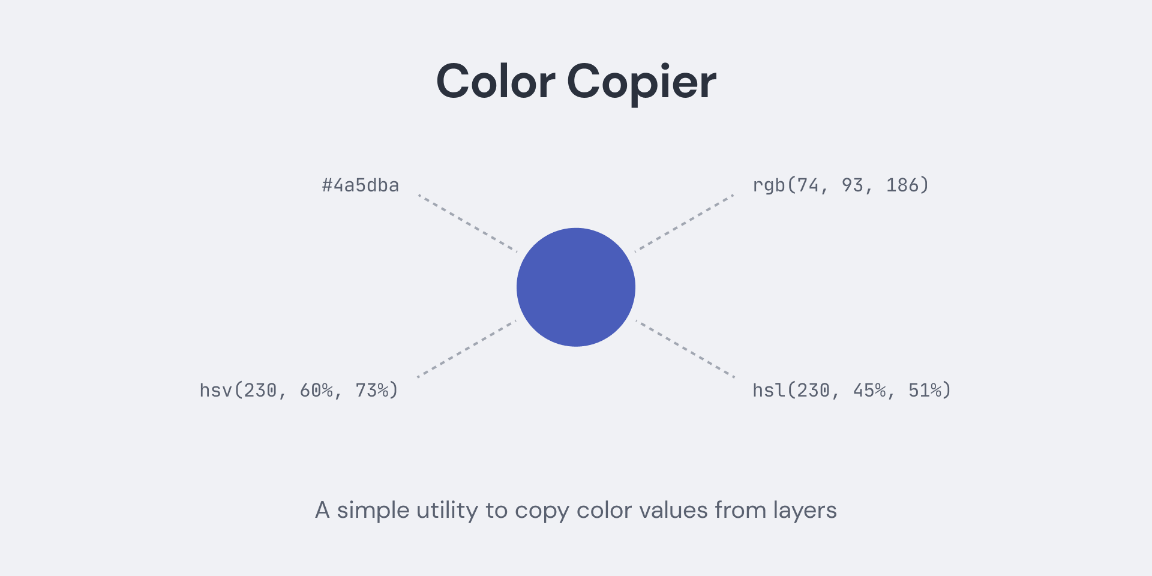Generate icon components from an Icomoon project.
Tutorial
Import Icomoon Icons as Components
Before you begin, the .ttf font exported with your Icomoon project must first be installed as a system font.
All you will need is selection.json (exported with your Icomoon project). Run the plugin, import selection.json, then click Build Components to build out all components for each icon in the set.
As icons are added to your Icomoon project, rerun the plugin with selection.json and it will add only new icons it finds. You will need to reinstall the .ttf font when updates are made to your font.
Notes on Installing Icomoon’s Exported .ttf Font
Because the components use the text glyph of the font, you will need the .ttf component installed as a system font as well as any other Figma user who will be using the components, e.g. from a team library.
The Figma desktop app will need to be restarted in between the installation or updating of system fonts