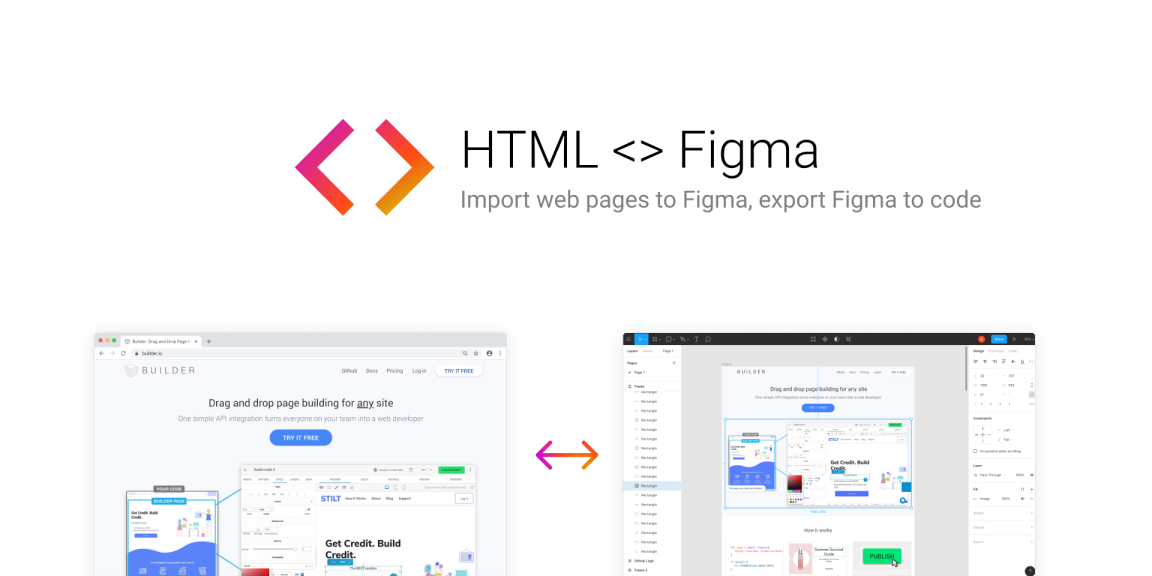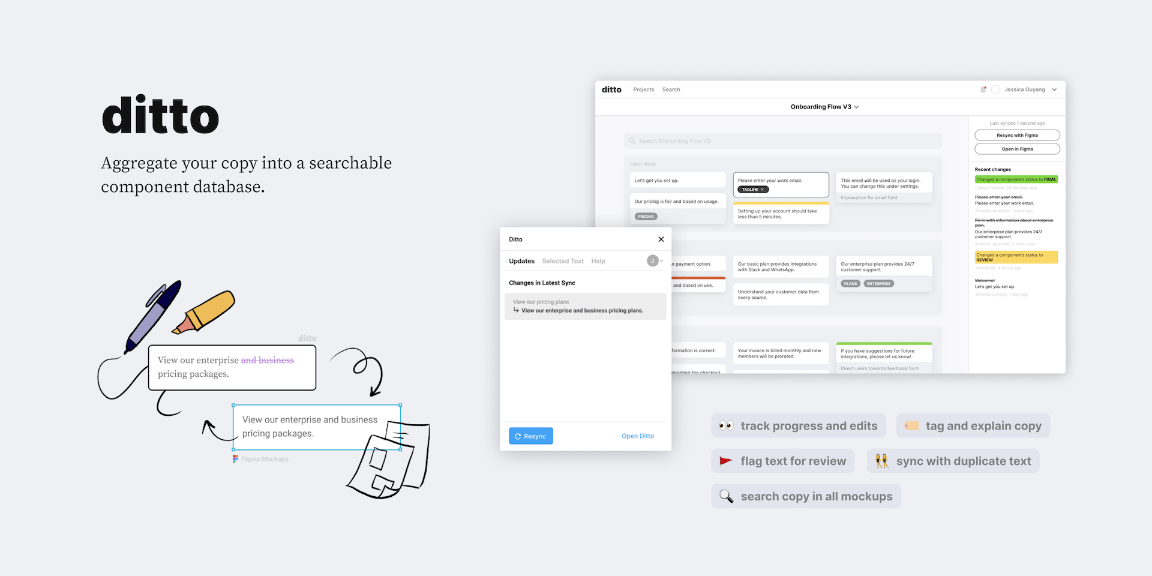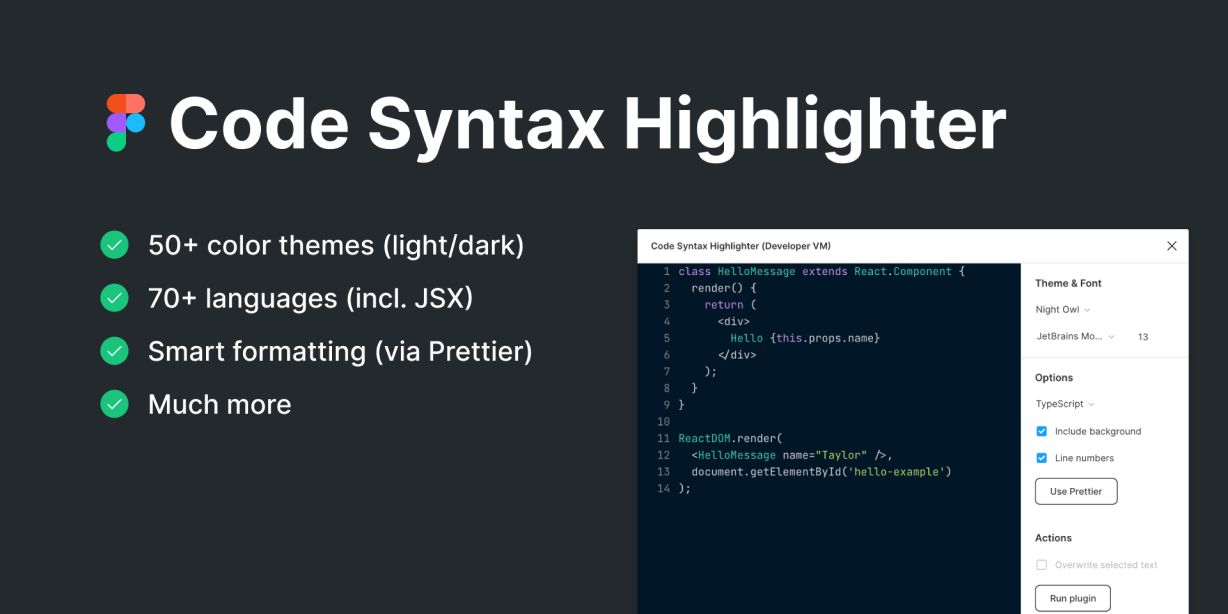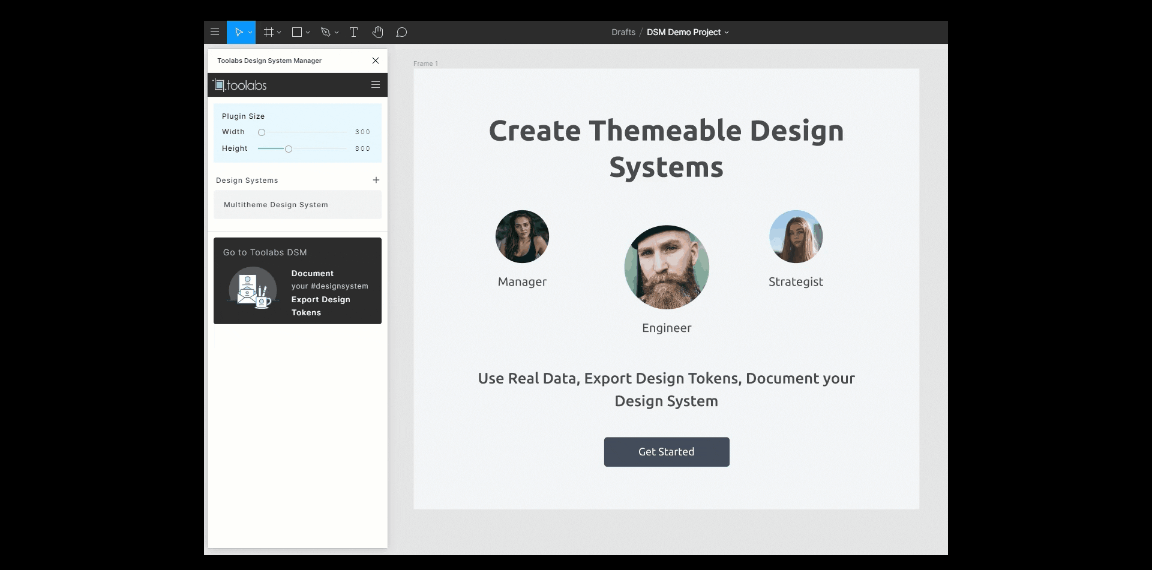Easily convert any webpage to Figma layers by URL, or turn a Figma design into code!
* How does it work *
1) Install the plugin
2) In Figma hit cmd+/ and search “html to figma” and hit enter
3) Enter a URL you want to import
* New – Turn designs into code *
Now you can also download Figma layers and turn them into code using JSX Lite https://jsx-lite.builder.io/?inputTab=figma
You can turn your design into HTML+CSS, React, Vue, Liquid, Solid, and more!
* Why? *
– Easily import real live site styles for a starting point for designs and prototypes
– Quickly turn real site components into design components
– Easy import from storybook, etc
* Limitations *
Importing HTML layers to Figma is a best-effort process. Even getting 90% there can save you a ton of time, only having to clean up a few things.
A few known limitations:
– not all element types are supported (e.g. iframe, pseudoelements)
– not all CSS properties are supported or fully supported
– not all types of media are supported (video, animated gifs, etc)
– all fonts have to be uploaded to Figma or a best effort fallback will be used
If you find any issues or have feedback at all please make an issue or send a pull request for an improvement!
* Chrome extension *
Want to capture a page that you need to navigate to or is behind an auth wall? Then the Chrome Extension is for you!
https://chrome.google.com/webstore/detail/html-to-figma/efjcmgblfpkhbjpkpopkgeomfkokpaim
* Open Source *
This plugin is open source at https://github.com/builderio/html-to-figma
Feedback and contributions welcome!