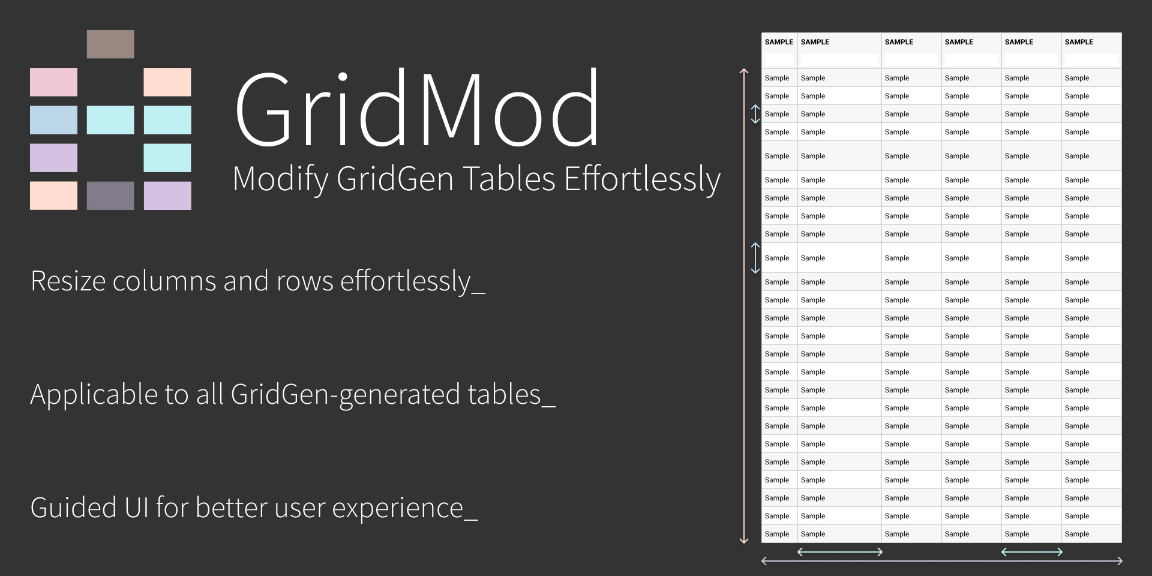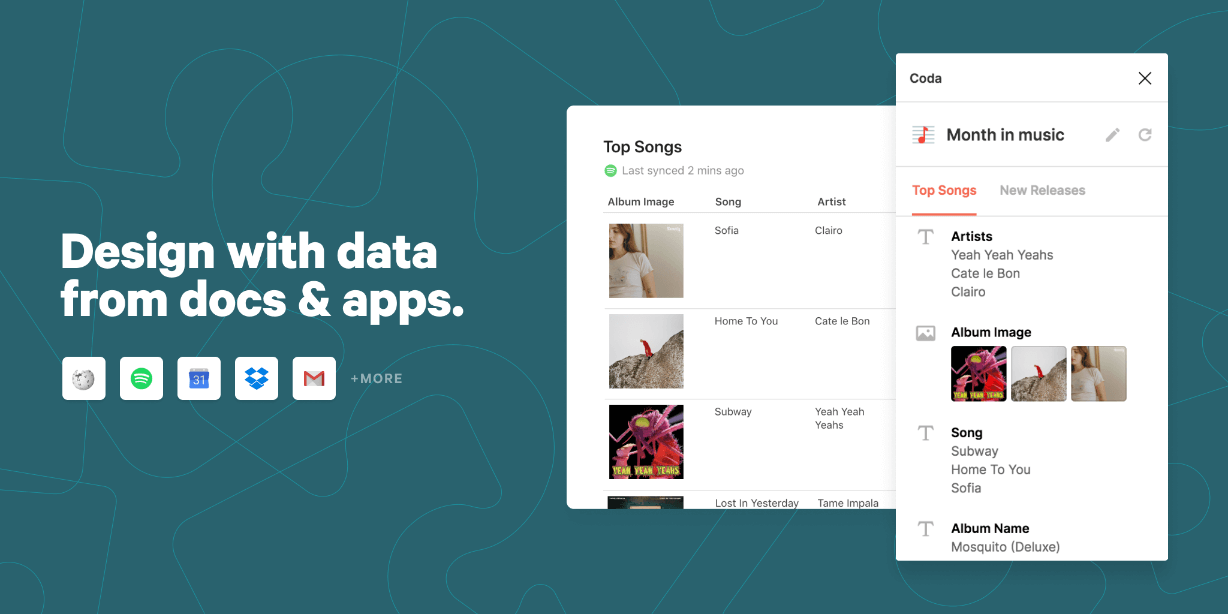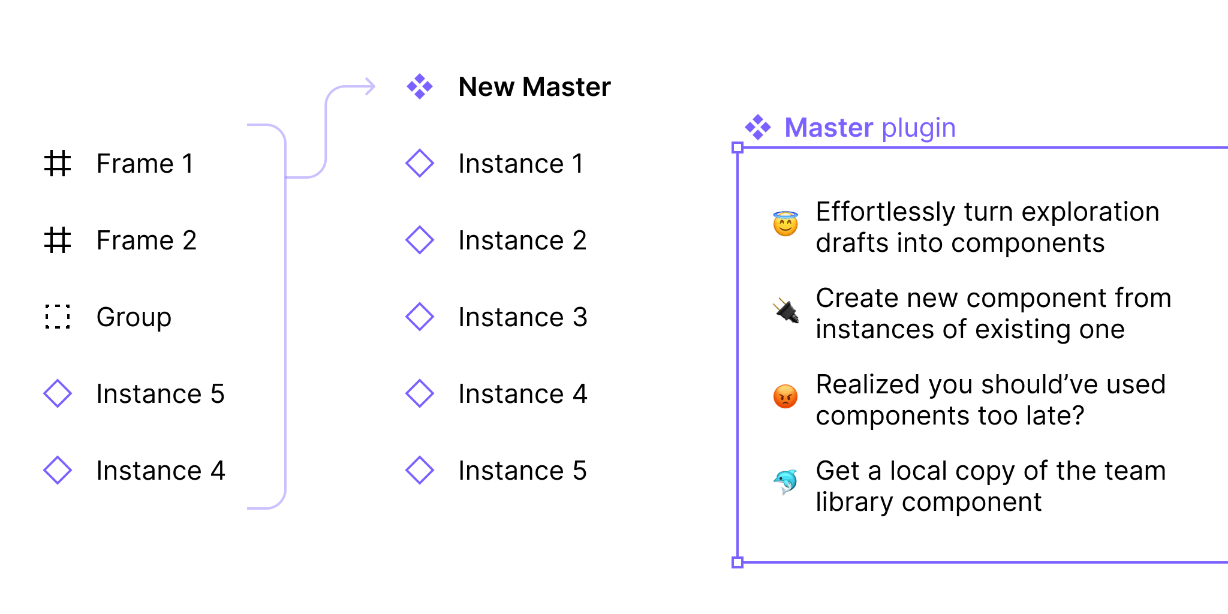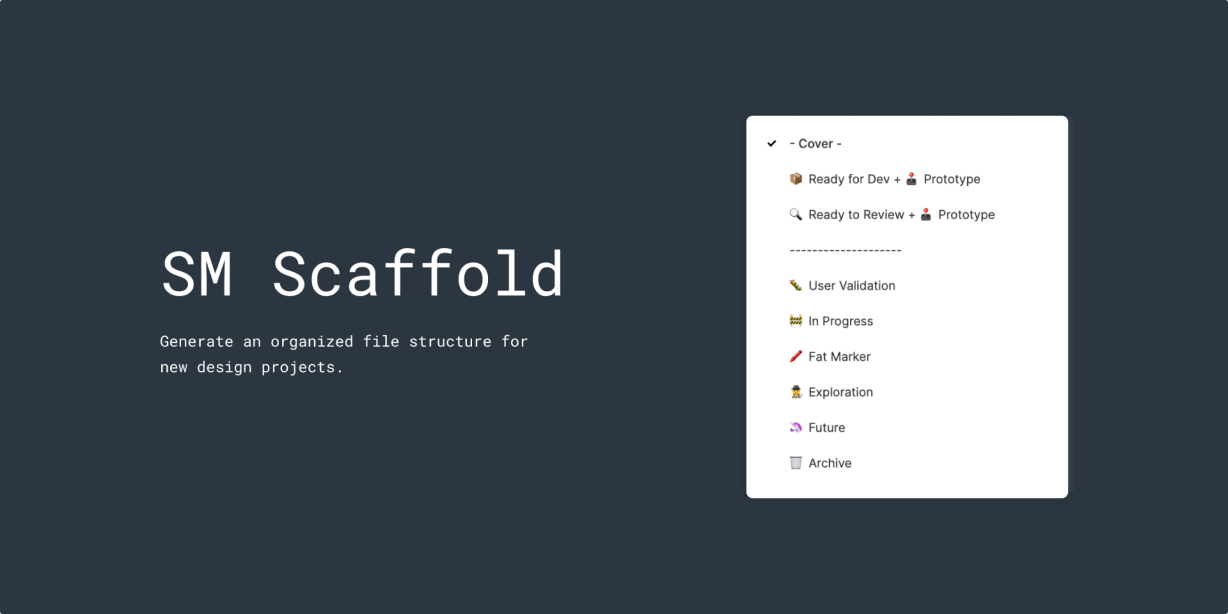How-To Use:
• Select the parent group of the table and launch the plugin
‣ Plugin is capable of detecting if a valid GridGen table is selected
‣ If selection is changed mid-way through plugin utilization, the last selected table is remembered
• GridMod is capable of modifying:
‣ The width or height of all columns/rows
‣ The width or height of individual columns/rows
• Once the necessary inputs are entered, click on “Edit selected grid”
• GridMod will perform the modification, notify you, and remain open
‣ This allows you to perform multiple edits consecutively without having to reopen GridMod
• Supports both mouse and keyboard navigations:
‣ “Tab” to go to next input
‣ “Shift + Tab” to go to previous input
‣ “Arrow” keys on textboxes to increase/decrease by 1
‣ “Shift + Arrow” keys on textboxes to increaes/decrease by 10
‣ “Enter” or “Shift + M” on “Edit selected grid” to execute the modification
Current Capabilites:
• Supports the following modifications of any GridGen-generated tables:
‣ The width or height of all columns/rows
‣ The width or height of individual columns/rows
• Persistent UI allowing consecutive executions of various modifications
• Enhanced UI experience with validations and loader
Work-in-Progress:
• Modification of GridGen-generated table headers